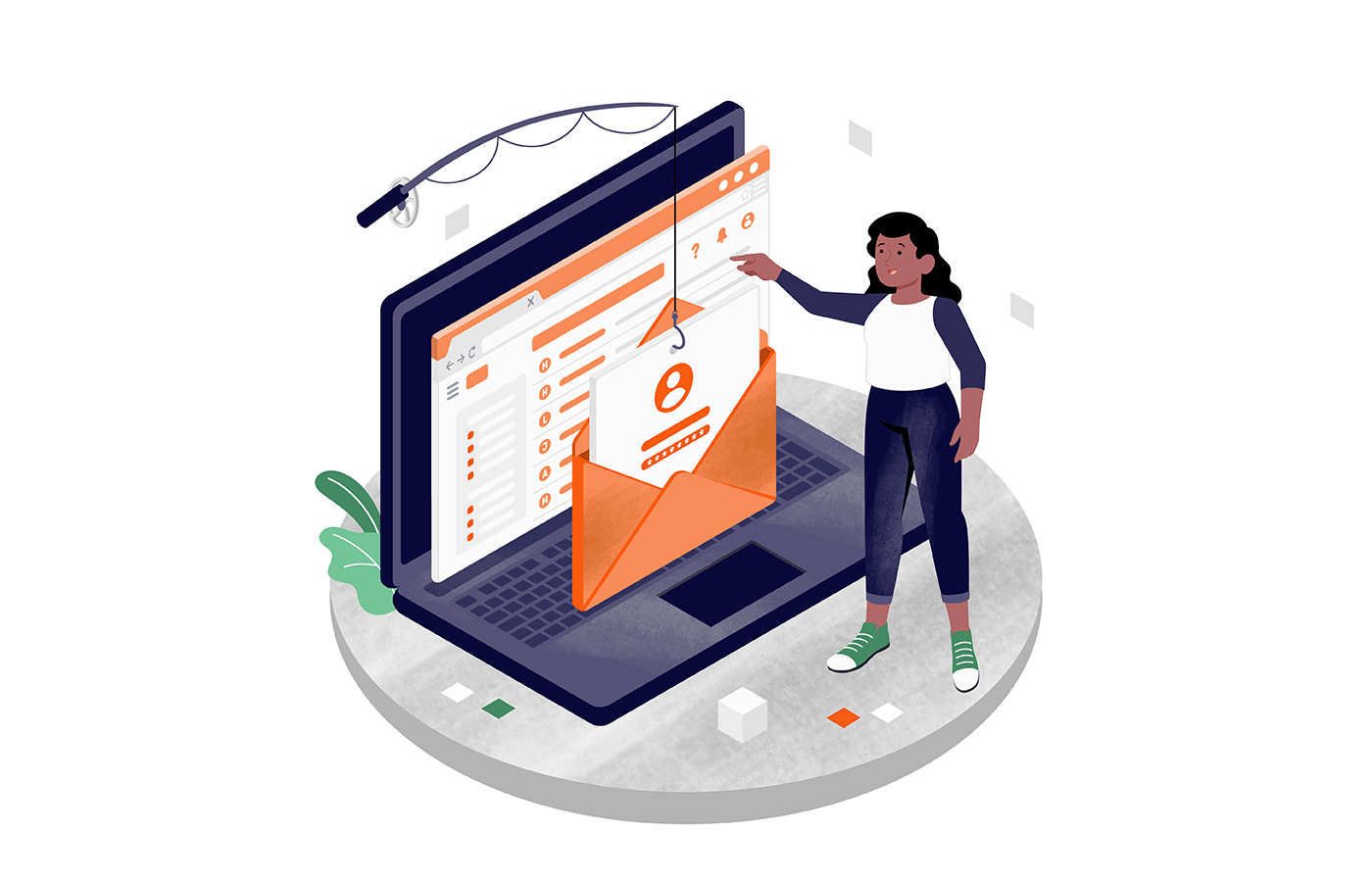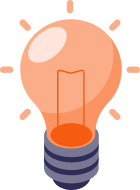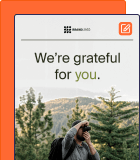If your email list isn’t growing or worse, it’s growing but not converting; it likely comes down to how you’re capturing those emails. Because up to 55% of website visitors bounce after viewing just one page.
After working with dozens of small businesses, we’ve seen the same mistake again and again: treating email capture like a checkbox. Add a form. Offer a discount. Done.
But email capture isn’t a task. It’s a strategy. And when done right, it becomes your most valuable digital marketing asset.
In this guide, we’re sharing some free email capture strategies and all the tools we’ve tested—so you can attract the right people, who open, click, and buy.
Let’s start.
Disclaimer: This article evaluates various email capturing services, including Sender, which our company owns. We present assessments based on research, industry standards, and user feedback. We selected these platforms after comparing their features, pricing, and performance. We don’t earn any commissions from links in this article.
What is Email Capture?
Email capture is the process of collecting a visitor’s email address (and sometimes other useful info) through a signup form, pop up, or a well designed landing page on your website. It helps you build a permission-based database of people who’ve shown interest in your brand.
When done right, email capture doesn’t just grow your list, it grows a qualified list. You get a direct communication line to people you can nurture through targeted email marketing campaigns, personalized messages, and re-engagement flows.
8 Effective Email Capture Strategies to Use
Given the importance of capturing email addresses, some marketers go above and beyond with innovative ways to do so. Here are 8 lead capture commandments to get you started with:
1. Define Your Audience and Goals
Before you even think about designing a lead capture form, step back and ask: who exactly am I trying to attract—and why? Without a clear picture of your audience, you’ll only collect email addresses from people who’ll never open, click, or convert.
Start by asking the right questions about your ideal subscriber:
- What are their pain points?
- Are they looking for deals, information, or inspiration?
- Are they first-time visitors or repeat users?
Your answers will shape what kind of offer you should use, where to place it, and how you’ll follow up.
For example, if you’re working on an apparel brand targeting Gen Z college students, your lead capture forms should be bold, quirky, and use slang. Aligning your efforts to the language your audience speaks, problems they face, and interests gives better results.
2. Create Irresistible Offers
People won’t hand over their email for free, ever. You need to earn it by offering something they actually want.
An irresistible offer isn’t just about discounts; it’s about solving a problem or sharing value proposition instantly, like here:
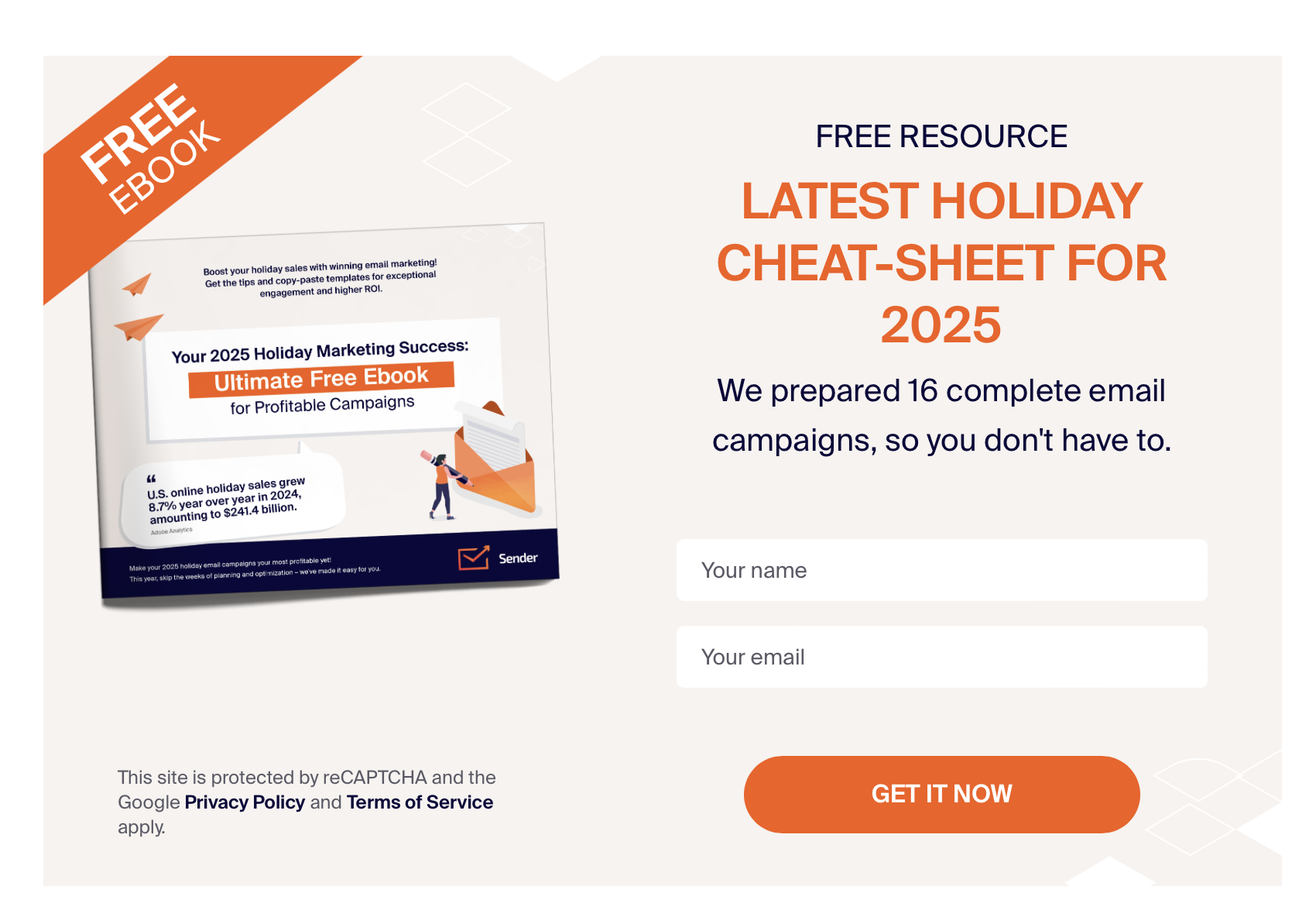
Think beyond discounts. You can create an interactive quiz or helpful downloadable; like for a home decor brand, a checklist like “Room Styling Cheat Sheet” will perform better than any coupon and grab visitor’s attention.
Why? Because it gave immediate, useful value. Similarly, for a SaaS tool, a “Free ROI Calculator” works better than a generic email sign up request.
The key is to tailor the offer to your audience’s mindset. First-time visitors may respond better to educational guides, while high-intent shoppers might go for a limited-time deal. Test different formats—ebooks, checklists, calculators, etc to encourage visitors to leave their emails.
3. Build Email Capture Landing Page
Your email collection landing page is a dedicated page for converting visitors into email subscribers. Unlike popups or site-wide custom forms, this page focuses 100% on the offer and the value of signing up. And when designed well, it can outperform your homepage or blog sidebar by a mile.
To make your landing page email capture strategy effective, focus on one goal: conversion. Keep the headline benefit-focused, explain what the user gets in return, and make the form simple (2–3 fields max).
Use trust signals and social proof like customer testimonials or media mentions on your free email capture landing page. And don’t forget a strong, action-driven call to action—“Send Me the Checklist” beats “Submit” every time.
Looking for inspiration for effective email capture landing pages? Here are 8 landing page examples PROVEN to convert.
4. Place Capture Forms and Pop ups Smartly
Even the most beautiful email capture form won’t work if it’s in the wrong place. Strategic placement is everything. The form should appear when the user is most engaged or most likely to convert.
Try combining static placements (like embedded forms in footers or blog posts) with smart triggers—like scroll percentage, exit intent, or time delays.
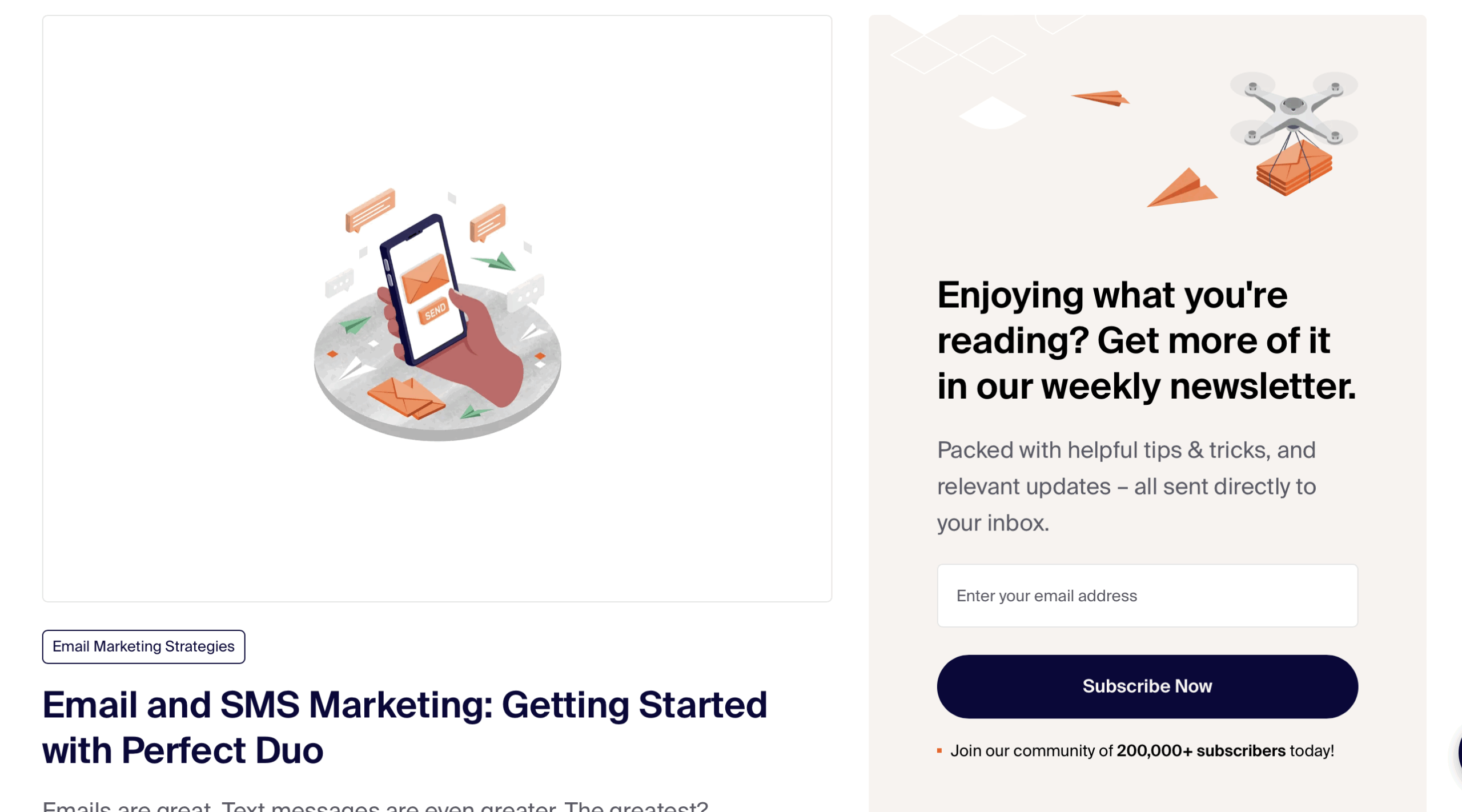
A well-timed popup after someone’s read 70% of your article will feel helpful, not pushy. And always focus on mobile responsiveness for your email capture form. If it’s hard to close or doesn’t load right, you’re just creating bounce points.
Also, consider including a lead magnet in your email capture form: a free download of content like eBooks, guides, and whitepapers or enticing offers like free shipping and discounts for potential customers.
The real deal is learning from real email capture examples, so check out these 10 effective newsletter signup examples & popup forms.
5. Use Perfect Timing and Triggers
Capturing emails isn’t just about what you show on your form—it’s about when you show it. Poor timing is one of the biggest reasons visitors close popups without even reading them. The key is to use behavior-based triggers instead of relying on static timers.
For example, instead of showing a popup 3 seconds after someone lands on your website site, wait until they’ve scrolled through at least 60% of web pages or spent 45 seconds browsing. That’s when you know they’re engaged—and more likely to say yes to your offer.
Exit-intent popups are another game-changer. When a user moves their cursor toward the browser bar (a signal they’re about to leave), trigger a final nudge, like a free guide or a surprise discount. Smart triggers feel intuitive, not annoying. And when paired with a solid offer, they can turn “just browsing” into “sign me up.”
6. Design Effective Forms
Your email capture form isn’t just a technical element—it’s a sales pitch in disguise. A well-designed form can double your conversion rate, while a clunky one can kill even the best offer.
The golden rule? Keep it simple. Ask only for what you need—usually just a first name and email. Every extra field creates friction.
But form design goes beyond just field count. Use clear labels, plenty of spacing, and a CTA that feels human—“Claim my freebie” is way more compelling than “Submit”.
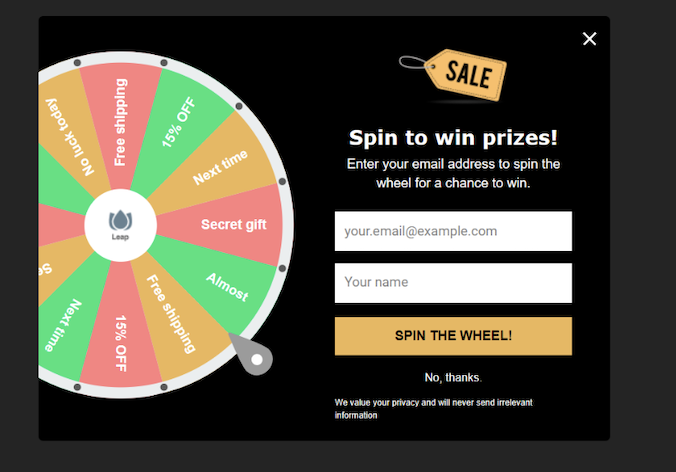
Visual cues matter too. Add icons or a short checklist near the form to remind users what they’re getting. And make sure it’s lightning-fast on mobile. If your form takes longer than a few seconds to load or scroll through, most users won’t stick around.
Design is not your strongest side? Check out 20 newsletter popup design examples that inspire.
7. Add Personalization
Personalization starts before the first email is ever sent. It begins right at the capture stage. The more relevant your offer and form/page copy appear to a visitor, the more likely they are to subscribe. But personalization doesn’t mean asking for too much upfront. It means creating a tailored experience that feels like it’s just for them.
For example, you can ask users to select whether they were shopping “for yourself” or “for someone else” at some stage in their journey, maybe in the form itself. That one micro-interaction will help segment the list early and send more personalized follow-ups.
You can also personalize the form copy based on the page type. Someone reading a blog post about skincare might see: “Get our best glow-up tips straight to your inbox.” Someone on your product page? “Want 10% off your next glow-up purchase?”
Remember, you should respect data privacy laws while collecting data for personalization. It’s never about collecting more data. It’s about using context better.
8. Use A/B testing to Optimize Performance
No email capture strategy is perfect from day one, and that’s exactly why A/B testing matters. Small tweaks can lead to big gains, but without testing, you’re just guessing.
Start by testing one element at a time: headline, CTA button, visual elements, or form length. And don’t rely on gut instinct alone. Look at real data over a decent sample size. Even if a test “fails,” it teaches you something valuable about your audience.
Treat A/B testing as a habit, not a one-time task. Continuous optimization is what will help you boost your email capture rate over time.
5 Best Email Capture Tools
Looking for the right tool to capture more emails and convert visitors faster? Here are 5 email capture tools we tested:
Sender – Best for Email Capture Forms & Popups
⭐️ Trusted by 180,000+ businesses worldwide
Sender is one of the best email marketing solutions with powerful email capture form and popup features. It’s a budget-friendly and flexible solution for your business if you want to start and scale your email marketing efforts.

User experience ratings:
- Capterra: 4.7 /5.0
- Trustpilot: 4.8 /5.0
- G2: 4.4 /5.0
Sender hits the sweet spot for any business—it doesn’t overwhelm you with features, yet gives you enough to grow fast. We’ve seen users building popups and inline forms for their online stores within minutes. It integrates easily with WooCommerce and Shopify, so you can start collecting emails right from your product pages.
Sender offers premium automation and segmentation features so you can set up personalized nurture flows, abandoned cart sequences and more. Plus, with its highly responsive live chat support, you’re never left wondering when you’ve got a question.
Key Email Capture Features
- Drag-and-drop form builder. Easily build embedded forms, gamified spin-to-win popups, and behavioral popups without any technical experience;
- Smart display targeting. Show forms based on scroll depth, time on the page, exit intent, etc.
- Inline form embedding. Add capture forms directly into blog posts, landing pages, or product pages with just a few clicks;
- Pre-made templates. Choose from professionally designed popup and form templates tailored for different goals like giveaways, email signups, and lead magnets.
- Powerful segmentation. Target the right audience with precision using advanced filters based on behavior, demographics, engagement, and more.
Pricing
Sender offers a generous free plan that includes up to 2,500 subscribers and 15,000 monthly emails—enough for most small businesses to start strong. All email capture features are available on the free plan, including the automation builder.
The paid plans are surprisingly affordable, too. Starts at $7/month and scales based on subscriber count. The value here is hard to beat, especially if you’re looking for powerful tools without the typical enterprise bloat.
Grow your email list with Sender! Pre-made templates, drag-and-drop builder, powerful segmentation—completely free.
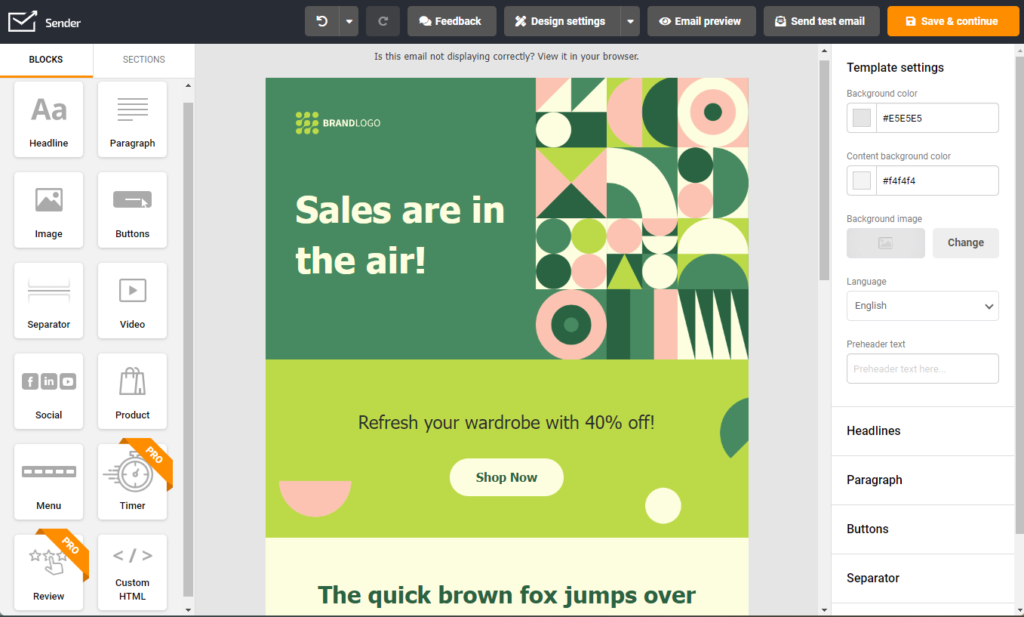
Salesforce – Best for Enterprise Email Capture
Salesforce is a powerhouse for enterprises and large organizations planning to scale email capture as part of a broader CRM, automation and marketing strategy. It’s built for complexity—and delivers when used right.

User experience ratings:
- Capterra: 4.4 /5.0
- Trustpilot: 1.5 /5.0
- G2: 4.5 /5.0
In our experience, we’ve seen enterprise clients using Salesforce to create deeply integrated capture journeys, syncing data across sales, service, and marketing in real time.
While it’s not the easiest tool to set up, once you learn the ropes, the flexibility is unmatched, thanks to data integrations. You can build highly targeted forms, tie them into behavior tracking, and feed insights directly to sales teams or automation flows.
The form builder is simple and is a part of the Salesforce Marketing Cloud. You can integrate it with personalization tools, predictive analytics, and journey builders, which are also part of the Marketing Cloud.
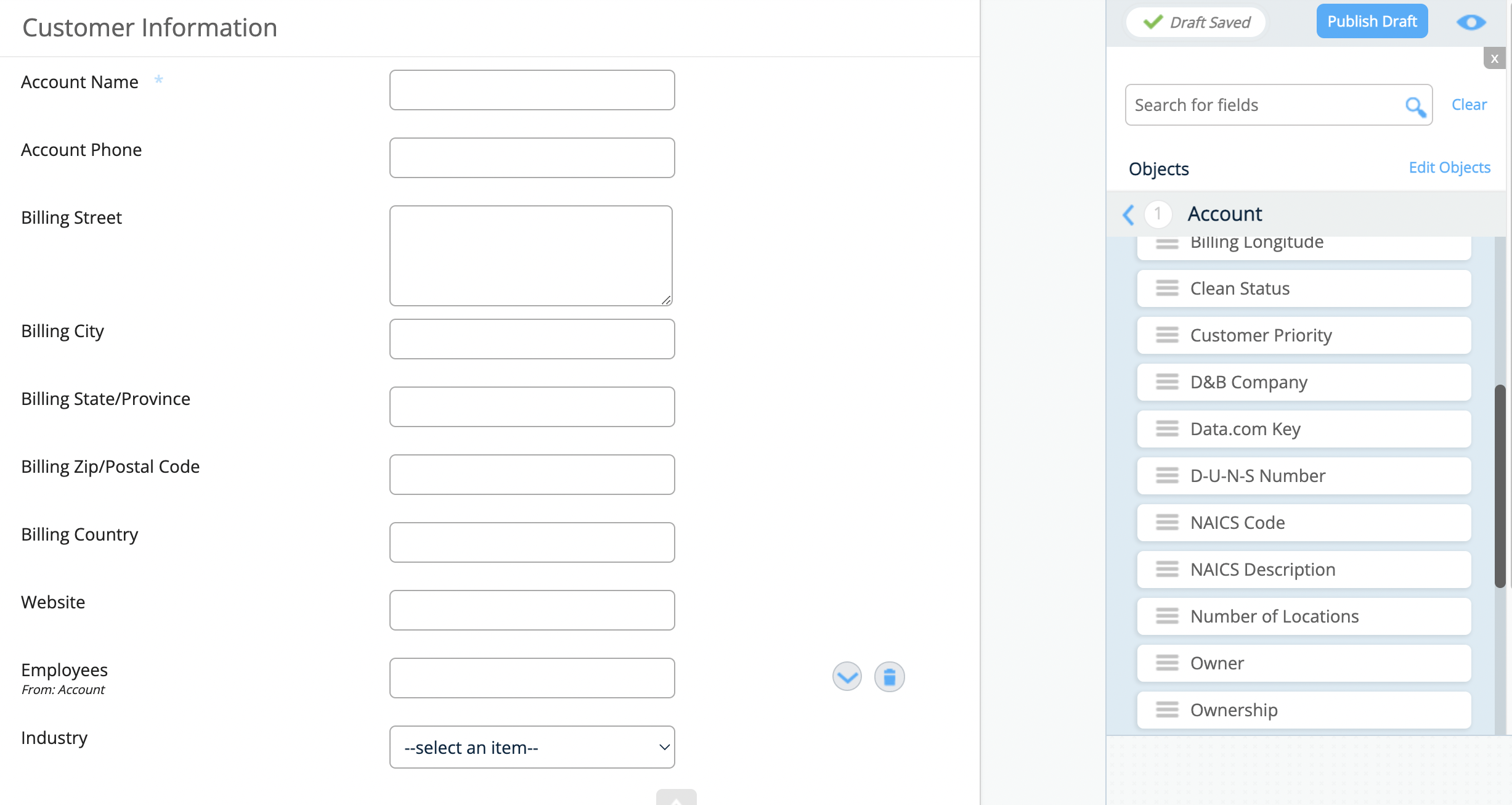
Key Email Capture Features
- Dynamic form creation. Create forms that adapt based on user behavior, location, or profile data using Marketing Cloud tools;
- 360° audience insights. Capture form responses and instantly tie them to customer profiles, giving marketing and sales a unified view;
- Multi-channel data sync. Sync captured emails with SMS, ads, customer support, and ecommerce platforms in real time;
- Custom workflows and triggers. Trigger advanced drip campaigns, lead scoring, or notifications right from form submissions;
- Enterprise-level segmentation. Automatically segment leads as they come in based on detailed form responses or data source rules.
Pricing
Salesforce doesn’t come cheap. While the starter plans start at $25/month per user, plans for Marketing Cloud typically start around $1,500/month for an organization. This plan is essential for growing an email list on an enterprise level.
There’s no traditional free plan on Salesforce. But if your business relies on data and customer journeys, the ROI can justify the price tag.
Mailchimp – Best for Small Business Email Capture Automation
Mailchimp is often the first email tool small businesses try—and for good reason. It makes email capture, automation, and sending feel simple, even if you’re doing it all yourself.

User experience ratings:
- Capterra: 4.5 /5.0
- Trustpilot: 2.8 /5.0
- G2: 4.3 /5.0
We’ve seen multiple small ecommerce brands that started building their lists with Mailchimp’s popups and signup forms. What’s good is how easy it is to go from capturing a lead to sending a welcome series—all within a single dashboard. The automation builder is easy to use and their templates make it easy to set up forms and emails, even for beginners.
But while Mailchimp has been a beginner-friendly tool, its costs have become restrictive over the years. While it’s a good tool to get started, you will start feeling feature limitations like issues with multi-step automations or segmentation limitations on starter plans.
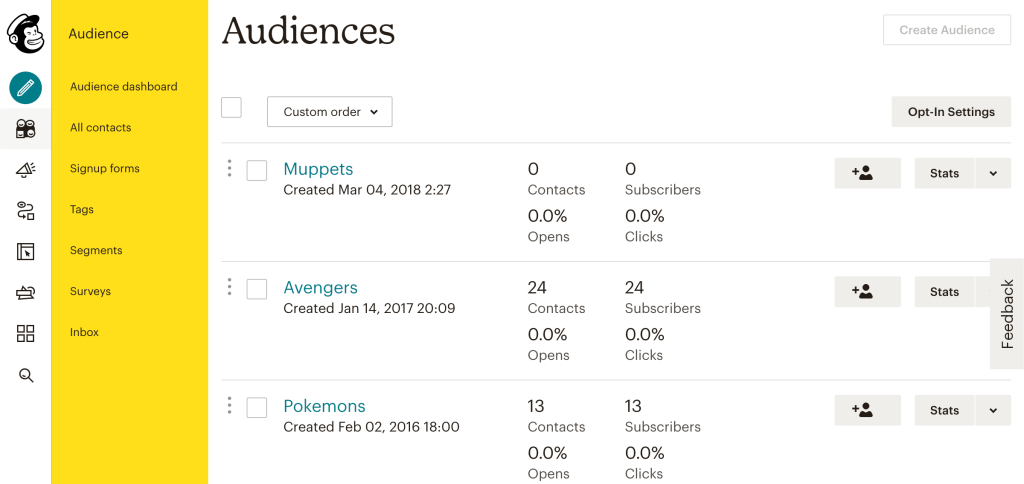
Key Email Capture Features
- Customizable pop-ups and forms. Create email capture forms for your website or landing pages with drag-and-drop ease;
- Automated welcome journeys. Instantly trigger email flows when someone signs up, helping you engage leads;
- Behavior-based tagging. Tag subscribers based on signup source or user behavior for better segmentation later;
- Landing page builder. Quickly create dedicated landing pages without needing a website;
- Form performance analytics. Track which forms are converting best and get insights to improve design and placement.
Pricing
Mailchimp offers a free plan for up to 500 contacts and 1,000 emails/month. It includes basic forms and 1-step automation.
Its paid plans start at $29/month for up to 1,000 contacts and 18,000 emails/month. This plan unlocked the advanced automation, A/B testing, and more detailed reporting features.
Hubspot – Best for All-in-One Email Capture
HubSpot is ideal for businesses that want to manage email capture, CRM, marketing automation, and customer relationships all in one place. It’s built for scalability and has enterprise-grade features to scale your lead generation efforts, nurturing funnel and customer delight.

User experience ratings:
- Capterra: 4.5 /5.0
- Trustpilot: 2.1 /5.0
- G2: 4.4 /5.0
We’ve tested HubSpot on service-based flows where more than just a form is required to generate leads. With HubSpot, every captured email becomes part of a larger contact profile.
You can see what pages they visited, what emails they opened, and even what conversations they’ve had with your team. That level of visibility makes follow-up far more personalized and effective.
Hubspot’s real power is for building nurturing campaigns. The forms connect seamlessly to workflows, so leads can instantly be activated.
The drag-and-drop editor makes form creation easy, and the built-in CRM means you never have to stitch tools together manually. It’s an all-in-one system that grows with you.
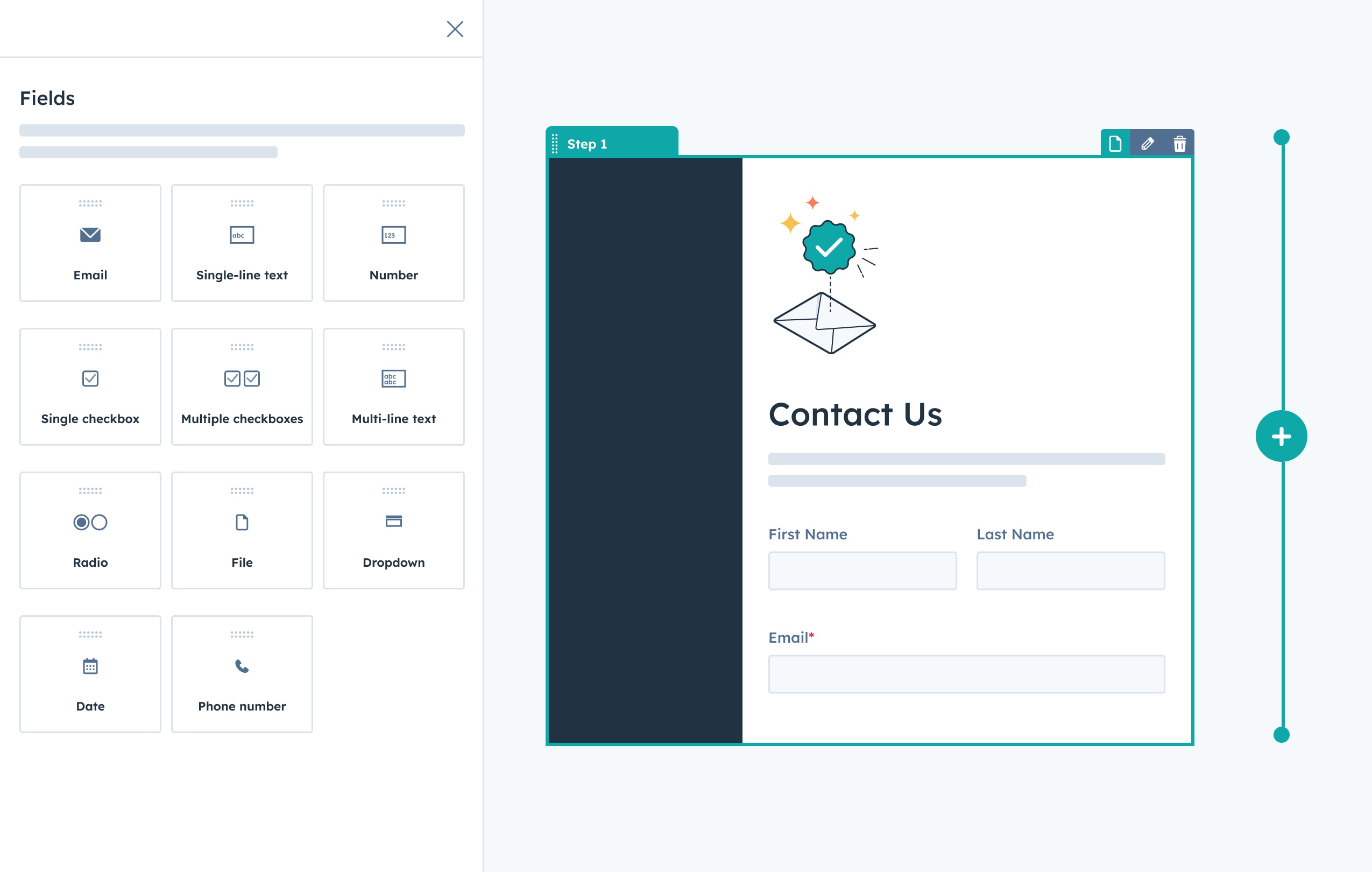
Key Email Capture Features
- Embedded and popup forms. Build and customize forms that blend with your brand and embed them on any page;
- CRM integration by default. Every submission is automatically saved to the contact database, giving full context on every lead;
- Workflow automation. Trigger email sequences, task creation, or lead scoring directly from form responses;
- Progressive profiling. Dynamic forms that ask different questions over time, gathering deeper info without overwhelming users;
- Landing page builder. Create email collection landing pages with ease without needing a developer.
Pricing
HubSpot’s email capture tools are available in its free CRM, which includes forms, email marketing, and basic automation. That’s enough to build and nurture a solid list. However, it’s not enough to nurture leads or maintain a relationship, for which you would need to sign up for the paid plans.
The Paid Marketing Hub plans start at around $18/month for up to 1,000 contacts. As your list grows, so do your costs. If you want everything under one roof and have the budget, you can try HubSpot.
NetSuite – Best for E-commerce Email Capture
NetSuite isn’t just an email tool—it’s a full-scale ERP with advanced CRM and marketing capabilities, making it ideal for large ecommerce brands that need serious infrastructure behind their email capture efforts.

User experience ratings:
- Capterra: 4.2 /5.0
- Trustpilot: N/A
- G2: 4.1 /5.0
NetSuite understands that capturing an email isn’t just about a form and sending a welcome discount in large-scale ecommerce operations. It’s about syncing inventory, customer behavior, purchase history, and segmentation, all in real time.
So, it connects email capture with customer lifecycle management, online behavior data, and nurture sequences right from the beginning. You can set up nurture sequences and trigger personalized email flows based on cart size, return frequency, and even shipping zone.
While it’s overkill for a small store, high-volume sellers with complex logistics and deep personalization needs will benefit from its all-in-one backend to capture new as well as nurture existing customers.
Key Email Capture Features
- Integrated web forms. Gather emails from your ecommerce site and instantly sync with customer profiles, orders, and more;
- Real-time behavioral targeting. Trigger emails based on browsing behavior, cart activity, or purchase history;
- Advanced segmentation. Build dynamic lists using multiple filters like order value, category preference, customer preferences, or last interaction;
- Cross-channel automation. Coordinate email with SMS, retargeting, and CRM tasks across the entire customer journey;
- Inventory-based promotions. Automate offers and form triggers based on stock levels, new arrivals, or back-in-stock alerts.
Pricing
NetSuite operates on a custom pricing model, which is available on demand from their website. It is a high-ticket solution with fixed costs, add-ons for marketing automation and ecommerce integration. Implementation costs and onboarding support should also be factored in as it is an enterprise solution.
It can be beneficial for high volume ecommerce brands already using NetSuite for ERP or financial solutions to add marketing automation to keep everything centralized.
FAQ
What does the 3 email rule mean?
The 3 email rule refers to the first three emails you send after someone joins your list. Typically, it includes a welcome email, a value-based email (like a guide or tip), and a soft offer or next step. These emails set expectations, build trust, and help new subscribers feel welcomed while turning curiosity into connection early on.
Is email capture important?
Absolutely. Email capture gives you a direct, permission-based line to your potential customer, unaffected by social media algorithms or ad costs. Unlike cold outreach, these contacts want to hear from you. So, a solid email list becomes a high-converting asset you own and control, making it one of the smartest long-term investments for any brand or business looking to grow sustainably.
How do I increase email capture conversion rates?
Focus on three things: a strong, relevant offer; smart placement and timing; and frictionless form design. Test different popups, landing pages, and CTA copy. Personalize based on page context or visitor behavior. We’ve seen simple changes, like rewording a headline or reducing form fields can double conversions.
The key is consistent A/B testing and aligning every element with your audience’s real motivation.