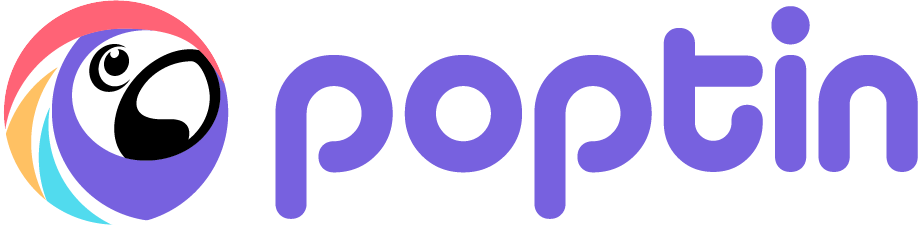If you’re building a business in 2025, growing your email list should be a top priority. Email marketing is still one of the most rewarding ways to reach, nurture, and convert your audience.
But let’s be real: slapping a plain signup form on a landing page won’t bring you subscribers. You need to use smart tactics to grab attention, build trust, and make signing up feel like an easy yes.
Over the past few years, we’ve tested dozens of email collection tools and identified what works best for businesses like yours. In this guide, we’re sharing some insights plus our recommendations for the best email collector tools for your business.
What is an Email Collector?
An email collector helps you collect email addresses from visitors on your website.
Instead of hoping visitors will stumble upon your sign up form in the footer or ask you for updates, an email collector helps set up contextual signup forms, pop ups, and opt-ins right where people are most likely to engage.
In simple terms, email collectors help set up an open invitation for visitors to stay connected with the brand, even after they’ve left your website.
Features to Look for in an Email Collection Tool
With so many email collection tools out there, it’s easy to feel overwhelmed. To make a smart choice, focus on a few essential features that actually make your life easier.
Here’s what to look for:
- Ease of integration. Your email collector should easily link with your website, landing pages, and CMS. Look for easy plugins, handy widgets, or simple embed codes, so you can start capturing leads in minutes, not hours;
- Customizable signup forms. Generic forms are forgettable. Pick a tool that lets you customize them according to brand colors, fonts, and specific layouts so every form looks attractive;
- Lead magnet support. Visitors need a solid reason to share their email. Choose a platform that helps you automate the delivery of valuable content, discounts, free trial, or downloads on successful signup;
- Advanced targeting. One-size-fits-all kind of marketing is long dead. Pick an email collector app that supports advanced segmentation of subscribers. So, you target subscribers based on behavior or location and send the right content based on their preferences.
8 Best Free Email Collector Tools Reviewed
Now, let’s get into the good part — the tools that help you collect email addresses. These aren’t just easy to set up; they’ve got all the features you need for building and growing an email list.
Sender — Ideal for Free Signup Forms & High-converting Popups
If you want to start collecting emails fast without wasting time or feeling boxed into expensive plans, Sender makes it ridiculously easy. You get signup forms, popups, automations, and clean email campaigns, all built into one simple tool.
We were able to set up a fully working popup and automation sequence in just under 10 minutes — without touching a single line of code.
Setting up popups and forms with Sender takes just a few clicks. You can customize when and where they show up — whether you want a simple exit-intent popup, a signup form in the footer, or a popup based on scroll behavior.
To gamify the signup process and make your website more interactive, use Sender’s premade spin-to-win popup templates. It’s all easy to set up without needing extra plugins, coding, or any third-party hacks.
You can build welcome sequences, lead nurturing flows, or any drip campaign you want, using the drag-and-drop automation builder. It’s smooth, fast, and doesn’t feel like you’re wrestling with the software.
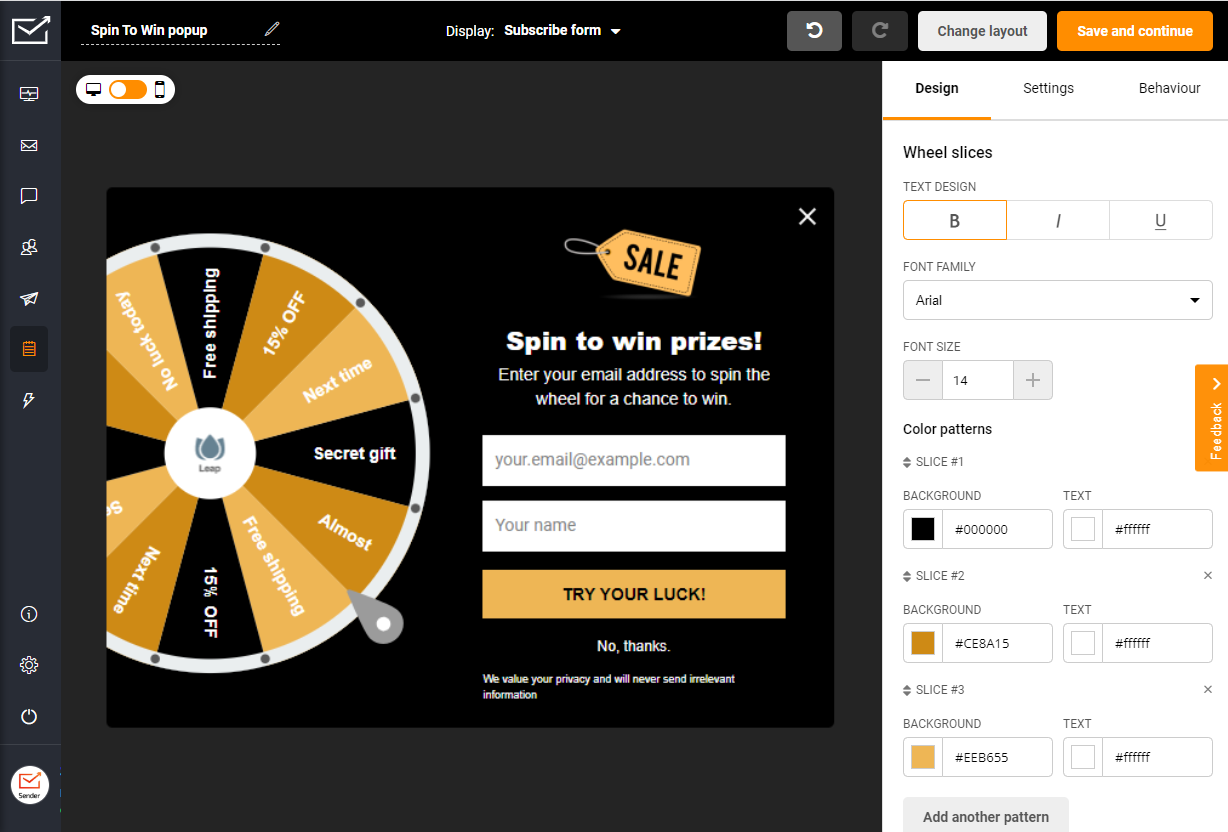
Standout Features
- Flexible popups. Create embeddable forms with QR code for signup, regular popups, and spin to win popups;
- Smooth automations. Build smart welcome sequences, lead nurture emails, and drip campaigns with a visual, drag-and-drop builder;
- Advanced segmentation. Categorize your email audience based on behavior, preference, or online activity for personalizing email campaigns;
- Behavioral triggers. Show popups and forms based on visitor’s online activity, engagement, or behavioral triggers.
Free Plan Limits
Sender’s free plan is super generous. You can grow your list to 2,500 subscribers and send up to 15,000 emails a month — without paying a penny. Almost all of the premium features are accessible even with the free plan. The only downside? Your emails and popups will show Sender’s branding.
Jotform — Powerful Form Builder for Advanced Email Capture
If you’re hunting for an email collection service that’s simple to use yet offers advanced features, you can check out Jotform. Jotform helps you build advanced forms like payment forms, conditional logic forms, and forms for signature collection.
In our experience, Jotform is good when you need to do a lot using forms on your website. We tested it to build lead generation forms, and while it offers tons of flexibility (conditional logic, payment options, detailed field customizations), the form templates felt a little outdated as per modern design standards.
This tool has several complex features like store builders and apps, and you might need to fiddle with a few options to create simple, and clean email collector forms.
It’s still a good option with a strong backend. If you’re comfortable navigating an interface with lots of options, you’ll find it worth trying.
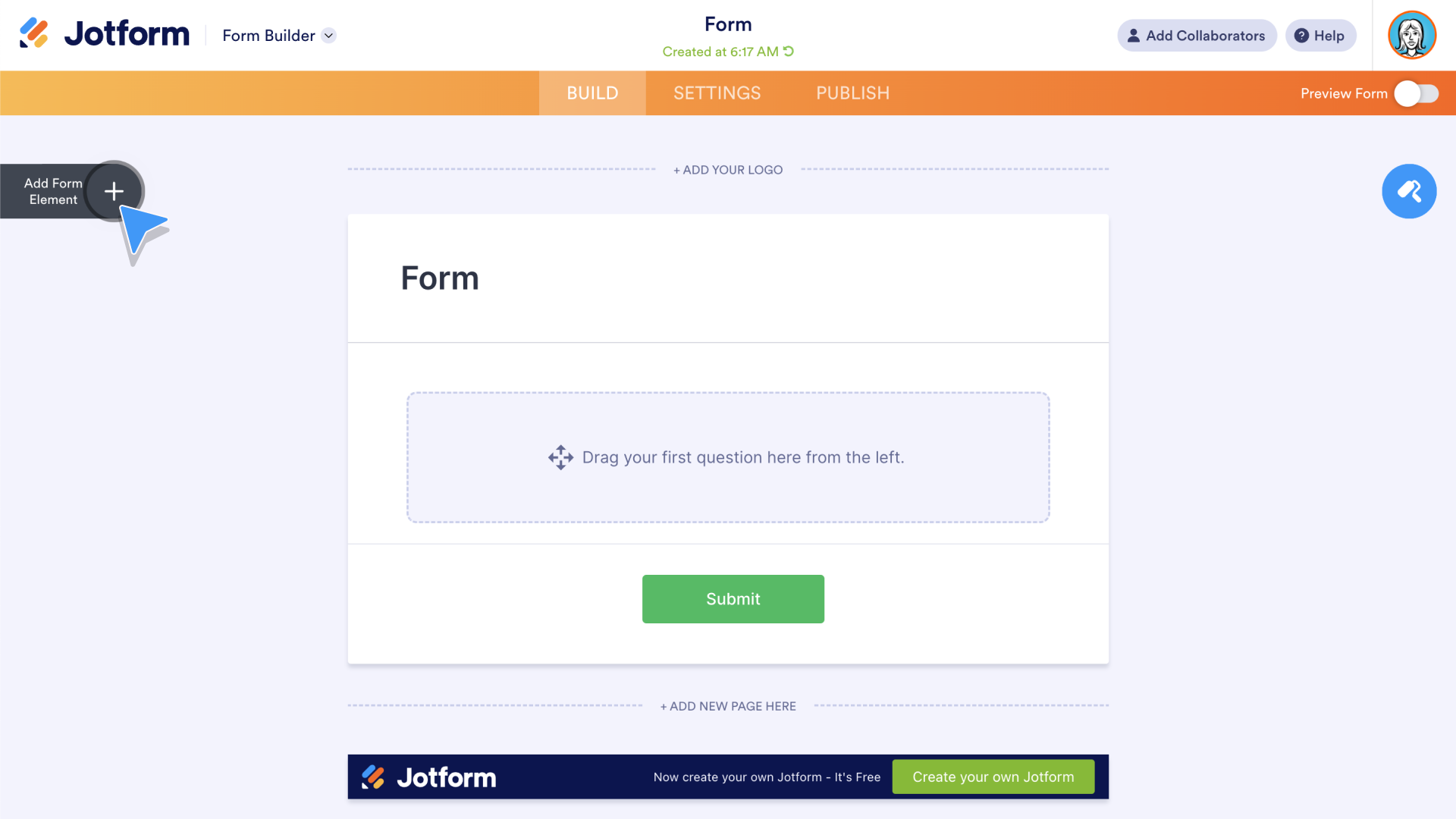
Standout Features
- Built-in conditional logic. Create forms that change based on a user’s input, without coding, using a simple drag-and-drop interface;
- Supports payment collection. Accept payments directly through forms, perfect for lead-to-sale workflows or service bookings;
- Useful integrations. Connect your forms with CRMs, email marketing tools, and project managers without needing tech help;
- Customizable notifications. Set up instant email alerts for every form submission to keep your team informed.
Free Plan Limits
Jotform’s free plan sounds great upfront but has tight restrictions if you’re serious about lead capture. You can only create 5 forms, with a limit of 100 monthly submissions and 1,000 monthly form views. Storage and field limits are tight too, so scaling beyond basic use means an extra cost for your business.
HubSpot — Comprehensive Embedded Forms, Popups & Lead Gen
You might have come across HubSpot online as a Free CRM tool but it offers several features to help you capture, organize, and nurture leads, too. The free plan gives access to contact management, email marketing, and basic embedded forms.
From our hands-on experience, HubSpot’s free form builder is easy to use for setting up email collector forms on a website. We liked the drag-and-drop feature for building simple popups and forms.
It’s good for teams who want one place to manage contacts, run email campaigns, and monitor basic engagement. However, as we dug deeper, it became clear that the most powerful features like automation sequences and conditional logic sit behind their expensive paid plans.
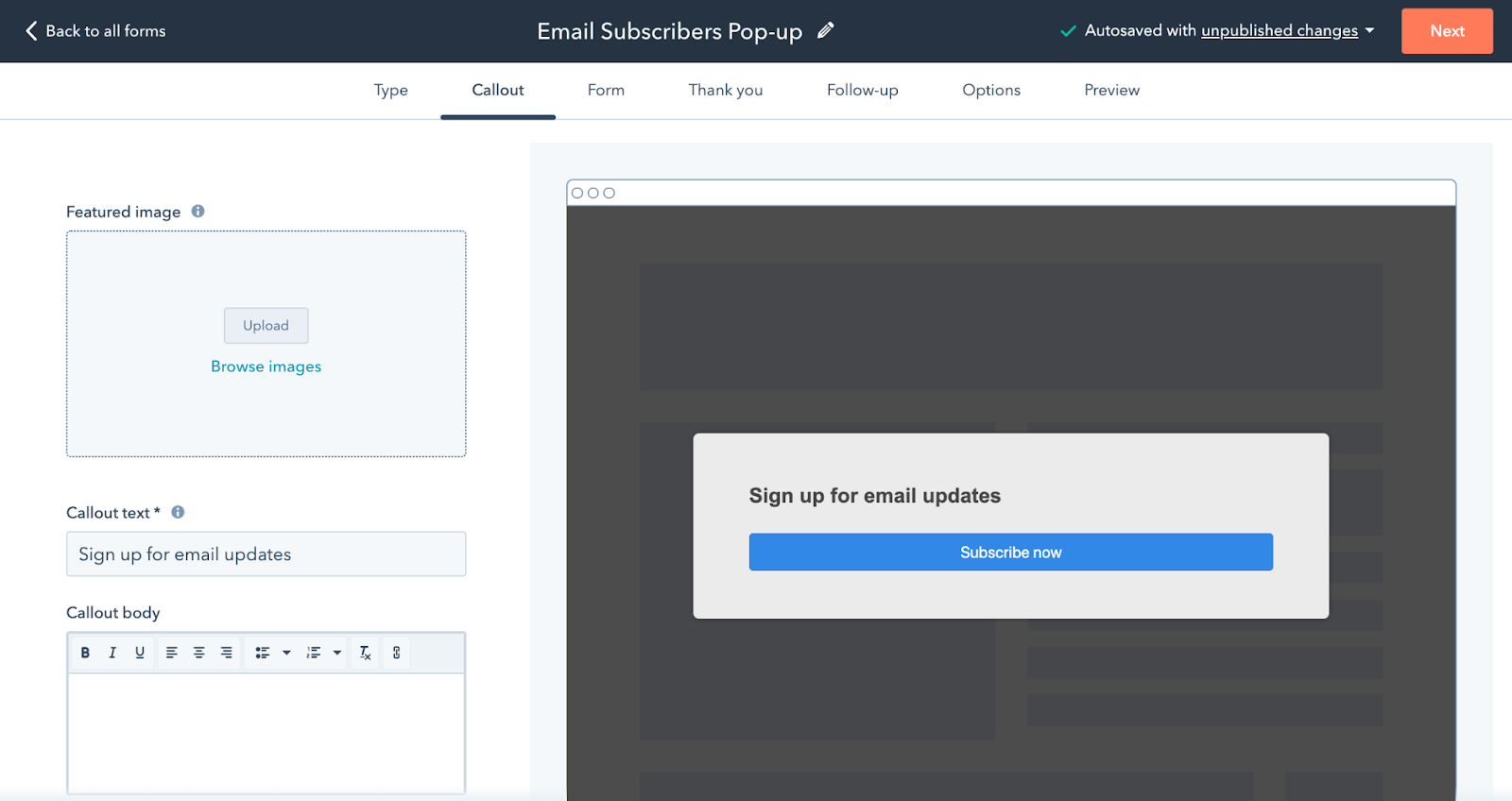
Standout Features
- Embedded forms ready. Capture leads through customizable forms triggered by visitor actions or time on site;
- Contact behavior tracking. Watch and log every interaction customers have with your website and emails, automatically;
- Drag-and-drop builder. Quickly create polished and professional forms with zero need for coding or tech knowledge;
- Pre-built reporting dashboards. Access lead and campaign insights directly from the dashboard.
Free Plan Limits
HubSpot’s free plan is a good starting point as it offers a free CRM with basic forms and email sends. But it has lots of restrictions — forms come with branding, and features like A/B testing, automation triggers, etc. are locked behind a premium plan. As we said, it’s good for starting out, but you’ll likely hit walls fast if you are targeting to collect a lot of email addresses.
Brevo — Best for Custom Forms & Seamless Landing Pages
Brevo talks a lot about unifying email marketing operations in their communication and they’ve reflected the same philosophy with forms and email collection. It helps you build custom forms, landing pages, and automation — without paying crazy prices upfront.
We spent some time testing Brevo’s email forms and overall experience. Setting up email campaigns, building basic popups, and automating follow-ups is very doable even if you’re new to this.
In our tests, deliverability was good, and features like contact segmentation and CRM tracking felt decent. That said, the email templates felt a bit limited compared to others on the list, and advanced automation needs a paid plan.
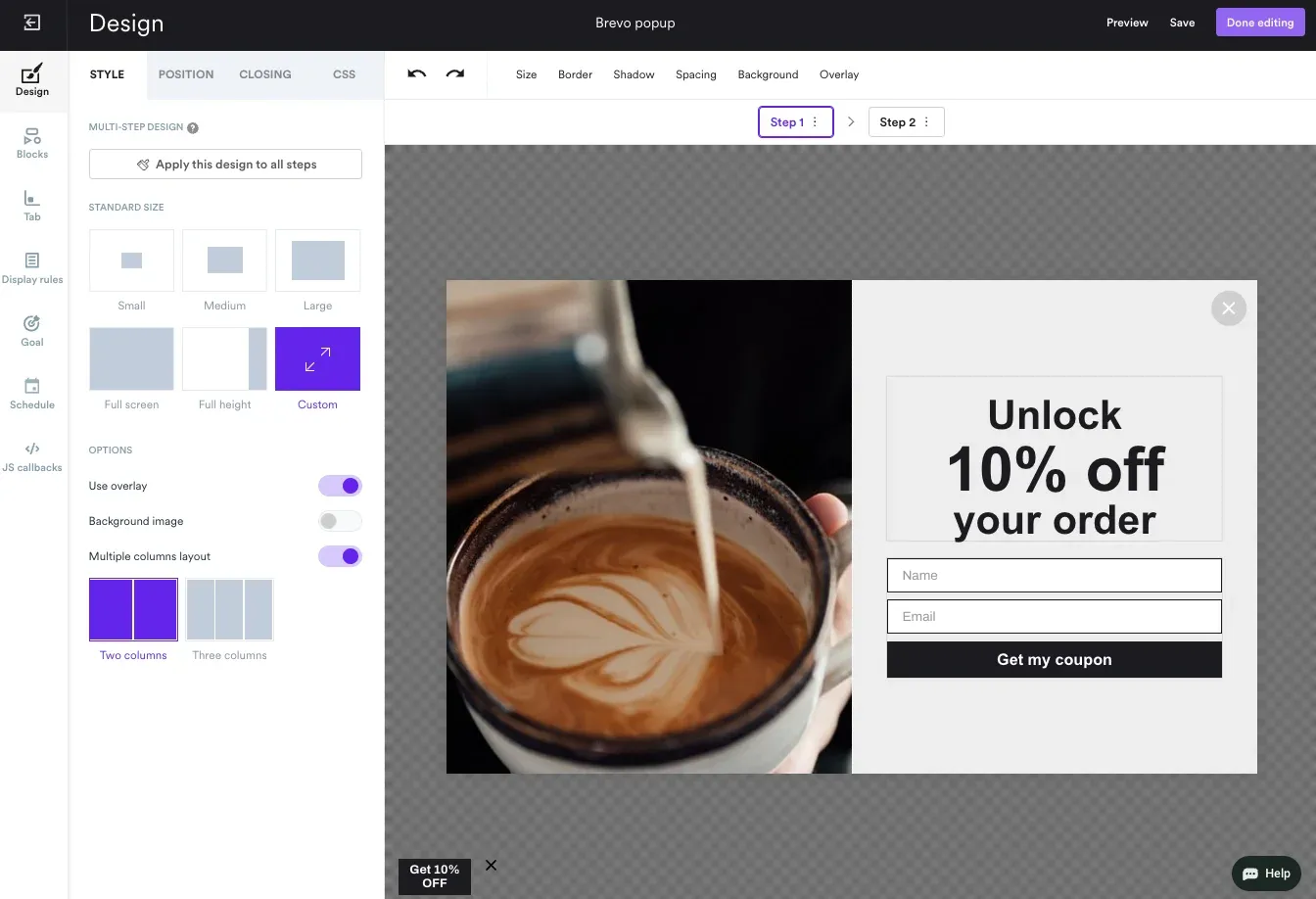
Standout Features
- Flexible custom forms. Build popups and embedded forms with custom fields using drag-and-drop tools;
- Contact-first CRM. Manage and track contacts right inside Brevo without needing extra software;
- Simple automations. Set up simple email sequences using a visual builder on the free plan;
- Email-volume pricing. Only pay based on emails sent, and not on contact storage.
Free Plan Limits
Brevo’s free plan gives you up to 300 emails per day, access to basic forms, CRM features, and simple automation. However, your emails and forms will carry Brevo branding unless you move to a paid plan. Also, if you want to create landing pages, do A/B tests, predictive sending, or need reporting, you’ll need to step up to a paid plan.
Poptin — Smart Interactive Popups & Conversion-driven Forms
If you’re hunting for a quick way to start building your email list or growing number of signups, you can check out Poptin. It helps you create popups, forms, and overlays that actually look good on all devices without coding.
We’ve used Poptin before and honestly, it’s an easy popup builder to work with. Setting up takes minutes, and tweaking designs for mobile devices is smooth.
The real win for small businesses using Poptin is how easily Poptin plugs into other tools using Zapier. If you’ve got a good sign-up offer and want to test it fast, you can set up popup forms quickly and get going.
There are many templates to choose from and you can also have basic targeting and A/B testing features, even with the free plan.
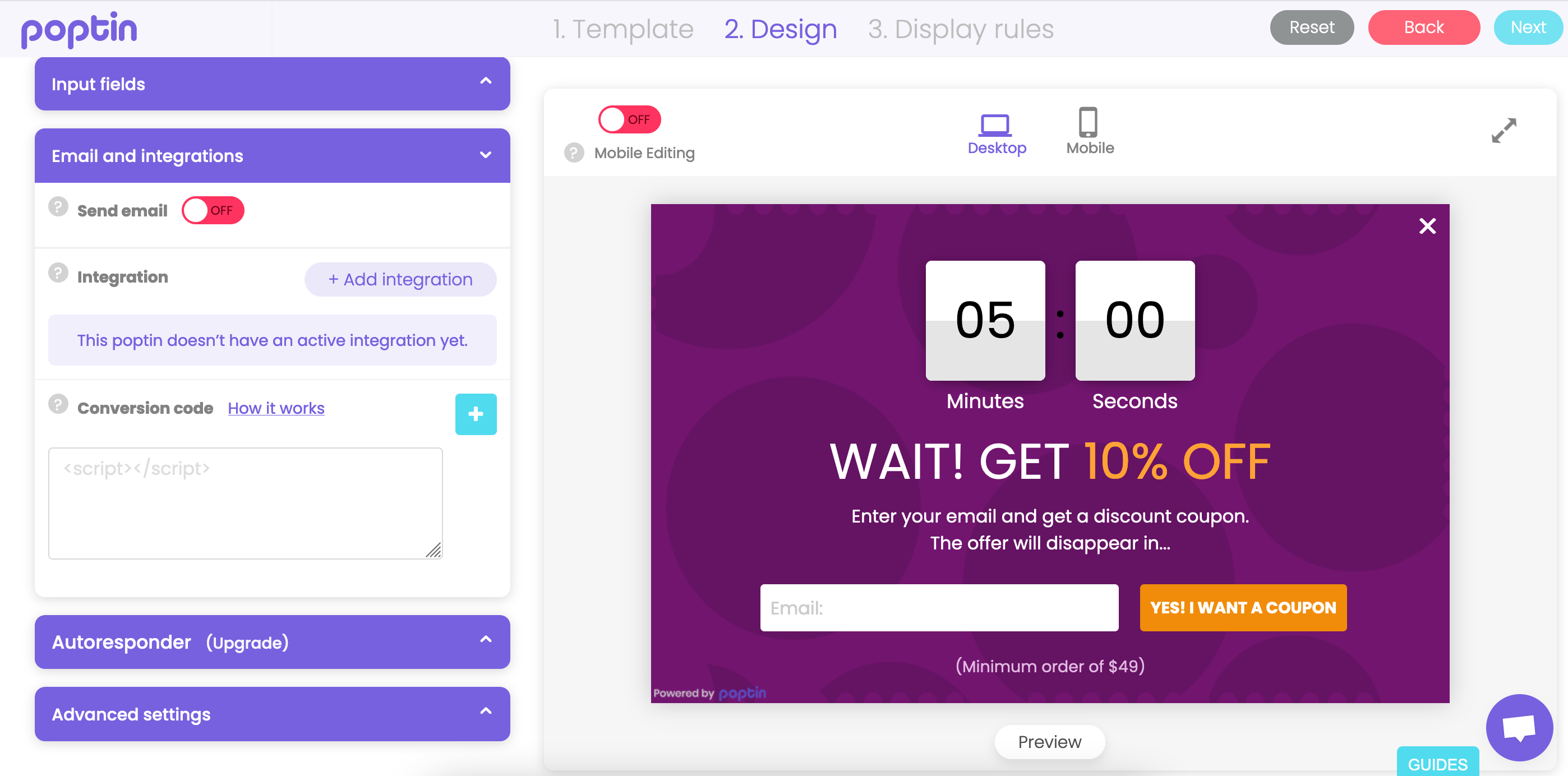
Standout Features
- Fast setup. Integrates easily with any WordPress or custom website within minutes;
- Useful integrations. Native integrations as well as Zapier support to connect with CRM systems, and email platforms;
- Built-in A/B testing. Test different offers and designs to find what works best for your website and converts more visitors;
- Mobile & desktop previews. Instantly check how your registration form and popup will look across all device types.
Free Plan Limits
Poptin’s free plan lets you create unlimited popups but has a limit of 1,000 popup views per month. It offers access to core features like A/B testing, customization, and basic integrations. But branding is present on the free plan, and if you need higher traffic limits, to set up autoresponders, or advanced targeting, you’ll need a paid plan.
BDOW — Designed for List-building & Optimized Popups
If you’re tired of basic popups and want forms that are attractive yet easy to make, BDOW is worth checking out. It’s a fresh spin on an old email collector software (Sumo), which is now rebranded with sharper features and smarter targeting.
BDOW doesn’t just throw popups everywhere. It helps you create intentional, helpful interactions that feel part of the user journey — not interruptions.
What stood out immediately was the level of control you get. You can decide exactly when and where your popups show up, customize messaging for specific pages or sources, and even minimize popups into tiny tabs (super useful for mobiles).
The setup was quick, the dashboard was clean and intuitive, and within a few minutes, we had custom email capture forms running across the site.
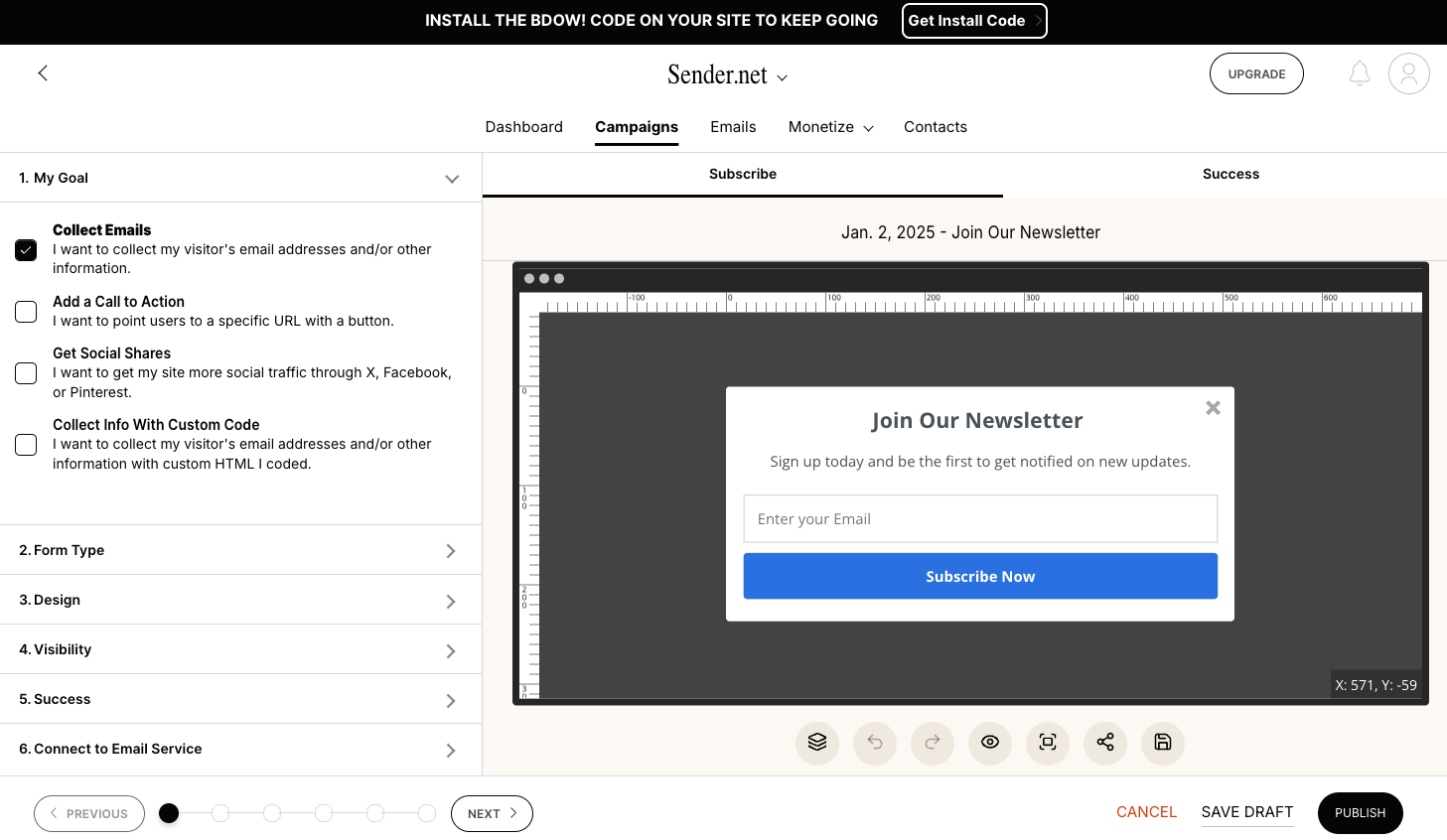
Standout Features
- Granular targeting rules. Show popups based on visitor behavior, pages, traffic source, and more;
- Flexible display options. Choose from popups, tabs, sticky bars, or scroll boxes to match your flow;
- Powerful hidden fields. Collect extra data (like which page triggered signup) without cluttering your forms;
- A/B testing. Test popup variations easily to find what drives the best email signups.
Free Plan Limits
BDOW offers a free plan that gives access to basic popups for one website with less than 10,000 visitors a month. Branding appears on your forms in the free version. For advanced targeting, hidden fields, A/B testing, and integrations with your CRM you will need a paid plan.
Mailchimp — Optimized for Signup Forms, Popups & Landing Pages
Mailchimp has been around for a long time and has a large library of readymade popups and sign up forms. If you need a tool for quickly setting up signup forms, and landing pages, Mailchimp is a good starting point.
Mailchimp stands out for the ease of setting up simple forms or landing pages. You can quickly integrate it with your website without moving a lot of things around.
However, we couldn’t ignore the limitations related to design customizations, behavioral triggers, and automation flows on the free plan. Its free plan is great for getting started, but you’ll feel the pinch once you want to scale.
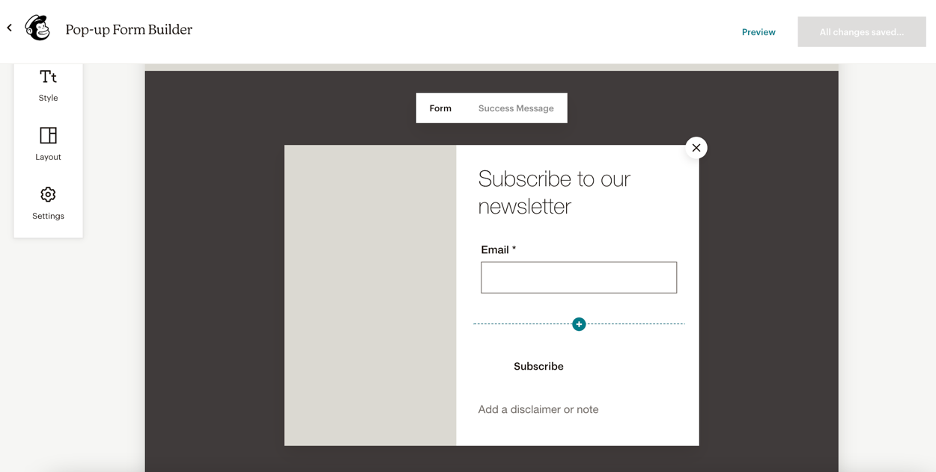
Standout Features
- Landing pages & form builder. Create sign-up forms, thank you pages, and even mini-product pages;
- Good template library. 80+ readymade popup and form templates to pick from and launch quickly;
- Reporting dashboard. Insights like the number of triggers vs form submissions directly from the dashboard;
- Audience tags. Basic audience segmentation using tags on the free plan for categorizing your subscribers.
Free Plan Limits
Mailchimp’s free plan is okay, but it misses key features like scheduling, access to premium templates, A/B testing, and behavioral triggers. Also, once you pass 500 contacts, expect your costs to jump fast as paid plans are pretty steep even for a small subscriber list.
Also read: 10 Best Landing Page Builders for 2025 (Free & Paid Options)
OptinMonster — Leading in High-Converting Popups & Opt-ins
When talking about tools to build an email list, no one can forget about OptinMonster. It’s not just a popup tool, it’s a full suite for marketers looking for smarter targeting, faster setups, and several templates.
When we tested OptinMonster, we noticed it’s incredibly simple to use. This email collector form builder is fast, the templates don’t slow your site down, and setting up conditional logic was easy, too.
Features like category-based targeting and exit-intent popups were useful for hyper-personalized signup forms. This tool is convenient if you want to test for opt-ins multiple times a week across blogs, landing pages, or the whole website without constantly bugging your developers.
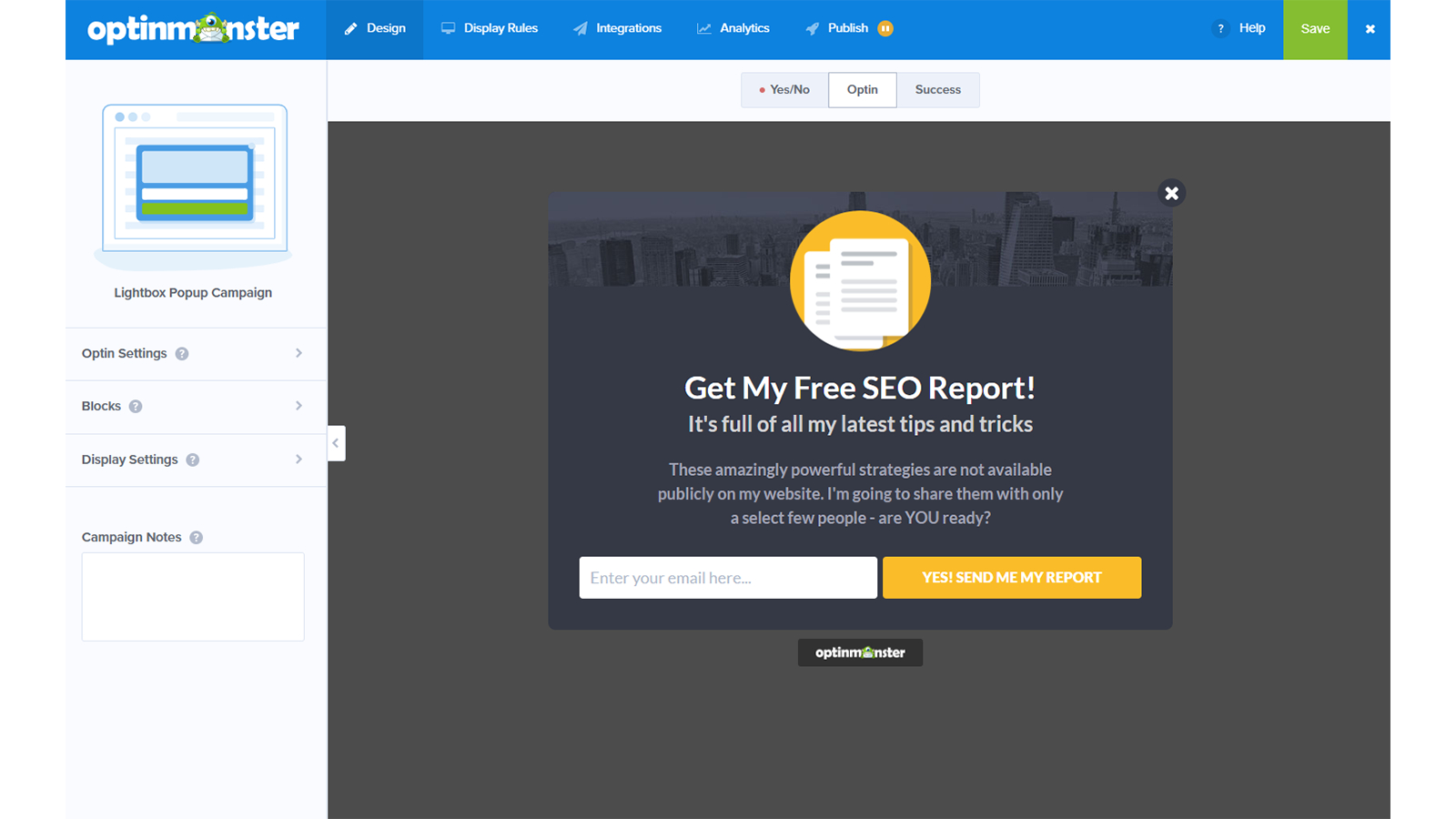
Standout Features
- Easy-to-use visual builder. Create popups, floating forms, and embedded forms using a drag-and-drop interface;
- Targeting by behavior. Show the right message based on page visits, keywords, scroll depth, or exit intent;
- CRM-ready connections. Seamlessly integrate with top tools like Mailchimp, ActiveCampaign, Infusionsoft, and more;
- Performance tracking insights. Instantly see what’s converting best with built-in analytics tied to your Google Analytics data.
Free Plan Limits
OptinMonster doesn’t offer a forever-free version. They do have a 14-day money-back guarantee. Paid plans start at $7/month for up to 2,500 views and access to basic popup-building features. However, serious marketers will likely need the Plus plan or above (starting at $19/month) to unlock more pageviews, A/B testing, and deeper targeting features.
Best Practices for Collecting Emails Effectively
If you’re all pumped up after checking out the options, you’ll feel better prepared after going through the best practices below.
Use them while planning and setting up your email collection tool.
Offer Lead Magnets (eBooks, Discounts, Free Trials)
People need a real reason to hand over their email. Offering free trials, discount codes, or checklists is a fantastic way to incentivize signups.
When we first started collecting emails, offering just “updates” didn’t work. Hardly anyone signed up. Once we started adding lead magnet signup forms (like the one below) to our high-traffic pages and blogs, our signup rates increased.
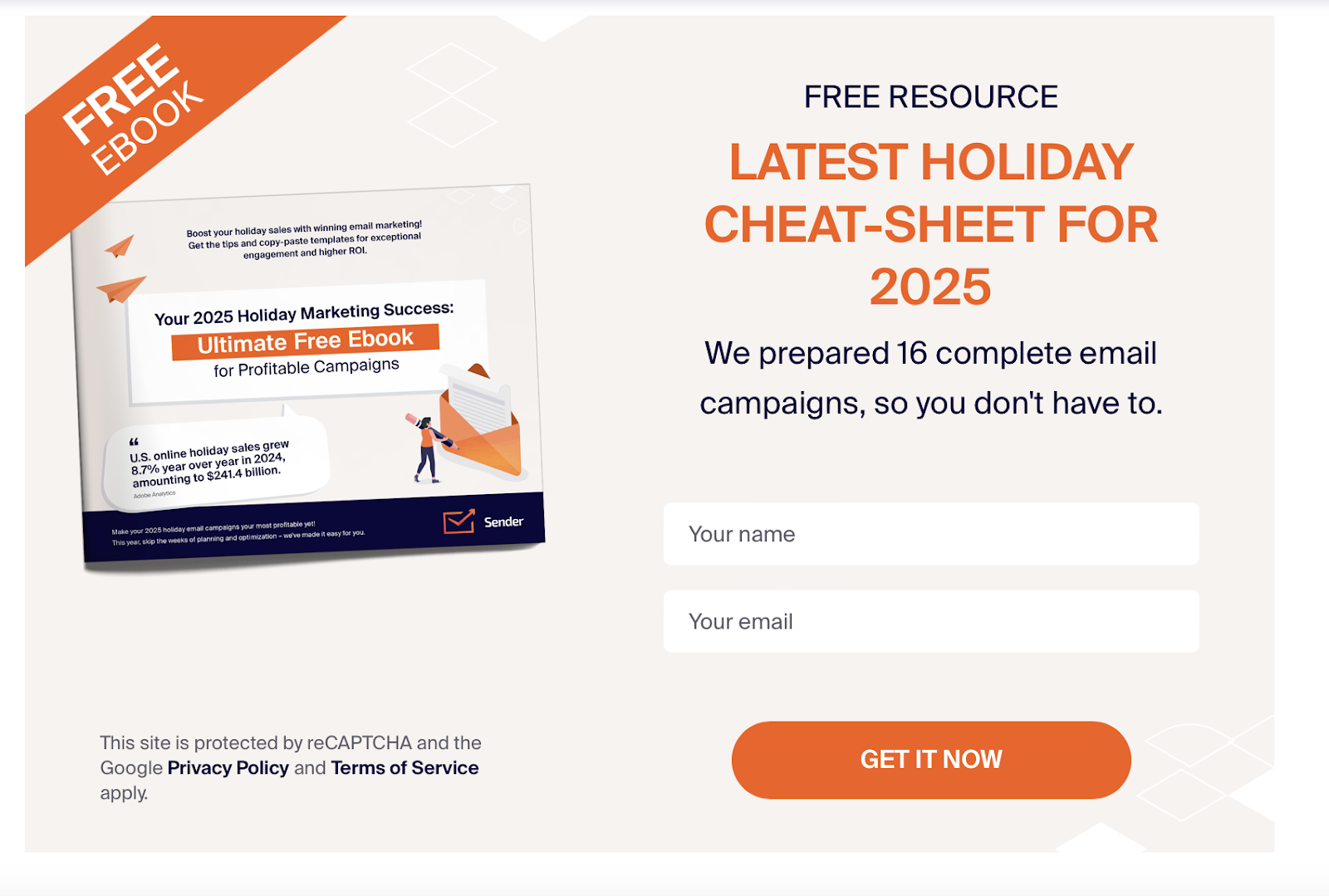
You should also think of relevant lead magnets that make the visitor willing to trade in their email for a valuable resource or promo discount.
Here’s what you can do if you want your lead magnet to work:
- Send a survey email asking your existing audience about their pain points or research online;
- Create a highly relevant lead magnet for prospective audiences;
- Add popup or embedded forms on your high-traffic pages;
- Highlight the benefit clearly in the signup form headline;
- Follow up with a welcome email to start building a relationship.
Place Sign-up Forms Strategically
Forms shouldn’t feel hidden. They should naturally appear where readers are already engaged. Think blog posts, homepages, exit pop-ups, or product pages. Make them easy to find without being annoying.
We notice a major mistake on several websites we come across — their signup forms are tucked in the footer. No surprise that nobody finds it.
To increase signup rates, we added embedded forms with contextual lead magnets in relevant blogs — places where they’re most likely to engage, like in the middle of an article about solving their problem. The signup rates improved within a few weeks.
Here’s an action plan for you:
- Place forms on high-traffic pages like a popular blog;
- Add a form mid-content where engagement is already high;
- Test different placements to see where conversions are strongest.
Use Exit-intent Pop-ups and Embedded Forms
Exit-intent forms appear right before someone is about to leave your website. They work because they catch users in the middle of a movement. It’s a final chance to grab attention with a relevant offer.
While we’ve seen many marketers hesitating to use these popups, data suggests using them can make 15% of visitors sign up.
Here’s a simple strategy to add exit intent popups without being too pushy or intrusive:
- Set popups to trigger when users show exit behavior;
- Keep the popup design clean and write a direct copy about the benefits;
- Add a compelling offer and A/B test different variations to find your sweet spot.
Ensure Mobile-friendliness
Mobile-first design isn’t optional anymore. Your signup forms, CTAs, and popups have to load fast, be finger-friendly, and look great on smaller screens. Otherwise, you’re missing a huge chunk of potential leads.
One thing we learned over the years is that mobile users behave differently. Forms that performed well on desktops tanked on smartphones. We have suggested mobile popup optimization to several clients, who’ve seen conversions improve because of this simple tip.
Here’s what you should do to ensure your popups and forms look great on mobile:
- Use responsive signup form designs that adjust to all screen sizes;
- Ask for minimum information — first name and email are enough;
- Test forms on multiple devices (iPhone, Android, tablets) before going live.
Easy Sign-up Process
Less is more when it comes to collecting emails. Every extra field adds friction, plus makes your form larger (which looks bad on smartphones).
The easier you make it, the more likely people are to subscribe—and stay engaged afterward.
Here’s what you should do to simplify your email sign up process:
- Limit form fields to essentials (email + first name maximum);
- Avoid unnecessary steps or redirects after signup;
- Use clear, reassuring language like ‘No spam. Unsubscribe anytime.’
Also read: