Gmail just dropped a bunch of new features, and if you’re in email marketing, you need to pay attention. We’re talking about a complete overhaul of how people see and manage their subscription emails, plus some major changes to the Promotions tab that could make or break your campaigns.
Oh, and they’ve also retired the old version of Postmaster Tools, which is causing some headaches for anyone tracking deliverability.
These updates are supposed to help users deal with their overflowing inboxes, but for marketers? It’s a whole new ballgame.
Here’s what you need to know and how to keep your emails from disappearing into the void.
Gmail’s New Manage Subscriptions View
What Is It?
Gmail now has this central hub where users can see every single newsletter and promotional email subscription they have. It’s all laid out there—who’s emailing them, how often, and exactly how many emails they got in the past few weeks.
Want to see everything Target sent you last month? One click. Fed up with those daily deals? Another click and you’re unsubscribed. Gmail handles the whole unsubscribe process automatically.
You’ll find it in the navigation menu, and it’s rolling out on web, Android, and iOS right now.
Why Does It Matter?
This is where things get dicey for trigger-happy email marketers. When someone sees you’ve been hitting their inbox 30 times in two weeks while your competitor only sent three thoughtful emails, guess who’s getting the axe? The transparency is brutal.
If you’ve been relying on volume to make up for relevance, you’re in trouble. People are going to start pruning their subscriptions hard, and the first ones to go will be the brands that flood their inbox without providing much value.
What to Do
Not all is lost if you follow these practices ASAP:
- Use Sender’s segmentation to identify inactive users before they find that unsubscribe button. Get them re-engaged or cut them loose on your terms.
- Reduce frequency for low-engagement groups—not everyone needs to hear from you three times a week.
- Apply sunset policies & list cleaning to remove dead weight before they tank your metrics.
- Focus on quality over quantity because sending 10 mediocre emails won’t beat one really good one anymore.
Gmail’s New Purchases View
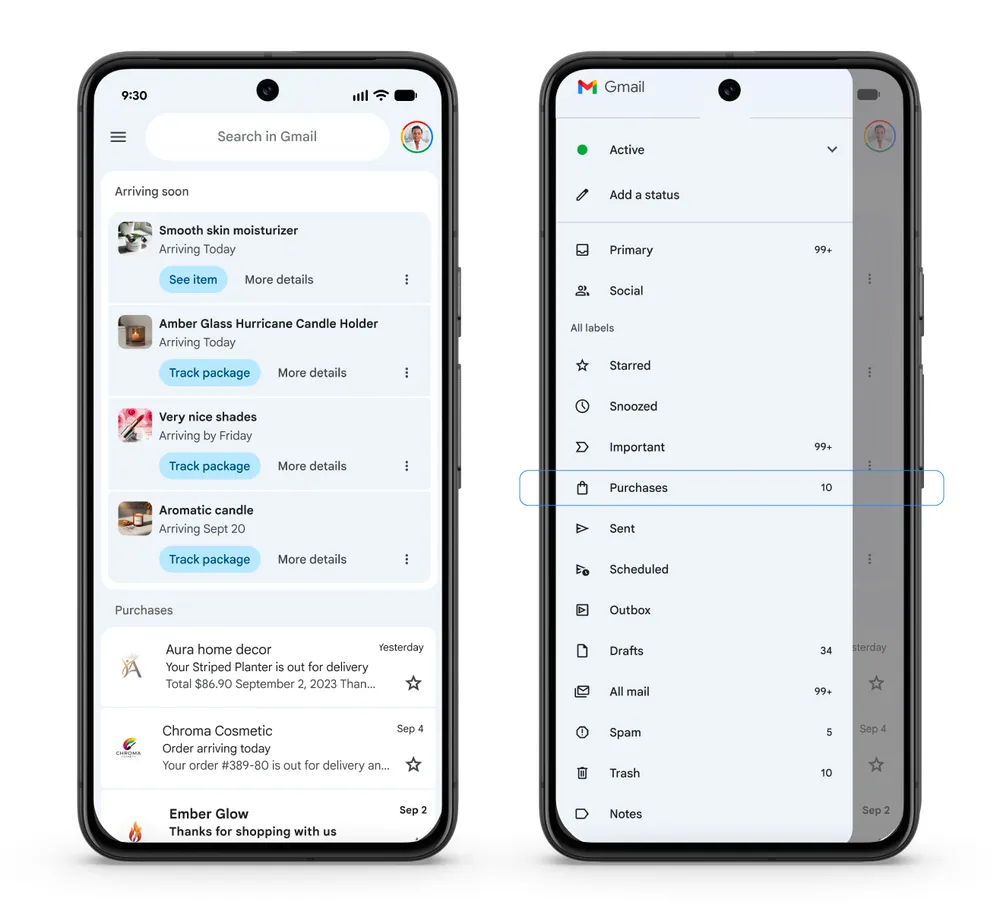
What Is It?
All your order confirmations, shipping updates, and delivery notifications now live in one dedicated space. No more digging through your inbox trying to find that Amazon receipt from last Tuesday.
Gmail groups everything shopping-related into this clean, organized view. If you’ve got a package coming tomorrow, it’ll still show up at the top of your main inbox with those handy summary cards, but everything else stays neatly tucked away in the Purchases view.
Why Does It Matter?
Here’s the thing—if you’ve been sneaking promotional content into your transactional emails, Gmail’s going to catch on.
And when it does, your important order confirmations might not make it to the Purchases view where customers expect to find them. That’s not just annoying for your customers; it could hurt your sender reputation across the board.
What To Do
A smart marketer should:
- Keep transactional and promotional emails completely separate—no mixing, no exceptions.
- Use Sender’s transactional email features for all your order-related messages to ensure they’re classified correctly.
- Avoid adding upsells inside order confirmations—save the cross-selling for your marketing emails.
- Maintain clear content boundaries so Gmail knows exactly what type of email you’re sending.
Smarter Promotions Tab
What Is It?
Remember when the Promotions tab just showed emails in the order they arrived? Those days are gone. Gmail now uses AI to figure out which promotional emails you care about and shows those first.
There’s a “Top deals for you” section that learns what you like, and little nudges that pop up for sales that are about to end. Sure, users can switch back to chronological order if they want, but most won’t bother. The default is now relevance-based, period.
Why Does It Matter?
If people don’t engage with your emails, you’re basically invisible now. It doesn’t matter if you sent your Black Friday email at the perfect time—if Gmail thinks your subscribers don’t care about your brand, you’ll be buried under emails from brands they do engage with. Those generic “email blasts” to your entire list? They’re dead.
What To Do
Here’s what we would do in your shoes:
- Personalize content using advanced segmentation because one-size-fits-all emails are going straight to the bottom.
- Send offers that your audience actually interacts with by paying attention to what’s worked before.
- Test subject lines, send-time, and creatives relentlessly—what works today might not work tomorrow.
- Monitor Gmail-specific open rates to see if you’re winning or losing the relevance game.
Postmaster Tools v1 Deprecation
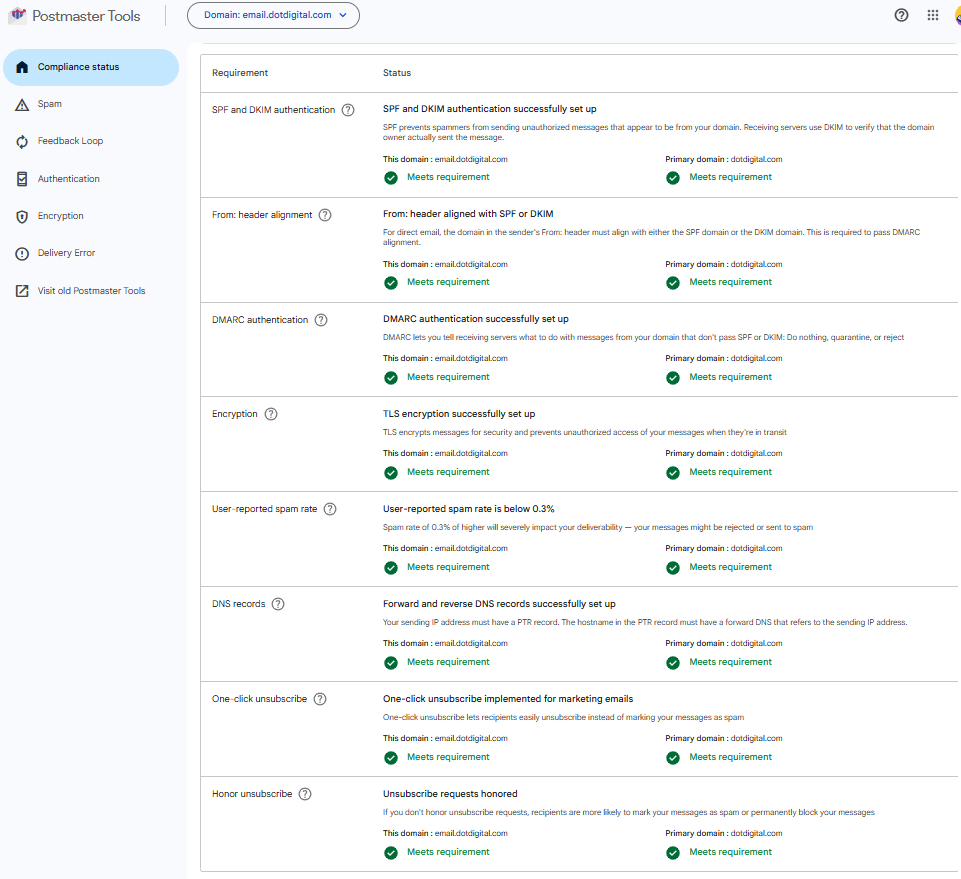
What Is It?
Gmail pulled the plug on Postmaster Tools v1 on September 30, 2025. Everyone’s on v2 now, whether they like it or not. The new version has this fancy compliance dashboard that shows if you’re following Gmail’s rules, plus better error reporting that tells you why your emails got blocked.
But here’s the kicker—they removed the IP and domain reputation metrics that a lot of us relied on.
Why Does It Matter?
Without those reputation scores, you’re flying a bit blind when it comes to diagnosing delivery problems. And Gmail’s not messing around with enforcement anymore. If you’re not properly authenticated or you’re breaking their rules, your emails won’t get delivered.
The new compliance dashboard helps, but losing that reputation data means you need to get creative with how you monitor your email health.
What To Do
Leave what you were planning after reading this article and:
- Ensure SPF, DKIM, DMARC fully configured—no shortcuts, no “we’ll get to it later”.
- Follow Gmail’s bulk-sender requirements religiously, keeping spam complaints under 0.1% (and never, ever hit 0.3%)
- Monitor deliverability via analytics and use open rates as your canary in the coal mine (aim for 30%+ with Gmail users)
- Use the compliance dashboard actively to catch problems before they blow up in your face
Best Practices to Stay Compliant & Visible
Look, the rules have changed. You can’t just blast your list anymore and hope for the best. Here’s what works now:
- Send only relevant, permission-based emails to people who genuinely want to hear from you.
- Maintain a healthy sending frequency that doesn’t annoy the hell out of your subscribers.
- Separate promotional and transactional streams like they’re church and state.
- Use segmentation to target high-intent groups who open, click, and buy.
- Clean inactive subscribers regularly even if it hurts to see that list size drop.
- Monitor deliverability metrics (especially Gmail users) obsessively.
Gmail’s making it crystal clear what they want: fewer, better emails that people genuinely want to read. The spray-and-pray approach is dead. If you’re still sending the same email to your entire list three times a week, you’re going to watch your open rates crater and your unsubscribes soar.
