Get ready to connect with your audience like never before! We’ve been busy developing exciting new features to make it happen.
Let’s dive in!
Ecommerce Conditions in Automation Builder
Now you can target subscribers based on their unique shopping journey with our enhanced Ecommerce Conditions.
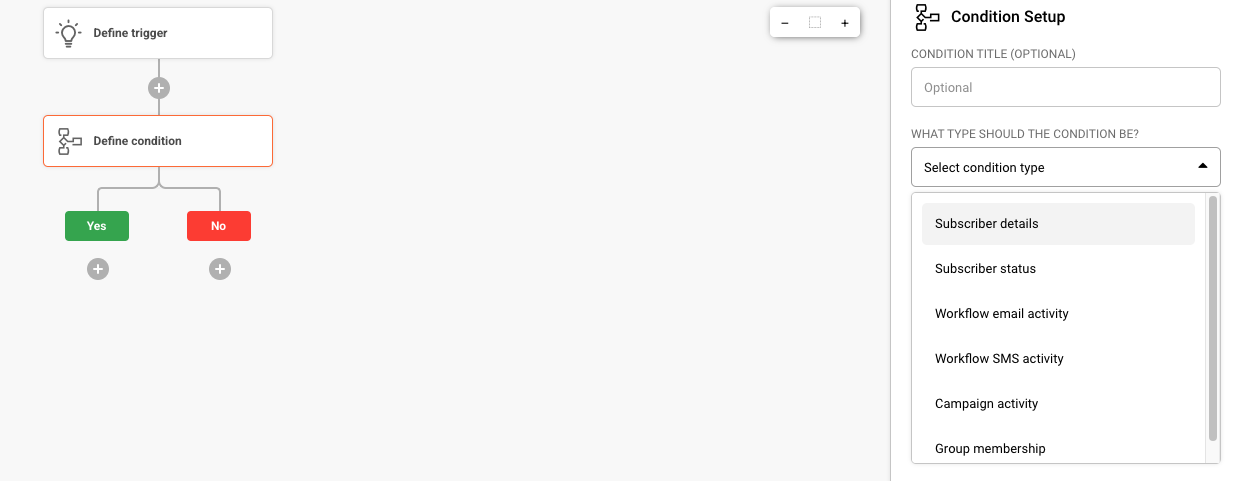
Here’s how you can use them:
- Placed an order. Filter for subscribers who’ve made just one purchase and welcome them with a special discount on their next order.
- Total lifetime spend. Identify your VIPs – those who’ve spent a certain amount, like $500 or $1000 – and treat them to exclusive perks and offers.
- Quantity of products per basket. Combine this with other conditions for hyper-targeted messaging. For example, if someone bought a specific item, you can see how many they purchased and tailor your follow-up accordingly.
- Order a specific product. Target customers who purchased a particular product with tailored upsells, cross-sells, or valuable information related to their purchase.
- Order refunded. Understand why a customer might have returned an item and send them a targeted message to win back their business.
- Order value. Segment customers based on their average order value. Offer exclusive deals or loyalty rewards to your highest-spending customers.
New Plain Text Editor
Say goodbye to clunky interfaces! Our new Plain Text Editor is here, supporting a clean, intuitive design similar to other editors you love.
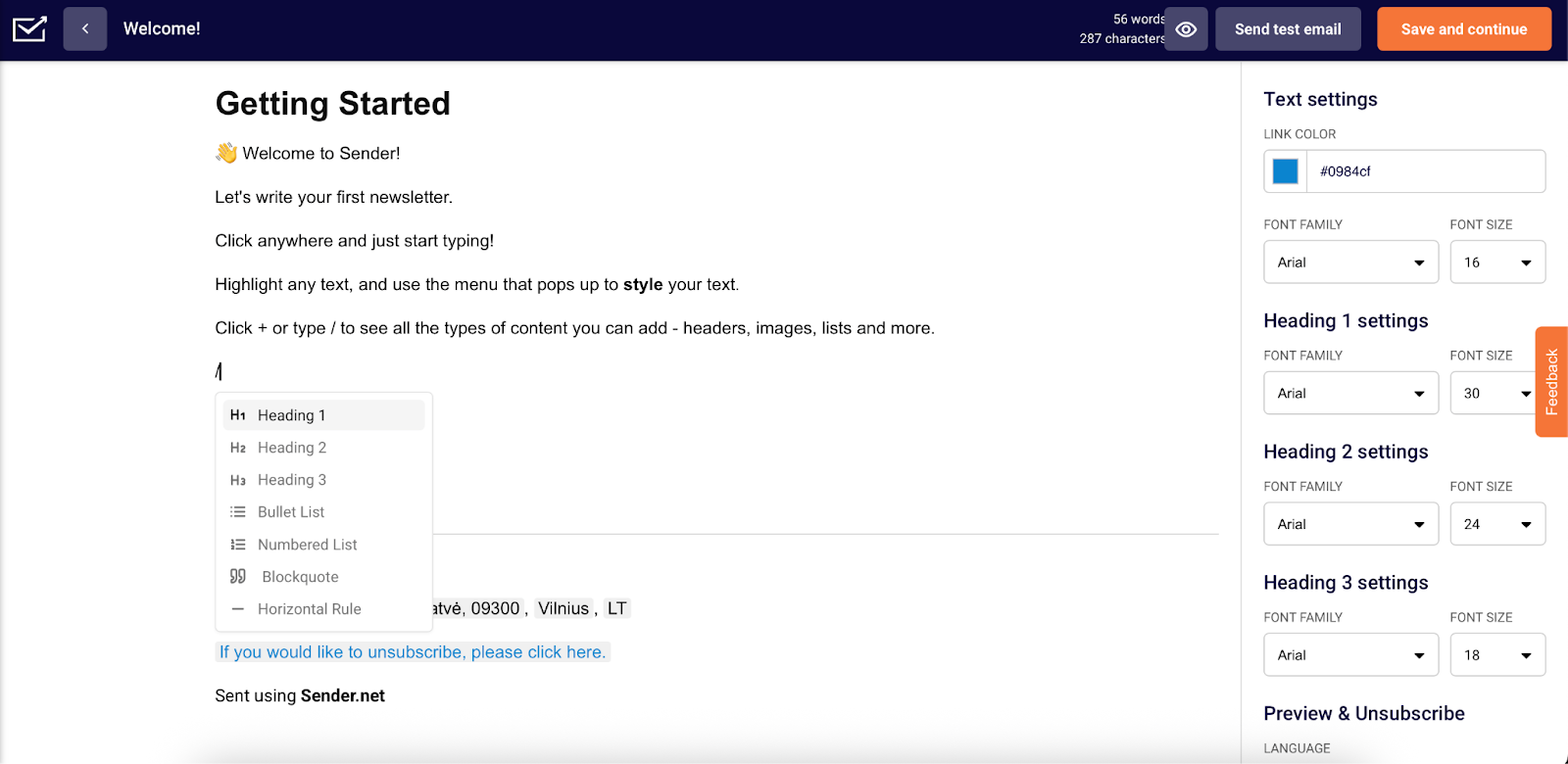
Here’s what’s new:
- Enjoy a more intuitive, cleaner interface.
- Type `/` to quickly access a list of helpful actions.
- Use `@{{` to effortlessly autocomplete personalization fields.
- Customize the footer of your text emails for a branded touch.
And stay tuned—we’re adding even more features to the new text editor soon!
Custom Roles and Permissions
We’re introducing Custom Roles and Permissions to give you granular control over user access. You can now assign specific roles and permissions to team members, controlling what they can and cannot do within the platform.
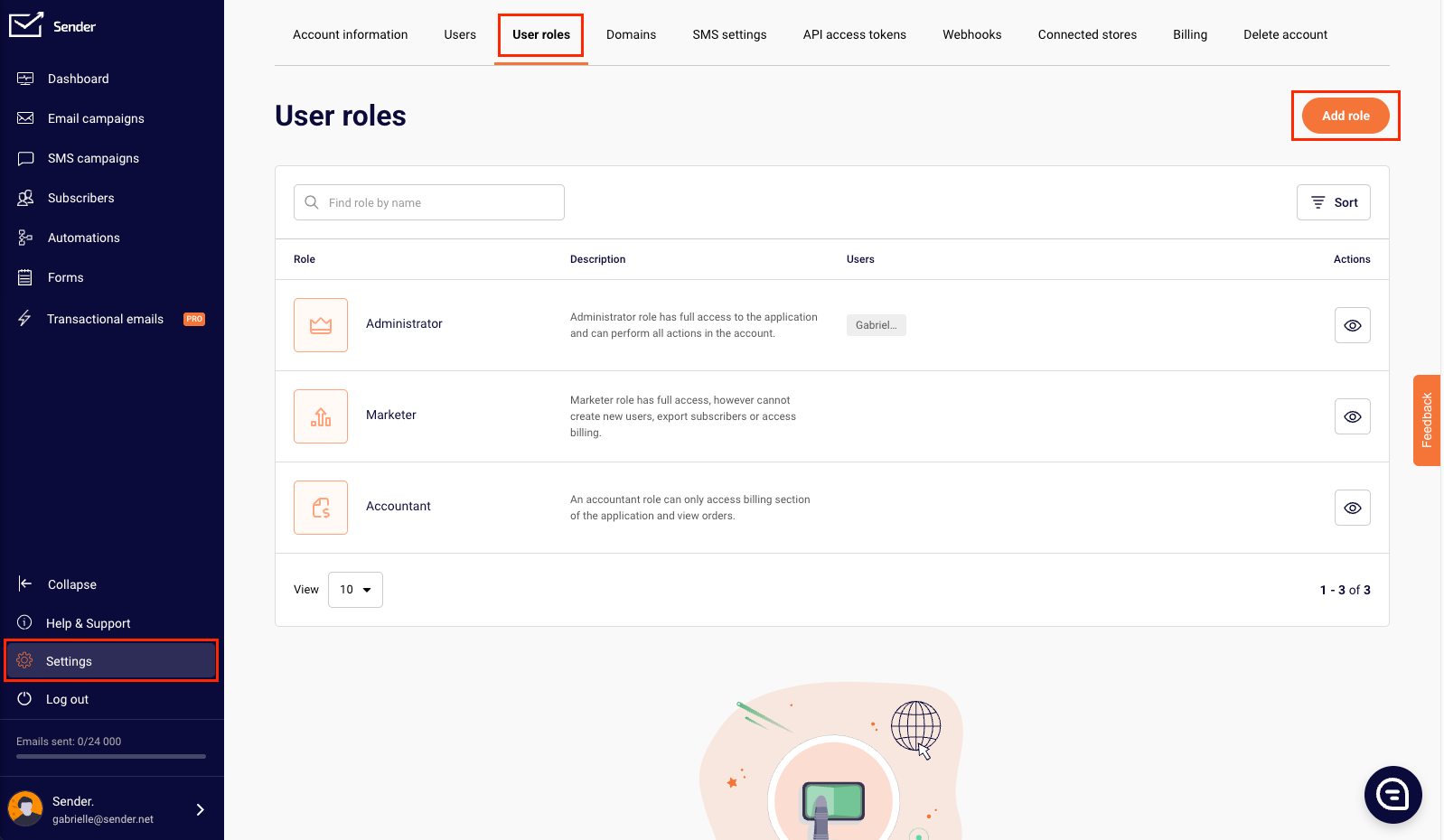
Dynamic Content with Liquid Tags
Liquid tags are snippets of code that inject personalized content into your emails – think names, locations, product details, or recent activity. They add a personal touch that resonates with your subscribers.
Here’s how they can be useful:
Personalize Subject Line & Add a Fallback
Greet subscribers by their first name in the subject line, providing a fallback option if their name is unavailable.
Example
Subject: {{ firstname | default: “Hey” }}, your exclusive offer is inside!
What it does:
- Uses the subscriber’s first name if available;
- Defaults to “Hey” if their name is missing.
Mention a Product(s) They Viewed or Left in the Cart in the Subject
Remind subscribers of products they recently viewed or left in their cart, directly in the subject line.
Example
Subject: Still thinking about @{{ last_viewed_product.name }}?
What it does:
- Inserts the name of the product the subscriber browsed;
- Works wonders for abandoned cart or browse abandonment emails;
- Sparks curiosity and instant relevance.
Add Product Details to Cart Recovery Emails
Automatically populate cart recovery emails with the specific items left behind, including names and prices.
Example
Hi @{{ firstname | default: “there” }},
You left this in your cart:
{% for item in cart_items %}
– @{{ item.name }} for @{{ item.price }}
{% endfor %}
Finish your purchase before it’s gone!
Why it works:
- Automatically pulls real product info (name, price);
- Eliminates the need to manually build custom emails for each cart;
- Encourages action with hyper-relevant content.
Recommend Products Based on Browsing or Purchase Behavior
Display personalized product recommendations based on the subscriber’s past browsing and purchasing history.
Example
Based on what you liked, you might also love:
{% for product in recommended_products limit: 3 %}
– @{{ product.name }} – only @{{ product.price }}
{% endfor %}
Why it works:
- Showcases products tailored to each user’s behavior;
- Ideal for upsells, cross-sells, or post-purchase emails.
Use Location-Based Messaging
Tailor email content based on the subscriber’s geographic location, such as displaying region-specific promotions or shipping information.
Example
{% if country == “USA” %}
Free shipping across the US!
{% elsif country == “Germany” %}
Versandkostenfrei in Deutschland!
{% else %}
Check your local rates at checkout.
{% endif %}
Why it works:
- Delivers messages relevant to their region;
- Especially useful for international stores or geo-targeted offers.
And these are just a few examples – the possibilities with liquid tags are endless!
New Templates: Father’s and Children’s Days
We’ve added two new, ready-to-use templates to help you connect with your audience during key holidays:
Father’s Day
Make Dads feel appreciated with our Father’s Day email templates. Featuring a warm and inviting design, templates are perfect for showcasing special gifts, promotions, or heartfelt messages for the dads in your audience.
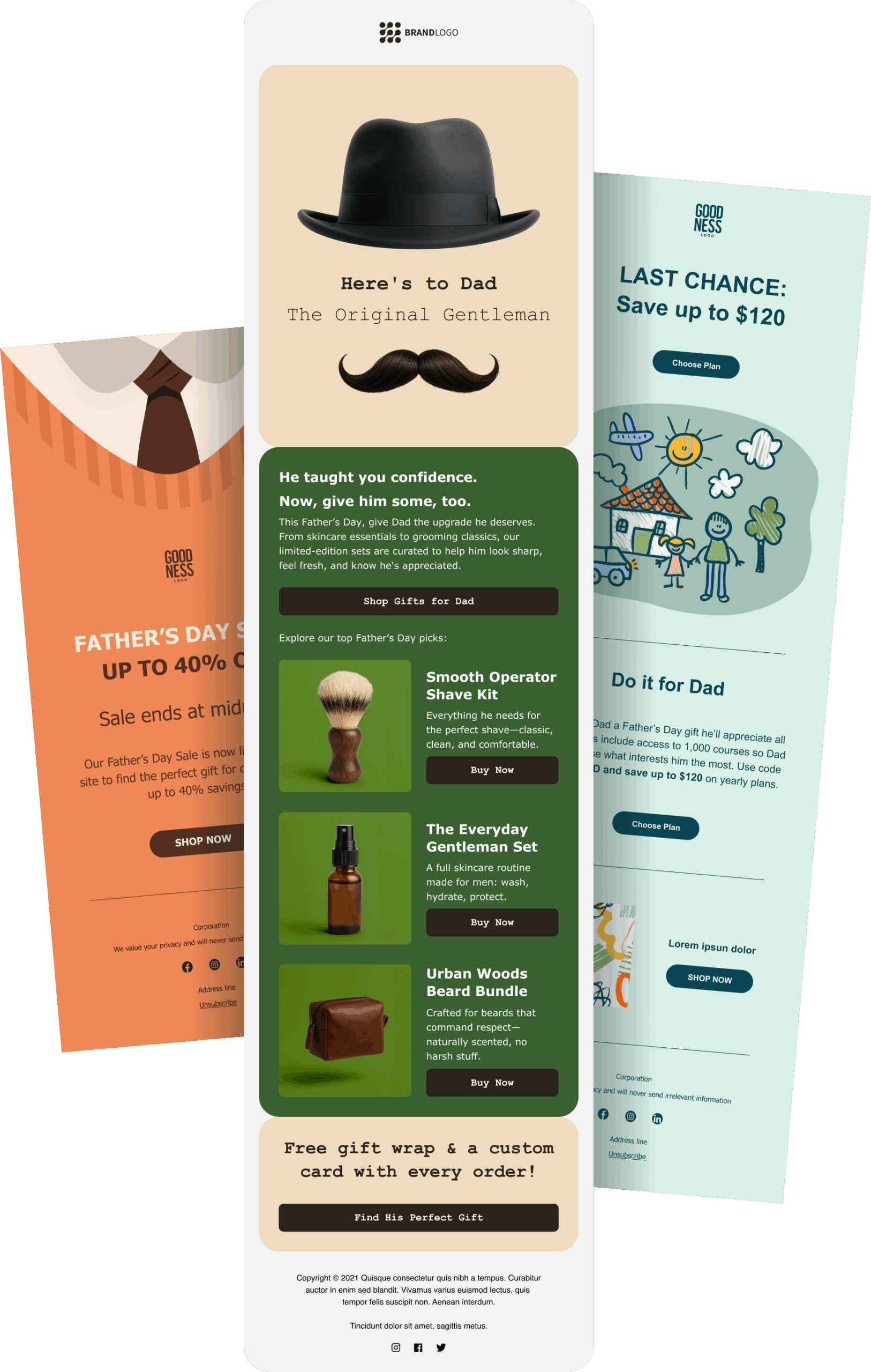
Children’s Day
Celebrate the joy and wonder of childhood with our playful Children’s Day email template. This bright and engaging template is ready to be customized with your brand colors and messaging, making it easy to promote kid-friendly products, events, or special offers.
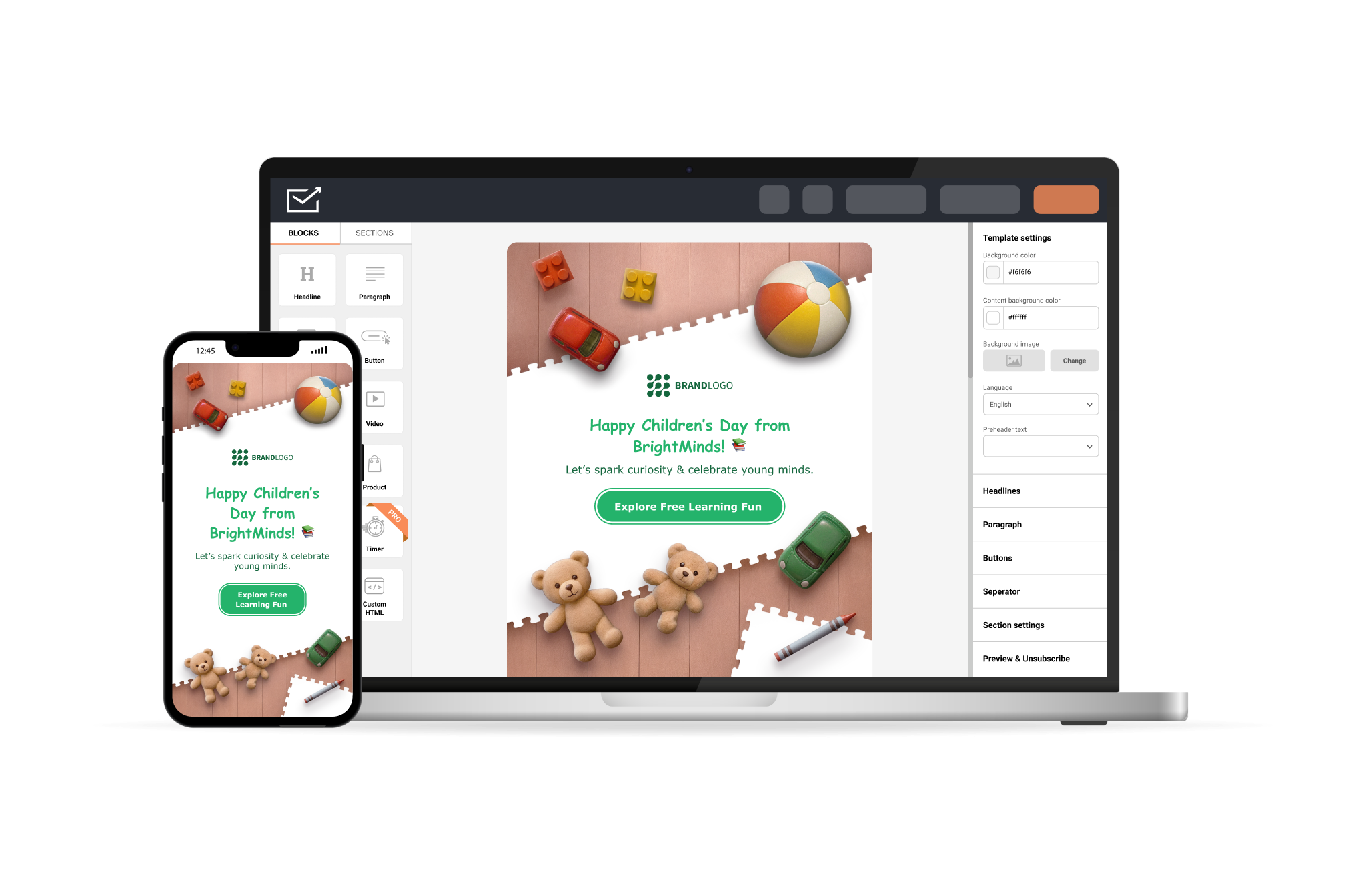
We’re excited to see how you use these new features to create even more engaging and effective email campaigns. Ready to do so?

