Who said summertime can’t be mixed with diligence? We’ve been putting in the work this June — redesigning the interface and rolling out smart testing features that’ll make your email campaigns more effective without the extra hassle.
Curious? Read on!
Improved app interface
We’ve given the interface a solid refresh to make your daily email marketing tasks smoother. Here’s what’s new:
- Refreshed UI and components
- Redesigned sidebar navigation
- New top navigation bar
- Smart notifications system
- Dedicated user management area
- Enhanced campaigns overview and reporting
- Improved account settings layout
- Advanced user roles and permissions
- Updated email builder interface
- Streamlined form configuration
- Favorites for groups and segments
- Webhook integrations
Revamped email creation wizard
Creating emails used to involve way too many clicks and decisions. The new wizard walks you through everything step by step. It’s cleaner, simpler, and you won’t get lost halfway through building a campaign.
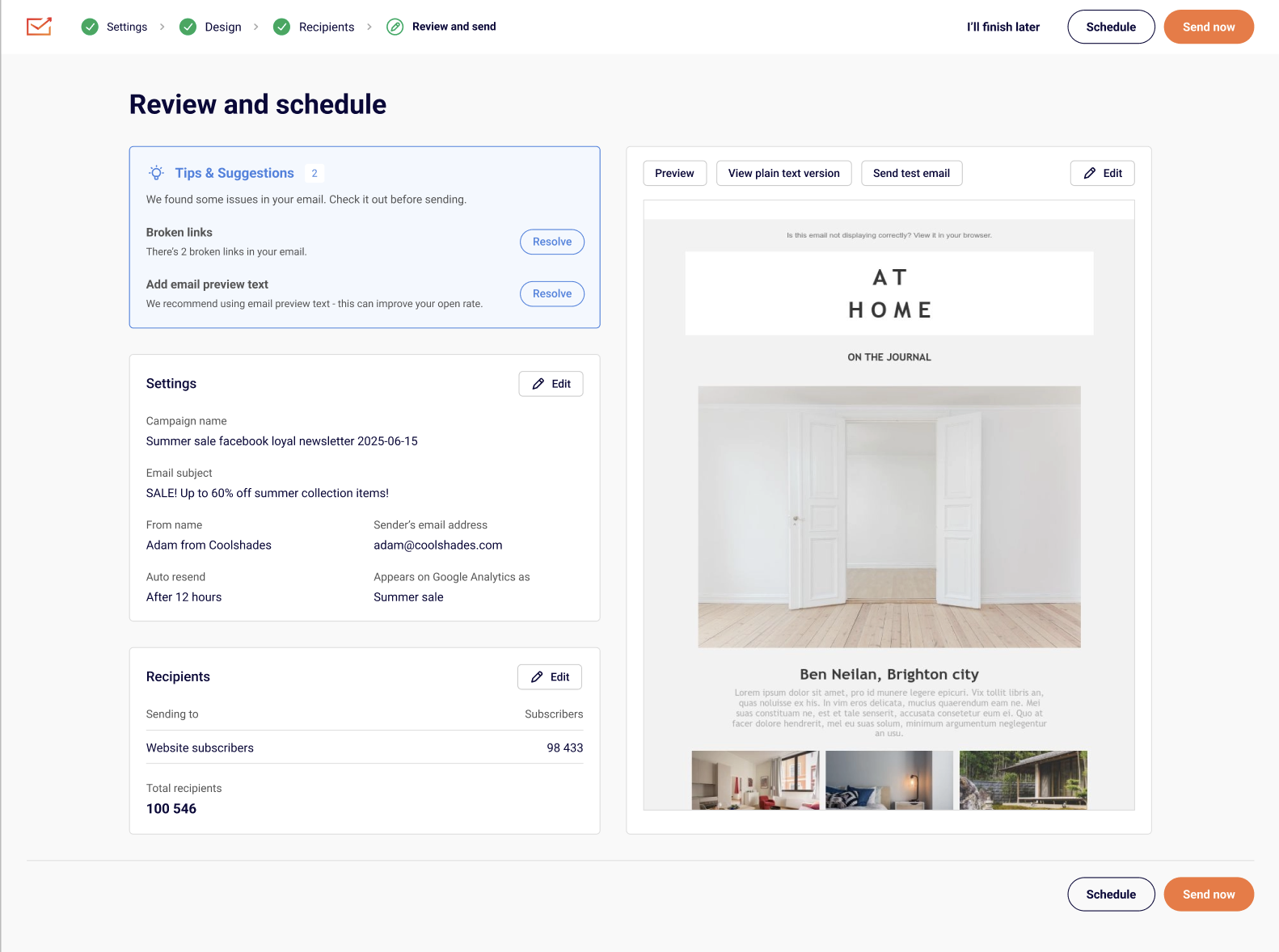
Dark mode email preview
See exactly how your emails will look in dark mode before you send them. With more email clients supporting dark mode viewing, this preview ensures your designs maintain their impact and readability regardless of your recipients’ preferences. Test your color schemes, check text contrast, and make adjustments before hitting send.
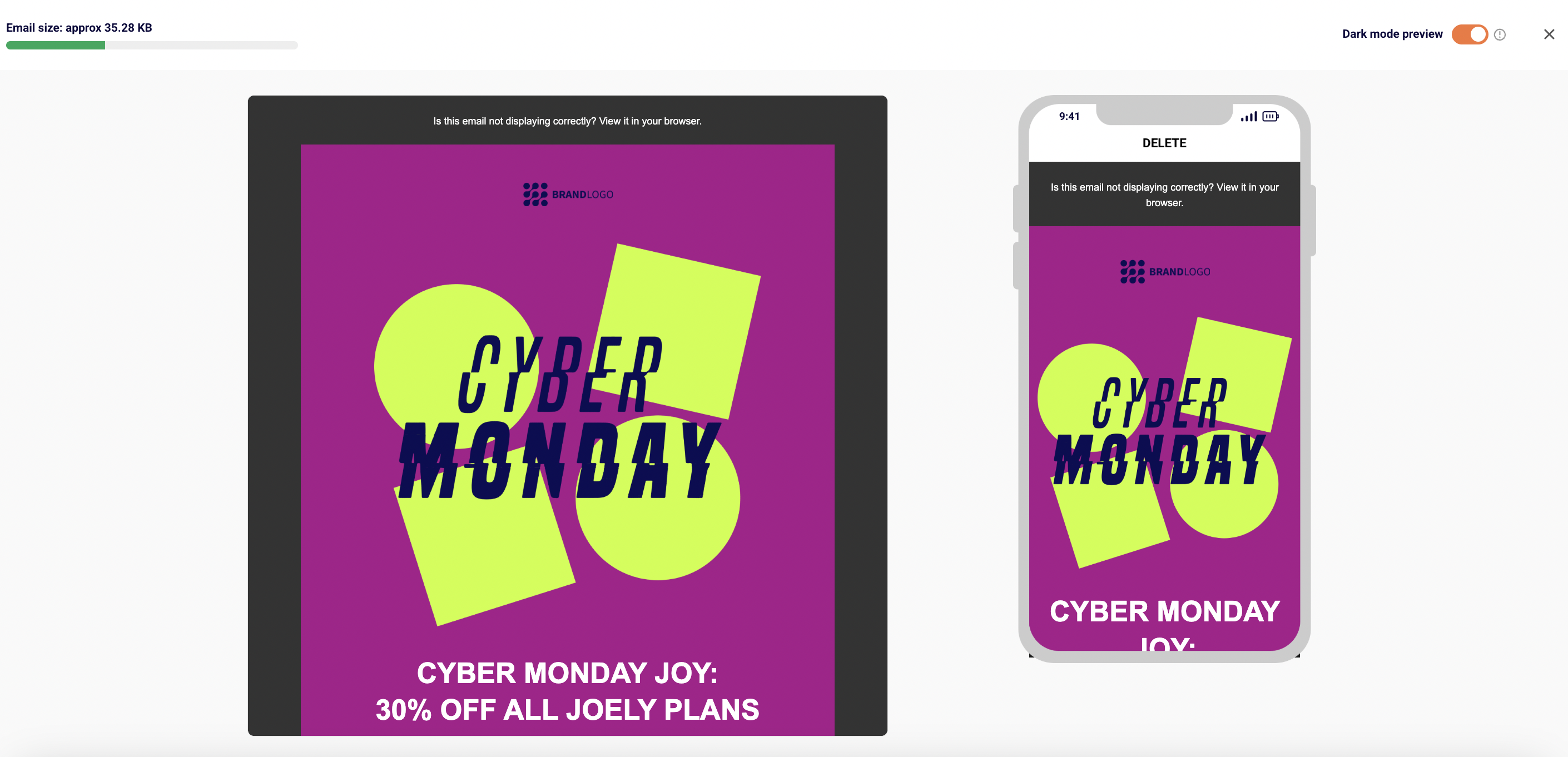
Email size preview
Get real-time size monitoring to ensure your messages stay under Gmail’s limits and reach your audience in full. The preview shows your email’s file size as you build, warning you when you’re approaching the size threshold that causes Gmail to clip messages. Keep your campaigns complete and your engagement rates high with smart size optimization.
We’re not slowing down anytime soon, so more updates are coming. Stay tuned!
