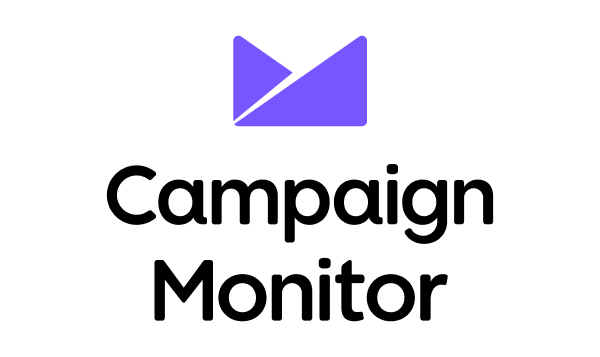Campaign Monitor vs Mailchimp: Perfect for Small Business?
Let’s face it — picking the right email marketing tool might be one of the best investments you’ll make for growing your business. A good platform doesn’t just fire off emails into the void; it helps you genuinely connect with your audience, build loyalty that lasts, and deliver results you can actually measure.
The problem? There are just so many options out there, and finding the right fit can feel like searching for a needle in a digital haystack.
I’ve spent countless hours working with both Campaign Monitor and Mailchimp, and they’re definitely top contenders worth considering.
Campaign Monitor has carved out its niche with those gorgeous, eye-catching templates and a learning curve that won’t give you a headache — perfect if you want professional-looking campaigns without needing a design degree.
Meanwhile, Mailchimp brings some serious muscle with advanced automation capabilities, tons of integrations, and data insights that can help take your marketing to the next level.
In this breakdown, I’m going to walk you through how these platforms stack up against each other — from what they’ll cost you to how they perform when the rubber meets the road. By the end, you should have a much clearer picture of which one might be the perfect match for your email marketing needs.
Campaign Monitor vs Mailchimp — Quick Comparison
Feature Overview
Campaign Monitor
Mailchimp
Best For
Design-focused email campaigns
Growing businesses needing automation
Pricing
No free plan, pay-as-you-go available
Free plan + higher pricing at scale
Ease of Use
Very easy to use, intuitive design
Beginner-friendly but feature-rich
Value for Money
Great for simple, visually-driven campaigns
Strong automation & integrations for scaling marketing
Strengths & Weaknesses Overview
Strengths
Weaknesses
Campaign Monitor
Beautiful templates, intuitive editor, simple pricing
Limited automation, fewer integrations
Mailchimp
Powerful automation, advanced analytics, large integration library
Can get expensive as list grows, feature limits on lower tiers
Campaign Monitor vs Mailchimp — Feature Comparison
Campaign Monitor
Mailchimp
Email Campaigns
- Drag-and-drop editor
- Premium templates
- Mobile-optimized designs
- A/B testing (subject lines)
- Drag-and-drop builder
- Product recommendations
- Dynamic content blocks
- A/B and multivariate testing
Automation
- Visual journey builder
- Time-based triggers
- Welcome and birthday emails
- Basic workflow customization
- Advanced customer journeys
- Behavioral triggers
- Product retargeting emails
- Conditional content & branching
Landing Pages and Forms
- Customizable signup forms- Embedded forms
- Landing page builder (limited)
- GDPR compliant forms
- Full landing page builder
- Multi-step forms
- Pop-ups & embedded forms
- Conversion tracking
Segmentation & Personalization
- List-based segmentation
- Dynamic content by segment
- Personalization tags
- Send-time optimization
- Tag-based segmentation
- Predictive demographics
- Advanced audience insights
- Dynamic content personalization
Reporting & Analytics
- Campaign performance reports
- Click & open tracking
- Link activity reports
- Basic geo-tracking
- Detailed analytics dashboard
- Revenue & conversion tracking
- Audience growth reports
- Comparative reporting
Integrations
- 100+ integrations (Shopify, Salesforce)
- API access
- Zapier support
- Basic CRM integrations
- 300+ integrations (Shopify, WooCommerce, Zapier)
- Native ecommerce tools
- API & developer tools
- Social media integrations
Campaign Monitor: Who It’s Really For
Campaign Monitor shines brightest for businesses that put design quality front and center and want to create beautiful, professional emails without breaking a sweat.
Their interface is refreshingly straightforward, the templates look fantastic out of the box, and the automation tools handle the basics without overwhelming you.
That said, it’s not ideal if you need complex automated sequences or want to slice and dice your audience in really specific ways — the segmentation tools just aren’t as robust as what some growing businesses might need.
Mailchimp: The Full Package
Mailchimp offers a more comprehensive toolkit for businesses that are ready to get serious about scaling their marketing.
Its automation engine packs a punch, the behavioral targeting options are impressive, and you’ll find integration options for practically everything. It’s particularly well-suited for ecommerce businesses or marketers who live and breathe data-driven campaigns.
The downside? Your costs can balloon surprisingly quickly as your contact list grows. Still, for businesses that want advanced features like product recommendations, dynamic content that changes based on who’s viewing it, and detailed reporting, Mailchimp delivers tremendous value.
Campaign Monitor vs Mailchimp — The Pricing Breakdown
Subscriber Count
Campaign Monitor Pricing (Basic Plan)
Mailchimp Pricing (Standard Plan)
Key Differences
1,000
$29/month
$20/month
Mailchimp is cheaper; Campaign Monitor offers premium templates.
2,500
$49/month
$50/month
Similar pricing; Mailchimp offers stronger automation tools.
5,000
$89/month
$75/month
Mailchimp is more affordable; Campaign Monitor focuses on design simplicity.
10,000
$149/month
$100/month
Mailchimp remains cheaper; both platforms offer advanced reporting.
25,000
$249/month
$265/month
Pricing converges; Mailchimp includes more automation and segmentation flexibility.
The Bottom Line on Pricing
Campaign Monitor starts a bit higher on the price scale but remains pretty predictable as your subscriber numbers climb. If beautiful designs are your priority and you don’t need complex automation, it’s money well spent.
Mailchimp is more wallet-friendly for smaller lists but can get expensive as you grow, depending on which features you can’t live without.
That said, its advanced automation capabilities, behavior-based targeting, and ecommerce-specific tools make it worth considering for businesses scaling up their marketing game.
Campaign Monitor vs Mailchimp — Free Plan Face-Off
Campaign Monitor Free Plan
Mailchimp Free Plan
Subscribers
No free plan available
Up to 500 contacts
Emails/Month
No free plan available
1,000 emails/month
Automation
No free plan available
Basic single-step automation
Landing Pages/Forms
No free plan available
Landing page builder & signup forms included
Branding
No free plan available
Mailchimp branding on all emails
What This Means For You
If you’re just getting started, Mailchimp’s free plan is pretty generous. You can manage up to 500 contacts and send 1,000 emails every month, plus you get access to basic features like landing pages, signup forms, and simple automation. The catch? Your emails will carry Mailchimp branding.
Campaign Monitor skips the free plan entirely, positioning itself as a premium solution for users who are ready to invest from day one.
This makes Mailchimp the obvious choice for beginners or businesses wanting to test the waters, while Campaign Monitor appeals to users who prioritize design quality and don’t mind paying for it right away.
Campaign Monitor vs Mailchimp — The Good, The Bad, The Reality
Campaign Monitor
Mailchimp
- Beautiful, professionally-designed templates
- Intuitive drag-and-drop email builder
- Transparent, pay-as-you-go pricing option
- Simple reporting and analytics dashboard
- Easy list management & clean UI
- Strong customer support on paid plans
- Free plan for up to 500 contacts
- Powerful automation & customer journeys
- Extensive integrations (300+ apps)
- Advanced segmentation & dynamic content
- ecommerce-friendly features (product recommendations, retargeting)
- Multichannel marketing (email, SMS, social ads)
- No free plan available
- Limited automation features compared to competitors
- Fewer integrations than Mailchimp
- Basic reporting without deep analytics
- Not ideal for complex ecommerce automation
- Less flexibility for multi-channel marketing
- Pricing increases quickly with list growth
- Feature limits on lower-tier plans
- Mailchimp branding on free plan emails
- Steeper learning curve for advanced features
- Some tools (like phone support) only on higher plans
- Pay-per-contact pricing model can be costly at scale
The Ideal Campaign Monitor User
Campaign Monitor works best for businesses that value design simplicity over complex automation. If you’re looking to send beautiful newsletters or promotional campaigns without dealing with a steep learning curve, this platform delivers.
Its clean interface and premium template library make it accessible for beginners, and the straightforward pricing structure means no surprises on your bill. However, if you need sophisticated automation workflows, multi-channel marketing, or deep ecommerce integration, you might find it limiting.
The Ideal Mailchimp User
Mailchimp stands out as a feature-rich platform built for businesses looking to scale their marketing efforts. The free plan gives beginners a solid starting point, while the advanced automation, segmentation, and ecommerce tools satisfy more experienced marketers.
It excels in integration options and multi-channel capabilities, allowing for complex, data-driven campaigns across different platforms. The trade-off? Pricing that increases significantly as your list grows, with many advanced features locked behind higher-tier plans.
Mailchimp makes the most sense for businesses ready to invest in a long-term, scalable marketing solution.
Campaign Monitor vs Mailchimp — What Real Users Are Saying
Campaign Monitor consistently earns praise for its clean interface and user-friendly email builder. Users particularly appreciate how quickly they can create professional-looking campaigns without technical knowledge.
The platform’s intuitive navigation and straightforward approach make it a favorite among teams that value simplicity.
Mailchimp also scores well for usability but introduces more complexity as you explore its feature set, especially when you venture into automation and audience management. The trade-off for that added complexity is significantly more marketing power at your fingertips.
With Campaign Monitor, most users can launch their first campaign almost immediately. The platform requires minimal technical knowledge, with most features being self-explanatory.
Mailchimp presents a steeper learning curve due to its advanced features like multi-step automation, dynamic content, and various integration options. That said, they offer extensive resources, guides, and tutorials to help new users navigate the platform as they grow.
Campaign Monitor users frequently mention the platform’s gorgeous templates, responsive customer service, and how easy it is to create simple email campaigns. The complaints? Limitations in automation capabilities and fewer integration options than they’d like.
Mailchimp users appreciate the powerful automation features, extensive segmentation options, and flexible integration ecosystem. Their biggest frustrations? Rising costs as contact lists grow and feature restrictions on more affordable plans.