Constant Contact vs Mailchimp: The Honest Comparison (2026)
After years of working with both Mailchimp and Constant Contact, I can tell you that choosing between them in 2026 is no longer as straightforward as it once was. Both platforms have been around forever, carving their name in the email marketing space. But they’ve evolved in surprisingly different directions.
Having helped numerous businesses navigate this decision, I’ve seen firsthand how Constant Contact emphasizes simplicity and stellar customer support. While Mailchimp has focused more on marketing automation and predictive analytics.
Alright, let’s cut to the chase. It’s time to put Constant Contact vs. Mailchimp head-to-head and see which one actually delivers for your marketing needs.
Constant Contact vs. Mailchimp — Quick Comparison
After testing both platforms extensively, I’ve noticed their differences become crystal clear once you dig into billing practices, automation depth, and support quality. In my experience, Constant Contact genuinely appeals to beginners who favor user-friendliness and value those native event management tools.
Meanwhile, Mailchimp gives professionals the deeper automation and predictive analytics any experienced email marketer would appreciate.
One thing that caught me off guard: At first glance, both tools look affordable since paid plans start at relatively low monthly rates. And while Constant Contact doesn’t charge for unsubscribed contacts (a blessing for list hygiene), Mailchimp does, and if you need phone support, you’ll need Mailchimp’s Premium plan.
Feature
Constant Contact
Mailchimp
Best For
Beginners, small businesses
Advanced users, growing companies
Templates
300+ industry-specific
120+ modern designs
Ease of Use
★★★★★
★★★★☆
Advanced Features
★★☆☆☆
★★★★★
Customer Support
Phone + chat + email (all paid plans)
Email + chat support (paid) / Phone (Premium only)
Free Plan
14-day trial only
Free: 250 contacts / 500 emails (automation removed in 2025)
SMS
US-only; credits from $10/mo; MMS supported
10+ countries; MMS in US/CA; add-on required
Billing Rules
Unsubscribed contacts not billable
Unsubscribed & non-subscribed contacts count toward limits
Constant Contact vs. Mailchimp — Feature Comparison
Both platforms are equipped with intuitive email builders, but I’ve found they differ significantly in complexity and optimization depth when you compare Mailchimp and Constant Contact closely.
With Constant Contact, I appreciate the guided setup wizard that walks you through campaign creation step by step—it’s genuinely helpful when you’re in a hurry. The mobile-friendly templates and subject line suggestions have saved me time, and the folder-based organization keeps things tidy.
However, I’ve been frustrated by the limited testing options with Constant Contact—you’re stuck with simple list segmentation features and basic subject-line A/B splits, which feels restrictive when I want to test more variables to optimize how campaigns reach the recipient’s inbox.
Mailchimp’s workflow feels more sophisticated to me. I like the flexible scheduling and automated send-time optimization that actually learns from subscriber behavior. The multivariate testing has been a game-changer for my campaigns—being able to test subject lines, content, and timing simultaneously gives me real insights.
Predictive analytics suggesting optimal send times based on subscriber behavior? That’s saved me from plenty of poor timing decisions and improved delivery to each recipient’s inbox.
Feature
Constant Contact
Mailchimp
Campaign Setup
Wizard-guided
Flexible workflow
Send Time Optimization
Manual + suggestions
AI-powered automation
Campaign Organization
Basic folders
Advanced tagging
Multi-variant Testing
Subject-line A/B
Full A/B/C testing
(available only on higher-tier plans)
Winner: Constant Contact wins for guided ease; Mailchimp takes it for advanced optimization and testing.
I’ll be honest—Constant Contact’s approach has grown on me. With over 300 email templates tailored to specific industries and events, I can usually find exactly what I need with Constant Contact. The drag-and-drop editor is refreshingly straightforward, and the free stock image gallery has been a real time saver for quick campaigns.
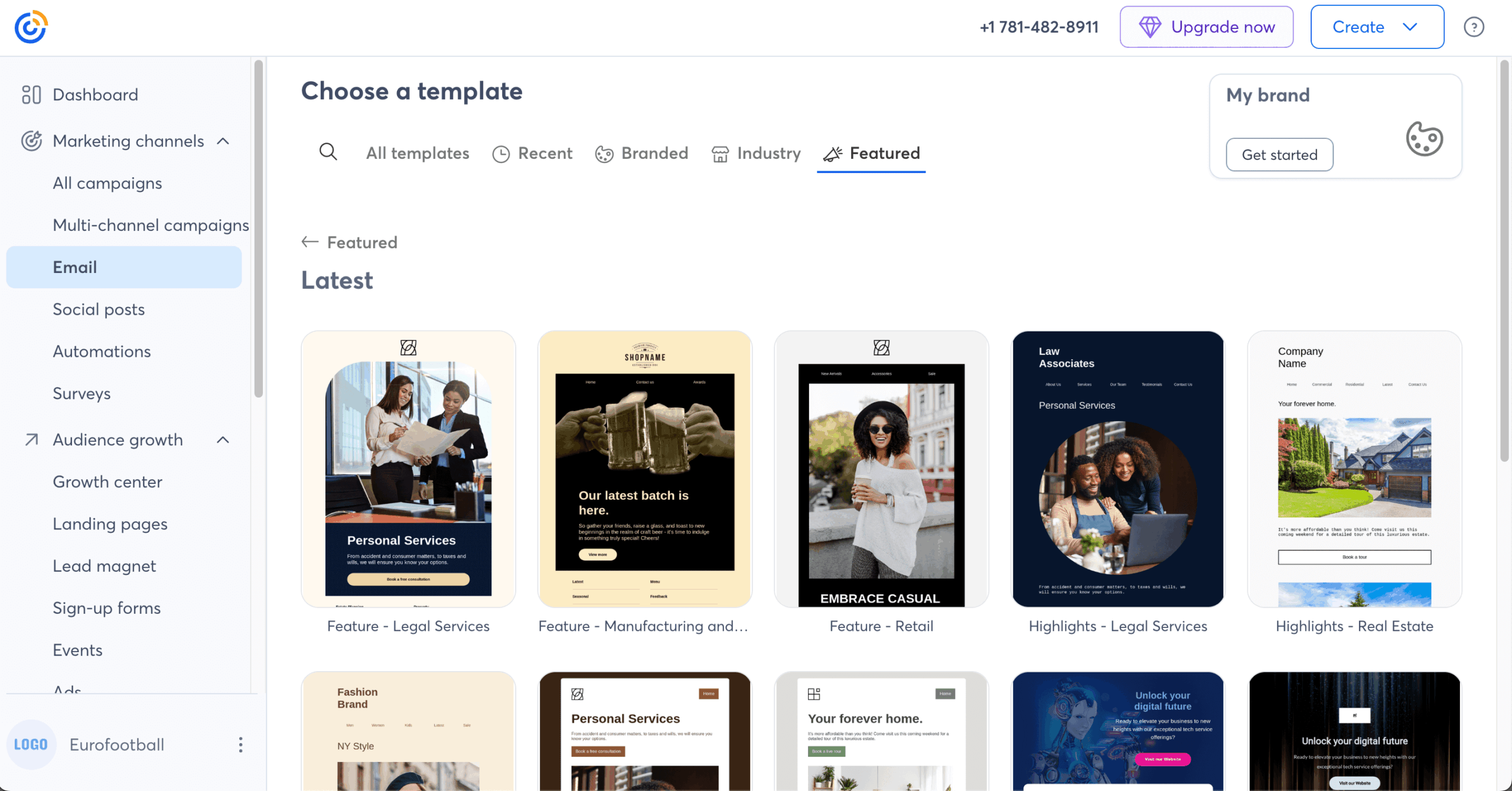
That said, I’ve hit walls when trying to customize beyond the basics with Constant Contact, which can be frustrating when I have a specific vision or need custom code integration.
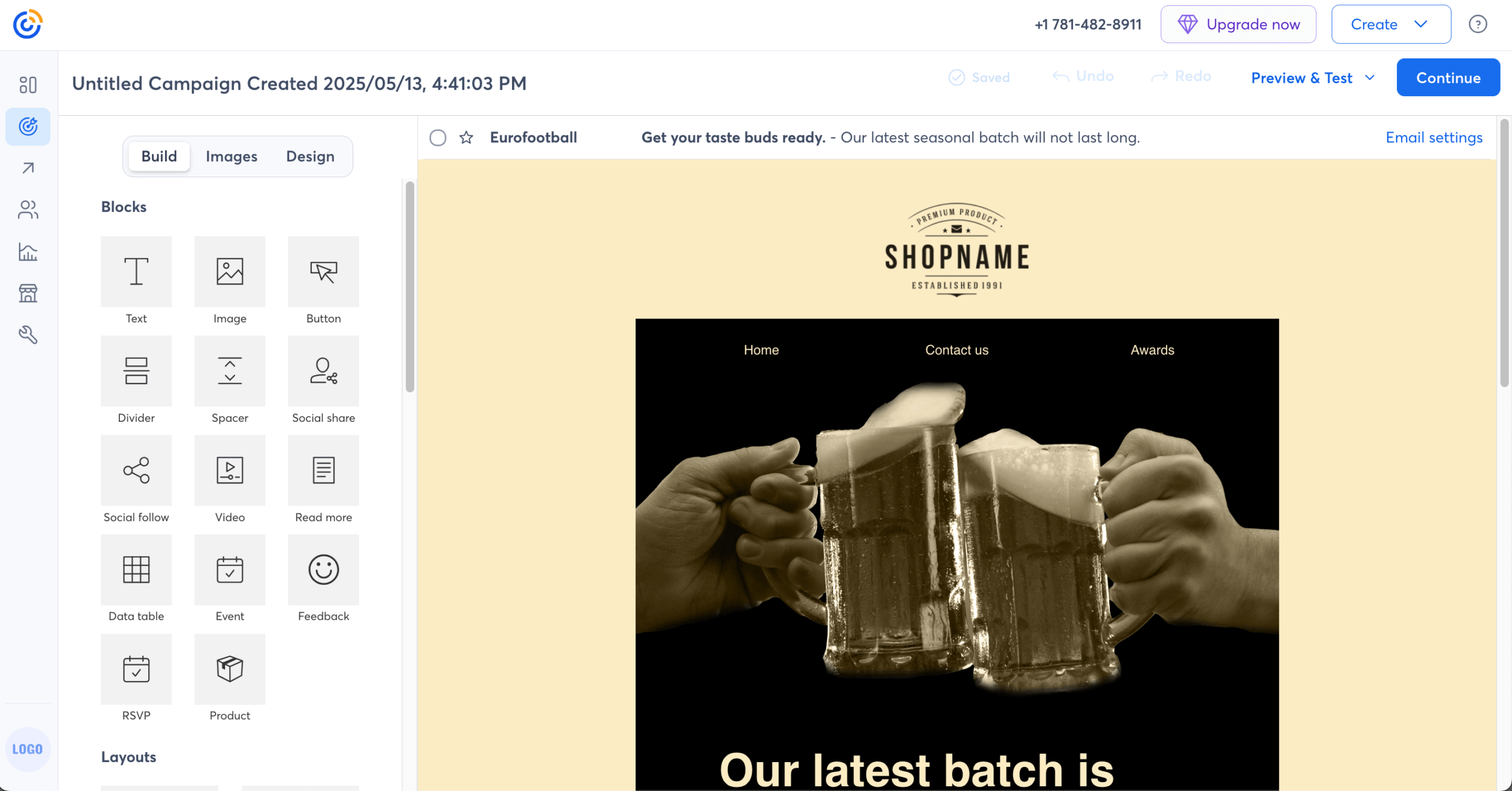
Mailchimp’s design philosophy is different, and I’ve come to appreciate it. While there are fewer templates, each one feels more modern and flexible, as customizable templates should be.
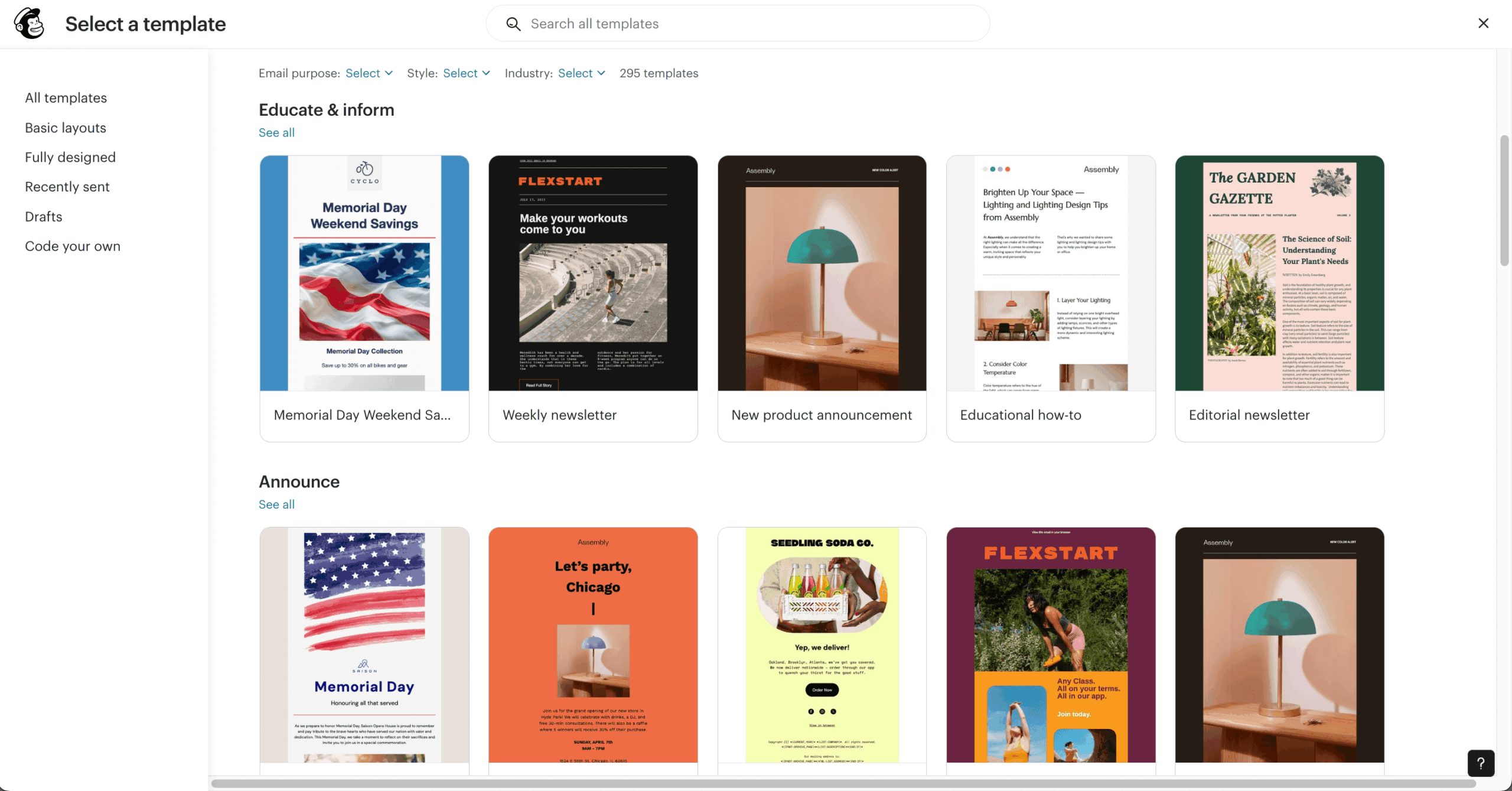
The Creative Assistant that auto-generates branded designs by pulling from your website? It’s genuinely impressive and has saved me hours. Being able to save and reuse dynamic content blocks is something I didn’t know I needed until I had it. Yes, it’s more complex for beginners, but the control you get is worth the learning curve.
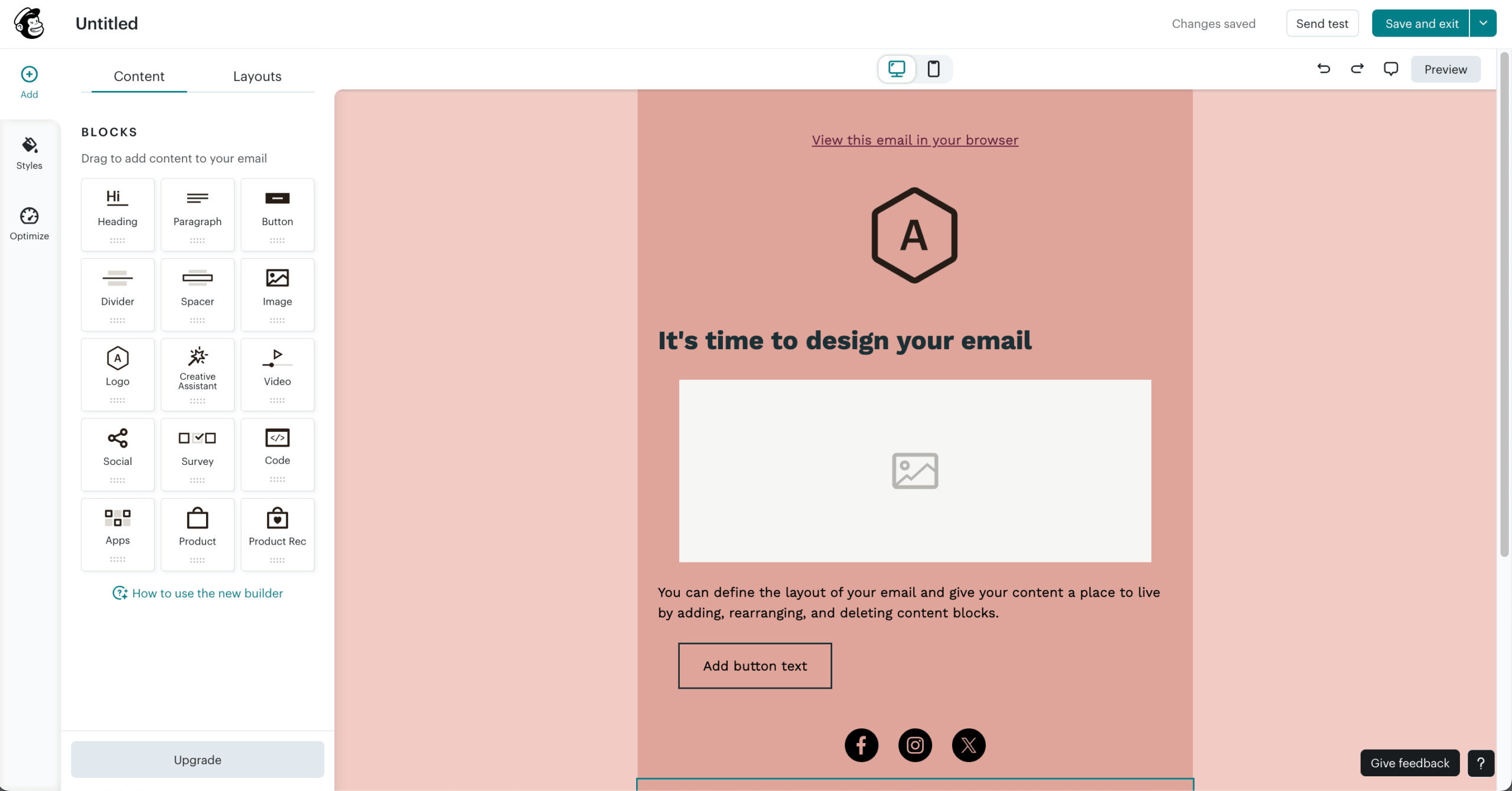
Here’s a short side-to-side comparison of both email builders:
Feature
Constant Contact
Mailchimp
Templates
300+ industry-specific
120+ modern designs
Editor
Simple drag-and-drop builder
Advanced customization
Mobile Optimization
Auto-adjusted + preview
Auto-adjusted + preview
Brand Tools
Basic customization
Creative Assistant, reusable blocks
Winner: Constant Contact for speed and simplicity; Mailchimp for brand consistency and advanced customization.
This is where I see the biggest gap between these platforms when comparing Constant Contact vs Mailchimp, particularly in their automated emails functionality and automated workflows.
Constant Contact’s case for automation feels basic but functional. I can easily set up welcome emails, abandoned cart flows, and date-based triggers with Constant Contact. The visual workflows are easy to understand, which I appreciate when training team members.
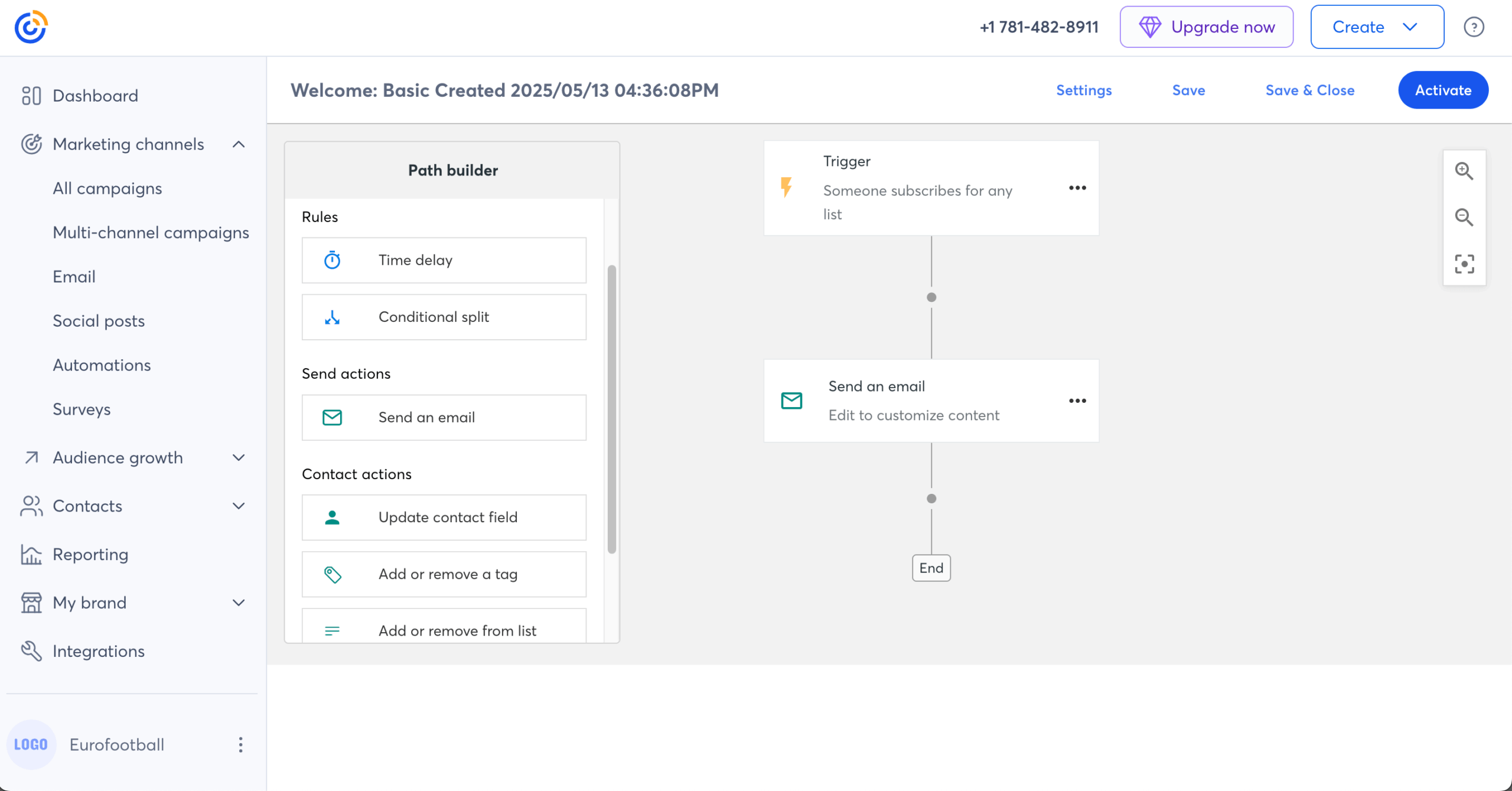
But here’s the catch—branching workflows with Constant Contact are locked behind higher-tier plans, say the Standard plan, and there’s no predictive or behavioral targeting depth that I’ve come to expect from modern marketing tools.
Mailchimp’s Customer Journeys builder is in a league of its own. I’ve built complex branching automation workflows with behavioral triggers that actually respond to how subscribers interact with content.
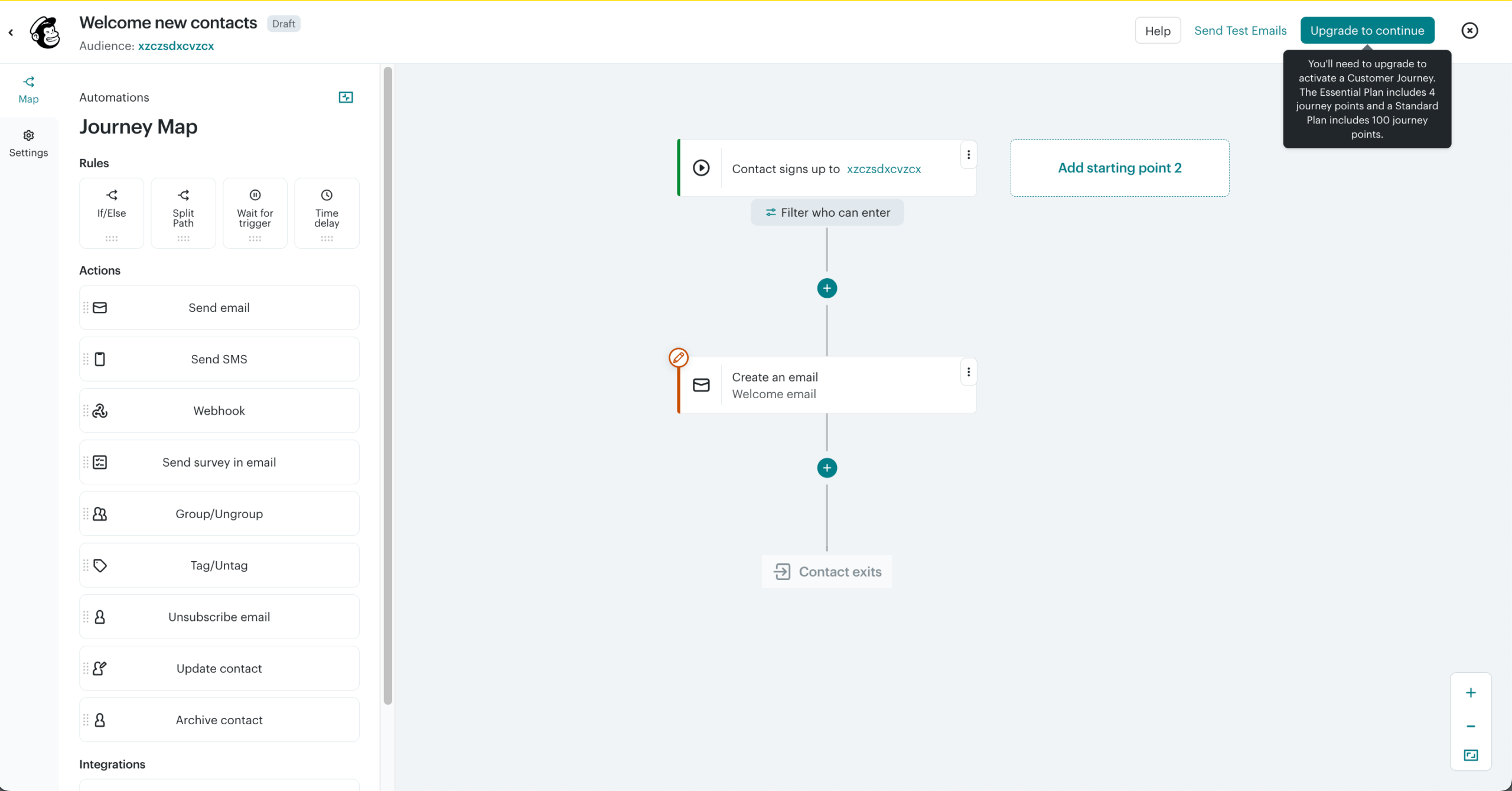
The predictive analytics that segment customers based on purchase likelihood or churn risk? That’s not just fancy tech—it’s genuinely helpful in targeting and building an effective marketing funnel. Being able to chain campaigns across email, SMS, and ads creates the omnichannel experience I need.
Feature
Constant Contact
Mailchimp
Basic Workflows
Welcome, abandoned cart
Welcome, abandoned cart, re-engagement
Advanced Triggers
Limited
Behavioral + predictive
Workflow Builder
Visual, simple
Visual, advanced branching
Predictive Targeting
Not available
Available (Standard+)
Winner: Constant Contact for beginners; Mailchimp for anyone needing serious marketing automation and predictive flows.
Mailchimp clearly leads when it comes to A/B testing and optimization. It supports multivariate testing on subject lines, content, send times, and from names (on paid plans), making it easier to continuously improve open and click-through rates. Mailchimp also ties testing results into advanced analytics and predictive insights, which helps optimize future campaigns automatically.
Constant Contact’s A/B testing is far more limited. It mainly supports subject line testing and only on higher-tier plans. There’s no true multivariate testing, and optimization insights are basic, focusing on surface-level engagement metrics rather than behavioral trends.
Winner: Mailchimp is the stronger choice, especially if testing and data-driven optimization are central to your strategy.
I’ve found Constant Contact’s landing page builder serviceable for basic lead generation needs within your marketing funnel. The form templates with Constant Contact integrate easily with signup forms and surveys, which work well for simple lead capture.
However, I’ve been disappointed by the limited design flexibility and basic analytics offered by Constant Contact—when I need to track conversions seriously, it falls short.
Mailchimp’s approach feels more complete. Multi-step signup forms, inline forms, and dynamic fields let me gather information progressively without overwhelming visitors. The ability to embed forms directly into websites with full styling control has been crucial for maintaining brand consistency.
An integration that allows adding product showcases and payment buttons directly to landing pages, with proper conversion tracking, is exactly what ecommerce and online stores need.
Feature
Constant Contact
Mailchimp
Templates
Prebuilt signup & survey pages
Product, form, multi-step landing pages
Customization
Limited styling
Highly customizable
Ecommerce Tools
Basic forms, product blocks
Integrated checkout, product blocks
Analytics
Conversion tracking
Conversion tracking
Winner: Constant Contact for straightforward signups; Mailchimp for customizable, conversion-focused landing pages.
Constant Contact lets you keep things refreshingly simple here. Easy imports, custom fields, contact tagging, and subscriber list growth tools work as expected with Constant Contact. It covers essentials through simple list segmentation and management features—engagement levels, demographics, contact details and signup sources.
One feature I’ve found especially practical is Click Segmentation. It automatically adds subscribers to specific lists based on the links they click in your emails, without any manual rules or complex logic. That makes it easy to follow up with highly relevant messages—like targeting people who clicked a product link or a sign-up CTA—without building full automation workflows.
Mailchimp’s segmentation capabilities have spoiled me. Tags, groups, and especially those predictive segments estimating customer value or churn risk give me targeting options I actually use through advanced segmentation.
The ability to create more targeted segments using behavioral targeting has been transformative. Building granular audiences using behavioral data and ecommerce activity has noticeably improved my campaign performance.
But here’s the kicker—Mailchimp counts unsubscribed contacts toward billing. I’ve watched costs creep up because of this, and it requires active list hygiene to manage. Is this the price worth paying for Mailchimp’s impressive segmentation?
Feature
Constant Contact
Mailchimp
Contact management
Simple tagging
Tags, groups, advanced filters
Segmentation
Basic filters
Advanced + predictive
List Hygiene
Unsubscribes not billable
Unsubscribes billable
Growth Tools
Signup forms, imports
Advanced integrations, ads
Winner: Constant Contact for budget-friendly list management; Mailchimp for advanced segmentation and predictive targeting.
For basic ecommerce needs, I’ve found Constant Contact adequate. It integrates with Shopify and WooCommerce to sync product catalogs and track sales. The abandoned cart emails and basic product recommendations work with Constant Contact, and coupon code support is straightforward for online stores.
But Mailchimp is where I turn for serious ecommerce marketing. The deeper analytics and predictive revenue models have helped me understand customer behavior in ways Constant Contact can’t match.
Creating personalized product recommendations that actually convert, sophisticated abandoned cart sequences, and post-purchase follow-ups—these more advanced features justify the higher price point. The AI-powered product suggestions on paid tiers have surprised me with their accuracy.
Feature
Constant Contact
Mailchimp
Platform Integrations
Shopify, WooCommerce, BigCommerce
Shopify, WooCommerce, Squarespace, others
Abandoned Cart
Available
Advanced sequences
Product Recommendations
Limited
AI-powered
Revenue Tracking
Basic
Detailed ecommerce reports
Winner: Constant Contact for simple ecommerce support; Mailchimp for data-driven selling.
This is critical but often overlooked, and I’ve paid close attention to both platforms’ performance in getting emails to the recipient’s inbox.
Year (Test Date)
Constant Contact (%)
Mailchimp (%)
Aug 2017
89.7
87.5
Mar 2018
93.0
82.6
Jan 2019
90.4
81.6
Jul 2019
88.0
90.6
Feb 2020
89.4
81.6
Sep 2020
89.0
91.0
Mar 2021
91.5
86.9
Oct 2021
87.7
85.2
Apr 2022
90.9
85.9
Jan 2023
92.1
92.7
Jun 2023
92.0
95.5
Jan 2024
91.7
89.5
Constant Contact has consistently delivered solid results for me, with inbox placement often above industry average open rates. Their spam testing tools have caught problematic content before I hit send more than once. I’ve noticed particularly good performance with Constant Contact and fewer spam complaints on smaller, engaged lists.
Mailchimp’s deliverability is generally strong, but I’ve noticed fluctuations with very large lists or highly promotional content. The deliverability toolkit, which includes domain authentication and compliance monitoring, is comprehensive, and predictive send tools provide additional assistance.
However, I’ve experienced higher bounce rates when I haven’t carefully segmented my lists—it requires more active management.
Winner: Constant Contact for consistent inbox placement; Mailchimp for larger operations that actively monitor deliverability.
I’ve only dabbled with SMS on both platforms, but the differences are clear when comparing Constant Contact vs. Mailchimp.
Constant Contact’s SMS add-on works, but only for US audiences. Both SMS and MMS are supported with Constant Contact, with credits starting at $10/month. The integration with email campaigns is limited, though Premium plans include starter credits, which is nice for premium users.
Mailchimp’s broader international SMS support has been essential when I’ve worked with global audiences. Being able to pair SMS with email and ads in the Customer Journeys builder creates true omnichannel automation that I couldn’t achieve with Constant Contact. The pricing does scale quickly, though—something to watch if you’re planning heavy SMS use.
Feature
Constant Contact
Mailchimp
Coverage
US only
10+ countries
MMS Support
Yes
US/CA only
Integration
Limited
Omnichannel flows
Pricing
Credits from $10/mo
Pay-as-you-go, variable
Winner: Constant Contact for US-only small campaigns; Mailchimp for international SMS integration.
I find Constant Contact’s analytics to be perfectly adequate for my basic needs. Open rates, click-throughs, and bounce data are presented clearly with Constant Contact.
The heatmaps showing engagement within emails have been particularly useful for understanding what content resonates, providing valuable key insights. But when I need deeper insights, the limitations of Constant Contact become apparent.
Mailchimp’s analytics feel like a completely different product—actual capital-A advanced reporting. Revenue attribution, cohort tracking, and predictive/custom reports give me insights I can actually act on. For ecommerce, being able to track sales, repeat purchases, and ROI directly in the platform has been invaluable.
What really elevates Mailchimp for me is their Content Optimizer. With a little help from AI, it actively analyzes subject lines, copy length, links, and formatting before you send, then flags potential issues that could hurt engagement or deliverability.
I like that it doesn’t just report after the fact—it helps improve campaigns upfront. Over time, those recommendations have improved my open and click-through rates without extra guesswork.
Feature
Constant Contact
Mailchimp
Standard Reports
Opens, clicks, bounces
Opens, clicks, bounces, conversions
Heatmaps
Yes
Yes
Ecommerce Analytics
Basic
Advanced revenue + ROI
Predictive Insights
Not available
Available
Winner: Constant Contact for simplicity; Mailchimp for deep, actionable analytics.
Both platforms integrate with 300+ third-party apps, but I’ve noticed differences in depth and reliability among their marketing tools when evaluating Constant Contact vs Mailchimp.
Constant Contact’s integrations with Shopify, WordPress, and QuickBooks work well for basic needs. The API with Constant Contact is reliable but limited—I’ve found it better suited for small integrations than complex builds.
Unlike Constant Contact, Mailchimp’s integration ecosystem feels more robust, especially for ecommerce and advertising. The API supports complex data syncing and custom workflows that have enabled some creative solutions. The advertising integrations with Google Ads, Meta, and TikTok have been particularly valuable for multichannel campaigns.
Feature
Constant Contact
Mailchimp
App Integrations
300+
300+ (strong ecommerce focus)
API Access
Reliable, basic
Advanced, flexible
Advertising Integrations
Limited
Google, Meta, TikTok
CRM Connections
Salesforce, Zoho, others
Salesforce, HubSpot, others
Winner: Constant Contact for SMB integrations; Mailchimp for enterprise-level API and ad integrations.
This is where my experience diverges sharply between the platforms when considering Constant Contact vs. Mailchimp.
Constant Contact’s support has been consistently excellent. Having phone, chat, and email support across all paid plans with Constant Contact means I can always get help when I need it.
The support team at Constant Contact has been knowledgeable and patient—they’ve walked me through complex issues on more than one occasion. This accessibility is part of what makes their pricing worth considering for teams that value support.
With Mailchimp, I’ve had mixed experiences. The knowledge base is extensive, and the community is helpful, but the lack of phone support on lower tiers has been frustrating during urgent situations. When I upgraded to Premium and gained phone access, the quality was good, but that’s a significant investment just for support access.
Feature
Constant Contact
Mailchimp
Phone Support
Yes (all paid)
Premium only
Chat Support
Yes
Yes (paid)
Email Support
Yes
Yes
Knowledge Base
Extensive
Extensive
Winner: Constant Contact wins hands down for accessible support; Mailchimp works if you’re on Premium or are comfortable self-serving.
I use both apps regularly, and they serve different purposes.
Constant Contact’s mobile app does what I need on the go—create and send basic emails, manage contacts, and post to social media. It’s designed for simplicity, which I appreciate when I’m handling quick tasks. The design limitations compared to desktop can be frustrating with Constant Contact, but for emergency sends, it works.
Mailchimp’s app feels more like a mobile command center. I can create full campaigns, monitor automation, and dive into analytics from anywhere. The interface packs in a lot of features, which can feel overwhelming on smaller screens, but having full functionality in my pocket has been invaluable during travel.
Feature
Constant Contact
Mailchimp
Campaign Creation
Yes, simplified
Yes, full features
Contact Management
Yes
Yes
Reporting
Basic
Advanced
Automation Monitoring
Limited
Full monitoring
Winner: Constant Contact for simple mobile tasks; Mailchimp for full campaign management on the go.
This is where Constant Contact and Mailchimp clearly go their own ways. Constant Contact shines with event management tools, making it easy to handle registrations, invitations, and follow-ups—something Mailchimp doesn’t offer natively.
Constant Contact also includes surveys and donation tools, which are especially useful for nonprofits, plus a simple landing page builder for small businesses that want an all-in-one presence.
Mailchimp, on the other hand, leans into creative and offline marketing. Its standout feature is Postcards, allowing you to send physical mail triggered by customer behavior (according to them, more people than you’d imagine still care about getting physical cards).
Mailchimp also offers appointment scheduling, which works well for service-based businesses that want booking and email marketing under one roof.
Winner: Mailchimp for advanced email marketing users that have bigger budgets. While Constant Contact is a stronger fit for budget-conscious, service-based businesses.
Constant Contact vs. Mailchimp — Pricing & Plans
Pricing Comparison
After managing accounts on both platforms, I can tell you the pricing story isn’t as simple as the advertised rates when considering Mailchimp vs. Constant Contact pricing.
Subscribers (up to)
Constant Contact (Monthly)
Mailchimp (Monthly)
500
$12
$13
2,500
$50
$45
10,000
$120
$110
50,000
$430
$385
100,000
Custom
$800
What I’ve noticed: Constant Contact pricing starts with competitive rates, but the rates jump steeply once you pass 10k contacts. Mailchimp pricing, however, scales more smoothly, but remember—they bill for unsubscribed contacts, which has caught me off guard more than once.
For small email lists, Constant Contact pricing is comparable, but at scale, Mailchimp generally offers better value per subscriber.
Free Plan Comparison
Feature
Constant Contact
Mailchimp
Availability
No free plan (ended 2025)
Free tier available
Contacts
Trial only, 14 days
250 contacts
Monthly Sends
Trial only
500 emails
Automation
Limited trial templates
Removed (as of 2025)
Support
Phone/chat (trial period)
Email for 30 days
Here’s what’s changed: Constant Contact killed its free plan entirely, offering only a 14-day trial instead. Mailchimp kept its free tier but not only stripped out automation in 2025, but slashed it in half (in terms of contact limits and email sends)—a significant blow that renders free accounts essentially useless for running real marketing programs, with limited access to features.
Constant Contact vs. Mailchimp — Pros & Cons
Provider
Constant Contact
- Genuinely beginner-friendly interface
- 300+ industry templates that actually work
- Phone support that’s saved me multiple times
- No permanent free plan anymore
- Automation feels dated
- Pricing gets painful at scale
- Limited custom code options
Mailchimp
- Marketing automation capabilities I actually use
- Testing and analytics that drive decisions
- API and integrations that just work
- More advanced features for growing businesses
- Phone support only at Premium (ouch)
- Those unsubscribed contact charges add up
- Free plan was reduced significantly in 2025
- Steeper learning curve
After testing both platforms, I found Constant Contact easier for beginners, with solid templates and reliable phone support—but its automation and pricing lag behind. Mailchimp, on the other hand, offers stronger automation, analytics, and integrations, making it better for advanced users—though its support limits, higher costs, and steeper learning curve can frustrate newcomers.
Which Platform Should You Choose?
Constant Contact is Best For
Small businesses and entrepreneurs who favor user-friendliness over complexity. I’ve seen retailers, restaurants, and email service providers thrive with Constant Contact’s wizard-guided setup and accessible support. Those 300+ email templates with Constant Contact mean you can launch professional campaigns without design skills, as any email marketing platform worth its salt should offer.
The unlimited users feature with Constant Contact also makes it easy to add team members without additional costs.
Nonprofits particularly benefit from Constant Contact’s donor communication tools and event features, which I’ve found to be surprisingly robust. The discounted nonprofit pricing with Constant Contact is a genuine help for organizations watching every dollar.
Local service businesses, such as fitness studios, real estate agencies, and salons, appreciate Constant Contact’s appointment reminders and SMS add-ons. Constant Contact just makes sense for staying connected with local clients without overwhelming complexity as an email marketing service.
Mailchimp is Best For
Ecommerce businesses and online stores that need those predictive product recommendations and sophisticated abandoned cart flows. The integration with major platforms and revenue tracking has directly impacted sales for every ecommerce client I’ve worked with. The ability to segment customers based on purchase behavior creates highly effective campaigns.
Growing companies that will actually use advanced segmentation, multivariate testing, and predictive targeting. If you have someone who understands data-driven marketing, Mailchimp provides the marketing tools to execute sophisticated strategies as professional email marketing software.
The automation workflows and behavioral targeting capabilities support complex marketing funnel optimization.
Content creators and digital businesses benefit from the multichannel capabilities and Creative Assistant. Yes, there’s a learning curve, but the granular control and optimization possibilities justify the effort for companies ready to scale.
The difference between Mailchimp and Constant Contact becomes clear when you need custom templates and even a website builder integration for comprehensive digital marketing. Google Ads, Google Analytics integration and other add-ons extend your reach and performance tracking beyond email.
What If Neither Fits?
If you got to this point and have a feeling that neither Constant Contact nor Mailchimp fits the bill for your marketing needs exactly—there’s nothing to worry about.
Another great alternative is Sender, offering a generous free plan (2,500 contacts and 15,000 emails/month), advanced automation on all tiers, and higher send limits without costly overage fees, making it a stronger choice for growing businesses on a budget.
Constant Contact vs. Mailchimp — What Users Are Saying
Having read through hundreds of reviews, the patterns are clear when looking at Constant Contact vs. Mailchimp. Constant Contact consistently wins on support quality, with users praising responsive, helpful support teams at Constant Contact. That’s been my experience too—when something breaks at 8 PM, Constant Contact has my back.
Mailchimp users rave about design flexibility and deliverability, rating the template editor higher. But the complaints about non-subscribed contact billing are real—one user noted it “can become expensive for us to maintain a customer list of non-subscribed contacts.” I’ve felt that pain myself.
Constant Contact reviews frequently mention that it is “user-friendly, even for non-techies” and praise the “customer service there to help every step of the way” with Constant Contact. The criticism about “pricing as our list grows” matches my experience with Constant Contact—it gets expensive fast, especially without unlimited contact options.
Mailchimp reviews highlight the “wide variety of tools” and “very easy to use and well-designed” interface. But users also note that “Mailchimp has so many features, it can be a bit hard to find what you are looking for sometimes”—a frustration I share when navigating their increasingly complex platform.
Reddit doesn’t hold back. Constant Contact is criticized for reliability issues, with users claiming it “gets worse every single year” and reporting campaigns that fail to send with Constant Contact. The “buggy” automation complaints about the platform are valid—I’ve experienced similar frustrations.
Mailchimp criticism centers on “hitting limitations quickly” in automation and support being “the worst.” But users acknowledge the strong API and ecosystem. One comment that resonates: it works well for ecommerce integrations, “provided you can handle the rising costs.”
FAQs
It depends on your priorities. If you prioritize user-friendliness and value support, Constant Contact is the one. If you need more advanced email marketing features and can handle complexity, you should go with Mailchimp.
Yes, it’s easy to migrate from both Mailchimp and Constant Contact. Both platforms allow CSV exports/imports, but you’ll rebuild automation workflows, tags, and templates from scratch. I’ve done it multiple times—budget a full day minimum for small lists, longer for complex setups.
For small businesses, Constant Contact is a better choice. The intuitive interface and accessible support with Constant Contact matter more than Mailchimp’s advanced features you likely won’t use. If you’re small but scaling fast, however, Mailchimp’s room to grow might be worth the steeper learning curve.
Mailchimp offers more advanced and flexible automation than Constant Contact. It supports complex customer journeys with branching logic, multiple triggers, and strong e-commerce automations. Meanwhile, Constant Contact focuses on simpler, guided automations like welcome emails and basic drip campaigns, which are easier to set up but less customizable.
Constant Contact offers better customer support, no question about that. Having phone support on all paid Constant Contact plans has saved me during critical campaigns. Mailchimp’s Premium-only phone support is a significant weakness for lower-tier plan users—their chat and email support work, but nothing beats talking to a human when you’re stuck.


