Sharing is a natural human need, and in a business, one of the best ways to share is to email your subscribers.
Whether launching a new collection, updating a feature, or planning promotions, email blasts are one of the fastest ways to share information with your subscribers.
You must’ve always wondered about email blasts and wondered how they are different from email campaigns. In this blog, let’s look at the differences, email blast examples, and how to send an email blast effectively. Let’s begin.
What is an Email Blast?
If you’re searching for email blast meaning, you’ve come to the right place. An email blast is a standard message sent to a large group of subscribers or multiple email lists simultaneously.
Think of an email blast as speaking on a megaphone. It passes your message to hundreds, thousands, or even millions of inboxes at the same time. Your message broadcasts far and wide, ensuring it lands in the inbox of the maximum number of people.
An email blast is also known as a mass email blast, broadcast email, or bulk email blast. Here are some reasons why some marketers have wrong notions about email blasts:
- Emails are sent to as many people as possible, no matter if the sender has the right permissions;
- Emails are usually not part of a broader strategy aimed at building a long-term relationship with the customers;
- It usually doesn’t matter who is on the receiving end; what matters is the number of clicks.
Some even feel that email blasts are an obsolete strategy for growing your email list and engaging existing customers or subscribers. There’s some truth in that, but there are ways to use email blasts to engage potential customers effectively.
Before we share the right way to send an email blast, let’s quickly look at what’s the difference between a blast and a campaign.
Email Blast vs Email Campaign
You might be confused about the difference between an email blast and an email marketing campaign. Both sound similar. But there are some striking differences between the two.
Email campaigns are part of a broader email marketing strategy and are personalized, customized, and sent at a strategic time. A lot of thought, planning, and insights go into creating and sending an email campaign.
On the other hand, email blasts are more like mass emails sent to the entire list without personalization or customer segmentation. You can think of them as mass-market promotions that everyone is to receive and use.
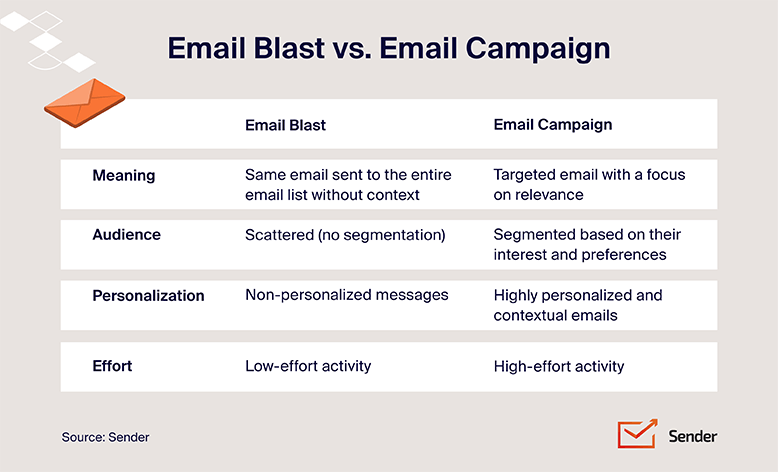
Email blasts can sometimes be highly irrelevant for the recipient, giving them the tag of being ineffective.
Here are some reasons:
- Email blasts are unexpected: People get hundreds of emails daily, so if they have something they don’t expect to see, they automatically delete it. So, blast emails can breed natural resistance from the recipients;
- Email blasts are unsegmented: When sending email blasts, most companies use entire mailing lists without categorizing the recipients into behavioral or unique segments. They fail to target the recipients’ needs and interests and cater to their unique requirements;
- Email blasts are not personalized: Since they’re crafted as mass marketing messages, they lack any form of personalization. Therefore, such emails have low engagement rates and end up in the spam folder.
Despite everything, email blasts are not dead, as brands send many email blasts daily. The best way to use it for your business is to adopt a smart approach to sending email blasts. Let’s look at how you can use them for marketing.
How to Send Email Blast?
Companies use email blasts and email marketing campaigns to promote their products and share offers. Most email blast marketing happens because its cheap and does the job of passing the message across.
If you’ve not used an email blast system before, here is a step-by-step guide on how to use a provider for sending an email blast the right way:
1. Choose an Email Blast Platform
The first step is picking a reliable bulk email service provider with all the necessary features. There are hundreds of cheap email blast services such as HubSpot, Mailchimp, Brevo, Constant Contact (and many more) that you can use to create and send email blasts.
Sender is one of the most affordable email service providers that supports bulk email blasts. Its built-in marketing tools make creating engaging emails, SMS, and popups easy, quick, and efficient.
Wave goodbye to email marketing headaches! Sender’s drag-and-drop builder turns crafting email blasts into a walk in the park.
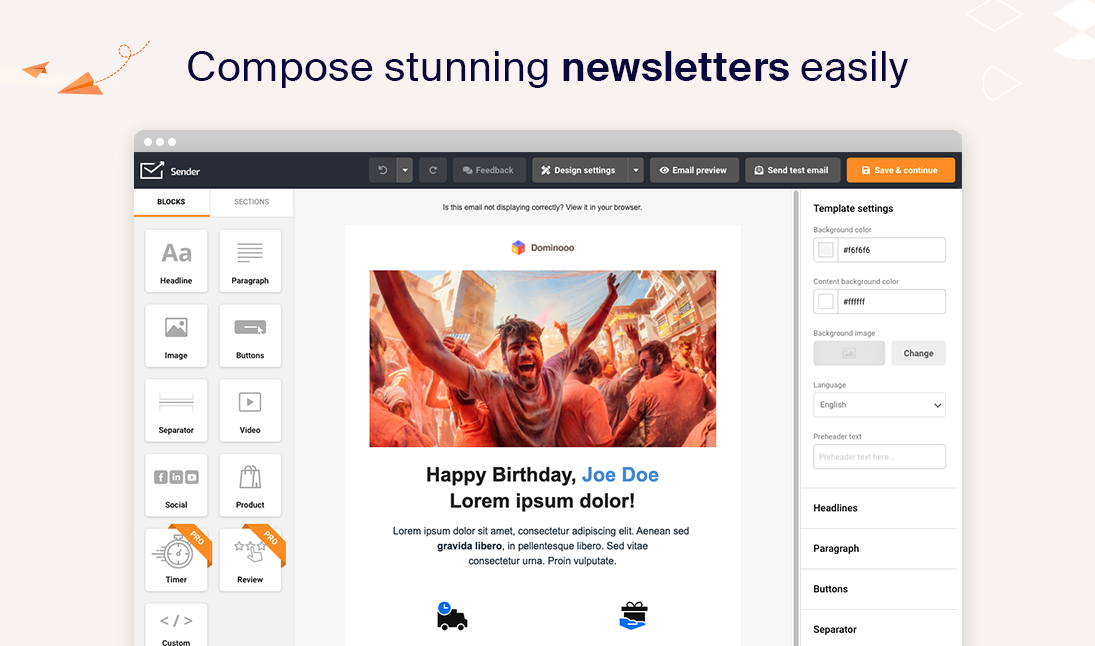
2. Target Your Email List
Email targeting or segmentation is the most crucial aspect of an email blast campaign. Email targeting is dividing your email readers into smaller groups. You can target your email subscribers based on age, geographical location, gender, purchase history, etc.
For example, a spa may create different segments for couples, parents with kids, with different emails.
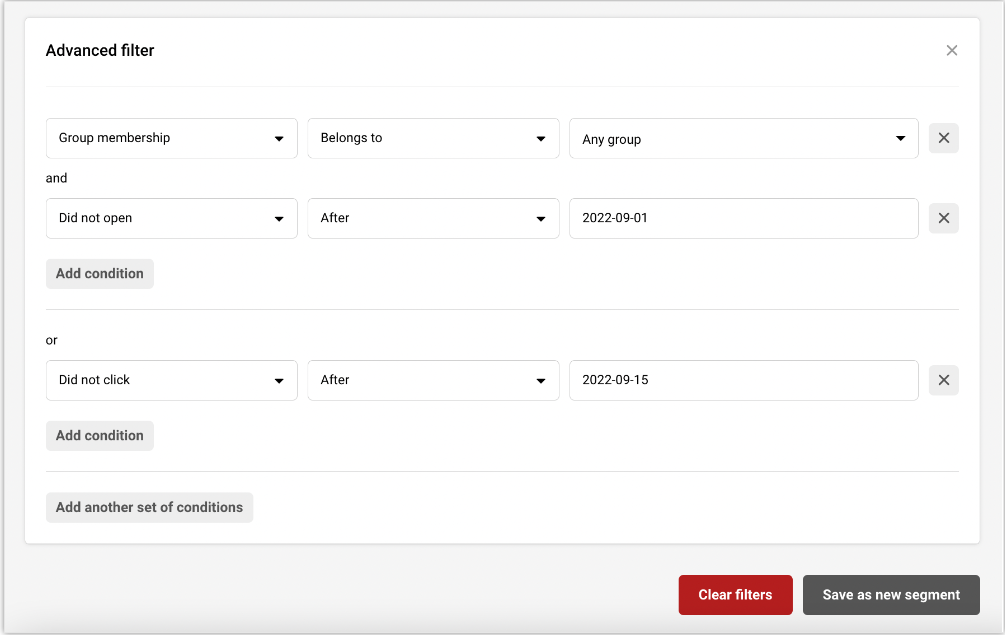
3. Choose an Email Blast Template
After segmenting your audience, the next task is to create a targeted email campaign. You should start by planning an email blast layout highlighting your offer, deal, or product.
Once you’ve got an idea in mind, pick a template and get started with creating your first email blast.
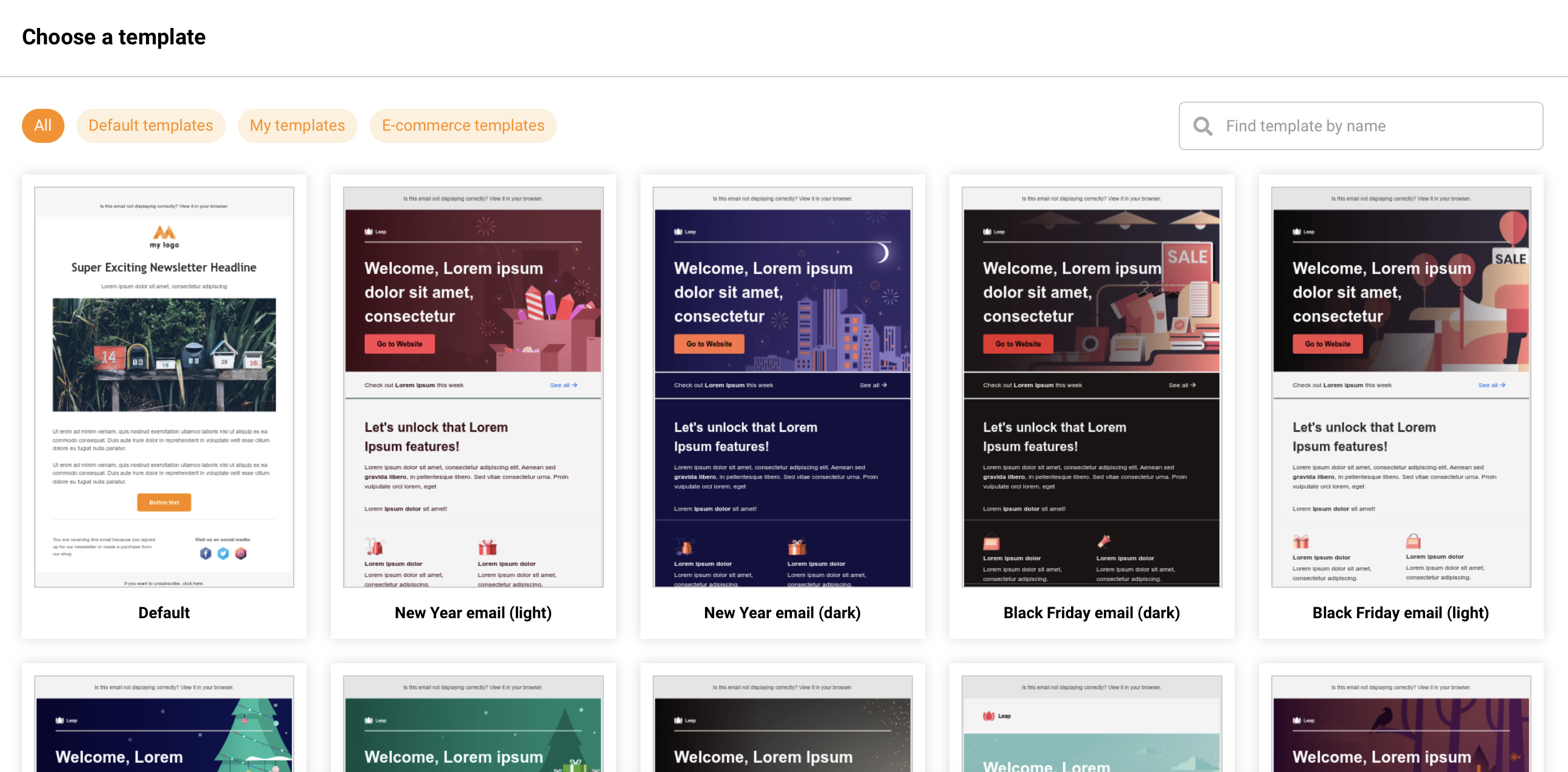
4. Create and Personalize Email Content
This is the most important step in creating your email blast campaign. Once you finalize the basics of the email blast above, you can start creating the content and customizing the design.
The first step is usually writing the email copy, but you can even start working from a pre-designed email template. Use a drag-and-drop editor to add/customize different elements of your email.
Add relevant headers, call-to-action buttons, images, product blocks, and countdown timers to make the email blast attractive.
You can do all of this effortlessly with Sender’s email campaign builder. It’s even easier with the built-in library of free ready-made design templates.
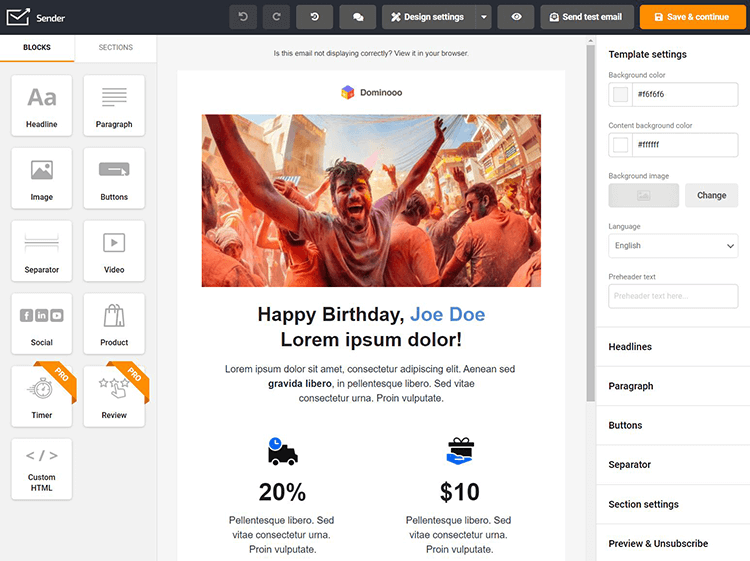
5. Create Catchy Email Blast Subject Lines
Your email should grab attention, not just go into a dark hole of unread emails in your subscriber’s inbox. So, the email blast needn’t be completely generic. Instead, you can send a personalized email blast by focusing on the email subject lines.
A good email blast subject line example makes them stop scrolling and open it. Spend much time writing strong, clear, and convincing subject lines. Because if the user doesn’t open your email blast, all your efforts go to waste.
Your subject line should be catchy, attention-grabbing, and meaningful. Avoid cliché phrases and overly generic one-liners. Instead, write a subject line that makes the recipient curious or gives them a reason to respond.
You can also personalize your subject lines by adding custom field information (like the first name) to your subject line when you create an email blast using Sender.
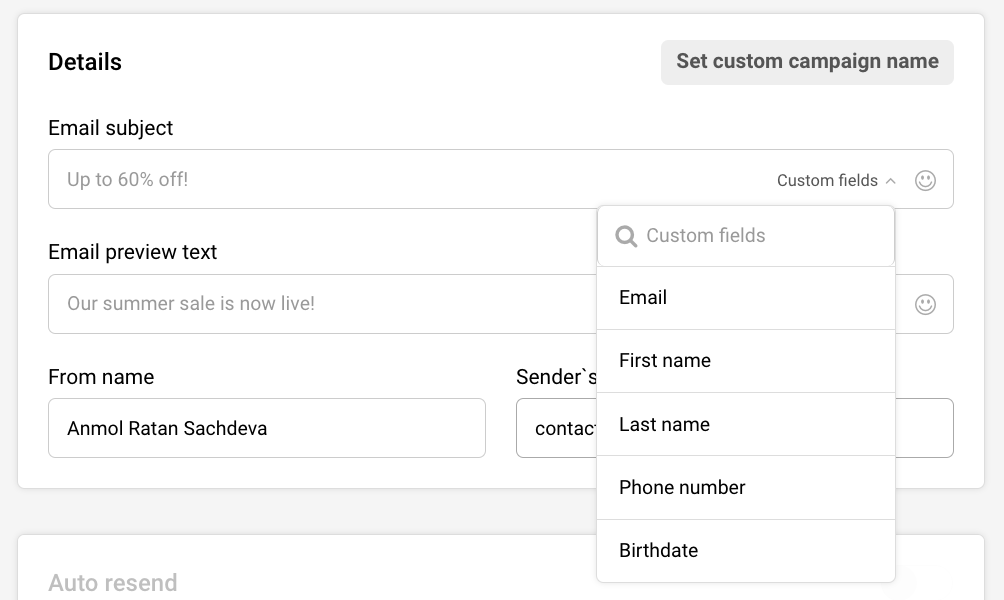
Add their first name, last name, or anything else within the subject line to grab the attention and stand out in a crowded inbox.
6. Send Email Blast Campaign
After creating a targeted newsletter blast, your next task should be to conduct deliverability tests. With this practice, you can understand how spam filters perceive your email before sending it to your subscribers.
Send a test email to yourself to carry out a delivery test and ensure the email is responsive and displays correctly in the receiver’s inbox.
Schedule email delivery to maximize the impact of the email blast, as it will be sent automatically at a given time. By testing the responsiveness beforehand and scheduling the email, you ensure no loose ends when sending the email.
7. Track & Measure Results
Sending an email does not mean that your work is complete. After sending your email campaign, you need to measure your results and see how the recipients reacted. The difficulty with an email blast is achieving great deliverability.
You can use the tracking dashboard in your email marketing tool, like Sender, to understand how many users opened, clicked, or ignored your email blast.
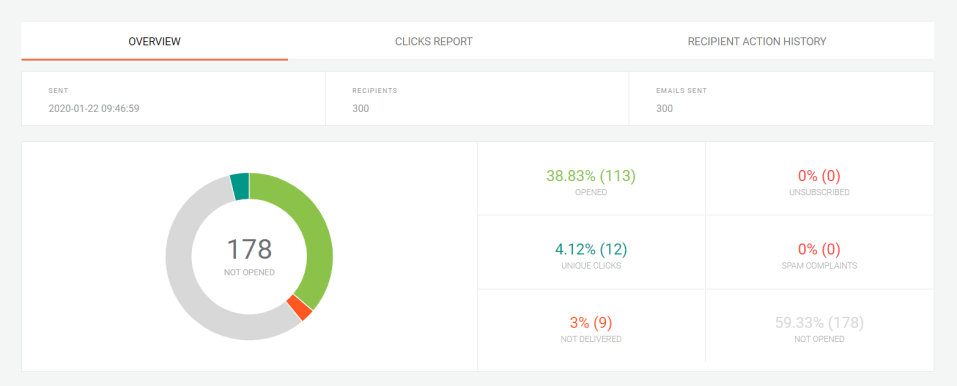
If many users ignore your blast and others unsubscribe, you must work on your email content, list, and deliverability again.
Here are some proven methods to improve email deliverability:
- Make your emails useful, relevant, and engaging;
- Create catchy subject lines;
- Update your email list periodically and remove invalid email addresses, etc.;
- Maintain a consistent frequency when sending your email blasts;
- Find the best time to send an email blast based on your audience’s engagement rates.
See how you can do all of this in less than 10 minutes using Sender:
9 Best Email Blast Examples You Should Consider Sending
If you want to start sending email blasts but are confused about where to start, here are a few email blast samples and templates. Feel free to use them as inspiration to create a successful email blast.
- Flash Sale Announcement Blast by Ipsy
- New Product Launch Blast by Carbon38
- New Feature Email Blast by Canva
- Fresh Deal Email Blast by Jomashop
- Event Campaign Email Blast by Adobe
- Limited Offer Email Blast by FirstCry
- Insights, promotion, and Event by Ace Hotel
- Discover a Feature Newsletter by Bitski
- Weekly Event Email Blast by Ami Ami
Flash Sale Announcement Blast by Ipsy
Flash sales are a great reason to send an email blast to your subscriber list. Take a look at the flash sale email blast by Ipsy:
Subject line: ⚠️Flash Sale closes soon… ⏱️to stock up
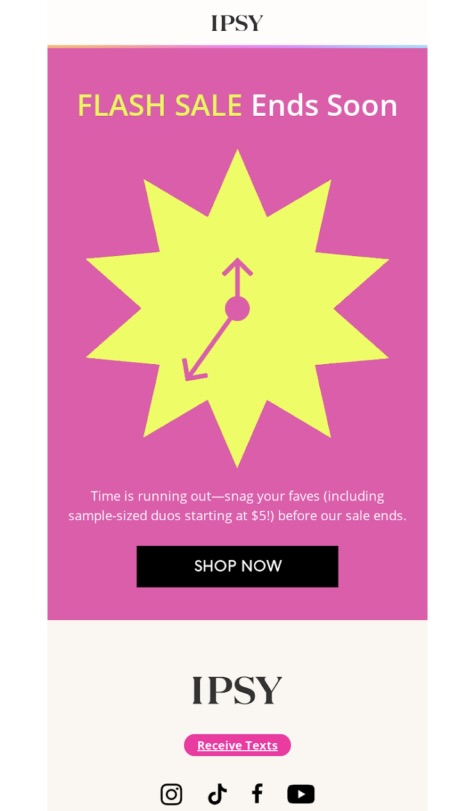
The simple emailer features a giant clock designed as a star, telling users not to miss this shiny opportunity to grab their favorite products before the sale ends.
The email copy, too, reminds users to hurry and grab their favorites at special prices in the flash sale. The CTA button in a contrasting color stands out from the rest of the email.
Key Takeaways
- Keep the email short and straightforward;
- Add interactive elements like countdown timers to flash sale email blasts;
- Add a CTA button in a contrasting color to the rest of the email.
New Product Launch Blast by Carbon38
Scheduling an email blast on a new product launch is a nice tactic to generate interest in your product. Many brands plan elaborate automation campaigns weeks before the actual launch. Here’s a product launch email blast by Carbon38:
Subject line: JUST LAUNCHED 🐾 THE CANINE COLLECTION
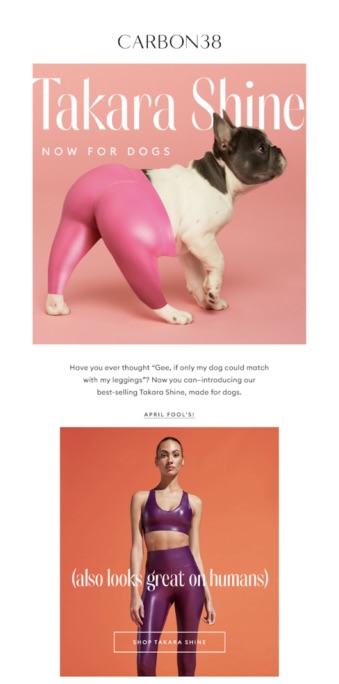
Carbon38 used humor and wit to grab attention on April Fool’s Day. When all brands are ‘fooling’ around with products, they take their chances by launching an actual collection with a dash of ‘paw-tastic’ humor. The subject line and headers are eye-catching, not to mention the visuals.
Key Takeaways
- Keep your email blasts attractive and colorful;
- Use relevant emojis in subject lines;
- Add a dash of humor or personality to your email copy.
New Feature Email Blast by Canva
Scheduling an email blast before and during the launch of a new feature can speed up user adoption.
When Canva was about to drop their new ‘Magic’ feature, they smartly scheduled an email blast to get users buzzing. The subject line? “Ready for Magic.” Intriguing, right?
Subject line: Ready for Magic
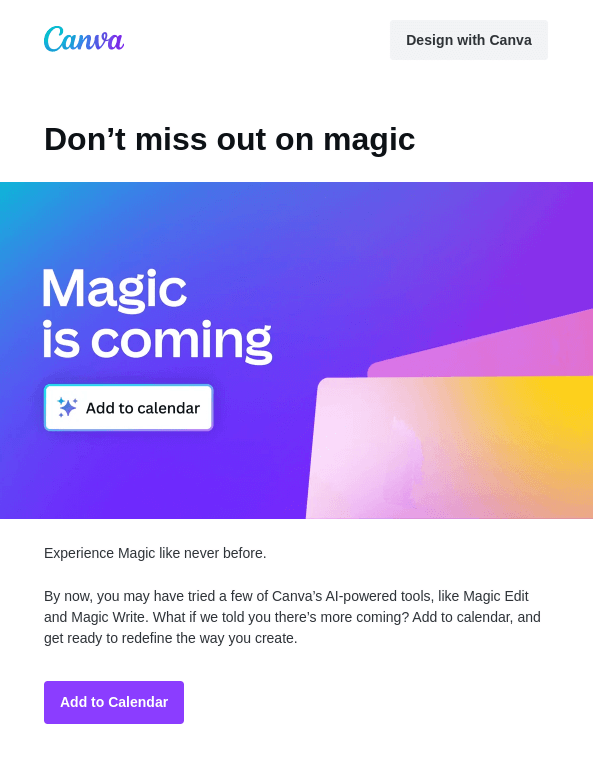
The subject line grabs you instantly. You’re curious. Plus, the clean design and a nod to a previous feature make you feel like you’re in the know. The kicker? An “add to calendar” CTA. That way, you’re not just reading about the new feature—you’re reminded to try it when it goes live.
Key Takeaways
- Experiment with subject line to make users curious;
- Create a CTA that increases adoption when you launch the feature;
- Keep the layout and email format simple and minimalist.
Fresh Deal Email Blast by Jomashop
Announcing deals via email blasts is a common tactic. But that doesn’t make it less effective. When done right, as done by Jomashop here, such blasts can increase conversion rates:
Subject line: ATTENTION: Christmas in July PRIME DEALS
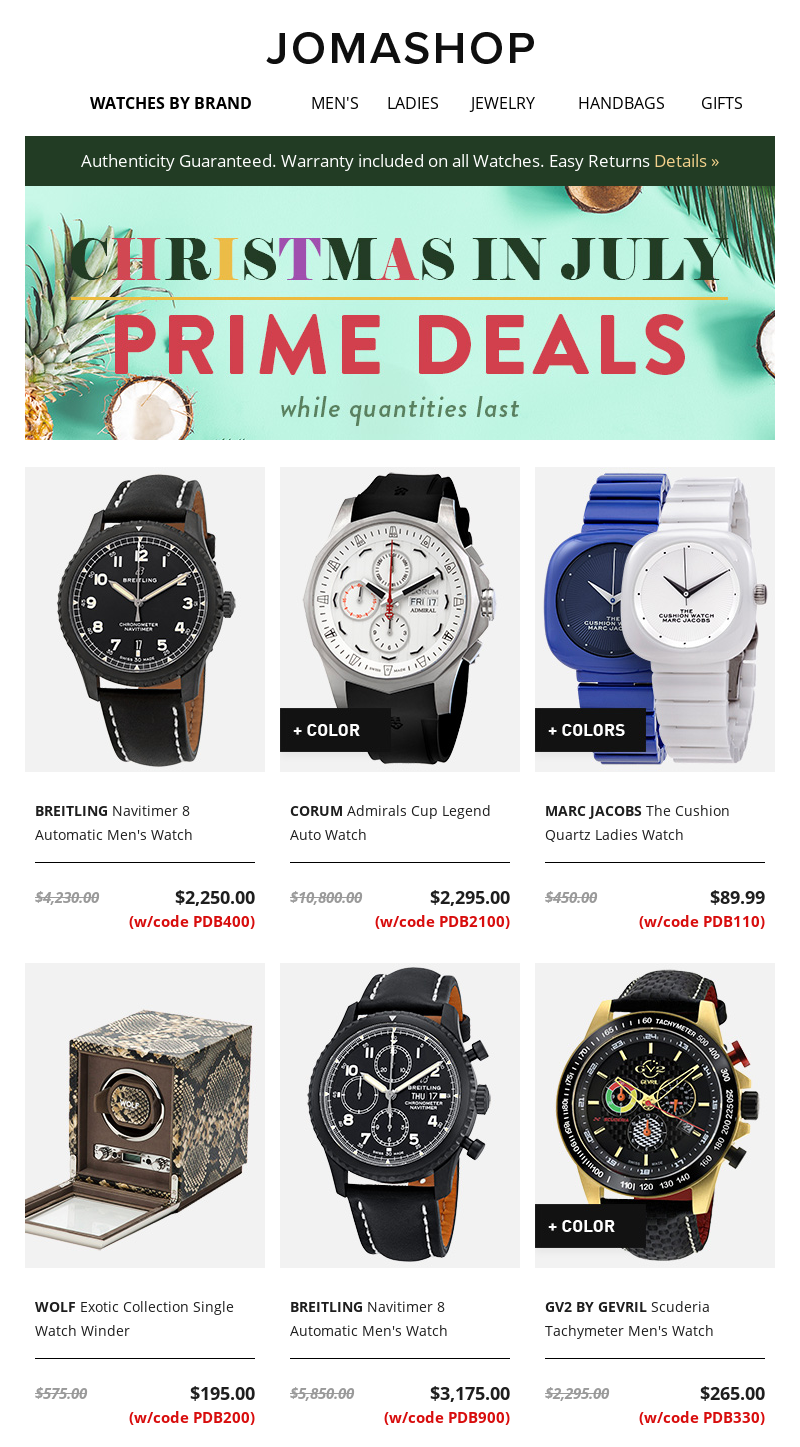
The email feels really effective. First, the subject line. It’s got that urgent “ATTENTION” which almost forces you to click. Then, you see this summer-Christmas mash-up that piques your curiosity. Inside, the collection of deals you care about will make anyone curious to click and check out the product.
Key Takeaways
- Nail the subject line. Make it urgent and irresistible;
- Add product blocks to your deal emails;
- Flaunt how much subscribers will save. It makes clicking through a no-brainer.
Event Campaign Email Blast by Adobe
Event email blasts announce the event details, remind users to join at the right time, or share the speaker lineup. Adobe’s not just good at making creative software; they also know how to get you pumped for an event. Let’s look at their event email blast sent just a day before the big show.
Subject line: Tune in Tomorrow at 9 am (PDT) for MAX Online
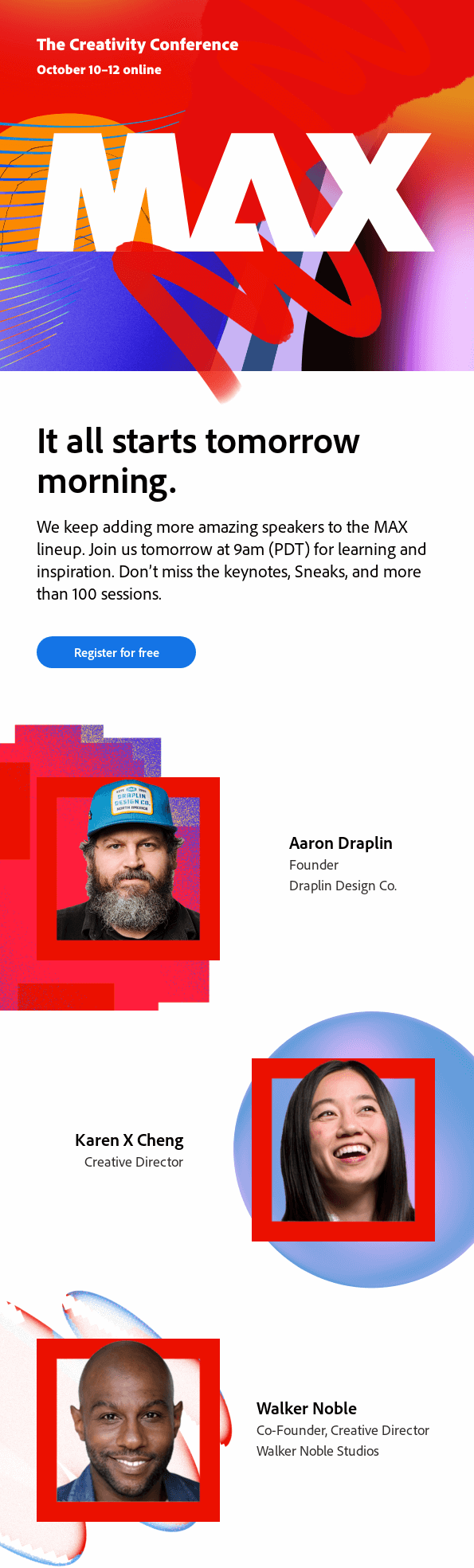
The subject line is simple: “Tune in Tomorrow at 9 am (PDT) for MAX Online.” No fluff, just a straight-up reminder. Open the email, and you’re met with a headline that gets your blood pumping. They even throw in some new speaker names to increase their curiosity levels.
And if someone wants to join, there’s a can’t-miss CTA button for that. They could’ve added the subject of speaker discussion thought to create contextual interest in the minds of recipients.
Key Takeaways
- Remind recipients about the event in the subject line itself;
- Add a list of speakers or panel discussions to the emailers;
- Add a contextual CTA to the emailer.
Limited Offer Email Blast by FirstCry
Time-sensitive offers are best promoted via FOMO-inducing email blasts. FirstCry uses a great subject line to promote its limited-time deals on its website:
Subject line: 🏃Dash to Grab Flat 50% OFF at Beat the Cl⏰ck Sale
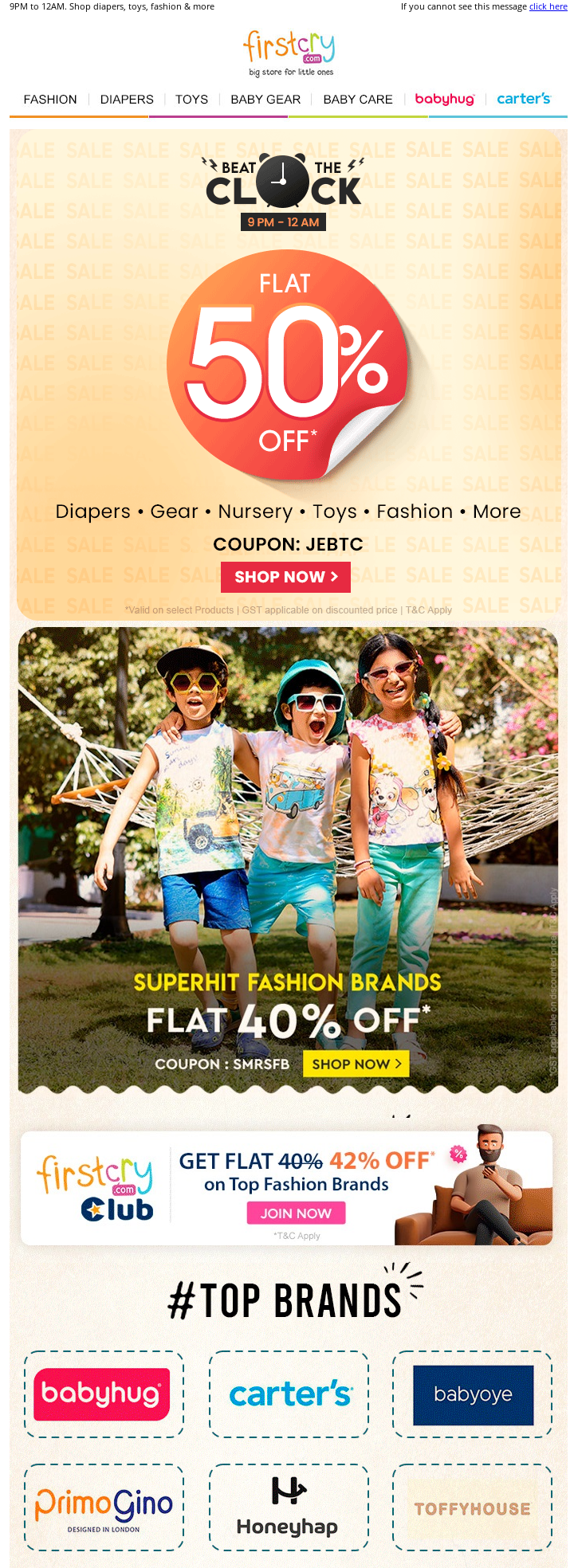
The subject line is a sprint in itself: Emojis? Check. FOMO? Double check.
Open it up, and you’ve got deals and deadlines staring you in the face. They break down the bestsellers, top brands, and categories you should care about, making it a must-check email for all things baby shopping.
Key Takeaways
- Add emojis in your subject lines;
- Make the offer, discount or deal the star of your email. Don’t bury the deets;
- Make it effortless to browse and buy by adding direct links to product and category pages.
Insights, Promotion, and Event Information by Ace Hotel
Sending an insightful email blast with the latest happenings and updates is a great idea to keep your subscribers engaged. Ace Hotel sends a monthly newsletter that includes useful tips, things to do, and events in the upcoming month. Have a look:
Subject line: September Goings On

The email unfolds like a miniature magazine, capturing the essence of September and all it has to offer. From the Event of the Month to hidden local gems, Ace Hotel gives you something to look forward to all month. It’s not just info; it’s an invite to a community.
This newsletter is a great example of engaging a community by adding value to their daily lives, something every newsletter and email blast should aim for.
Key Takeaways
- Keep the theme consistent with your brand values and subscriber’s interests;
- Create different sections for different information within the newsletter;
- Add a strategic call-to-action that takes users to respective pages or sections on your website.
Discover a Feature Newsletter by Bitski
Whenever you launch a new feature, sending an announcement or discovery email to your users is a good idea. Here’s an example of Bitski when they launched the Portfolio View feature on their iOS app:
Subject line: Introducing Portfolio View on Bitski iOS App! 📈
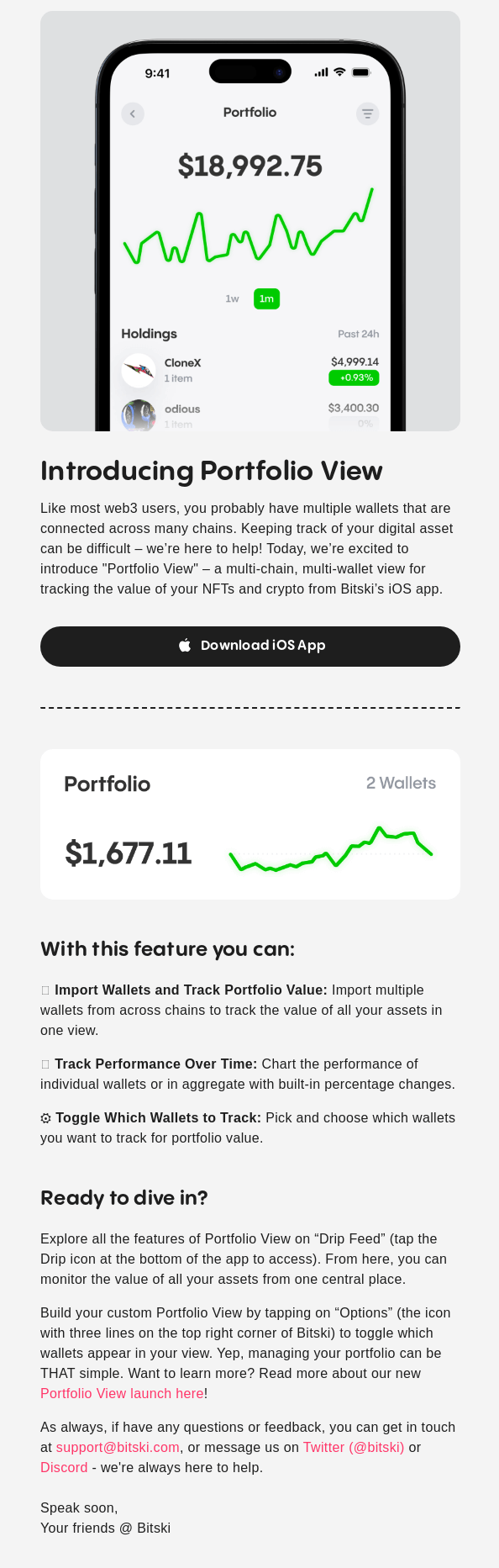
The email cuts right to the chase, showing off the sleek new feature and how you can use it to your advantage. You’re not just hearing about Portfolio View; you’re getting a walkthrough. And if you hit a bump? Their support email is right there, inviting you to get in touch in the final section, which makes the brand approachable.
Key Takeaways
- Add the feature snapshot at the top of the email;
- Share the use cases and benefits of the new feature from the end-user perspective;
- Add a support email or helpdesk contact to make your brand approachable.
Weekly Event Email Blast by Ami Ami
When you host weekly events or webinars, you must include reminder emails and announcement emails in your strategy. Ami Ami sends a simple yet engaging email blast for their weekly local events.
Subject line: This Saturday! Get crafty with us.🍷

Their email is neat and informative, delivering all the essential details immediately—when, where, and what you’ll be doing. A ‘More Info’ CTA button is also included, perfect for the curious subscriber who wants to learn more about the crafty escapade. As the cherry on top, Ami Ami includes a “special in-person offer,” tantalizing enough for even the busiest bees to consider making time for them.
Key Takeaways
- Add event details in the email header;
- Add more info CTA taking the recipient to the event landing page;
- Add a promo offer to the email to tempt users to attend the event.
Improving Email Blasts Over Time
Email blasts are an excellent opportunity to engage with your existing subscribers and create a solid brand recall. If you’re looking for tips and examples of how to get the most out of email blasts, here are some best practices:
- Planning and strategy. Ask yourself what you are trying to achieve with an email blast, how will your target audience react to the email, what action you want your audience to take from an email blast, and how you will measure success. These answers will help you take a personalized approach to email blasts;
- Design and layout. Pick a responsive template, as statistics show that most of your audience uses mobile devices to open emails. Add images to your email blast, avoid using multiple font families, and break down your emails using headers, footers, and subheaders.
- List building and management. The quality of your email list, the reputation of your email marketing service, or the size of your mailing list can affect your performance. So, segment your email list, and set smart filter rules based on online behavior or activity to keep your list clean;
- Sending and testing. Run A/B tests to determine what works best for your emails. Find the best day to send an email blast advertising campaign before scheduling. Craft an attention-grabbing subject line, add an engaging preview text, and track relevant metrics to measure success;
- Find the best times to send email blasts. If you don’t send it on the correct day and time, your email blasts may be buried under other emails and will never be seen. Optimize the send timing based on subscribers’ activity, engagement, or time zones. Schedule your email blasts when you register a high open rate and clickthrough rate;
- Personalize your email blasts. Personalization adds relevance and context to otherwise ‘boring’ and ‘irritating’ email blasting efforts. Personalize your subject line and create an email copy based on user behavior to address pain points or appeal to subscribers’ interests.
Email Blast: FAQs
What is the best way to send an email blast?
Use an email marketing automation software like Sender to send an email blast. This will save you a lot of time and effort as you can design blasts using the drag-and-drop editor, schedule them, and increase their relevance by segmenting your email list. Plus, you can track the effectiveness of an email blast from the reporting and analytics dashboard.
What is the best day to send an email blast?
You should send a mass email blast between Friday and Monday for the best results. Also, send or schedule an email blast between 10:00 am and noon or between 2:00 pm – 6:00 pm, as these are the best times to send an email.
Author Bio
Anmol Ratan Sachdeva is a content marketer and small business consultant who has a strong grip on topics like marketing automation, email marketing, and content marketing. He loves to write about building, improving, and growing a business.
