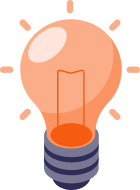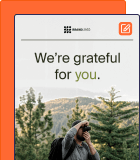Your email list isn’t just a bunch of email contacts. It’s a business asset that gives returns when it’s well-maintained.
Treat it seriously, and it’ll reward you with better engagement, fewer unsubscribes, and higher email marketing ROI.
We’ve managed thousands of contacts across different campaigns. Along the way, we’ve learned what actually works to keep a list clean, active, and engaged.
In this guide, we’re sharing those best practices for email marketing — simple, effective, and easy to follow.
We’ll also walk you through the tools we’ve tested ourselves, and who each one is best suited for.
So, let’s get started.
What is Email List Management?
Email list management is the behind-the-scenes work that makes your email marketing actually work.
It means keeping your subscriber list clean, organised, and up to date. You’re making sure the right people get the right emails — and the wrong ones don’t drag your results down.
Here’s why subscriber list organization is essential:
- Improves deliverability. So, your emails land in inboxes, not spam;
- Reduces marketing costs. You don’t waste money on inactive contacts;
- Drives better engagement. More people open, click, and buy.
When done right, email list management keeps your marketing sharp and improves your ROI.
Common Email List Management Problems
If your email marketing results are dropping, your list might be one of the problems.
Here are some common issues that hurt performance — and often go unnoticed:
- High unsubscribe rates. When people keep opting out, it’s usually a sign that your emails aren’t relevant or your list isn’t well-targeted, and poor segmentation often plays a big role;
- Low open & click-through rates. A bloated list with disinterested or unengaged subscribers leads to lower opens and clicks, even if your content is solid;
- Spam complaint handling. When email subscribers feel surprised or annoyed by your emails, they hit “mark as spam.” This damages your sender reputation and hurts deliverability;
- Inactive subscribers. Every list has cold leads, but too many inactive contacts can drag down your metrics and make it harder to judge what’s actually working;
- Bounced emails. Old or fake email addresses lead to hard bounces. Too many bounces signal ISPs that your list isn’t clean, putting your future email campaigns at risk.
Email List Management Best Practices
A well-managed list doesn’t happen by accident; it’s the result of a few smart habits done consistently.
Here are the best practices for email marketing we follow to keep our list clean and growing:
1. Segment Your Audience for Personalized Emails
Not all subscribers are the same and treating them like they are is one of the fastest ways to lose engagement.
Email segmentation is the process of dividing your list into smaller groups based on things like behavior, interests, or purchase history. It helps you send more relevant content that feels personalized.
Here are some smart ways to segment your list:
- New vs. existing customers;
- Interests or product categories they’ve browsed;
- Location, age group, or profession;
- Level of engagement — frequent openers vs. cold leads;
- Signup source (e.g., lead magnet vs. checkout).
Segmented emails speak directly to what the subscriber actually cares about. When your emails match where someone is in their journey, they’re more likely to open, read, and act.
2. Use Contact Tags to Organize Subscribers
Tags are like labels you add to your contacts to keep things organized behind the scenes.
Unlike segments, which group people automatically, tags are flexible and let you track anything you want — behavior, interests, purchases, or even internal notes.
Using tags helps with email list optimization and makes it easier to manage a growing list. It also lets you send more targeted campaigns without overcomplicating your automation.
Here are some useful ways to use contact tags:
- Tag new subscribers by the form or lead magnet they used;
- Add tags when someone makes a purchase (e.g., “bought_xyz_product”);
- Tag users based on engagement, like “clicked_product” or “ignored_3x”;
- Use tags to track VIPs, collaborators, or influencers;
- Mark new contacts for internal workflows (like “follow_up_later”);
The more clearly your list is tagged, the easier it is to create smart automations and send emails that hit the mark; not the spam bin.
3. Maintain a Healthy Email List with Cleaning
Even the best email lists collect dust over time. People change jobs, abandon inboxes, or stop engaging.
So, periodic email list auditing is crucial. It involves removing inactive subscribers and unverified contacts so your metrics reflect reality, not dead weight.
Here are some list pruning strategies you should adopt:
- Remove invalid email addresses regularly for bounce rate reduction;
- Identify and suppress contacts who haven’t opened emails in 60–90 days;
- Plan email re-engagement campaigns before deleting cold leads;
- Watch for spam traps or suspicious domains in your list;
- Use email verification tools to check new addresses before adding them.
A lean, clean email list isn’t just easier to manage — it’s more powerful. You’ll send fewer emails, get better results, and keep your sender score in good shape.
4. Get Permission Before Adding Subscribers
This one’s non-negotiable: never add someone to your email list without their explicit permission.
Not only is it a legal requirement under privacy laws like GDPR and CAN-SPAM, but it also protects your brand from spam complaints and low engagement.
When people choose to hear from you, they’re more likely to open, read, and trust what you send.
Here are some ways to get users to opt in and build an email list:
- Use clear opt-in forms with no pre-checked boxes;
- Let users know what they’ll get (discounts, tips, updates, etc.);
- Set up a double opt-in process for higher quality subscribers;
- Keep a record of signup dates and consent sources for compliance.
Remember, engagement is a result of trust. When someone says “yes” to joining your list, they’re more likely to stick around.
5. Welcome New Subscribers with Onboarding Emails
First impressions matter. A welcome email (or a short onboarding sequence) is your chance to greet new email recipients, set expectations, and guide them toward their next step — whether that’s exploring your products or reading your best content.
Onboarding emails build trust early, increase engagement, and reduce unsubscribes. Plus, they’re one of the highest-converting emails you’ll ever send.
Here’s what to include in your welcome/onboarding emails:
- A friendly thank-you and short brand intro;
- What they can expect (frequency, content type, offers);
- A special incentive (discount, freebie, or helpful link);
- A highlight of your most popular products or posts;
- A simple CTA, like “Follow us on Instagram” or “Start browsing”.
Treat your welcome email like a handshake — personal, warm, and helpful. It sets the tone for every email that follows.
6. Let Subscribers Choose Email Preferences
Giving subscribers control over what they receive isn’t just polite — it’s smart. When people can choose the type of content they want (and how often they get it), they’re more likely to stay on your list and actually engage.
Preference centers are an important aspect of ethical email collection and reduce unsubscribes. They show your audience that you respect their inbox.
Here are some ways to ask your subscribers about their preferences:
- Survey the users to know about the topics of interest, like offers, updates, or tips;
- Offer frequency options — weekly, monthly, or only major updates;
- Include a preference link in your footer and unsubscribe page;
- Allow them to pause emails instead of unsubscribing;
- Use preferences to tailor segments for better targeting.
When people feel in control, they’re more likely to stay subscribed — and actually look forward to hearing from you.
7. Re-engage Inactive Subscribers or Remove Them
Not every subscriber stays active forever, and that’s okay. But holding on to cold contacts hurts your engagement rates and email deliverability improvement. That’s why a re-engagement campaign (or removal of unengaged subscribers) is a key part of smart list management.
Your goal is simple: reactivate unengaged subscribers and give them one last chance to connect before letting them go.
Here are some steps to re-engage cold subscribers:
- Identify contacts who haven’t opened emails in 60–90 days;
- Send a re-engagement email with bold subject lines or incentives;
- Ask if they still want to hear from you (use a simple “yes/no” click);
- Offer preference options to stay relevant;
- If there’s no response, remove or suppress them from future campaigns.
It may feel counterintuitive, but trimming your list keeps it healthy. Remember, quality > quantity, always.
8. Never Buy Email Lists — Build Organically
Buying email lists might seem like a quick way to grow, but it’s one of the worst things you can do.
These lists are usually filled with outdated, unverified, or completely uninterested contacts. At best, your emails will be ignored. At worst, you’ll get flagged for spam and damage your sender reputation.
Organic growth takes longer but it builds trust, loyalty, and real engagement.
Here’s what you can do for building email lists organically:
- Use lead magnets (discounts, guides, freebies) to encourage signups;
- Add email signup forms to your website, blog, and checkout page;
- Promote your newsletter on social media and content platforms;
- Collect emails at events or through QR codes (with clear consent);
- Ask happy customers to refer friends or share your emails.
Remember, you don’t need a massive list — just a real one. Focus on building genuine connections, and results will follow.
Key Features for Mailing List Management Software
Modern email list management software providers offer a range of features designed to streamline and improve your email marketing efforts. They offer email collector tools and features that help you organize your target audience quickly.
Here are the key features you should look for in an email marketing software:
- Segmentation. Divide your email list into targeted groups based on behavior, demographics, and engagement to send more relevant messages;
- Automation. Automatically add, update, and remove contacts, saving time and reducing manual effort. Plus, kick off automated campaigns based on behavior/online activity;
- Email personalization. Customize email content for individual subscribers to create a more engaging experience;
- Analytics. Track and measure the performance of your email campaigns with detailed metrics and reports;
- Compliance. Ensure your email marketing practices adhere to regulations like GDPR and CAN-SPAM to avoid legal issues by providing double opt-in signups;
- Integrations. Seamlessly connect with email marketing platforms and other tools for a cohesive marketing strategy;
- Deliverability tools. Monitor and improve email deliverability rates to ensure your messages reach inboxes, not spam folders;
- Subscriber management. Easily manage subscriber preferences, opt-ins, and opt-outs to maintain a healthy email list.
6 Best Mailing List Management Software
If there’s one thing we can tell from experience — managing your email list manually gets harder as your business grows.
That’s when picking a mailing list management software helps. It makes it easier to segment, clean, and engage your list. Here are our top picks based on features:
Sender — Effective List Management for Growing Businesses
⭐️ Trusted by 180,000+ businesses worldwide
If you’re looking for a simple, affordable, and genuinely useful email marketing tool to manage your lists, Sender is your best bet.
It combines clean UI, generous free limits, and all the premium features to help small businesses build, clean, and grow their email lists without breaking the bank.
Ratings:
- Capterra: 4.7 /5.0
- Trustpilot: 4.8 /5.0
- G2: 4.4 /5.0
- Shopify: 4.6 /5.0

Pricing: Starts at $7/month for up to 1,000 subscribers and 12,000 emails/month | Forever free plan available for up to 2,500 subscribers and 15,000 monthly emails.
Sender makes list management quite affordable and accessible, even for people with no tech knowledge or large budgets.
The contact dashboard is straightforward, there’s a signup form and a popup builder, and the visual automation builder is available even on free plans. Plus, the segmentation features are straightforward. It has every advanced feature you will find in other tools that cost 3–5x more.
What really stands out is how clean and fast list cleaning works. Inactive contacts, bounces, duplicates — the dashboard makes it easy to spot and fix issues. The detailed reporting and deep behavioral triggers help you optimize your email marketing campaigns and improve your list engagement.
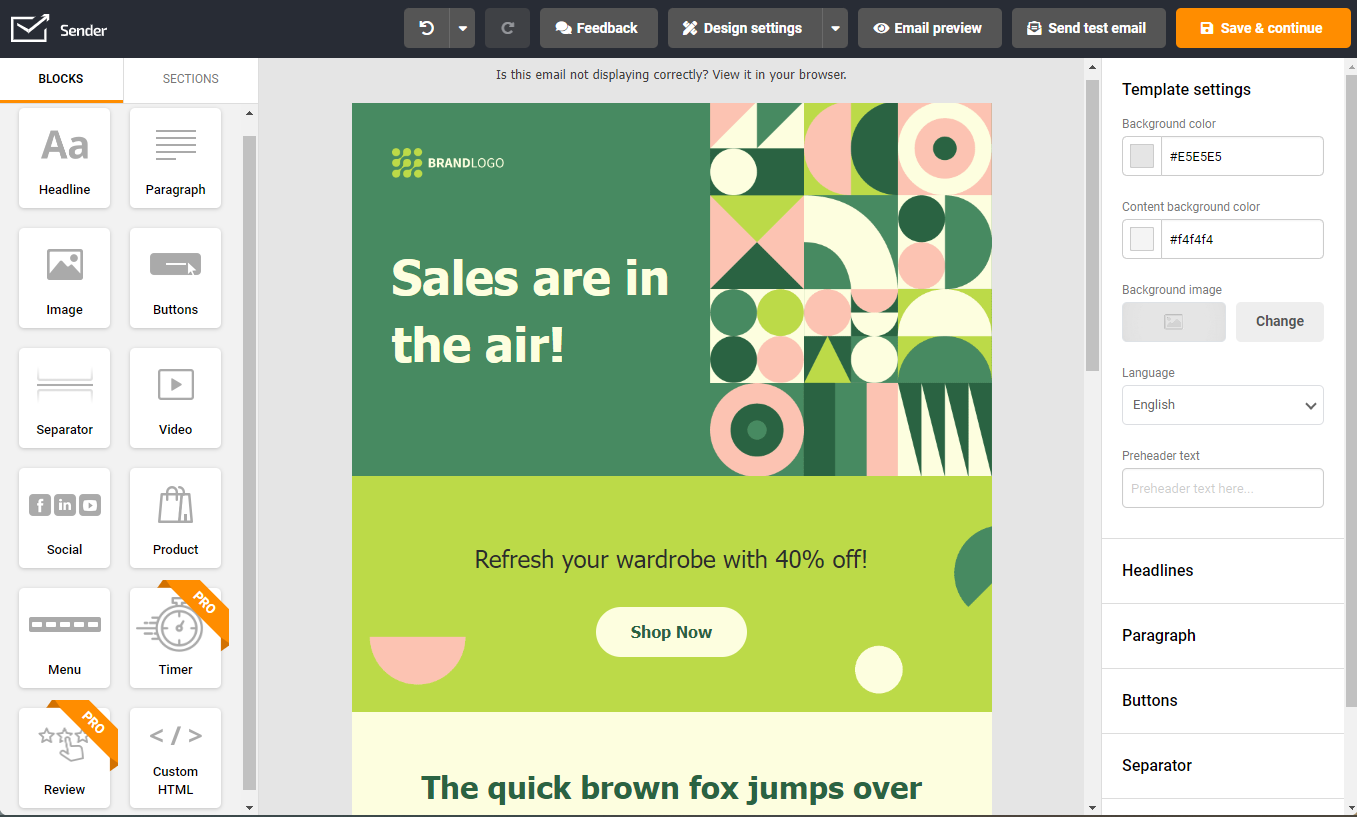
Standout Features
- Generous free plan. Manage up to 2,500 subscribers and send 15,000 emails/month with almost all the premium features unlocked;
- Easy automation builder. Visual automation workflows with premade templates, tagging, delays, and behavioral filters;
- Form and popup builder. Grow your email list using intuitive forms that can be integrated into your website or blog in a few clicks;
- Lowest cost scaling. No hidden feature paywalls and one of the most affordable paid pricing plans for businesses that are scaling fast.
MailChimp — Advanced Segmentation and Audience Management
Mailchimp has been around for a while and it offers flexible audience management tools for every kind of business. From solo founders to ecommerce teams, it’s used to organize contacts at scale.
Despite its high pricing plans and limited features, users use Mailchimp for its simple interface and smart audience management tools.
Ratings:
- Capterra: 4.5 /5.0
- Trustpilot: 3.9 /5.0
- G2: 4.3 /5.0
- Shopify: 3.9 /5.0

Pricing: Starts at $29/month for up to 1,000 contacts and up to 18,000 emails/month | Free plan available.
In our experience, Mailchimp stands out for one big reason: it doesn’t just store contacts, it helps understand them. The trio of tags, groups, and segments lets you organize and target users from every possible angle — behavioral, preference-based, or internal notes you’ve picked up along the way.
That said, there are a few things to keep in mind. First, Mailchimp charges for unsubscribed contacts, too, so if you don’t regularly delete them, costs can pile up fast.
Also, on lower-tier plans, you’re limited to just a few audiences (3 on Essentials, 5 on Standard). Only the top-tier plan offers unlimited audiences — but it’s a steep upgrade. Still, if you’re managing a single core list and want strong segmentation tools, Mailchimp holds its ground.
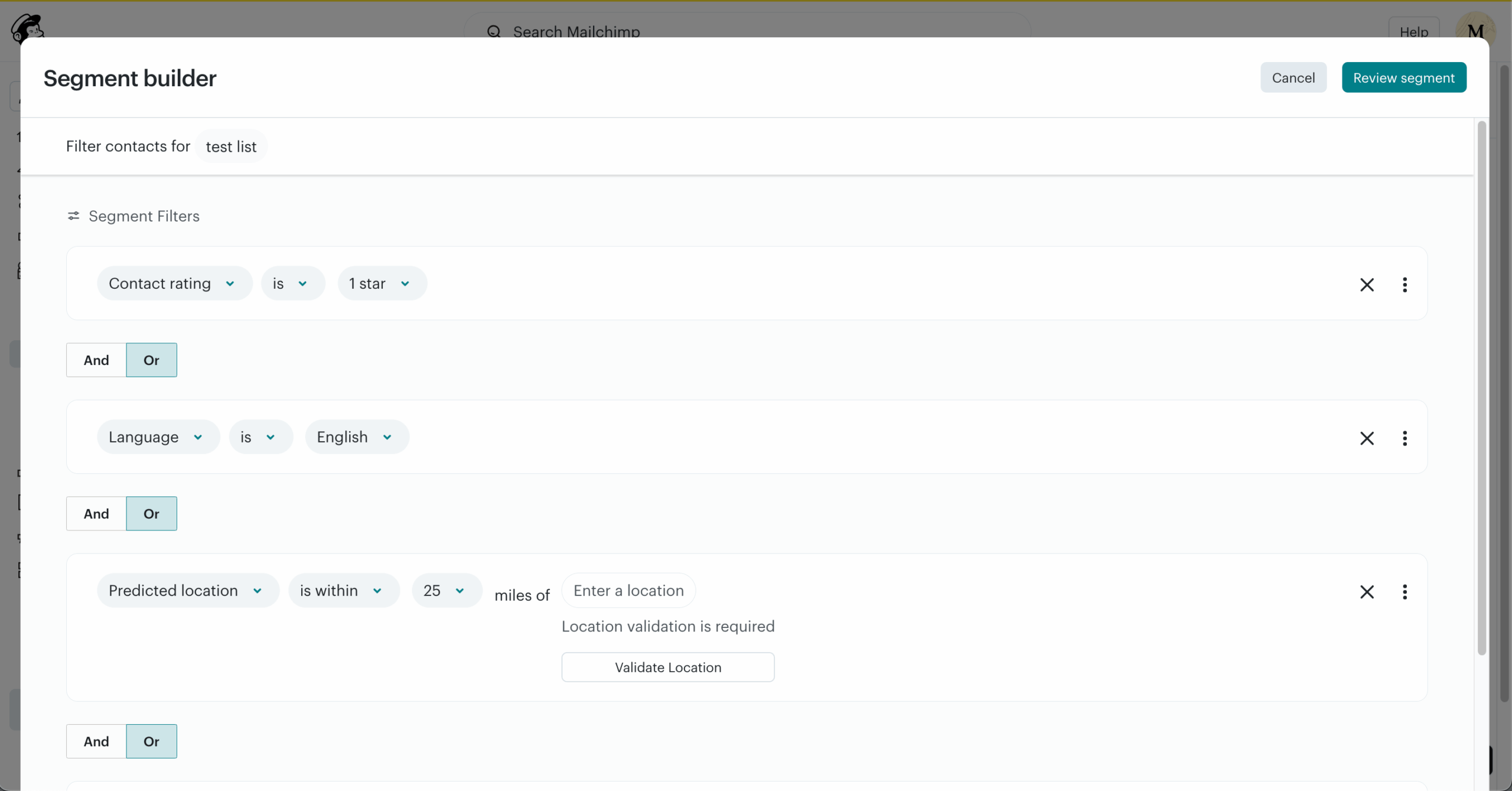
Standout Features
- Flexible tagging system. Apply internal labels to contacts based on custom traits, personal interactions;
- Smart audience groups. Let subscribers self-select interests or preferences directly during sign-up;
- Dynamic segments builder. Create targeted email groups based on behavior, tags, purchases, or location;
- Predictive segmentation insights. Forecast purchase likelihood and customer lifetime value on higher-tier plans.
Constant Contact — Contact Management with CRM Features
Constant Contact is a go-to platform for small businesses and nonprofits that want to streamline email marketing efforts. Its blend of simplicity and functionality makes it a solid choice for managing customer relationships via email effectively.
It combines basic CRM functionalities with email marketing tools, making it suitable for businesses that need to manage their lists without using a complex CRM system.
Ratings:
- Capterra: 4.3 /5.0
- TrustPilot: 4.4 /5.0
- G2: 4.0 /5.0
- Shopify: 3.3 /5.0

Pricing: Paid plans start at $30/month for up to 1,000 subscribers | 30-day free trial available.
Constant Contact does quite well in simplifying contact management. Its intuitive dashboard allows for easy import and organization of contacts, segmentation based on various criteria, and tracking of engagement metrics.
The platform’s CRM features, like interaction tracking and lead scoring, provide valuable insights without overwhelming the user.
However, it’s worth noting that while Constant Contact offers these CRM-like features, it doesn’t replace a dedicated CRM system for businesses with more complex needs.
Additionally, the platform’s pricing can become a consideration as your contact list grows, and many features (scheduled email, A/B testing, multiple automation flows) are reserved for higher-tier plans.
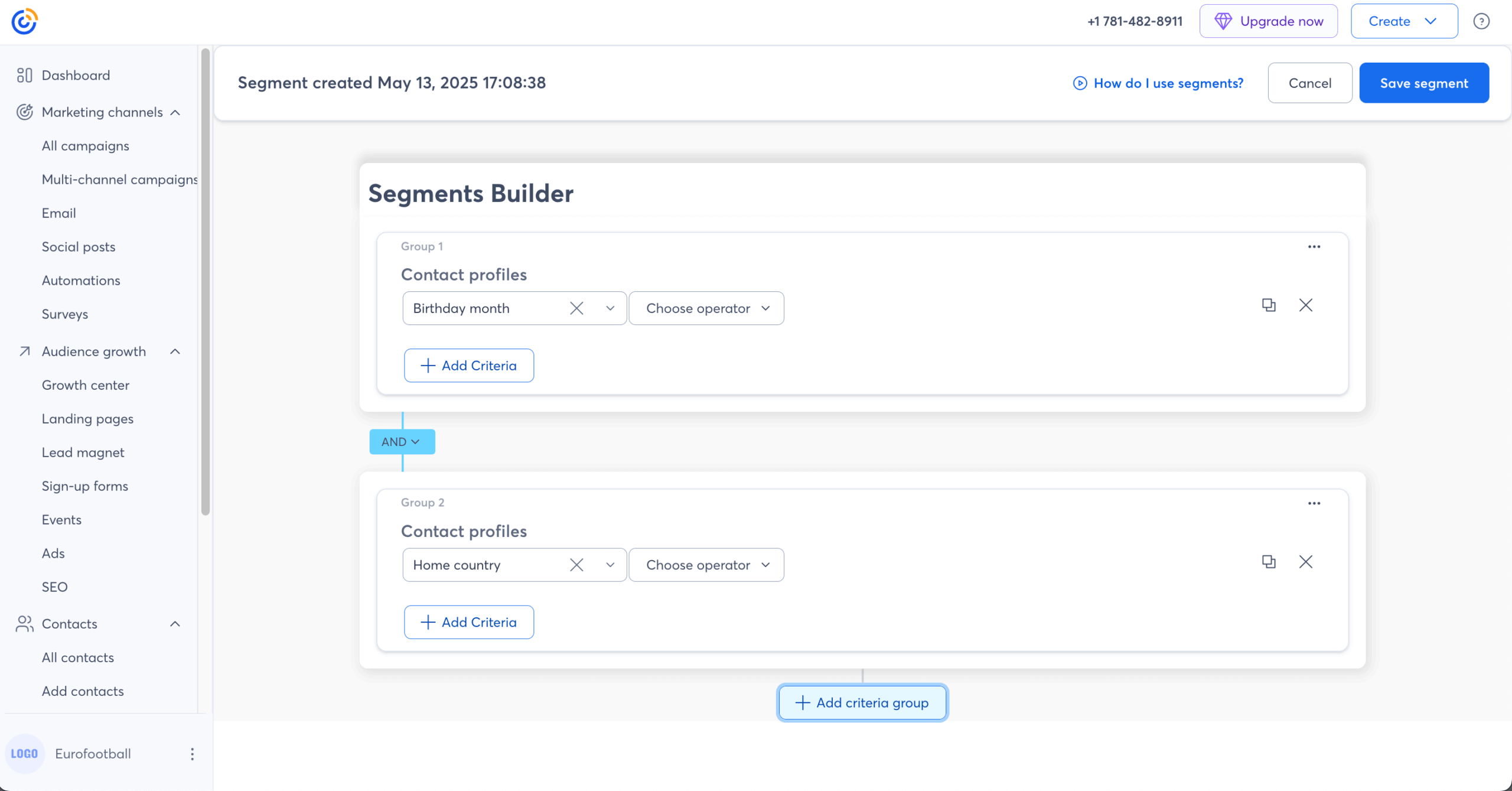
Standout Features
- User-friendly interface. Minimal user interface that makes it easy to navigate for email marketing beginners;
- Integrated CRM tools. Manage contacts, track interactions, and score leads within the same platform;
- Segmentation capabilities. Create targeted lists based on demographics, behavior, or engagement levels;
- Automated email campaigns. Set up drip campaigns and autoresponders to nurture leads.
ActiveCampaign — Powerful Automation and List Management Tools
ActiveCampaign isn’t just another email tool — it’s a powerhouse for businesses serious about marketing automation.
While it’s priced higher than competitors, it’s ideal if you want to manage contacts, personalize complex buyer journeys, and scale with precision.
Ratings:
- Capterra: 4.6 /5.0
- Trustpilot: 3.1 /5.0
- G2: 4.5 /5.0
- Shopify: 4.3 /5.0

Pricing: Starts at $15/month for up to 1,000 contacts and up to 10,000 emails/month | 14-day free plan available.
ActiveCampaign offers several flexible list management features. There’s deep segmentation tied with website and engagement behavior, custom tagging features, and automated nurturing sequences tied into one seamless flow.
Setting it up does take a bit of time, but once you get the hang of the interface, all the tools are quite handy. We’ve tested its automation builder and found it to be genuinely powerful. You can trigger actions based on page visits, purchases, link clicks, and more — even across apps.
Its AI-powered features are a bonus, too: auto-generating email copy and automation templates based on your requirements.
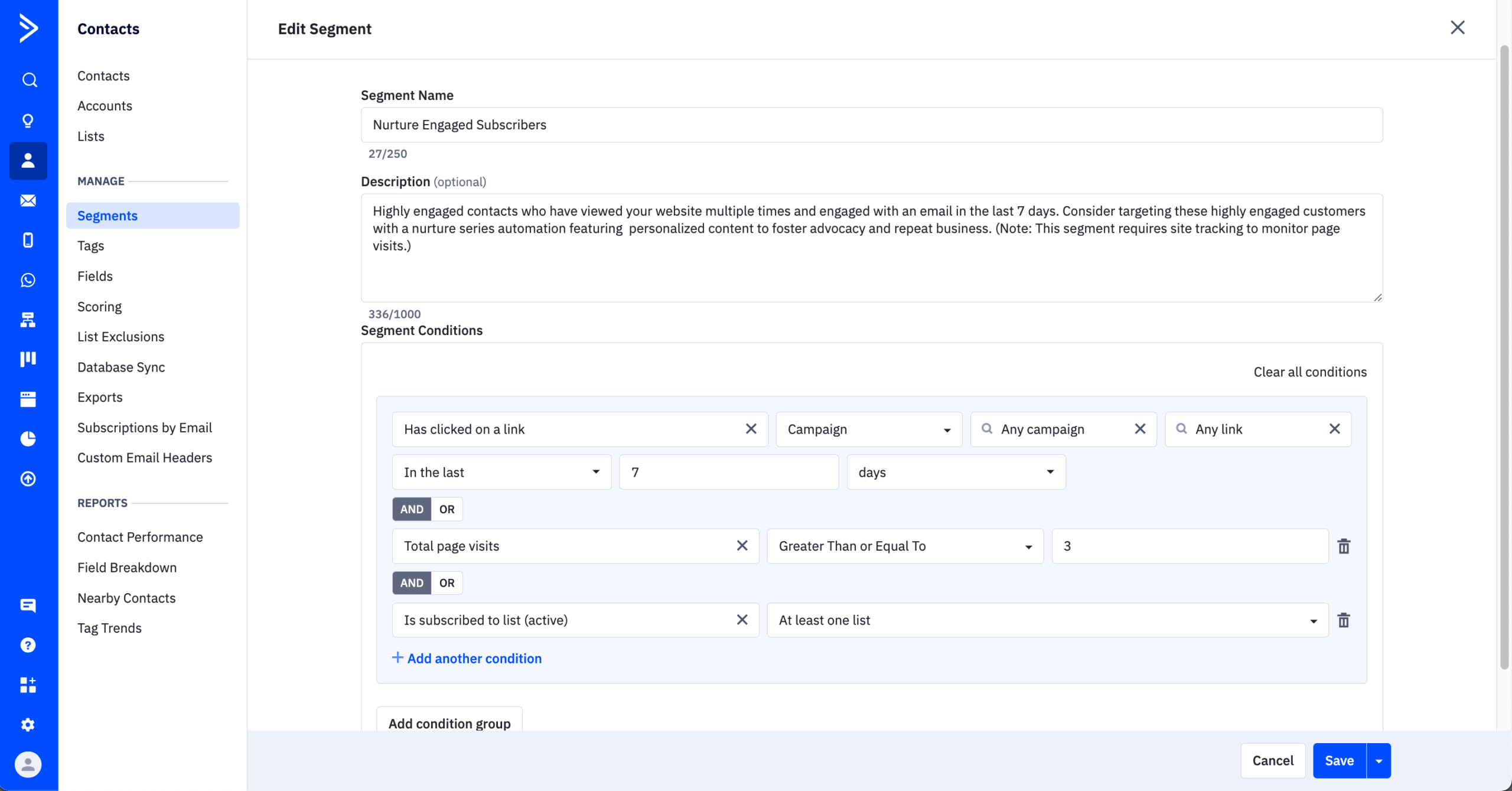
Standout Features
- Behavior-based triggers. Automate emails and list segmentation based on opens, clicks, purchases, or site visits in real-time;
- Dynamic segmentation tools. Build smart lists using tags, scores, preferences, or user actions — even combine them;
- AI-powered email creation. Use brand-based inputs to auto-generate email designs, subject lines, and layouts;
- Automation library. Access pre-built workflows for every niche — or build your own from scratch.
OptinMonster — Lead Capture and List Building Tools
OptinMonster is a lead generation and conversion optimization platform for businesses to grow their email lists and boost sales.
It’s basically a suite of email capture tools to create high-converting opt-in campaigns, such as popups, floating bars, fullscreen welcome mats, and more, aimed at converting website visitors into subscribers and customers.
Ratings:
- Capterra: 4.2 /5.0
- Trustpilot: 4.1 /5.0
- G2: 4.4 /5.0
- Shopify: 2.9 /5.0

Pricing: Starts at $7/month for up to 2,500 pageviews and unlimited campaigns | No free plan or trial
We’ve tried OptinMonster before and like its user-friendly interface and focus on list building techniques. The drag-and-drop builder allows for easy customization of lead gen popups. It offers advanced targeting options to ensure you grab the attention of your website visitors.
Features like Exit-Intent® Technology and page-level targeting have proven effective in capturing leads that might otherwise be lost. Additionally, the platform’s integration capabilities with popular email marketing services streamline the process of managing and nurturing new leads.
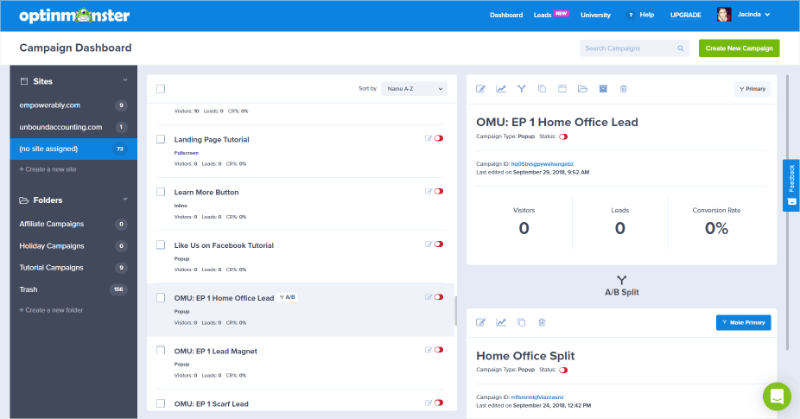
Standout Features
- Exit-intent technology. Detects user behavior to display targeted campaigns as visitors are about to leave the site;
- Drag & drop builder. Allows easy creation and customization of opt-in forms without any coding knowledge;
- A/B testing. Enables testing of different campaign variations to determine which performs best;
- Page-level targeting. Displays specific campaigns on particular pages to increase relevance and conversions.
Brevo — Smart Segmentation and List Cleaning Features
Brevo (formerly Sendinblue) is an all-in-one marketing platform designed to streamline email list management through segmentation and automated list cleaning features.
It’s particularly useful for businesses that want to keep their users engaged across different touchpoints and maintain a CRM with a unified inbox.
Ratings:
- Capterra: 4.6 /5.0
- Trustpilot: 4.4 /5.0
- G2: 4.5 /5.0
- Shopify: 4.9 /5.0

Pricing: Starts at $17/month for up to 10,000 monthly emails and 1,500 contacts| Free plan available with usage limitations.
We particularly like Brevo’s email list segmentation capabilities that help group contacts based on behavior, engagement levels, or demography. Dynamic segmentation like this helps automate the process of updating groups as subscriber behaviors change.
Brevo’s list cleaning features automatically remove invalid email addresses, unsubscribed contacts, and those who have marked your emails as spam, helping to maintain a high sender reputation and improve deliverability rates.
However, the interface feels slower than other tools on this list and you might spend hours trying to do simple list management tasks.
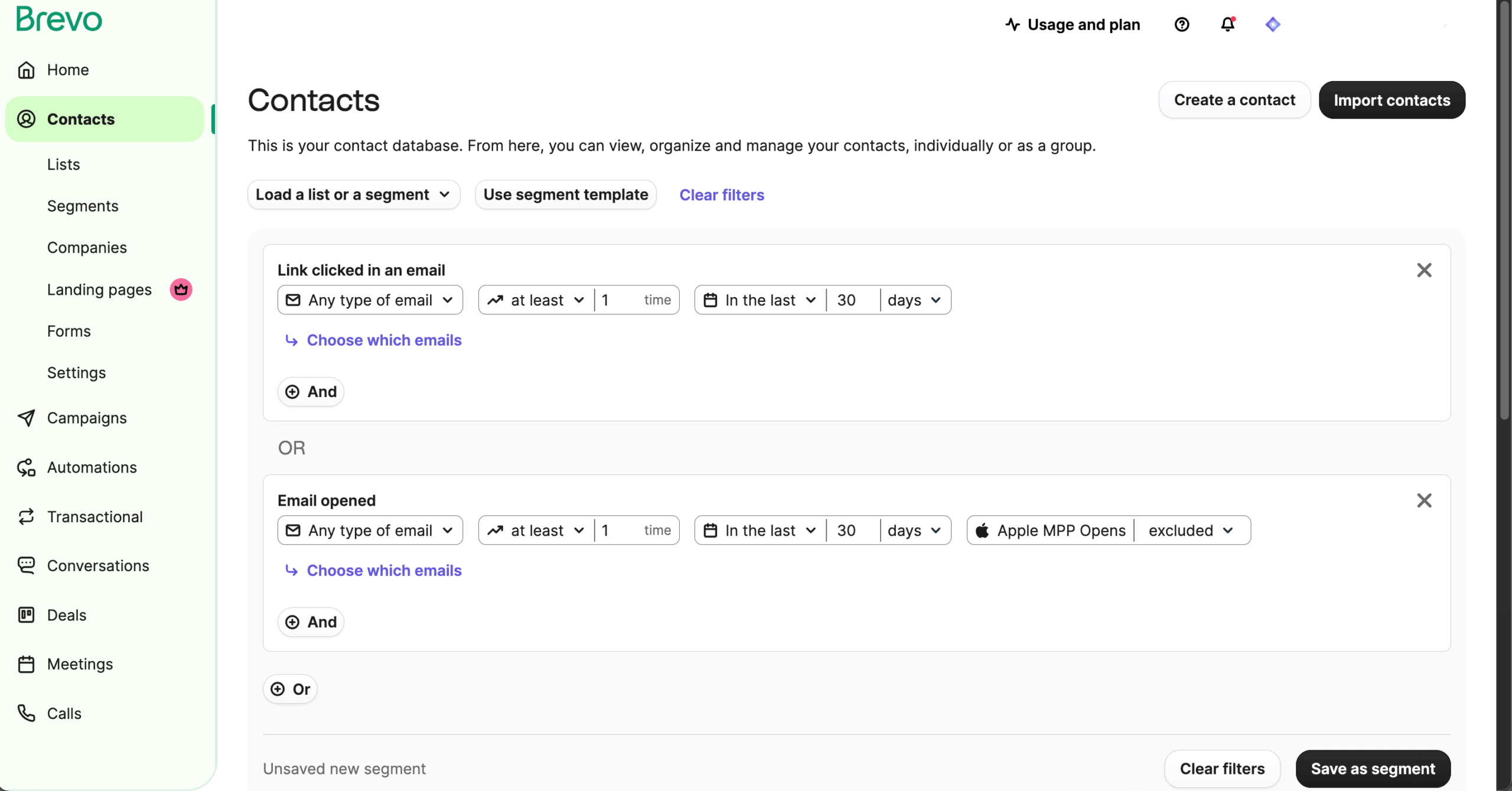
Standout Features
- Dynamic segmentation. Automatically updates contact groupings based on real-time behavior and engagement metrics;
- Automated list cleaning. Identifies and removes invalid or unengaged contacts to maintain email list hygiene;
- AI-powered campaigns. AI tools for optimizing send times and personalizing email content;
- Integration with verification tools. Native integration with services like Bouncer for real-time email validation.