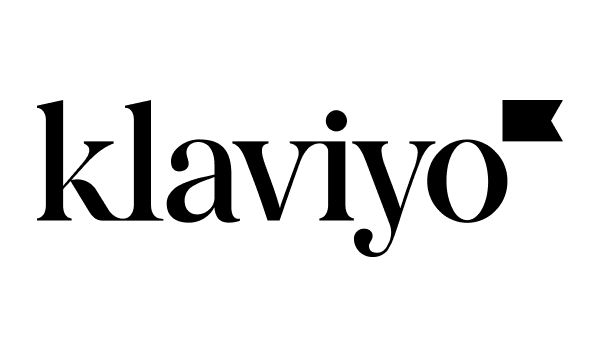Manually sending welcome emails in 2026? Still wasting hours building campaigns and still guessing if anyone clicked? We salute your persistence. But as a wise man once said: you have to be in lockstep with the future, and that future, friend, is email automation.
After years of working in automation and testing more tools than we can count, we’ve figured out what email marketing tools work best for businesses.
In this guide, we’ll share the email marketing automation tools we trust, why we recommend them, and how each one fits different business needs.
The 30-Second Verdict: Which Email Marketing Automation Software Should You Choose?
If you need a rapid answer, here are our expert-recommended picks for 2025 based on extensive testing and real-world implementation:
- Best All-Around Value: Sender — Powerful automation with a generous free plan, intuitive visual builder, and advanced personalization without the premium price tag;
- Best for Ecommerce Automation: Klaviyo — Data-driven workflows with deep Shopify integration, predictive analytics, and revenue attribution built for online stores;
- Best for Advanced Teams: ActiveCampaign — Sophisticated lead scoring, CRM integration, and granular automation controls for scaling businesses.
Scroll down for a side-by-side price and feature breakdown of all 12 platforms.
What Makes the Best Email Automation Software?
There’s no universal email automation tool, the holy grail of email automation, that works for every business, since each industry and company has different requirements. Still, regardless of those differences, you should evaluate the following key components before choosing marketing automation software:
- Automation Depth. The best software offers advanced triggers, branching logic, personalization, and multi-step workflows, enabling tailored customer journeys that scale effortlessly as your marketing grows.
- Ease of Use. Intuitive interfaces, drag-and-drop builders, and clear workflow visuals make automation accessible, even for beginners, without needing technical expertise.
- Integrations. Seamless connections with ecommerce platforms, CRMs, CMSs, and apps ensure data flows smoothly, enabling accurate triggers and unified customer insights.
- Deliverability. Strong infrastructure, authentication tools, and reputation management help your emails reach inboxes consistently, maximizing engagement and protecting sender reputation.
- Pricing Transparency. Clear, predictable pricing without hidden fees helps you budget confidently as your list or automation needs expand.
- Support Quality. Responsive, knowledgeable support—via chat, email, or documentation—ensures you can troubleshoot quickly and keep automations running smoothly.
Top Email Automation Software — Quick Roundup
Choosing the right email automation software can make or break your marketing goals. The best email automation platform for your business depends on your specific needs—whether you’re a small ecommerce store looking for cart recovery workflows, a SaaS company needing advanced lead scoring, or a creator wanting simple audience segments.
Consider factors like your budget, technical expertise, integration requirements, and growth plans when making your decision. Don’t get overwhelmed by feature lists, marketing promises and promises of unlimited contacts.
| Provider | Best for | Standout Feature | Automation Level | Free Plan |
| Sender | Advanced email automation | Premade workflows + drag-and-drop automation builder | Advanced | Yes. Up to 2,500 subscribers |
| ActiveCampaign | Personalization and CRM email marketing automation features | Advanced segmentation | Advanced to Professional | Limited-time free trial |
| Zoho Campaigns | Cross-functional teams | CRM-connected workflows | Intermediate | Yes, with basic features |
| HubSpot | Creating central hub for sales, CRM and marketing | Integrated CRM with marketing automation tool | Professional | Limited free tools only |
| Omnisend | Omnichannel campaigns | Multichannel marketing tools | Intermediate | Yes, with basic features |
| Drip | Specialized campaigns for ecommerce stores | Advanced behavioral triggers | Advanced | 14-day free trial only |
| Klaviyo | Data-driven ecommerce marketing | Predictive analytics | Advanced | Yes, free for up to 250 contacts |
| GetResponse | Strong multichannel automation | Advanced automation workflows + webinars | Intermediate to Advanced | Yes, limited free plan |
| EngageBay | All-in-one CRM + automation | Unified CRM, marketing, and support tools | Basic to Intermediate | Yes, with limited features |
| Mailchimp | Building autoresponder sequences | Intuitive drag-and-drop editor | Basic to Intermediate | Yes, free for up to 500 contacts |
| Brevo | Flexible automation with SMS integration | SMS + email automation in one platform | Intermediate | Yes, up to 300 emails/day |
| MailerLite | User-friendly automation with clean interface | Intuitive email builder + landing pages | Basic to Intermediate | Yes, free for up to 1,000 subscribers |
Quick Picks: Find the Best Email Marketing Automation Software Fast
Use this list to quickly match your business needs with the ideal platform:
- Best Free Plan: Sender (Up to 2,500 subscribers with automation features, segmentation, and premade workflows included.)
- Best for Ecommerce: Klaviyo (Predictive analytics, deep Shopify integration, and revenue attribution for data-driven stores.)
- Best for Startups/SMBs: MailerLite (Clean interface, generous free tier, and built-in landing pages for growing teams.)
- Best Budget Option: Zoho Campaigns (Starts at $5/month with CRM-connected workflows and unlimited emails.)
- Best for Enterprise/Agencies: ActiveCampaign (Advanced lead scoring, sophisticated branching logic, and CRM automation for complex processes.)
- Best All-in-One Solution: HubSpot (Unified marketing, sales, and service tools with comprehensive reporting dashboards.)
- Best for Omnichannel Campaigns: Omnisend (Seamless email, SMS, and push notifications with pre-built e-commerce workflows.)
12 Best Email Marketing Automation Software Compared
Now that you’ve got the basic idea, let’s look at each email marketing automation system in detail to help you find the one that will suit your requirements.
Here are our top picks based on our personal experience and tests.
Sender — Best for Personalized Email Journey
If you want powerful email and marketing automation without the steep price or complex learning curve, Sender is hard to beat. It’s built for marketers and founders who value personalization and performance, but don’t want to spend hours configuring complex campaigns.
Sender Pricing: Starts at $7/month for up to 1,000 subscribers and 12,000 emails/month | Forever free plan available for up to 2,500 subscribers and 15,000 monthly emails.
Sender is one of the few tools that balances depth with simplicity. Its visual automation builder is intuitive enough for beginners but also equally powerful to support complex flows like multi-step nurture sequences.
You can personalize emails down to user preferences or actions, without needing custom code. Combine that with product blocks and behavioral segmentation, and you’ve got everything you need to send emails that feel one-on-one, even at scale.
Even better, it doesn’t punish you for growing. Many features that are locked behind premium tiers elsewhere, like automation templates or segmentation, are available on the free plan.
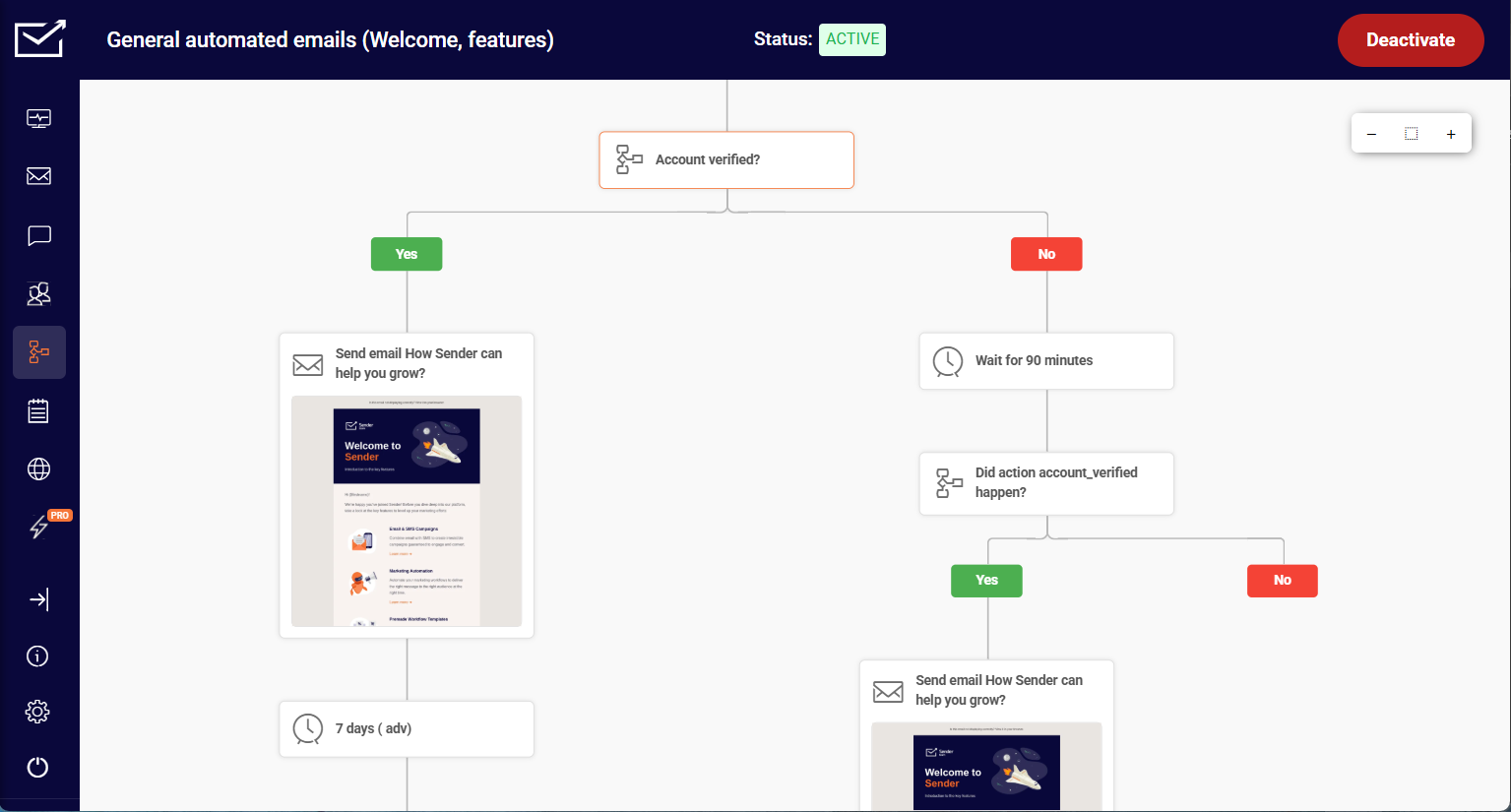
Pros and Cons
- Generous free plan
- Intuitive visual automation builder
- Great dynamic personalization tools
- Strong behavioral segmentation
- Sender branding in free plan
- SMS only in paid plans
Our Experience with Sender
We set up a welcome email series for a small ecommerce client, along with cart abandonment sequences and weekly promos—all in under an hour. The workflow ran smoothly with minimal guidance needed after the setup. Even after years of experience under our belt, we were impressed by how quickly a complete automation workflow can be launched.
Another highlight is how flexible the automation builder feels. Unlike clunky editors in other tools, we could easily tweak flows mid-campaign—adding conditions, delays, or SMS actions without restarting. It felt like the tool was made for people who love simplicity and power.
Best For
Small to medium businesses that want powerful automation features with an intuitive interface, especially those seeking generous free plans without sacrificing functionality.
Our Verdict
Is Sender a great marketing automation platform? We’ll go even further and say that it’s one of the best tools on the market. With pre-made automation templates, intuitive drag-and-drop and personalization tools, not to mention advanced segmentation that doesn’t disappoint, it’s a difficult package to beat.
See why businesses choose Sender:
ActiveCampaign — Advanced Personalization and Automation Tools
If you’re scaling fast and need a marketing platform that keeps up, ActiveCampaign delivers. It’s a powerful email marketing software paired with a built-in email marketing automation CRM.
ActiveCampaign Pricing: Starts at $15/month for up to 1,000 contacts and up to 10,000 emails/month | 14-day free plan available.
We used ActiveCampaign and loved the in-depth automation. You get granular control over the user journey, branching, lead generation scoring, and can track browsing behavior to trigger an automated email system at just the right time.
In our experience, it shines when your sales and marketing teams need to sync. We’ve built workflows that not only nurture leads but hand them off to the right sales rep with full context.
However, if you’re on the entry plan, some key features like lead scoring and deep automation aren’t unlocked—you’ll need the professional plan to make the most of it. Also worth noting: the automation builder is incredibly flexible, but not exactly beginner-friendly.
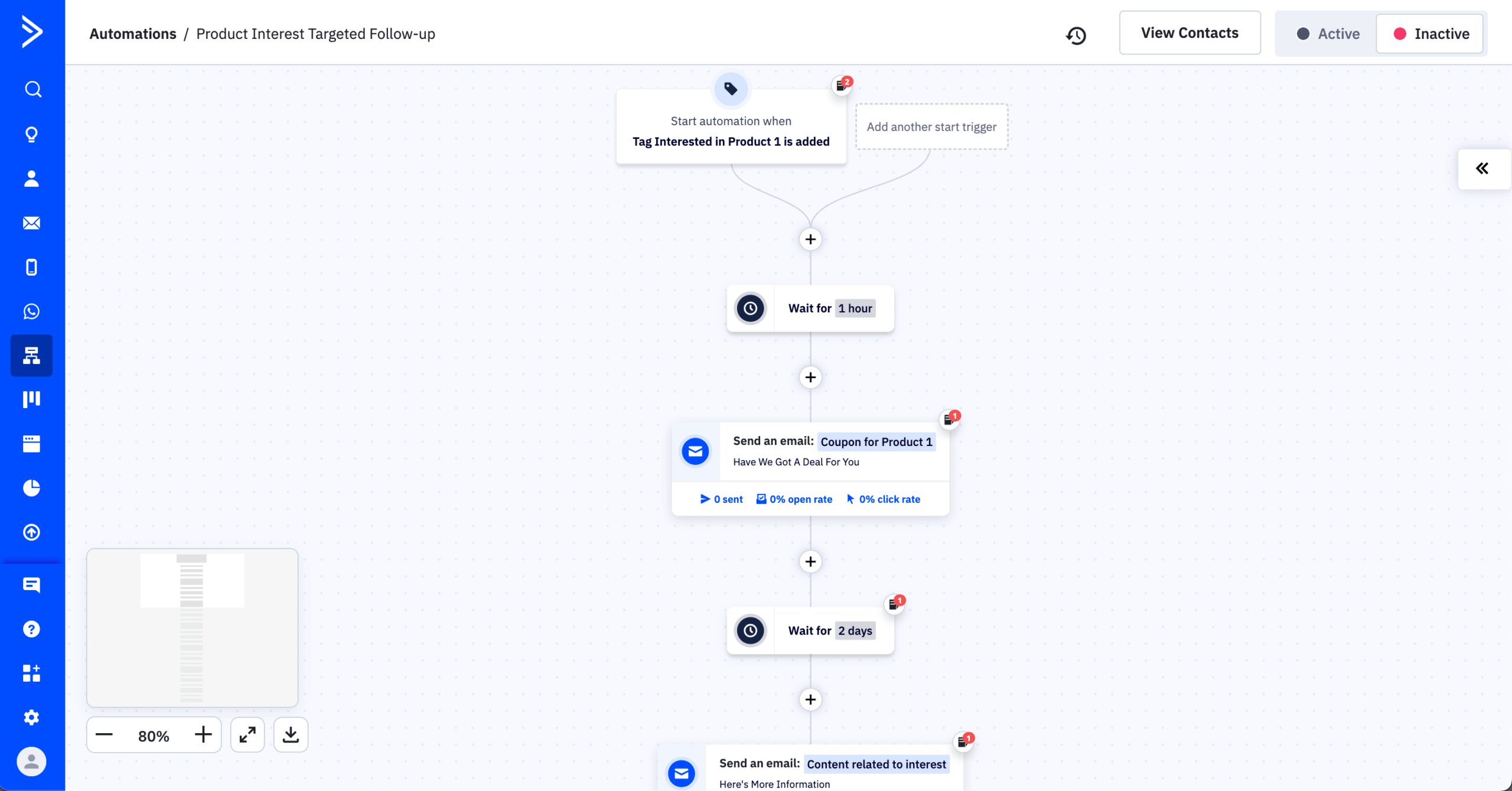
Pros and Cons
- Advanced lead scoring and CRM integration
- Sophisticated automation builder with granular controls
- Excellent web tracking & behavioral trigger capabilities
- Interface can feel overwhelming
- Steep learning curve
- Key features require higher-tier plans
Our Experience with ActiveCampaign
We implemented ActiveCampaign for a mid-sized SaaS client that needed clearer lead qualification. By setting up site tracking, lead scoring, and CRM-connected workflows, we built a routing system that passed high-intent leads directly to sales. The setup worked smoothly and aligned their teams more effectively.
Another thing we enjoyed about ActiveCampaign was the fact that while the email builder isn’t the most modern, it’s dependable. And the CRM automation is surprisingly powerful—especially for triggering follow-ups or internal alerts based on real-time contact activity.
Best For
Medium sized businesses with complex marketing processes that need advanced lead scoring, Customer Relationship Management integration, and sophisticated automation workflows for marketing-to-sales alignment.
Our Verdict
ActiveCampaign excels with deep personalization, powerful branching automations, lead scoring, and CRM syncing. While not the best all-in-all tool, it’s ideal for fast-growing teams—though its full capabilities require higher-tier plans and the campaign builder could be more beginner-friendly.
“We moved to ActiveCampaign from two separate systems — one a CRM and one an email marketing provider. Having the capabilities for both of these in one solution has been amazing.”
— DJ from G2
Zoho — Budget-Friendly Automation for Growing Customer List
Zoho offers a smart, affordable option for small teams that want serious features without heavy costs.
Zoho email marketing automation gives you everything needed to get started—segmentation, workflows, and essential integrations to streamline your marketing ops.
Zoho Pricing: Starts at $5/month for up to 500 contacts and unlimited emails. | Free plan available.
You can set up Zoho Campaigns alongside Zoho CRM and build email campaign automation based on CRM stages, lead scores, or even web activity.
We tried setting up a lead nurture journey that triggered different email sequences depending on the CRM tag. We noticed that this can lead to an improvement in conversion-to-demo bookings flows.
While the UI isn’t the slickest, it’s functional. Once you’re inside, features like split testing, autoresponders, and detailed reports are all just a few clicks away. And if your team’s already using Zoho tools for sales, support, or finance, it’s a great add-on.
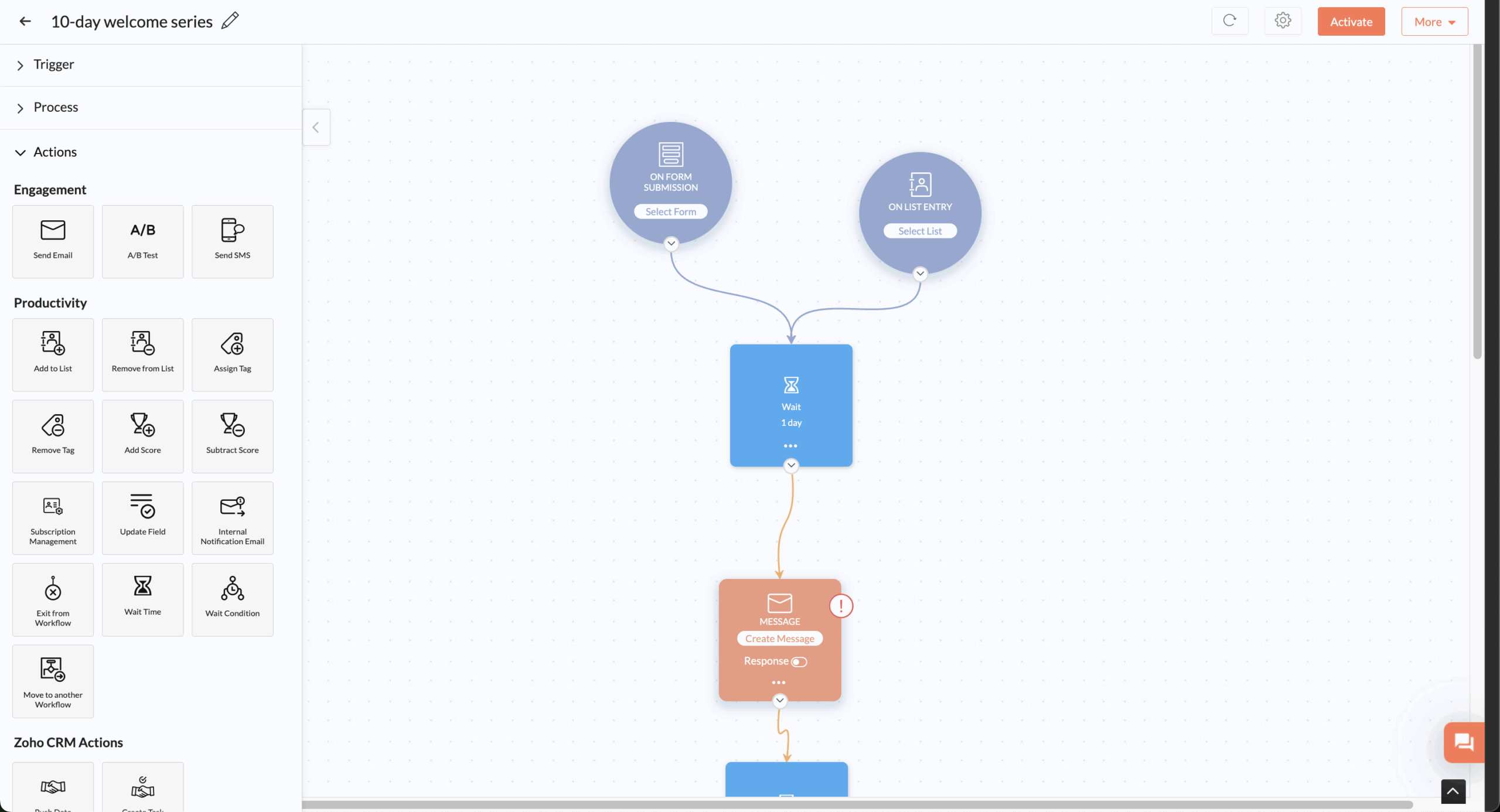
Pros and Cons
- Excellent value for money
- Seamless integration with the entire Zoho ecosystem
- CRM-triggered workflows and lead scoring
- Dynamic segmentation
- User interface feels dated
- Limited third-party integrations
- Customer support quality can be inconsistent
Our Experience with Zoho
One of the things we tested on Zoho was to set up a 5-step welcome flow with dynamic content blocks based on the subscriber’s preferences. The process felt smooth, requiring no extra plugins.
What we liked was how integrated and seamless everything felt. Zoho’s ecosystem led to fewer jumps between tabs and more work done in less time.
Best For
Small businesses already using Zoho products or teams that need affordable automation with CRM tools integration and don’t mind a less modern interface.
Our Verdict
Zoho Campaigns delivers solid automation, CRM-driven workflows, and essential marketing features at an affordable price. It’s a smart pick for small teams—especially those already using Zoho—though its interface feels dated and lacks the polish of more modern platforms.
“Zoho offers a robust, customizable interface that integrates seamlessly with our digital marketing ecosystem. The automation workflows, lead scoring, and multichannel communication tools enable us to deliver personalized experiences at scale.”
— Iniyan from G2
HubSpot — All-in-One Solution for Marketing Automation
HubSpot is an all in one solution that offers a fully functional CRM with email automation platform features. Its user-friendly interface is designed for businesses looking to centralize their tools.
Hubspot Pricing: Starts at $11/month for up to 1,000 marketing contacts | Free plan available.
With HubSpot, you don’t just automate emails—you align marketing, sales, and customer experience from a single dashboard. From lead capture to pipeline management, everything is interconnected.
In our experience, HubSpot’s automation features really shine when used beyond email. You can trigger internal tasks, score leads based on behavior, automate CRM workflows, and even route contacts to sales.
However, the entry-level plan limits advanced marketing automation. Most users end up upgrading to unlock features like lifecycle stage automation and custom branching logic.
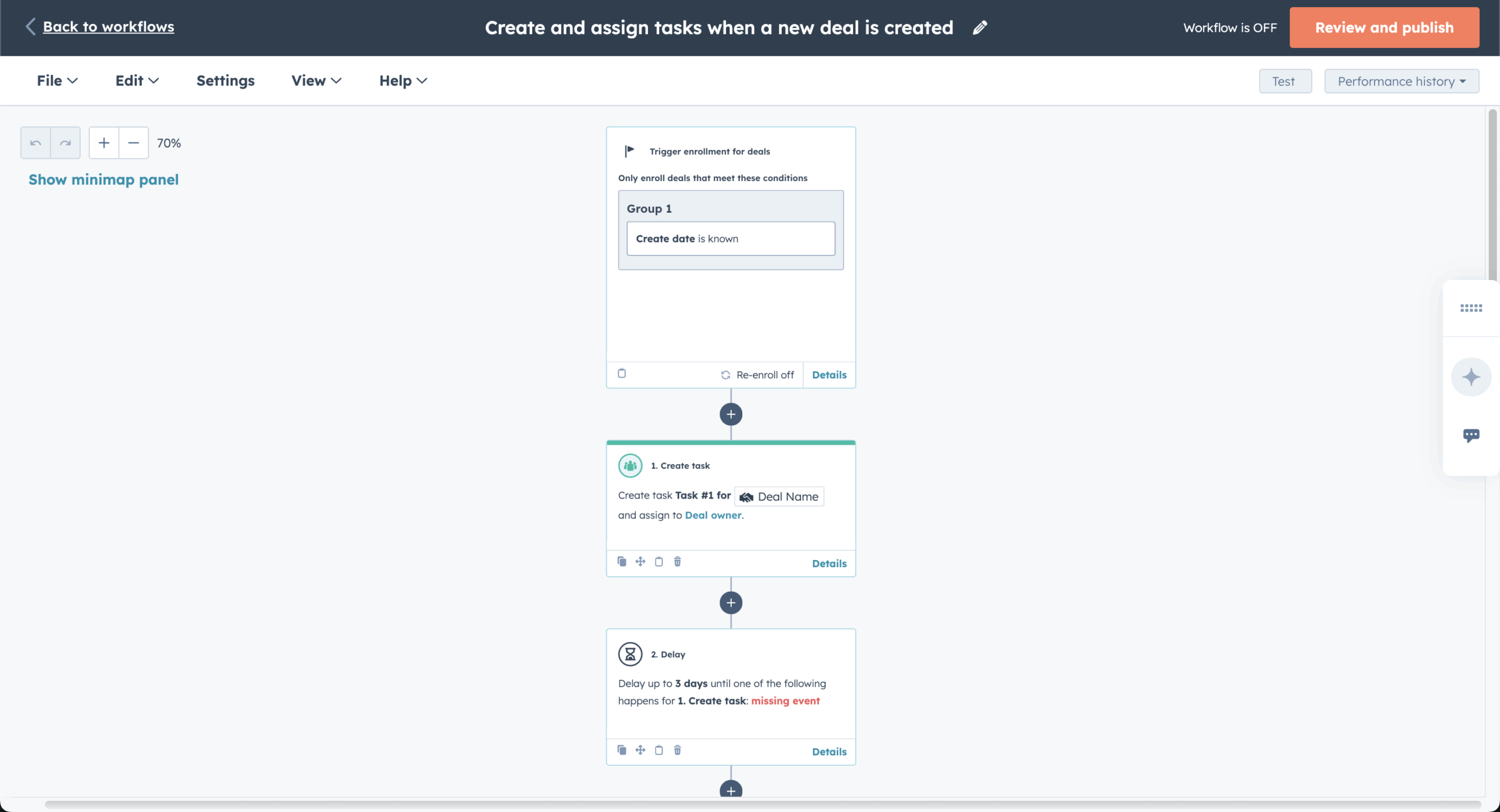
Pros and Cons
- Complete business ecosystem
- Excellent user interface
- Intuitive workflows
- Comprehensive reporting dashboards
- Expensive pricing that can quickly escalate
- Advanced email automation features require higher-tier plans
- Can feel overwhelming for small businesses
Our Experience with HubSpot
We saw how HubSpot can make your marketing, sales, and operations completely integrated. It offers unified contact views, automated lead rotation, which leads to faster sales response time. Also, it helps marketing hub teams that can use pre-built templates to launch nurture campaigns in hours instead of days.
HubSpot’s funnel builder and automation dashboard felt like a control center—helpful for visualizing customer journeys at scale. The trade-off is pricing; more features are locked behind higher plans.
Best For
Medium to large businesses that need a comprehensive solution combining marketing, sales, and service tools with budget flexibility for paid plans.
Our Verdict
HubSpot brings together marketing automation, CRM integration, lead scoring, and analytics into one seamless platform. It’s excellent for teams aligning sales and marketing or scaling rapidly. However, its full power comes with higher-tier plans, and the breadth of features may overwhelm small beginners.
“Overall I have a great experience with Hubspot Marketing. I do a mixture of operations and marketing duties during my day and my experience in the marketing module has helped me in areas of operations as well. The social content scheduling aspect of it has been seamless!”
— Allie from Capterra
Omnisend — Great for Ecommerce Automation Workflows
Omnisend is designed with online store businesses in mind. It helps you boost conversions with features like pre-built workflow templates for cart recovery, product recommendations, and transactional emails.
Omnisend Pricing: Starts at $11/month for up to 500 contacts and 6,000 emails/month | Free plan available.
We’ve used Omnisend before for a couple of use cases. Its ecommerce-first design means you can launch full automation flows—cart recovery, post-purchase, review requests—without building anything from scratch. The drag-and-drop builder is clean, responsive, and refreshingly easy to use.
In our tests, syncing with Shopify and WooCommerce took minutes. Once connected, it automatically pulls product info, customer data, and purchase history into your dashboard. This helped us to create targeted messages across multiple customer touchpoints faster.
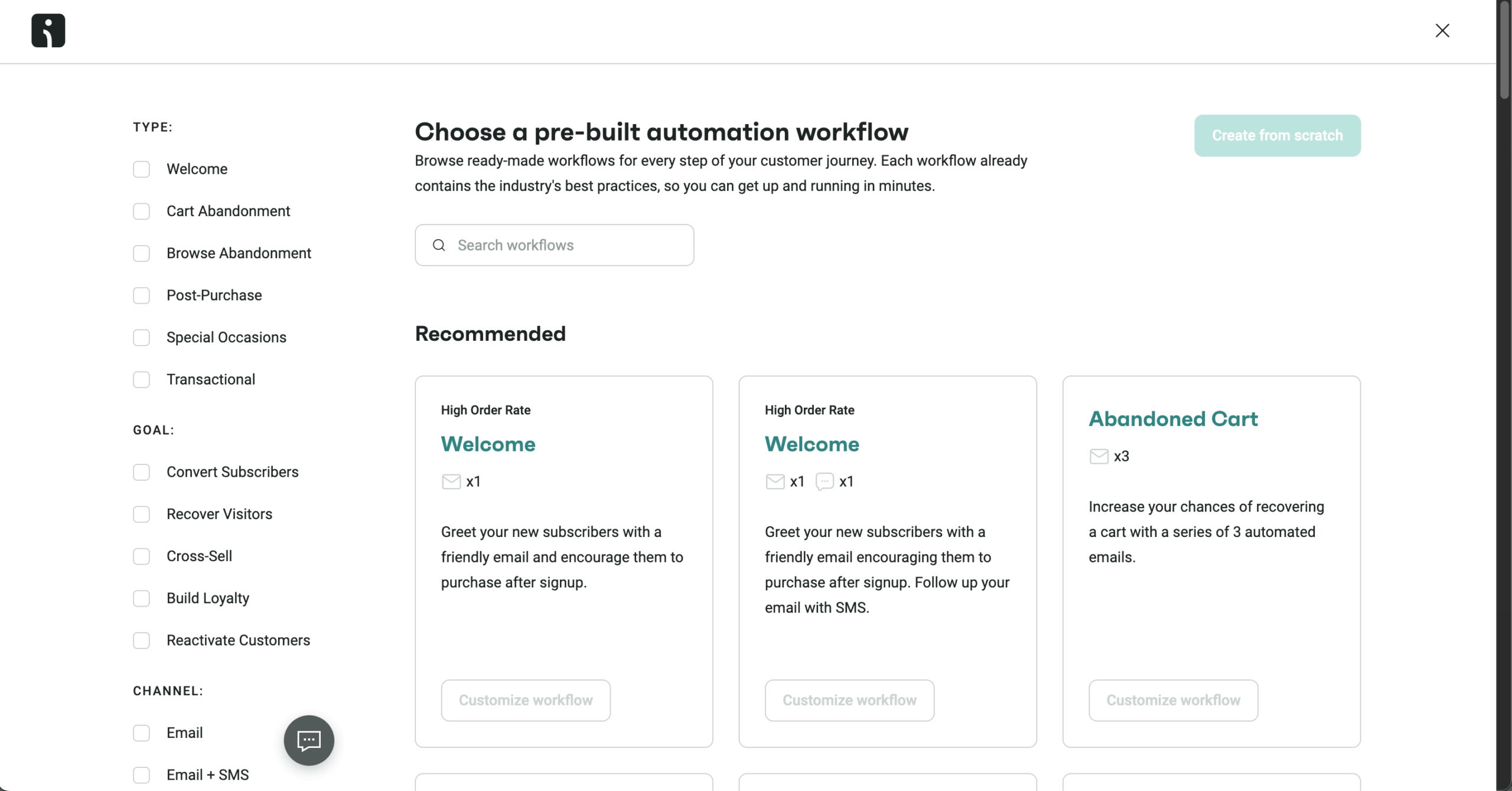
Pros and Cons
- Sleek pre-built ecommerce workflows
- Seamless integration with major ecommerce platforms
- Multi-channel automation
- Steep pricing model
- Limited customization options
- SMS and push notifications features require additional credits
Our Experience with Omnisend
We tested Omnisend on Shopify and loved the seamlessness. With zero dev effort, we activated welcome emails, cart reminders, and post-purchase sequences within a day. We also added SMS for reactivation campaigns without too much effort.
Unlike tools where SMS feels bolted on, Omnisend’s workflows made switching between email and text feel natural. We could test variations, see revenue attribution by marketing channels, and optimize without juggling tools.
Best For
Ecommerce businesses that want ready-made automation workflows with multi-channel capabilities and seamless platform integrations for online store.
Our Verdict
As an ecommerce-focused platform, Omnisend delivers exactly what online retailers need—ready-made automations, seamless store integrations, and multichannel tools built for conversions. While not as advanced as enterprise systems, it’s a strong, hassle-free choice for growing shops.
“Omnisend is easy to use, with helpful email and SMS automation, and the templates save time. While design options are a bit limited and costs can rise as your list grows, it’s a solid tool for marketing.”
— Dauanie from Capterra
Drip — Tailored Email Campaigns for Ecommerce
Drip brands itself as an ecommerce-first solution and it certainly lives up to the claim. It’s built from the ground up to help online brands build smarter, more personalized messages for boosting revenues.
Drip Pricing: Starts at $39/month for up to 2,500 subscribers | 14-day free trial available.
We tested Drip and found its automation depth both powerful and intuitive. It goes beyond standard triggers—allowing you to target users who viewed a product but didn’t add it to cart, or who purchased after a discount but never returned. These micro-moments matter, and Drip makes them easy to act on.
The visual workflow builder is incredibly flexible. We were able to map customer journeys with tags, filters, and actions in one flow without it getting messy. Plus, the on-site pop-ups feature added a powerful top-of-funnel layer.
That said, there’s no free plan or trial, and the learning curve is a bit steeper than beginner tools. However, if your store is growing and you’re serious about optimizing every touchpoint, Drip is a worthwhile investment.
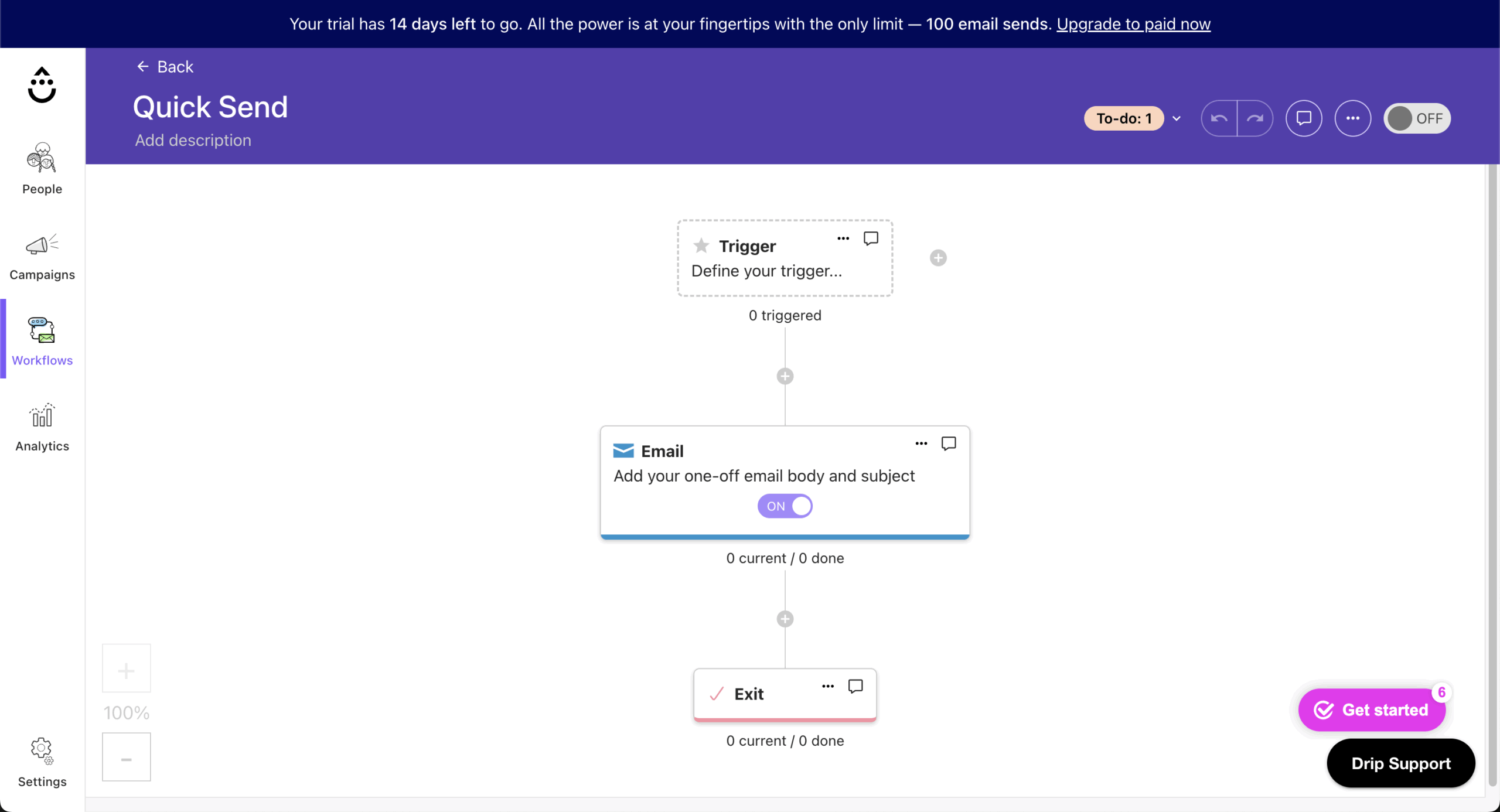
Pros and Cons
- Advanced behavioral tracking
- Sophisticated visual workflow builder
- Excellent revenue attribution and analytics
- No free plan or trial period
- Steep learning curve
- Pricing can be high for smaller stores
Our Experience with Drip
We used Drip to build post-purchase flows that recommended newly launched products based on prior orders. We also set up a win-back campaign triggered by 30 days of inactivity. The entire process took us only a couple of hours.
Drip’s real-time revenue tracking is also an interesting offering to understand which emails actually drive lost sales recovery. This makes it easier to justify optimization tactics and scale winning flows without guesswork.
Best For
Growing ecommerce businesses that need advanced behavioral automation and are willing to invest in sophisticated tools for maximum revenue optimization.
Our Verdict
Purpose-built for ecommerce growth, Drip delivers rich behavioral automations, revenue-focused insights, and personalized workflows tailored to online shoppers. While its learning curve is steeper than some, it’s a powerful option for brands ready to scale their marketing.
“Easy to navigate UI, solid visual email builder, prompt live chat service response. Supplied email builder templates are well designed and flexible to utilize for a variety of messaging styles. Continuous improvement of features and implementation of new tools.”
— Tom O. from G2
Klaviyo — Data-Driven Ecommerce Email Automation
Klaviyo is built for ecommerce brands that want to do more than sending automated emails. With tight integrations (especially with Shopify) and rich automation capabilities, Klaviyo helps you engage the right new customers at the right time to drive revenue.
Klaviyo Pricing: Starts at $30/month for up to 1,000 subscribers and 10,000 emails | Free plan available.
We’ve tested Klaviyo for a Shopify store and found the deep customer engagement insights truly helpful. Every click, browse, and purchase feeds into Klaviyo’s automation engine, helping you create flows that feel highly personalized, even with large lists.
In one instance, we set up a post-purchase flow that changed based on cart value and purchase history. Customers who bought once received a reorder incentive; repeat buyers were nudged toward a subscription.
Klaviyo’s generative AI tools also impressed us. You can forecast churn, generate personalized subject lines, and even adjust email timing based on predicted buying behavior. But be warned, it’s not as beginner-friendly as some platforms.
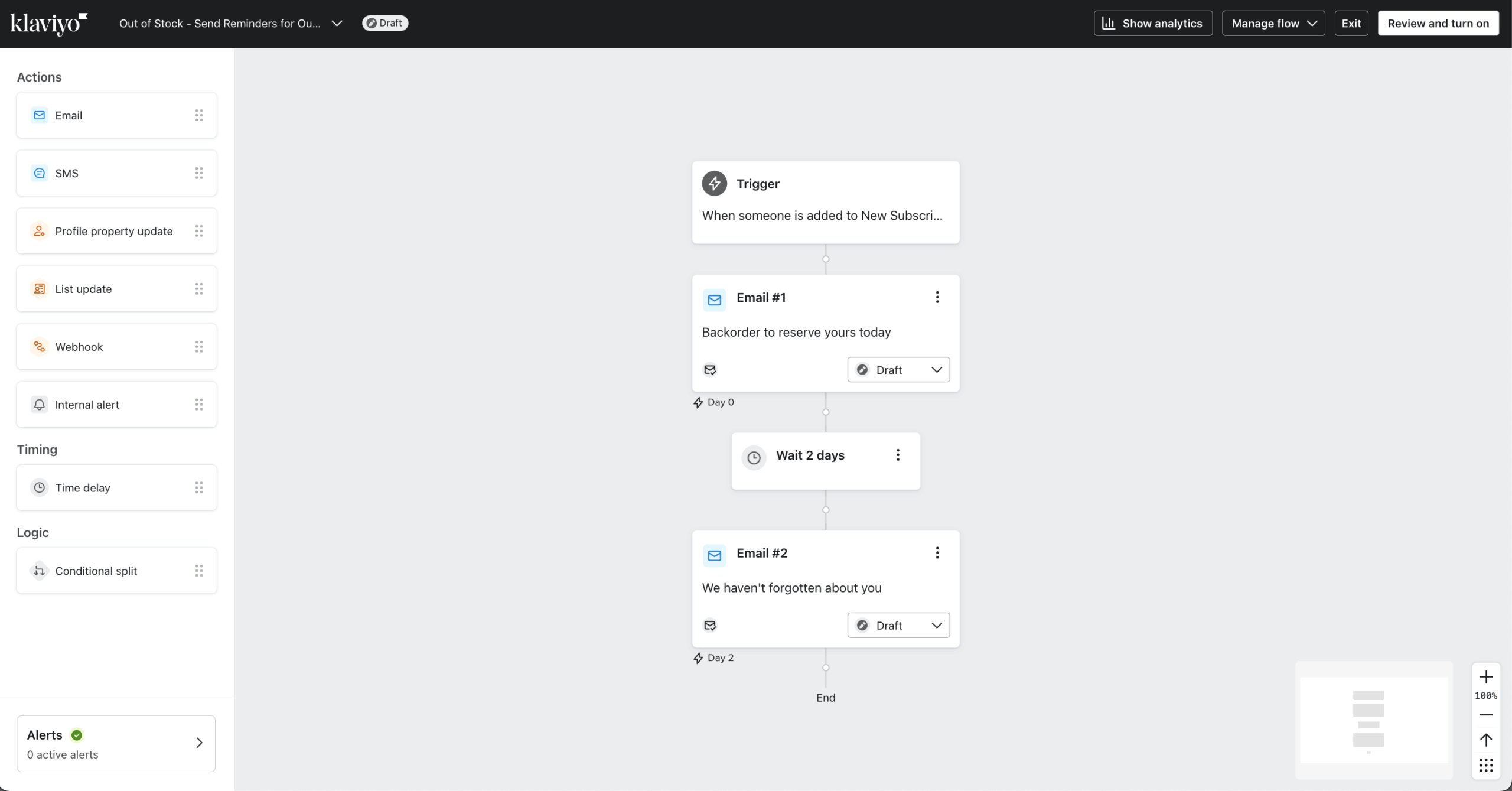
Pros and Cons
- Deep customer data integration
- AI-powered personalization
- Sophisticated segmentation capabilities
- Excellent revenue attribution
- Complex interface
- Prices grow quickly with contact list
- Overwhelming number of features
Our Experience with Klaviyo
We worked on a Klaviyo setup for a test store with thousands of SKUs. Using product-specific triggers and repeat behavior tracking, we created campaigns that recommended contextual upsells, right after first purchase.
Another thing we loved? Klaviyo’s analytics. It didn’t just show opens and clicks—it told us how much revenue came from each automation. That kind of clarity made it easier to justify testing, iterate fast, and prioritize campaigns that made a real impact.
Best For
Data-driven ecommerce businesses with significant email volume that need advanced analytics, predictive features, and sophisticated customer segmentation capabilities.
Our Verdict
Is Klaviyo a good email automation solution? The short answer is: in most cases. There’s a slight learning curve that might scare newcomers away, but those who push through will find robust AI features and automation power capable of meeting most enterprise needs.
“Klaviyo is an excellent tool for our email campaigns, offering seamless integration with Shopify and powerful segmentation features. The intuitive interface allows us to create automated flows easily, helping us target our audience effectively and drive conversions. Highly recommended!”
— Shayne from Capterra
GetResponse — Strong Multichannel Automation
GetResponse stands out for its ability to orchestrate campaigns across multiple channels from a single platform. Beyond email, it seamlessly integrates webinars, landing pages, and social media ads into unified automation triggers.
GetResponse Pricing: Starts at $13/month for up to 1,000 contacts and unlimited emails | Free plan available.
The platform’s automation builder lets you create complex customer journeys that span email sequences, webinar registrations, and targeted ads based on user behavior. You can trigger Facebook ads to retarget email subscribers who didn’t convert and create landing page funnels that feed directly into email nurture sequences.
GetResponse also offers advanced tagging and scoring systems that work across all channels, ensuring consistent messaging whether someone encounters your brand through email, a webinar, or a social ad.
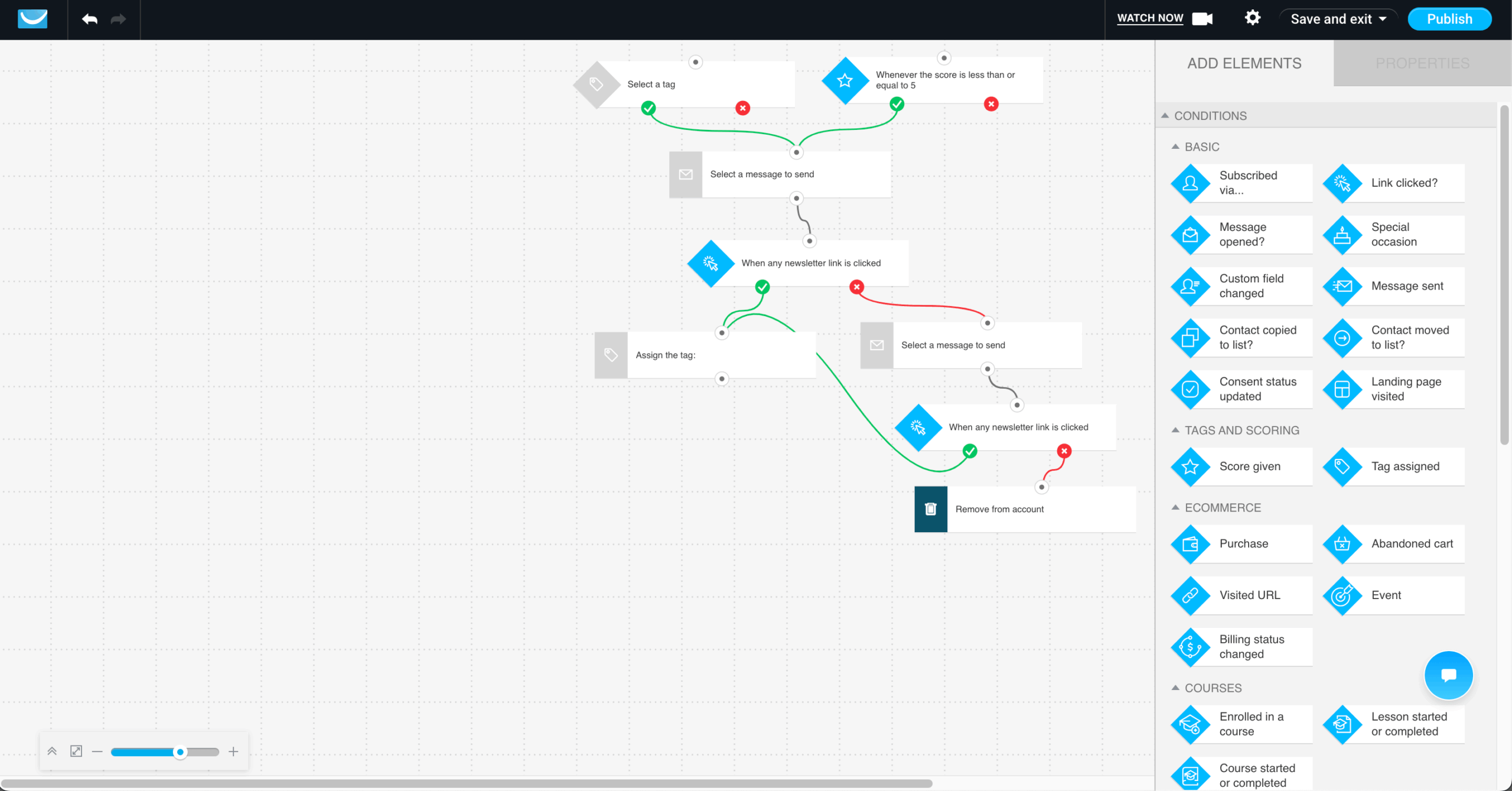
Pros and Cons
- Built-in webinar platform with automated email integration
- Advanced conversion funnels
- Comprehensive multichannel workflows
- Email editor feels dated
- Higher learning curve
- Webinar features require higher-tier plans
Our Experience with GetResponse
We tested GetResponse for a client launching a new product, combining email sequences with webinar promotion and Facebook retargeting. The multichannel automation let us create a complete funnel—email subscribers who didn’t open within 48 hours were automatically added to a Facebook retargeting audience, while engaged subscribers received webinar invitations. Talk about efficiency!
What impressed us most was how seamlessly the webinar platform integrated with email workflows. Attendees were automatically tagged and moved into a post-webinar nurture sequence, while no-shows received replay links and different follow-up content.
Best For
Businesses that want to combine email marketing with webinars, landing pages, and social media advertising in unified campaigns without managing multiple platforms.
Our Verdict
GetResponse is a strong pick for businesses that want more than basic automation without jumping into enterprise territory. Its workflows, funnels, and built-in extras like webinars make it versatile, though power users may eventually outgrow its automation depth.
“It has an accessible interface that makes it easy for a single person to set up and monitor multiple campaigns at once. The analytics dashboard gives immediate feedback on campaign performance with ease.”
— Sasha from Capterra
EngageBay — All-in-one CRM + Automation
EngageBay combines CRM, email marketing, and sales automation in one affordable platform, making it ideal for small businesses that want unified customer management without juggling multiple tools.
EngageBay Pricing: Starts at $13/month for up to 500 contacts and 3,000 monthly emails. | Free plan available for up to 250 contacts.
What sets EngageBay apart is how tightly integrated its CRM and email automation features are. You can trigger email sequences based on deal stages, automatically assign lead scores based on email engagement, and create workflows that update contact records based on email interactions.
The platform includes advanced segmentation that pulls from both CRM data and email behavior, letting you create highly targeted campaigns.
EngageBay also offers appointment scheduling, live chat, and help desk features that integrate with your email campaigns, creating a complete customer experience ecosystem. The visual automation builder makes it easy to create complex workflows that span marketing, sales, and customer service touchpoints.
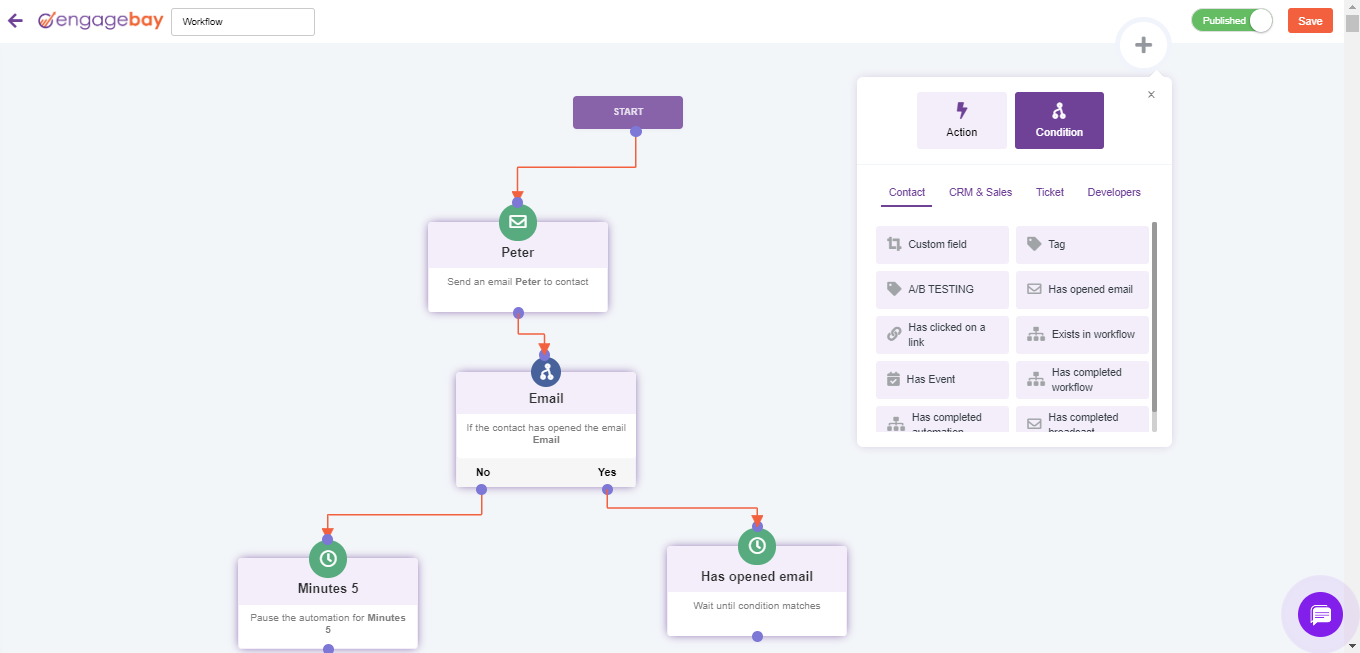
Pros and Cons
- Complete CRM integration with email automation triggers
- Extremely affordable pricing
- Built-in appointment scheduling
- Interface feels cluttered
- Limited customization options for email templates
- Some advanced automation features require manual setup
Our Experience with EngageBay
We implemented EngageBay for a small consulting firm that was juggling separate tools for CRM, email marketing, and project management. The integration was immediate—we set up workflows where new leads from contact forms automatically created CRM deals, triggered welcome email sequences, and assigned follow-up tasks to sales reps.
The standout feature was how deal stage changes triggered different email nurture tracks. When prospects moved from “interested” to “proposal sent,” they automatically received case studies and testimonials, while the sales team got reminder tasks.
Best For
Small businesses and startups that need CRM, email marketing, sales automation, and customer support in one affordable platform without separate subscriptions.
Our Verdict
EngageBay is a great email automation solution for small teams wanting automation, CRM, and email tools in one affordable package. Its workflows are easy to set up and practical, though larger businesses may find its integrations and advanced features somewhat limited.
“EngageBay has been a fantastic tool for our team. It’s easy to use and the support team is outstanding—always quick to respond and incredibly helpful.”
— Justin from Trustpilot
Mailchimp — Excellent for Building Autoresponder Sequences
Mailchimp offers a simple platform for email marketing campaigns management to beginners. While it’s widely recognized for its user-friendly newsletter creation, Mailchimp also offers email automation capabilities.
Mailchimp Pricing: Starts at $13/month for up to 500 contacts and up to 5,000 emails/month | Free plan available.
In our experience, Mailchimp stands out for how simple its approach to automation is. You don’t need to understand complex workflows or marketing jargon. Just pick a trigger, like a new signup or a link click, and the visual builder takes care of the rest.
While it’s not the most advanced or more affordable tool, it can help you get started quickly if you want to set up simple automations for a small email list. There’s also a form and landing page builder to help with content management. It’s not without limitations though.
More advanced automations, like behavior-based segmentation or multi-branch flows, are better handled by different tools. Plus, other tools are more affordable when it comes to scaling.
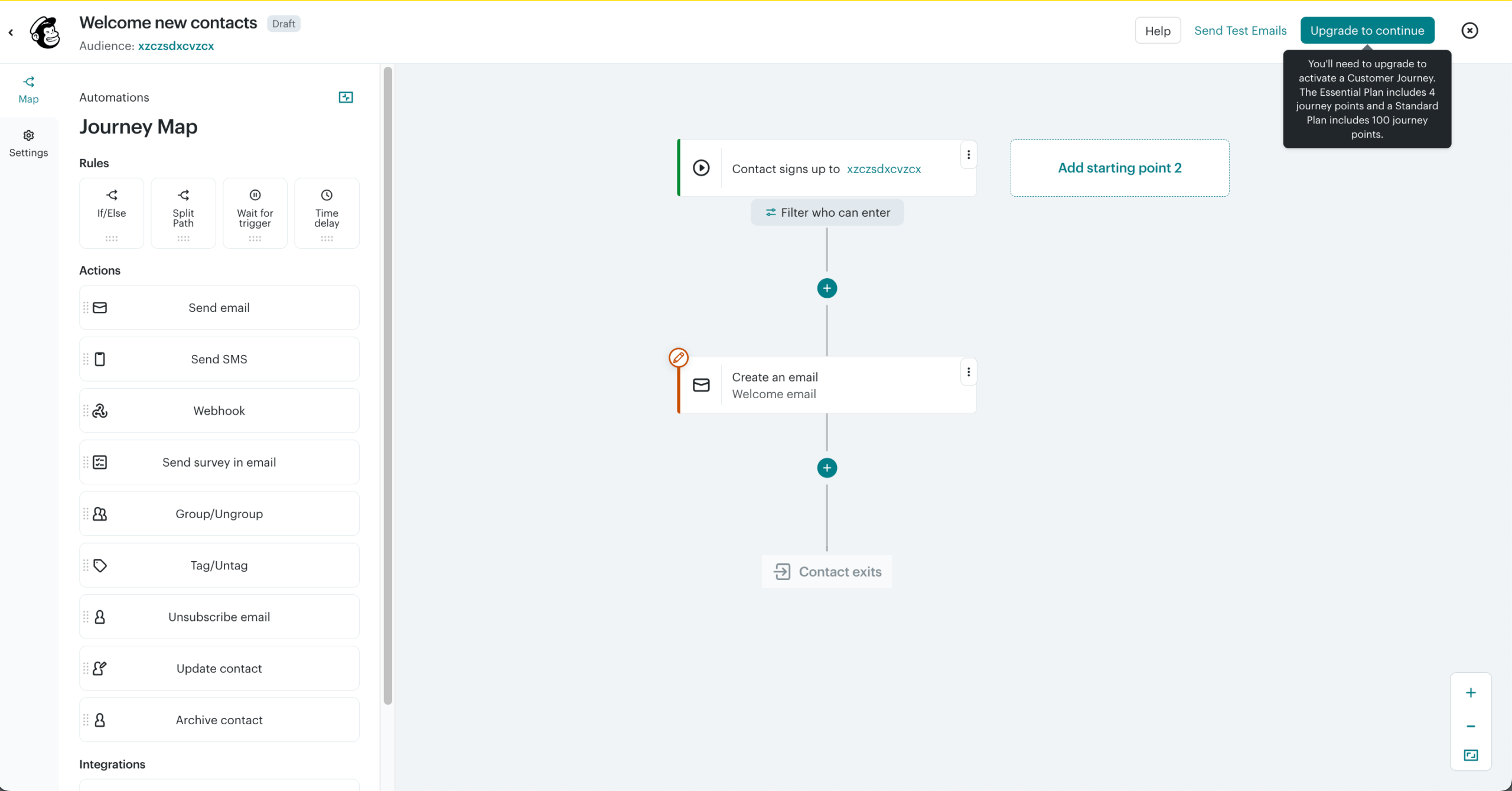
Pros and Cons
- Extremely beginner-friendly
- Strong brand recognition
- High email deliverability and comprehensive analytics
- Plenty of automation workflow templates
- Becomes expensive quickly as list size grows
- Limited advanced automation features
- Customer support quality has declined as the platform has grown
Our Experience with Mailchimp
We’ve spent a lot of time testing Mailchimp and know it’s a good beginner tool. You can set up welcome email flows, post-purchase emails, and personalized thank you emails within an hour.
It has a simple interface with lots of help docs. But the problem with Mailchimp is how restrictive it feels, even if you want to do something as simple as multiple segments or multi-step automations.
You need to upgrade your plan for even the simplest things, leading to additional cost. Its simplicity can help build early momentum without overwhelm but the same momentum will make you outgrow it soon, especially with more affordable options with better offerings.
Best For
Complete beginners to email marketing services who prioritize ease of use over advanced features and don’t mind paying premium prices for simplicity.
Our Verdict
As a deep-rooted name in the industry, Mailchimp offers exactly what you’d expect—automation and tools built around it refined and polished over the years. While not the strongest in automation, it’s a great starting point for newcomers.
“My overall experience with Mailchimp has been positive. While there are some limitations and the pricing could be more accessible, the platform delivers on its promise of simplifying email marketing.”
— Alec from Capterra
Brevo — Flexible Automation with Strong SMS Integration
Brevo (formerly Sendinblue) excels at combining email and SMS automation in workflows that feel natural and cohesive. It’s built for businesses that want to reach customers through their preferred communication channels without managing separate platforms.
Brevo Pricing: Starts at $8/month for up to 5,000 monthly emails and 500 contacts| Free plan available with usage limitations.
The platform’s strength lies in its omnichannel automation capabilities. You can create workflows that automatically switch between email and SMS based on engagement levels, send SMS reminders for abandoned carts after email attempts, and use SMS for time-sensitive notifications while reserving email for detailed content.
Brevo’s contact management system tracks preferences across both channels, ensuring you don’t over-communicate or send messages through unwanted channels. The platform also includes robust transactional email and SMS capabilities, making it easy to send order confirmations, shipping updates, and account notifications.
The drag-and-drop automation builder makes it simple to create sophisticated multi-channel workflows.
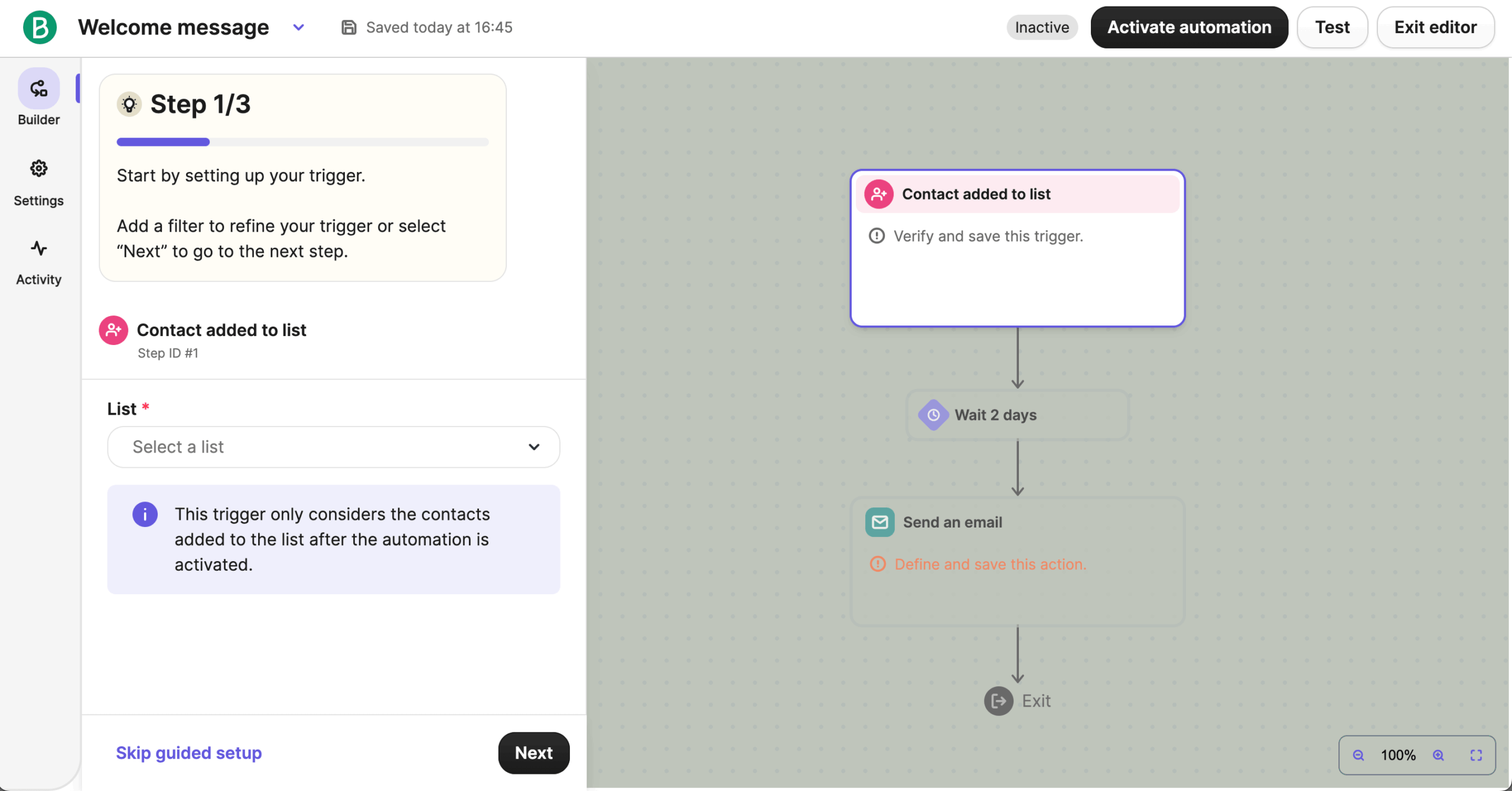
Pros and Cons
- Seamless email and SMS integration
- Strong transactional capabilities
- WhatsApp integration and international SMS support
- SMS credits can become expensive
- Automation builder lacks some advanced conditional logic
- Limited ecommerce-specific features
Our Experience with Brevo
We used Brevo to build an omnichannel abandoned-cart recovery system for an online retailer. The workflow began with email reminders, followed by automated SMS messages if customers didn’t engage within a set timeframe. For higher-value carts, we paired this with personalized WhatsApp outreach.
Brevo’s channel flexibility stood out—it identified customer preferences across email, SMS, and WhatsApp and adapted future outreach accordingly. We also set up transactional flows so order confirmations were sent by email, while shipping updates went out via SMS for faster visibility. This unified setup provided a clear view of how each channel contributed to the overall customer journey.
Best For
Businesses that want to combine email and SMS marketing in automated workflows, especially international companies needing WhatsApp integration and transactional messaging.
Our Verdict
Brevo stands out for growing businesses looking for email automation with value and simplicity. It offers intuitive workflows, SMS and WhatsApp integration, and solid segmentation. While enterprise-level depth may be missing, it’s a highly capable choice for small to mid-sized teams.
“I’ve had an amazing experience with Brevo! I love the automations, the stats, and the notifications it provides. The double opt-in feature is my favorite, and I use it a lot for easy email subscriptions.”
— Kudakwashe from Capterra
MailerLite — User-Friendly Automation with Clean Interface
MailerLite prioritizes simplicity without sacrificing functionality, offering an intuitive platform that makes email automation accessible to beginners while providing enough power for growing businesses.
MailerLite Pricing: Starts at $8/month for up to 500 subscribers and unlimited emails | Free plan available.
The platform’s clean, modern interface makes building automation workflows feel effortless. The drag-and-drop editor extends beyond emails to include automation builders, signup forms, and landing pages, all maintaining the same user-friendly design philosophy.
MailerLite’s automation features include behavioral triggers, time-based sequences, and conditional logic that can create sophisticated customer journeys without overwhelming complexity. The subscriber management system offers intuitive segmentation tools, custom fields, and tagging systems that make organizing contacts straightforward.
Advanced features include A/B testing for automations, detailed reporting with revenue tracking, and integrations with popular ecommerce and CRM platforms.
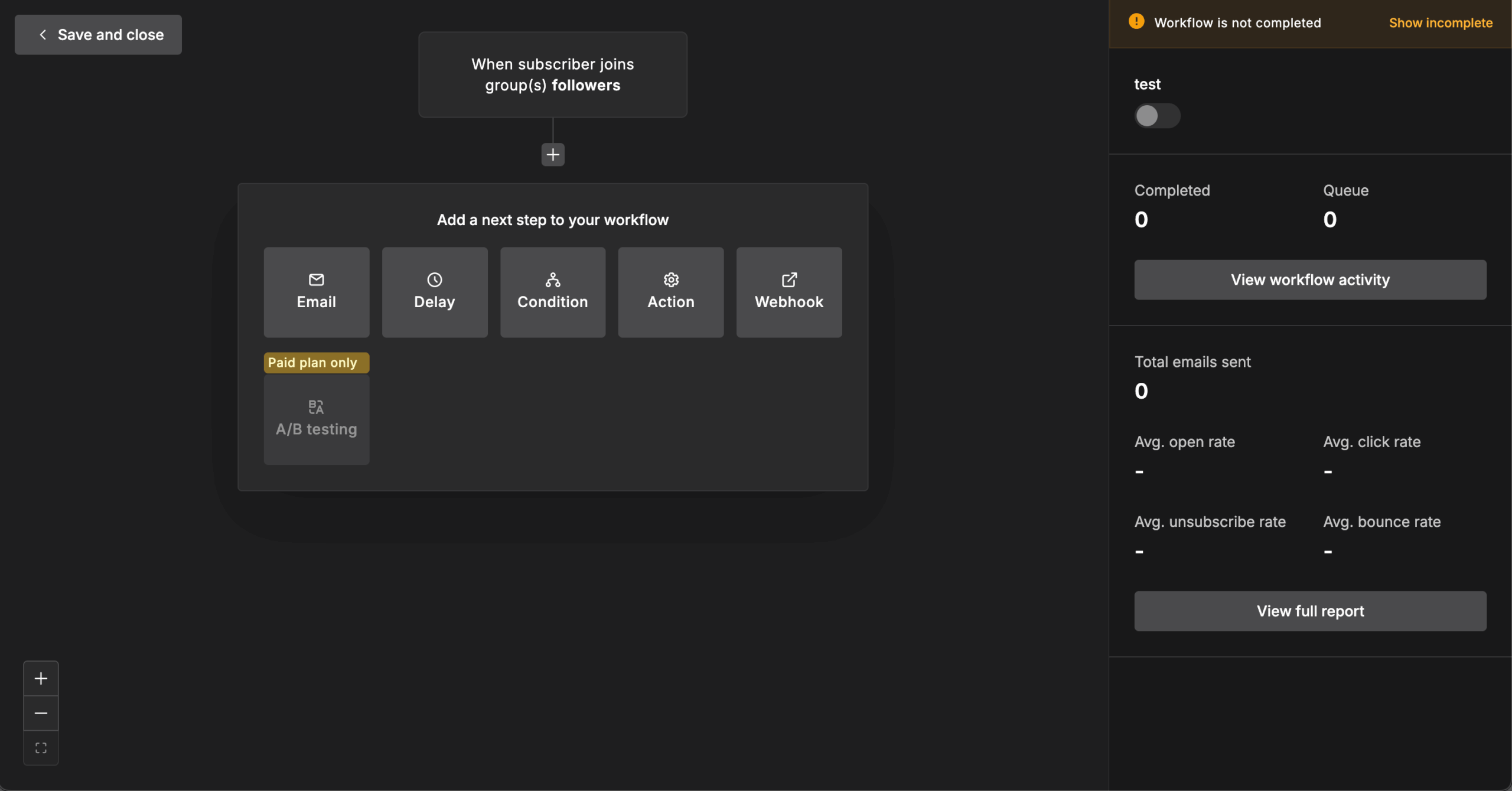
Pros and Cons
- Exceptionally clean and intuitive interface
- Generous free plan that includes automation features
- Built-in website builder and landing page creator
- Integration library is smaller than enterprise-focused platforms
- Limited advanced segmentation options
- Fewer pre-built automation templates
Our Experience with MailerLite
We chose MailerLite for a nonprofit client who needed powerful automation but had limited technical expertise. The setup process was remarkably smooth—we built a donor engagement workflow with welcome series, event invitations, and re-engagement campaigns in under two hours, without any confusion or need for tutorials.
The clean interface really left a good impression on us. Non-technical staff could easily modify email content, adjust automation timing, and create new segments without breaking anything. Finally, the landing page builder integrated with email capture—creating donation pages that automatically triggered thank-you sequences and donor nurture campaigns felt effortless.
Best For
Beginners and small teams that want powerful automation features with an intuitive interface, plus businesses needing integrated landing pages and website building.
Our Verdict
MailerLite offers a clean, affordable platform with a visual automation builder, landing page support, and a generous free tier. While its workflows are efficient, features like advanced triggers and deep reporting are limited compared to enterprise tools.
“Mailerlite is filled with pretty templates, and if you want to design it yourself the drag and drop designing is so easy to use! After a campaign is sent I have full control and overview of the response of the receivers. And not to mention landing pages. A fun way to make simple and noticeable pages for a campaign that doesn’t need complicated coding and design.”
— Danna from G2
Email Marketing Automation Examples
Understanding how to implement best automated email campaigns can transform your marketing results, but seeing real examples makes the difference between theory and practice. The following automation workflows represent the most profitable and widely-used campaigns across different business types and industries.
Simple Automation
When marketers talk about simple email automation, they usually refer to welcome emails, purchase confirmations and ones found as pre-made templates. The types of campaigns that you set up once and let automation do the rest of the work. Let’s look at some of the most popular examples:
Birthday emails
Birthday email campaigns celebrate customers on their special day with personalized messages, exclusive offers, or small rewards. They strengthen loyalty, boost engagement, and drive conversions—with an impressive average open rate of around 45%, making them one of the most effective automated email marketing campaigns.
Here’s how Munk Pack celebrates birthdays:

Autoresponders
Autoresponders are the bread-and-butter of email marketing, as they are used to send instant, automated messages triggered by actions like purchases, sign-ups, or downloads.
These basic automations reassure customers, deliver essential information, and keep communication timely and consistent—which explains why autoresponders have the highest open rates (up to 70%) amongst email campaigns.
Here’s an example from Intuit:
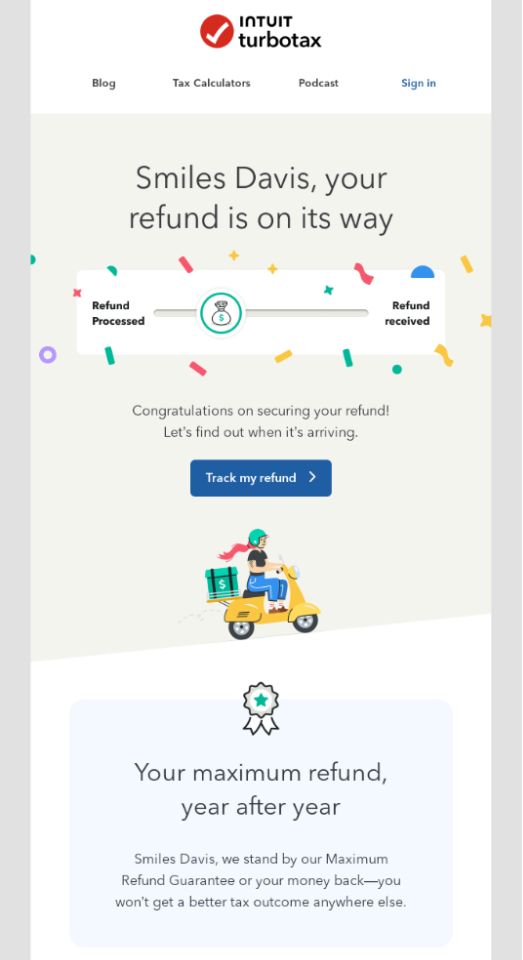
Advanced Automation
When you step into advanced automation, things get more interesting. You’re still using the same core automation principles, but the workflows become richer and more layered thanks to dynamic personalization and deeper segmentation—features that usually come at a steeper price.
Cart Abandonment Recovery
Cart abandonment recovery emails automatically remind shoppers of items left behind, nudging them to complete their purchase. These personalized, timely messages reclaim lost revenue, increase conversions, and keep customers engaged—often delivering some of the highest ROI in ecommerce automation, with open rates as high as 40%.
Here’s a simple yet effective cart abandonment example by Echo:
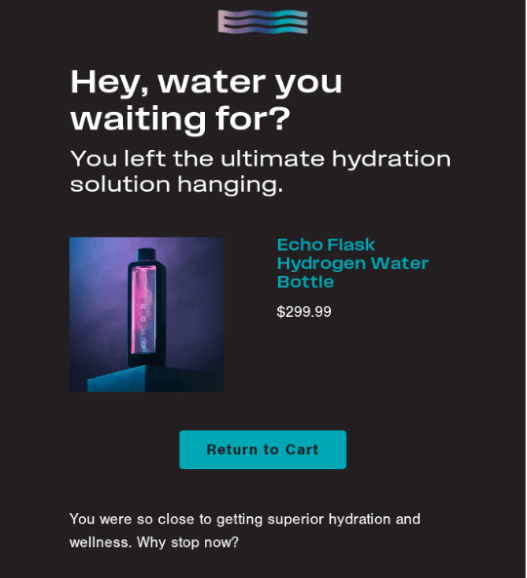
Behavioral Segmentation Campaigns
Behavioral segmentation campaigns tailor emails based on how customers browse, buy, or interact with your brand. By targeting users with highly relevant messages, these campaigns boost engagement, increase conversions, and create more personalized experiences across every stage of the customer journey.
Here’s a fantastic example of that by Netflix:
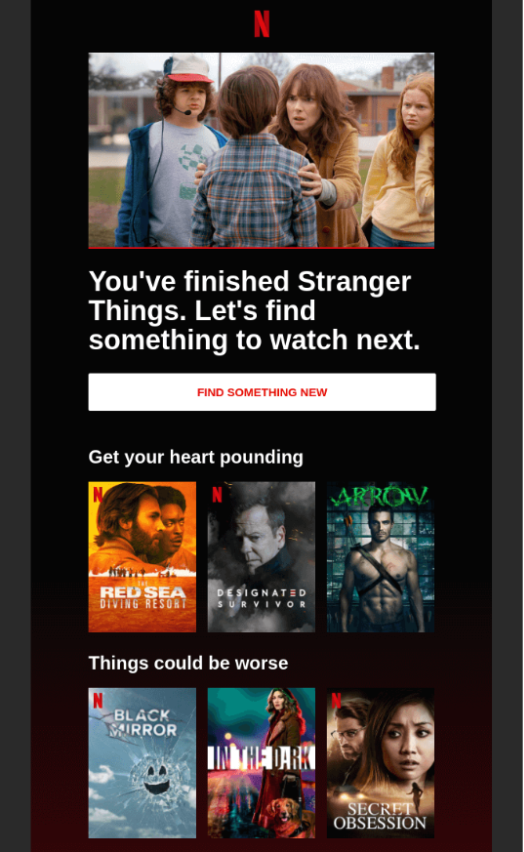
Professional Automation
When you advance to professional-grade automation, the approach becomes far more strategic. Beyond simple triggers, you gain tools like lead scoring, dynamic content, and predictive workflows—allowing highly personalized, data-driven journeys. These capabilities offer greater precision, though they’re often available only on premium tiers.
Lead Scoring and Sales Automation
Lead scoring and sales automation identify high-intent prospects and trigger targeted follow-ups based on their actions. By prioritizing engaged leads and automating timely outreach, businesses shorten sales cycles, improve handoffs, and boost conversion rates with far less manual effort.
Here’s an example of engaging high-value customers from Delta:
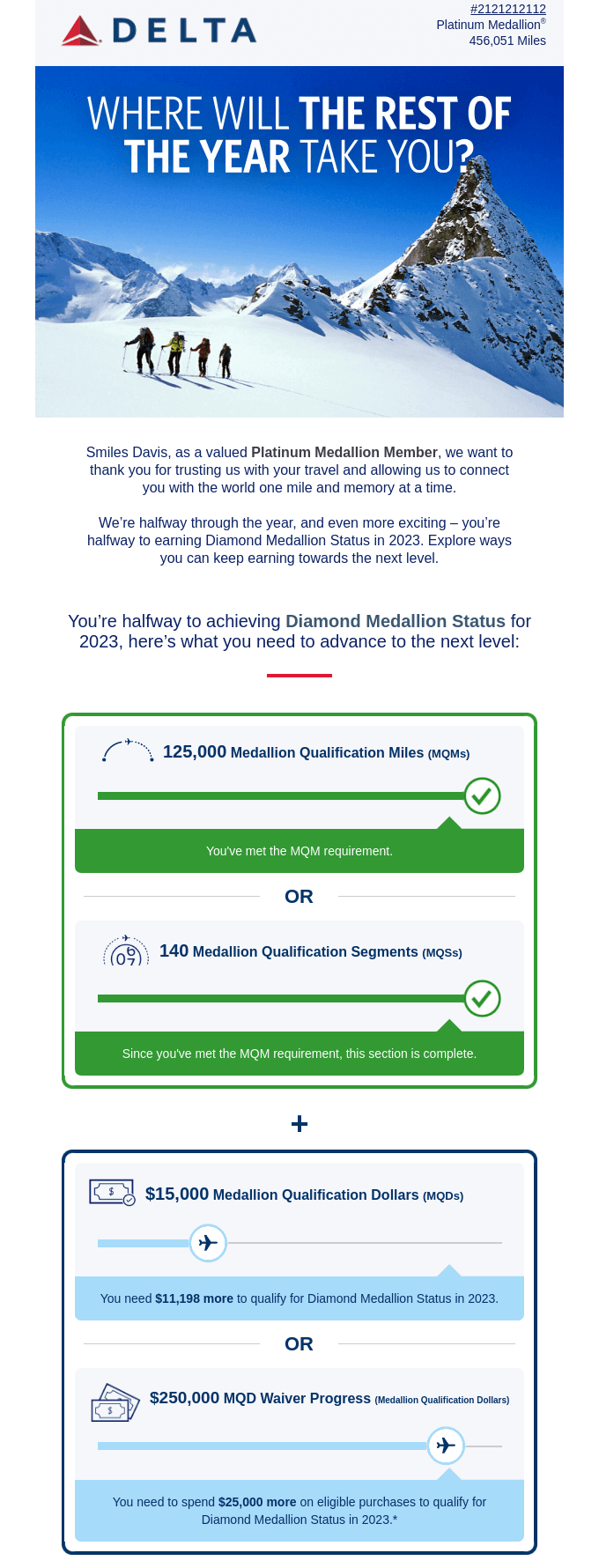
Dynamic Content Personalization
Dynamic content personalization customizes each email in real time based on user data—like behavior, preferences, or location. By showing the right products, offers, or messages to the right people, it boosts relevance, engagement, and conversion rates across automated campaigns.
Here’s a good example of dynamic content personalization by Hanni:
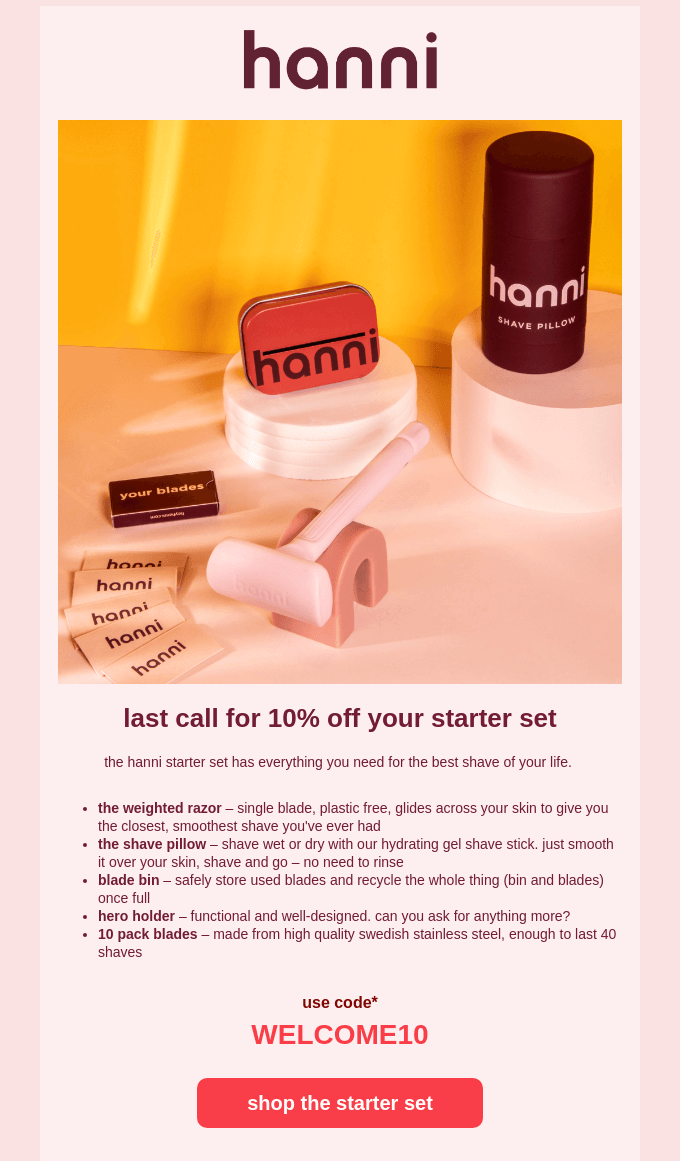
FAQs
What is email marketing automation?
Email marketing automation is the use of dedicated software to automatically send targeted, timely emails based on user actions or predefined rules. It delivers personalized messages (e.g., welcomes, reminders, or follow-ups) at scale without manual effort, improving engagement, open rates and overall customer experience.
What’s the difference between email marketing and email automation?
Email marketing involves manually created campaigns sent to a contact list, like newsletters or promotions. Meanwhile, email automation sends targeted, rule-based messages triggered by user actions or conditions, such as welcomes, reminders, or follow-ups—running automatically without manual input from the marketer.
Which tool is best for beginners?
The best marketing automation software for beginners is Sender. Its no-code drag-and-drop editor makes designing email campaigns easy, while automation templates help you get started quickly. It also offers a generous free plan that lets new users test the waters before fully committing.
Can I automate emails for free?
Yes, you can absolutely automate emails for free. Sender’s Free Forever plan includes full access to automation features, letting you create welcome sequences, drip campaigns, and behavior-based workflows without paying anything. It’s ideal for beginners or small businesses who want powerful automation without upfront cost.
Disclaimer: This article evaluates different automated email software, including Sender, which our company owns. We present assessments based on research, industry standards, and user feedback. We selected these platforms after comparing their features, pricing, and performance. We don’t earn any commissions from links in this article.