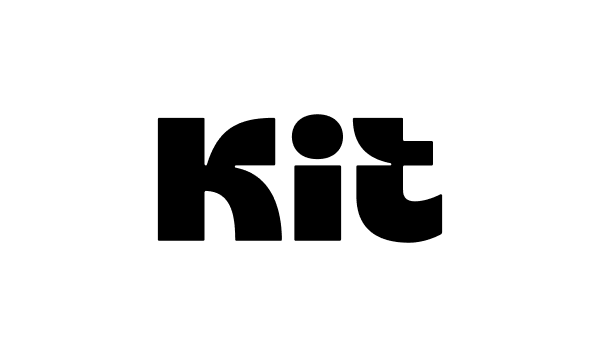EmailOctopus became a go-to choice for cash-strapped teams who needed small business email marketing without the hefty price tag. Users loved its no-nonsense interface, decent free plan covering 2,500 subscribers, and smart Amazon SES integration. If you wanted to send emails without drowning in features you’d never use, EmailOctopus made sense for basic email marketing needs.
But here’s the thing—what works for a startup with 500 subscribers often falls short when you hit 5,000. Many users bump into walls: basic automation, a relatively small email template collection, and limited segmentation options. When you’re trying to grow beyond basic newsletters, these EmailOctopus limitations start stinging.
We’ve put the best EmailOctopus alternatives through their paces to help you find something better. But first, let’s take a look at why you should leave EmailOctopus behind.
Disclaimer: This article evaluates EmailOctopus alternatives, including Sender, which our company owns. Assessments are based on research, industry standards, and user feedback. No commissions are earned from links in this article.
Why Consider EmailOctopus Alternatives?
This description of EmailOctopus features was last updated on July 16, 2025.
EmailOctopus handles the basics just fine, but several EmailOctopus problems send users hunting for greener pastures. Here’s where things get frustrating:
Complex automation
EmailOctopus supports 8 automation triggers and an unlimited number of rules using an if/else condition builder, enabling users to build powerful, multi-branch automation workflows. However, as one GetApp user put it bluntly: “their automation workflow builder isn’t super intuitive”. When your business grows beyond send-and-pray emails, these EmailOctopus drawbacks become a roadblock.
Confusing segmentation options
EmailOctopus supports behavioural targeting based on contact actions such as opens and clicks, as well as dynamic segmentation using tags, fields, and engagement criteria. All segments are fully dynamic and update in real-time. Yet, one frustrated user shared: “I have found the merge tags confusing, as they seem to work sometimes and not other times.” If basic list management feels like solving puzzles, something’s wrong.
Minimal template library
As of 15th July 2025, EmailOctopus offers 113 responsive, professionally designed templates. These are created across multiple categories and regularly updated. However, email template platforms like Mailmodo offer 400+ professionally designed options. Users consistently complain about EmailOctopus – not enough templates—one reviewer noted how other platforms offer template galleries with hundreds of choices while EmailOctopus leaves you with limited options.
Weak analytics and reporting
Getting insights from EmailOctopus feels challenging sometimes. You get opens, clicks, and bounces—the bare minimum. One user grumbled: “It also lacks some of the more advanced reporting, analytics, and segmenting features in more expensive tools”. Another specifically mentioned how “automated campaigns the reports are not available at the top-page. That means you need to make a few more clicks to view the performance metrics”. When optimizing campaigns and tracking email performance, every extra click counts.
Feature gaps for growing businesses
EmailOctopus works fine for simple campaigns, but growing businesses need more. No A/B testing on free plans, no interactive elements, no multichannel options. The email editor lacks content blocks for headers and footers, and you can’t trigger automation based on landing page actions. One user summed up these EmailOctopus disadvantages perfectly: “EmailOctopus is best suited to run simple email marketing campaigns, as all the features cater to such campaigns”.
Best EmailOctopus Alternatives: A Snapshot
Understanding why switch from EmailOctopus depends on identifying which EmailOctopus lacking features affect your business growth. Here is a table comparing EmailOctopus competitors providing superior email marketing solutions:
- Sender — Ideal for Creators Seeking an All-in-One Platform
- MailerLite — Best Budget-Friendly Alternative
- Mailchimp — Best for Comprehensive Features
- Kit (ConvertKit) — Best for Content Creators
- Brevo (Sendinblue) — Best Multi-Channel Platform
- Mailmodo — Best for Interactive Emails
- Constant Contact — Best for Beginners and Events
| Platform | Free Plan | Price (Starting at) | Trustpilot rating (★) |
| Sender | Up to 2,500 subscribers & 15,000 emails/month | From $7/month (2.5k subs) | ★ 4.8 |
| MailerLite | 1,000 subscribers & 12,000 emails/month | From $9/month (500 subs) | ★ 4.4 |
| Mailchimp | 500 contacts & 1,000 emails/month | From $13/month (500 subs) | ★ 2.8 |
| Kit | 10,000 subscribers | From $25/month (1k subs) | ★ 2.7 |
| Brevo | Unlimited contacts & 300 emails/day | From $8/month (unlimited contacts) | ★ 4.4 |
| Mailmodo | No free plan (21-day trial) | From $39/month (2.5k contacts) | NA |
| Constant Contact | No free plan (14-day trial) | From $12/month (500 subs) | ★ 4.3 |
7 EmailOctopus Alternatives Reviewed
When considering alternatives to EmailOctopus, you’ll find numerous email marketing software options that address the platform’s shortcomings while offering advanced features for growing businesses. Many businesses find these platforms provide superior key features for their evolving requirements.
Sender — Ideal for Creators Seeking an All-in-One Platform
⭐️ Trusted by 180,000+ businesses worldwide.
Sender strikes a sweet spot between affordability and functionality, making it perfect for creators who need serious email marketing without breaking the bank. With 15,000 free monthly emails and a surprisingly robust feature set, it’s positioning itself as the scrappy alternative that punches above its weight class.
Sender pricing: Starts at $7/month for up to 1,000 subscribers and 12,000 emails/month | Forever Free plan available for up to 2,500 subscribers and 15,000 monthly emails.
Where Sender really shines is automation. Unlike EmailOctopus’s basic offerings, you get unlimited automation sequences even on the free plan. They’ve built nine ready-to-go workflows covering everything from welcome series to cart abandonment. No more piecing together simple sequences—you can create sophisticated customer journeys without paying extra. For businesses needing ecommerce email automation, this represents a significant upgrade.
The segmentation capabilities go beyond EmailOctopus’s simple tagging system. You can slice and dice your audience based on ecommerce tools integration, engagement patterns, and custom attributes. For online stores, this means sending targeted campaigns based on purchase history and browsing behavior—not just generic blasts.
Their template library is huge and here’s where Sender gets clever: it can automatically pull product information from URLs. Just paste a product link, and it extracts images, descriptions, and prices for your emails. For ecommerce brands tired of manually updating product details, this feature alone might justify switching from EmailOctopus.
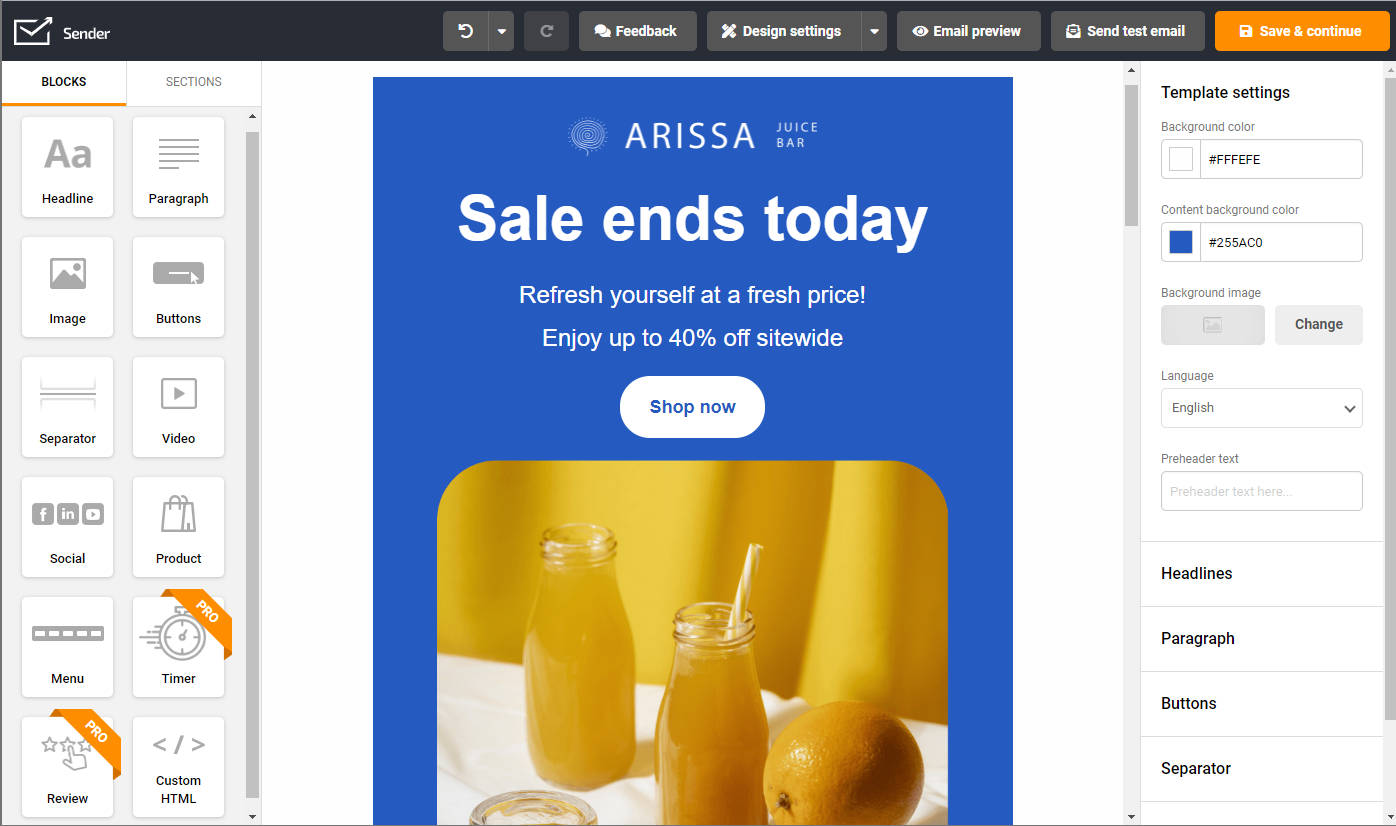
Standout Features
- Advanced automation. Build unlimited sequences using nine pre-built workflows for welcome series, cart abandonment, and customer retention;
- Ecommerce integration. Extract product information automatically from URLs to create dynamic, compelling email campaigns effortlessly;
- Multi-channel marketing. Combine email and SMS marketing campaigns to reach customers across multiple touchpoints for maximum engagement, including coordinated SMS campaigns for comprehensive outreach;
- 24/7 support. Get instant help from a responsive customer service team with excellent customer support responsiveness, even while using the completely free plan.
Pricing
- Free plan: Up to 2,500 subscribers and 15,000 emails per month
- Standard plan: Starting at $7/month with enhanced features
- Premium Plans: Starting at $14/month with advanced features
MailerLite — Best Budget-Friendly Alternative
MailerLite has built its reputation on being the friendly alternative to overly complicated platforms. The interface feels intuitive without dumbing things down—exactly what EmailOctopus users wish they had. Among automation workflow tools, MailerLite strikes the perfect balance between simplicity and capability, offering competitive pricing that appeals to budget-conscious businesses.
MailerLite pricing: Starts at $9/month for up to 1,000 subscribers and unlimited emails | Free plan available.
The automation builder strikes that sweet spot between simplicity and sophistication. You can set up workflows that automatically move subscribers between segments, send targeted emails based on behavior, and even run A/B tests within sequences. Plus, you get webhooks and conditional logic—features that EmailOctopus users can only dream about.
MailerLite handles segmentation through two approaches: dynamic segments and static groups. Dynamic segments automatically update based on rules you set (like “opened last 3 campaigns”), while static groups work like traditional mailing lists.
The template situation depends on your plan. Paid users gain access to professional newsletter and landing page templates, while free users begin with a blank slate or utilize basic content blocks. The drag-and-drop email builders make campaign creation straightforward regardless of which route you take, creating responsive emails that look professional across all devices.
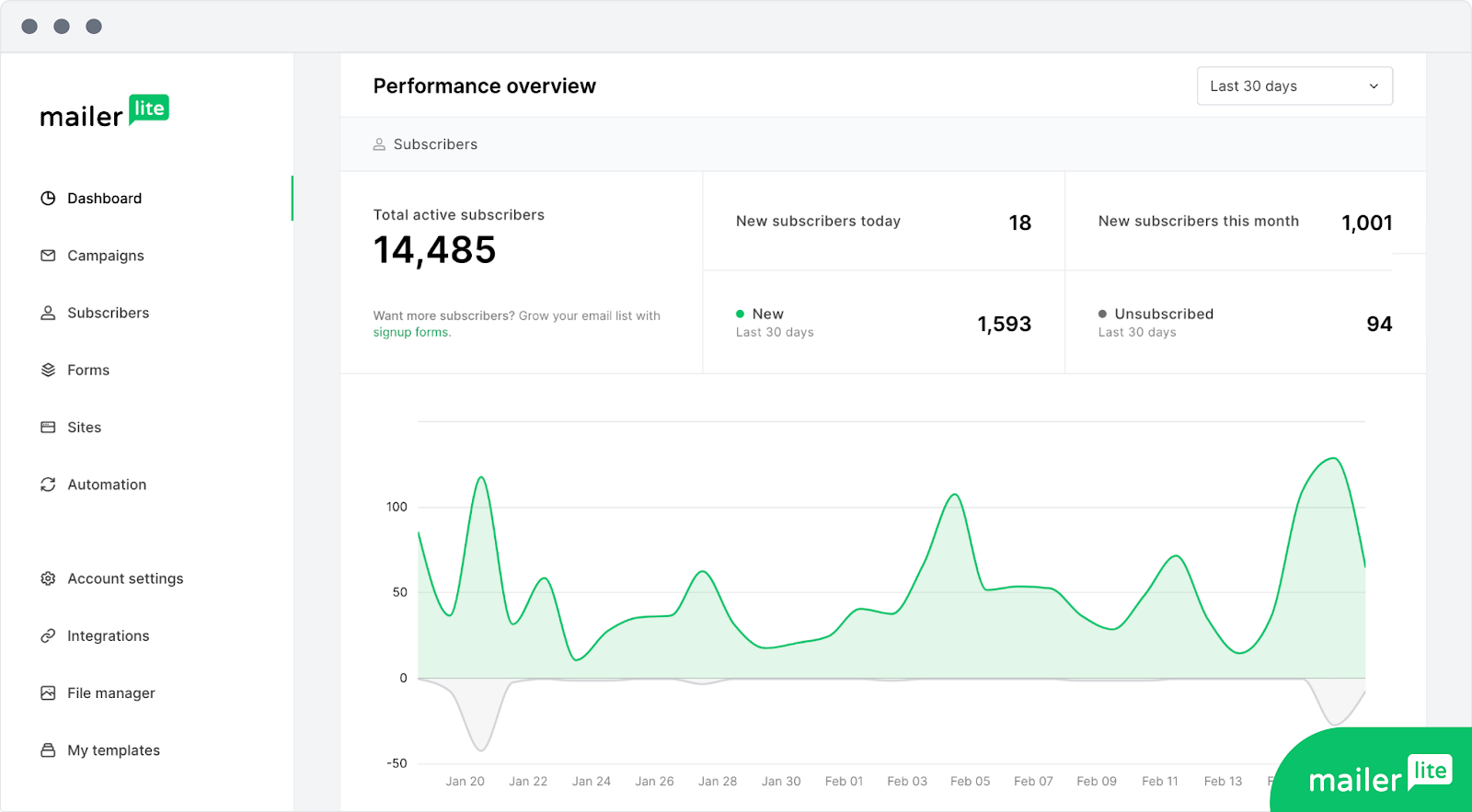
Standout Features
- Advanced automation. Create multi-trigger workflows with A/B testing, webhooks, and conditional logic for sophisticated email sequences;
- Landing page builder. Build unlimited landing pages using a drag-and-drop editor with professional templates included;
- Ecommerce integration. Track purchases and showcase products using dedicated blocks for Shopify and WooCommerce store integration;
- 24/7 support. Access email support on paid plans and live chat assistance on Advanced plan subscriptions.
Pricing
- Free plan: 1,000 subscribers and 12,000 emails per month
- Growing business: Starting at $9/month for 500 subscribers with unlimited emails
- Advanced plan: Starting at $18/month with advanced features like custom HTML editor and promotion pop-ups
“Mailerlite is filled with pretty templates, and if you want to design it yourself the drag and drop designing is so easy to use! After a campaign is sent I have full control and overview of the response of the receivers. And not to mention landing pages. A fun way to make simple and noticeable pages for a campaign that doesn’t need complicated coding and design.”
— Danna from G2
Mailchimp — Best for Comprehensive Features
Mailchimp is the elder statesman of email marketing—around since 2001 and now part of Intuit’s empire. While it has grown from a scrappy startup tool to an enterprise platform, it still serves businesses of all sizes that want everything under one roof. When analyzing EmailOctopus vs competitors, Mailchimp consistently ranks as the most comprehensive solution available.
Mailchimp pricing: Starts at $29/month for up to 1,000 contacts and up to 18,000 emails/month | Free plan available.
The automation capabilities run deep here. Beyond basic drip campaigns, you get customer journey mapping with multiple entry and exit points. The visual workflow builder lets you create complex sequences triggered by behavior, dates, or custom events. For businesses ready to move beyond EmailOctopus’s simple automation, Mailchimp offers room to grow while helping enhance your overall marketing efforts.
Segmentation in Mailchimp gets granular. You can target based on demographics, purchase behavior, engagement levels, geographic location, and custom fields.
The template library spans hundreds of professionally designed options for every conceivable campaign type. From product announcements to event invitations, there’s likely a template that fits. The drag-and-drop editor handles customization well, and if you’re code-savvy, custom HTML options give you complete control.
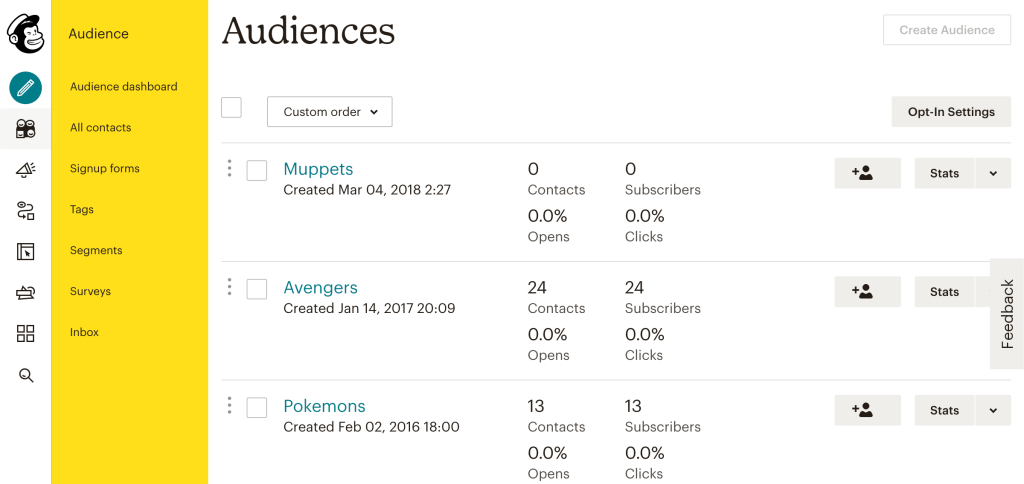
Standout Features
- AI-powered tools. Generate compelling headlines and email copy automatically using Intuit Assist for faster campaign creation;
- Advanced analytics. Access comprehensive reporting with funnel visualizations and industry benchmarking to optimize campaign performance;
- Extensive integrations. Connect seamlessly with Shopify, WooCommerce, Salesforce, and 300+ other apps for workflow automation;
- Customer journey builder. Design visual automation workflows with multiple triggers and exit conditions for complex campaigns.
Pricing
- Free plan: Up to 1,000 contacts and 1,000 monthly emails (limited features)
- Essentials: Starting at $12/month for basic automation and templates (paid plans start at this tier for serious users)
- Standard: Starting at $20/month with advanced features and A/B testing
- Premium: Starting at $350/month for advanced segmentation and multivariate testing
“My overall experience with Mailchimp has been positive. While there are some limitations and the pricing could be more accessible, the platform delivers on its promise of simplifying email marketing.”
— Alec from Capterra
Kit (ConvertKit) — Best for Content Creators
Kit was explicitly built for creators who make money from their audience. If you’re a blogger, podcaster, or course creator tired of platforms designed for traditional businesses, these content creator email tools speak your language. For online course email marketing specifically, Kit offers features that general platforms simply can’t match.
Kit pricing: Starts at $29/month for up to 1,000 subscribers | Free plan available
The automation system revolves around sequences and rules—think of it as sophisticated behavioral tracking. You can tag subscribers based on what they download, which emails they click, or which products they buy. Then create automated sequences that treat different subscribers differently based on their interests and actions, analyzing user behavior to deliver personalized experiences.
Instead of basic segmentation, you get comprehensive tagging systems that track subscriber behavior over time. Someone downloads your lead magnet? They get tagged. Over time, you build detailed profiles of what each subscriber cares about.
The email design philosophy leans minimal—clean templates with room for personality rather than flashy graphics. Their templates work well for newsletters, product launches, and course promotions without looking overly promotional. Among blogger email platforms, Kit maintains the most authentic, personal feel.
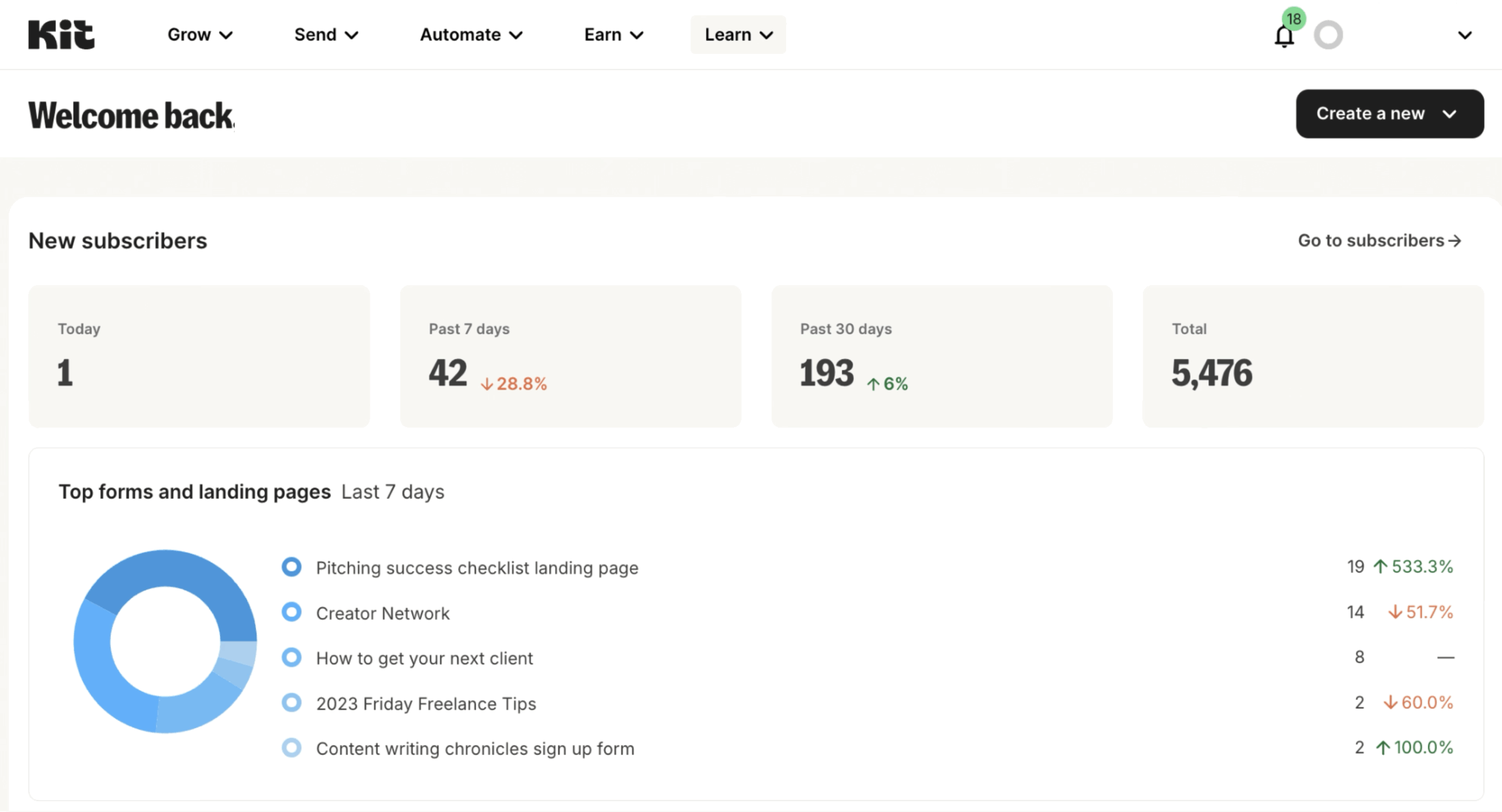
Standout Features
- Creator-specific tools. Access specialized features designed specifically for bloggers, podcasters, and online course creators;
- Advanced tagging system. Tag subscribers automatically based on behavior, interests, and purchase history for precise targeting;
- Visual automation builder. Create complex automation workflows using intuitive interface without technical knowledge required;
- Landing page builder. Design high-converting landing pages optimized for lead generation and digital product sales.
Pricing
- Free plan: Up to 10,000 subscribers with basic features
- Creator plan: Starting at $25/month for advanced automation and integrations
- Creator Pro plan: Starting at $50/month with advanced reporting and deliverability features
“ConvertKit does a great job at making things simple. The UI is easy to navigate, and templates are easy to set up and implement. Automations are also very easy to set up with a visual interface.”
— Dustin from Capterra
Brevo (Sendinblue) — Best Multi-Channel Platform
Brevo goes beyond email to handle SMS, WhatsApp, chat, and transactional messages. If you’re tired of juggling multiple email automation platforms for different communication channels, Brevo consolidates everything into one dashboard.
Brevo pricing: Starts at $8/month for up to 5,000 monthly emails and unlimited contacts | Free plan available with usage limitations.
The automation engine handles cross-channel workflows smoothly. You can trigger SMS messages based on email opens, send WhatsApp follow-ups to cart abandoners, or route engaged subscribers to live chat. As comprehensive automation software, Brevo excels at coordinating multiple communication touchpoints.
Segmentation works across all communication channels, so you can create audiences based on email engagement, SMS responses, website behavior, and purchase history. The drag-and-drop campaign builder doesn’t require coding, and dynamic content personalization works across every channel. For businesses seeking advanced email segmentation software, Brevo delivers comprehensive targeting capabilities.
The template collection covers various industries and campaign types, though quality varies. Some templates look modern and professional; others feel like they’re from 2018.
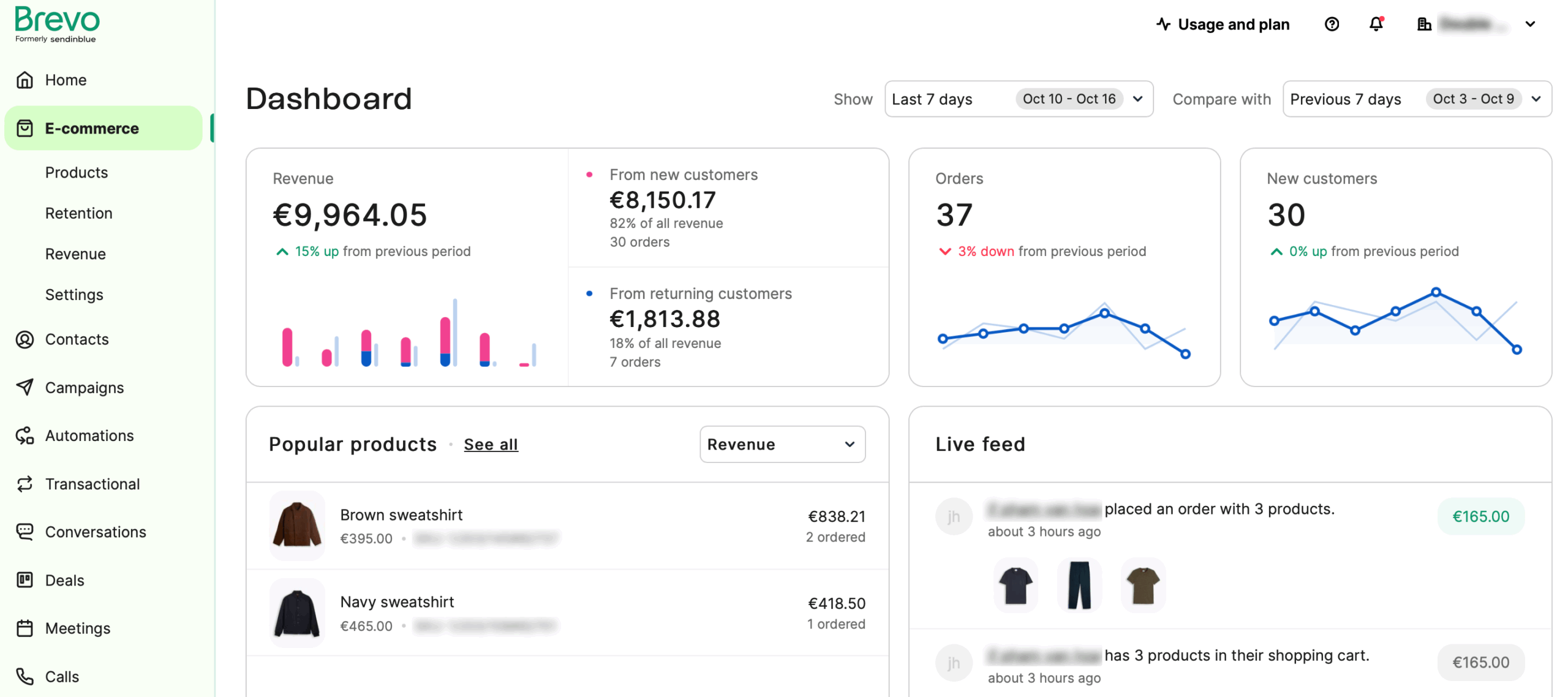
Standout Features
- Multi-channel marketing. Reach customers through email, SMS, WhatsApp, and live chat from one unified platform;
- Built-in CRM. Manage customer relationships using integrated CRM tools without requiring separate software subscriptions;
- Transactional emails. Ensure reliable delivery of order confirmations, password resets, and important business notifications;
- Advanced Analytics: Track performance across all communication channels with detailed reporting and conversion attribution, offering more detail than basic platforms.
Pricing
- Free plan: 300 emails per day with core features
- Starter plan: Starting at $8/month for email marketing
- Business plan: Starting at $16/month with marketing automation and advanced features
“I’ve been using Brevo for a while now, and honestly, there’s a lot to like about it. First off, it’s incredibly convenient—it’s like having all my marketing tools in one place. Whether I need to send out email campaigns, set up SMS marketing, manage my CRM, or even chat with customers live, it’s all right there, saving me the hassle of juggling multiple platforms. The interface is super easy to use, too.”
— Yuri from G2
Mailmodo — Best for Interactive Emails
Mailmodo takes a different approach: interactive emails that let subscribers take actions without leaving their inbox. Instead of clicking through to external pages, customers can complete surveys, browse products, or even make purchases directly within the email. Among EmailOctopus similar platforms, Mailmodo offers the most creative approach to email marketing.
Mailmodo pricing: Starts at $39/month for up to 20,000 email credits and 2,500 contacts | 21-day free trial available.
The automation workflows incorporate these interactive elements, so you can trigger follow-up sequences based on in-email actions. Someone completes a quiz in your email? They automatically get tagged and entered into a relevant nurture sequence. This creates smoother customer journeys compared to traditional click-and-redirect approaches.
Segmentation works with interactive data, meaning you can target subscribers based on their in-email behavior. Quiz responses, product preferences indicated through interactive surveys, shopping cart interactions—all become segmentation criteria for future campaigns.
With 400+ templates compared to EmailOctopus’s 113, Mailmodo gives you plenty of starting points. These templates are designed to showcase interactive elements while maintaining professional aesthetics. The platform also includes 20+ AMP widgets like spin-the-wheel, polls, quizzes, and shopping carts.
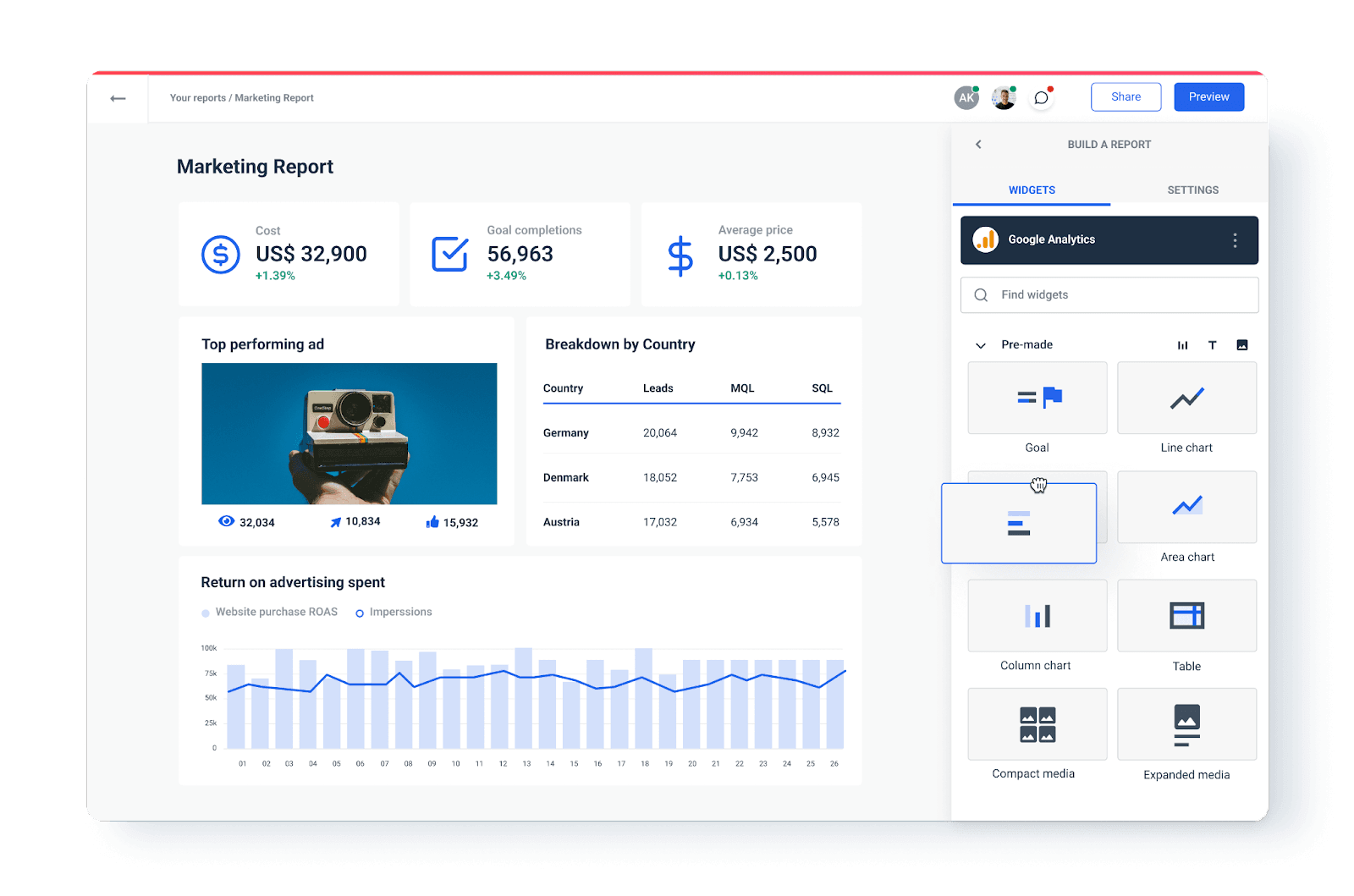
Standout Features
- Interactive AMP emails. Enable subscribers to complete surveys, polls, and purchases directly within emails without external clicks;
- Advanced template library. Choose from 400+ professionally designed templates with built-in interactive elements and widgets;
- In-email actions. Reduce conversion friction by allowing customers to shop, vote, and engage without leaving inbox;
- Real-time analytics. Track subscriber interactions within emails to gain deeper insights into engagement and preferences.
Pricing
- Lite plan: Starting at $39/month with basic integrations and features
- Pro plan: Starting at $79/month with advanced interactive features
- Max plan: Custom pricing for large organizations
“Liked the easy AMP implementation. I was looking for such ways to make the mail more interactive and found your software at the very right moment. I like the templates and mails are easy to create. I am still learning to use it efficiently though.”
— Arshi from Capterra
Constant Contact — Best for Beginners and Events
Constant Contact has been around for a long time (in internet years), building its reputation as the training wheels of email marketing. If EmailOctopus feels too bare-bones but other tools seem overwhelming, Constant Contact provides a balanced solution. Among EmailOctopus alternative tools, it maintains the simplest learning curve with an easy-to-use interface that welcomes new users.
Constant Contact pricing: Starts at $12/month up to 500 contacts | Free 14-day trial available.
The automation features prioritize simplicity over sophistication. You can set up welcome series, birthday emails, and basic triggered sequences, but don’t expect complex workflow builders. The platform also provides an unlimited number of basic automations within each tier.
Segmentation stays practical and business-oriented. Demographics, engagement history, custom fields—the basics most small businesses use. The platform makes it easy to create targeted campaigns without requiring advanced technical knowledge or complex setup processes.
The template library covers various industries with professional designs that work well for local businesses, events, and service providers. While not as extensive as some competitors, the templates are solid and serve real business needs rather than trying to be Instagram-worthy. As one of the most established email campaign tools, Constant Contact prioritizes functionality over flashiness.
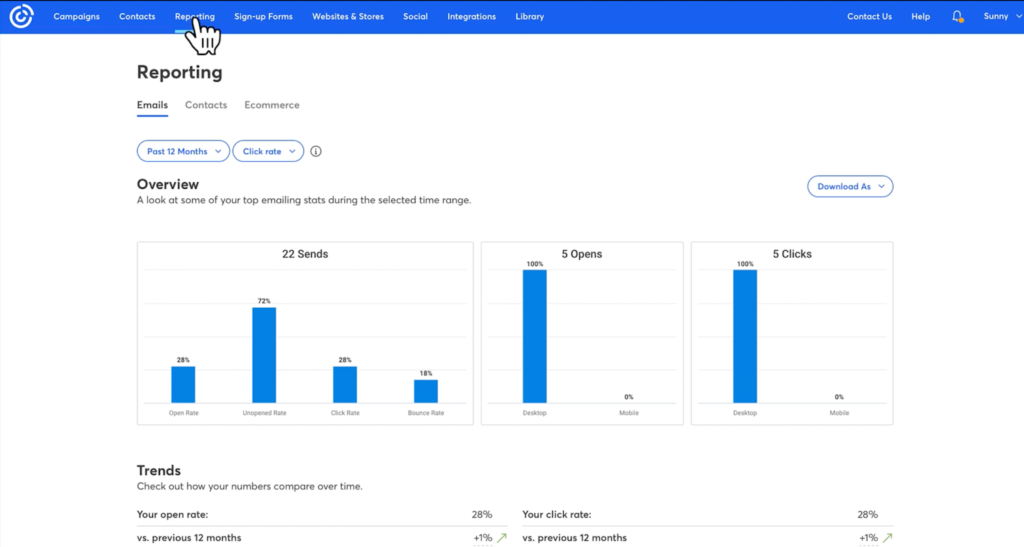
Standout Features
- Event management. Promote events and manage registrations using built-in tools designed for local businesses and organizations;
- Beginner-friendly interface. Start email marketing immediately with simplified setup process and a user-friendly interface for campaign creation;
- Social media integration. Connect and manage social media campaigns alongside email marketing for consistent brand messaging;
- Excellent support. Get help through phone support and access extensive educational resources plus additional features for marketing success.
Pricing
- Lite plan: Starting at $12/month for 500 contacts with basic features
- Standard plan: Starting at $35/month with automation and advanced features
- Premium plan: Custom pricing for large organizations with dedicated support
“Constant Contact has been very useful for communication. For the most part, the platform is user-friendly and intuitive to use. It’s important to keep an eye on the number of contacts in your system as it bills by the number of contacts in your account.”
— Allyson from Capterra
Quick Decision Guide
Picking the right email platform depends on your specific needs, technical comfort zone, and growth plans. EmailOctopus works fine for basic campaigns, but knowing when to stick versus when to switch can save you headaches down the road.
This EmailOctopus migration guide helps determine the best path forward based on your current EmailOctopus issues.
Stick with EmailOctopus if:
- Simple, budget-friendly email campaigns meet your needs;
- You prefer basic automation without complex workflow builders;
- Amazon SES integration provides significant cost savings for high-volume sending;
- You’re just starting out and want a minimalist, easy-to-learn interface.
Consider upgrading if you need:
- More templates. Sender (1600+ templates) or Mailmodo (400+ templates) provide significantly larger libraries with modern, responsive designs that can improve engagement rates and visual appeal for your email list;
- Better automation. Sender, MailerLite, or Brevo offer sophisticated automation builders with advanced triggers, conditions, and multi-step workflows that can dramatically improve customer nurturing and conversion rates for dedicated email marketers;
- Multi-channel marketing. Brevo or Constant Contact enables you to reach customers through email, SMS, social media, and other channels from a single platform, creating more cohesive marketing campaigns. These platforms can even integrate with ads for comprehensive marketing coverage;
- Advanced segmentation. Sender or Kit provides detailed segmentation based on behavior, purchase history, and custom attributes, allowing for highly targeted campaigns that significantly outperform generic broadcasts;
- Interactive emails. Mailmodo’s AMP email technology lets subscribers complete actions directly within emails, reducing friction and potentially doubling conversion rates compared to traditional campaigns;
- Creator-specific features. Kit provides specialized tools for content creators, including advanced tagging, course integration, and monetization features explicitly designed for bloggers, podcasters, and online educators;
- Enterprise capabilities. Sender or Mailchimp offers comprehensive analytics, dedicated support, advanced deliverability tools, and enterprise-grade security features necessary for larger organizations with complex requirements. These represent the best alternatives for scaling businesses.
Also read: