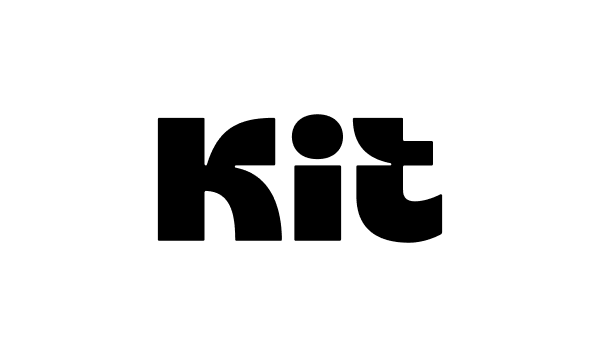MailerLite vs Kit (formerly ConvertKit): What’s the Better Fit?
Let’s face it – picking the right email marketing platform can make or break your customer relationships and business growth. Whether you’re just dipping your toes into list building or ready to take your marketing to the next level, your choice of platform directly impacts your results.
I’ve spent countless hours exploring both MailerLite and Kit (yes, my weekends are that exciting), and they’re definitely crowd favorites for small businesses and creators – but for completely different reasons. MailerLite wins points for its wallet-friendly pricing, clean interface, and beginner-friendly approach.
It’s perfect if you’re just getting your feet wet with email marketing. Kit, on the other hand, feels tailor-made for creators with its powerful audience management tools, clever automation, and built-in digital product selling features.
I’ll walk you through how these platforms stack up against each other – from pricing and features to ease of use and performance – so you can figure out which one aligns with your marketing goals and where your business is headed.
MailerLite vs Kit (formerly ConvertKit) — Quick Comparison
Feature Overview
MailerLite
Kit
Best For
Small businesses, beginners, startups
Creators, bloggers, content marketers
Pricing
Starts at $10/month (up to 1,000 subscribers)
Starts at $15/month (up to 300 subscribers)
Ease of Use
Very intuitive, beginner-friendly
Simple interface, creator-focused
Value for Money
Excellent for basic email marketing & automation
Great for creators needing audience management tools
Overall Strengths & Weaknesses
MailerLite
Kit
Strengths
- Affordable entry pricing
- Easy-to-use drag-and-drop editor
- Unlimited landing pages & forms
- Good reporting for the price
- Creator-friendly automation tools
- Visual automation builder
- Sell digital products directly
- Free plan with unlimited emails
Weaknesses
- Limited advanced automation
- Basic CRM functionality
- Fewer integrations than competitors
- Less suitable for complex sales funnels
- Higher starting price
- Limited reporting & analytics
- Fewer design customization options
- Less advanced segmentation
MailerLite vs Kit (formerly ConvertKit) — Feature Comparison
MailerLite
Kit
Email Campaigns
- Drag-and-drop editor
- Rich template library
- A/B testing for subject lines
- Auto resend to non-openers
- Clean, text-focused emails
- Visual email editor
- Basic A/B subject line testing
- Creator-friendly broadcasts
Automation
- Visual workflow builder
- Time-based triggers
- Basic behavior-based automation
- Automated RSS emails
- Visual automation builder
- Tag-based triggers
- Basic sequences & automations
- Event & action triggers
Landing Pages & Forms
- Unlimited landing pages
- Pop-ups & embedded forms
- Customizable templates
- Built-in surveys & quizzes
- Unlimited landing pages
- Sign-up & embedded forms
- Creator commerce forms (subscriptions, paid products)
- Simple design options
Segmentation & Personalization
- Audience segmentation by behavior & interests
- Tagging & custom fields
- Personalization in emails
- Dynamic content blocks
- Tag-based audience management
- Basic custom fields
- Personalized emails
- Static segments
Reporting & Analytics
- Campaign performance reports
- Click maps & open rates
- Automation performance tracking
- Website analytics integration
- Basic email performance reports
- Subscriber growth tracking
- Commerce tracking for digital sales
- Limited automation reporting
Integrations
- Shopify, WooCommerce, Stripe
- Zapier & API access
- Website builder integrations
- Growing app marketplace
- Shopify, Stripe, WordPress
- API access
- Creator-focused tools
- Fewer native integrations than competitors
MailerLite: The Friendly, Affordable Option
MailerLite feels like that reliable friend who doesn’t overcomplicate things. It’s affordable, super beginner-friendly, and just right for small businesses and startups who want simplicity above all. I love its intuitive interface – you won’t need a PhD to figure out the drag-and-drop editor.
While it’s not packed with bells and whistles, it delivers the essentials like automation features at a price that won’t make you wince. Plus, you get unlimited landing pages and forms, along with a growing list of integrations. It’s perfect if you’re running straightforward email campaigns and don’t need complex automation or fancy CRM features.
Kit: The Creator’s Companion
Kit feels like it was built by creators who just “get it” – especially if you’re a blogger, educator, or selling digital products. It’s got this clean, no-nonsense interface that lets you focus on connecting with your audience rather than figuring out complicated features.
Their automation tools are specifically designed with creators in mind – think paid newsletter options and forms that actually help you sell digital products. That said, it’s not as robust as some other platforms when it comes to analytics or segmentation, and it’s probably overkill if you’re not planning to build personal connections or monetize your content.
It shines brightest for content-driven brands who want that personal touch with their audience.
MailerLite vs Kit (formerly ConvertKit) — Pricing Comparison
Subscriber Count
MailerLite Pricing (Growing Business Plan)
Kit Pricing (Creator Plan)
Key Differences
1,000
$10/month
$29/month
MailerLite is cheaper; Kit offers digital product sales tools.
2,500
$17/month
$49/month
MailerLite includes automation & landing pages; Kit has stronger creator tools.
5,000
$32/month
$79/month
MailerLite remains more affordable; Kit adds audience tagging & paid subscriptions.
10,000
$54/month
$119/month
MailerLite offers good value for basic campaigns; Kit is creator-focused with sales tools.
25,000
$139/month
$199/month
Pricing gap narrows; Kit provides better tools for content monetization.
Pricing Summary
MailerLite won’t break the bank – it’s honestly one of the most affordable options out there, making it perfect for small businesses, beginners, or anyone running straightforward email campaigns. The costs increase gradually as your list grows, giving you good bang for your buck if you’re focused on building your list, basic automation, and getting decent reporting without needing fancy sales features.
Kit costs more at every level, but there’s a reason – it’s built specifically for creators who want to make money from their audience through digital products, newsletters people actually pay for, or subscription models. You’re paying extra for these monetization tools, so it’s a better fit if your business revolves around content and you’re serious about earning directly through your email marketing efforts.
MailerLite vs Kit (formerly ConvertKit) — Free Plan Comparison
MailerLite Free Plan
Kit Free Plan
Subscribers
Up to 1,000 subscribers
Up to 1,000 subscribers
Emails/Month
12,000 emails/month
Unlimited emails
Automation
Basic automations included
Basic visual automation included
Landing Pages/Forms
Unlimited landing pages & forms
Unlimited landing pages & forms
Branding
MailerLite logo on emails & pages
Kit branding on emails & pages
Free Plan Analysis
MailerLite’s free plan is pretty generous for businesses just starting out. You get up to 12,000 emails monthly (that’s a lot!), some basic automation capabilities, and unlimited landing pages – perfect for building your list without spending a dime. The catch? Your emails will sport the MailerLite logo, you won’t get advanced automation features, and premium support is off the table.
Kit’s free option also lets you have up to 1,000 subscribers, but here’s where it gets interesting – you can send unlimited emails. Their creator-focused tools like customizable landing pages and basic automation workflows make this ideal for bloggers and content creators building an audience.
Both free plans are solid starting points, but Kit gives creators more flexibility, while MailerLite offers better overall value for standard email marketing needs.
MailerLite vs Kit (formerly ConvertKit) — Pros & Cons
MailerLite
Kit
- Very affordable across all tiers
- Easy-to-use drag-and-drop email builder
- Unlimited landing pages & forms, even on free plan
- Generous free plan with up to 12,000 emails/month
- Good automation features for the price
- A/B testing, auto resend, and click maps on lower tiers
- Built for creators: digital products, paid newsletters
- Clean interface with visual automation builder
- Unlimited emails even on free plan
- Strong tagging and subscriber management
- Seamless integration with creator platforms (Stripe, WordPress)
- Free plan includes basic automation & commerce forms
- Limited advanced automation & personalization
- Fewer native integrations than some competitors
- CRM features are basic or missing
- No digital product selling tools built-in
- Branding present on free plan emails
- Higher pricing, especially at lower subscriber levels
- Limited reporting & analytics
- Fewer design customization options for emails and pages
- Not ideal for complex eCommerce automation
- Advanced features require upgrade
MailerLite: The Affordable All-Rounder
MailerLite hits the sweet spot for marketers, small businesses, and startups looking for an affordable yet capable email marketing tool. It blends simplicity with useful features like A/B testing, automation, and unlimited landing pages – even on the free plan (which is pretty impressive).
The platform feels just right if you’re managing general email campaigns or building your list from scratch, thanks to its intuitive editor and wallet-friendly pricing. But it does have its limits – if you need advanced automation, robust CRM tools, or deep personalization, you might find yourself wanting more as your business grows, especially if you’re running an eCommerce store or need complex marketing workflows.
Kit: The Creator’s Choice
Kit clearly knows its audience – it’s built by creators, for creators. If you’re a blogger, educator, or digital entrepreneur focused on growing and monetizing your audience, you’ll love features like paid newsletter support, seamless product selling tools, and powerful subscriber tagging, all wrapped in a clean, straightforward interface.
Their free plan is surprisingly generous with unlimited emails and includes essential automation. The downside? Pricing climbs faster than MailerLite, and you won’t get the advanced analytics or customization options some marketers crave. It’s perfect for content-driven creators but might not cut it if you need complex automation or sophisticated marketing capabilities.
MailerLite vs Kit (formerly ConvertKit) — Ratings & User Reviews
People can’t stop talking about how simple MailerLite is to use. The drag-and-drop email builder and intuitive navigation make setting up campaigns, forms, and automations a breeze – even if you’re not particularly tech-savvy.
Kit also gets high marks for usability, particularly from creators who appreciate its streamlined dashboard and visual automation builder. That said, some users mention there’s a bit of an adjustment period if you’re coming from more traditional email marketing tools, mainly because of its creator-focused approach.
MailerLite is often the go-to recommendation for beginners because of its minimal learning curve – you can literally sign up and send your first campaign within an hour, no technical skills required.
Kit isn’t exactly difficult, but it introduces concepts like subscriber tagging, digital product selling, and creator-specific workflows that might be new territory for some users. Think of it as learning to drive an automatic car (MailerLite) versus a manual one with some extra features (Kit) – both will get you there, but one requires a bit more orientation upfront.
When you dig through MailerLite reviews, users consistently praise three things: affordability, excellent customer support, and value for money – especially smaller businesses and startups who don’t want to overspend. The complaints usually center around limitations with advanced automation and reporting capabilities.
Kit users rave about its creator-first approach, particularly the ability to sell digital products and manage paid newsletters without needing separate platforms. The most common gripes? The higher price tag and somewhat basic reporting features are mentioned frequently as areas where Kit could step up its game.