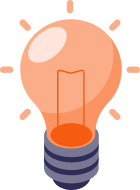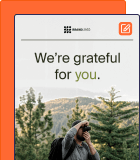Running a business is about walking towards a common goal. But as you grow, you might feel like your team members are rowing in different directions.
As remote work becomes the norm, team collaboration is no longer about convenience; it’s necessary. In this blog, we’ll share the best online collaboration tools to bring your team closer and streamline your processes. So, let’s begin.
What is Team Collaboration?
Every business guru would tell you to work towards a single goal simultaneously. Team collaboration is like that.
It’s when you and your team share ideas and harness everyone’s skills in unison, just like a group of musicians playing a symphony. Everyone is on a different instrument, but the band creates a musical symphony together. Here’s what constitutes team collaboration:
- Streamlined communication. The team communicates, and shares updates in real-time to ensure everyone is on the same page;
- Efficient task assignment. The tasks are tied to the bigger picture and assigned to make sure everyone’s clear about their role, increasing focus;
- Centralized data access. A central repository of files, ready for anyone to access at any time;
- Improved management. Central dashboard or system to track progress and manage timelines and resources to achieve a common goal;
- Inclusive decisions. Systems to gather and document collective input for use during the decision-making process.
Importance of Team Collaboration Tools
When your teams are across different time zones, and your business is always open, collaboration isn’t just about goals anymore. It’s also about being available and solving problems on the go. Here’s why your business needs a team collaboration tool:
- Improved productivity. Real-time communication/updates ensure zero chances of miscommunication or hold-ups because a team member is unavailable;
- Better project management. Setting timelines and assigning specific tasks ensures everyone knows what’s to be done, reducing chaos and confusion;
- Optimized workflows. Tools can automate repetitive tasks and provide real-time notifications. This helps refine workflows so that team members focus on real work instead of spending time on admin tasks;
- Better problem-solving. When teams share all their thoughts and ideas at a central place, brainstorming becomes impactful and meaningful, leading to faster problem-solving;
- Keep records. Collaboration tools ensure you keep important information and documents. They’re designed to keep common knowledge retained and easily accessible;
- Informed decision-making. With all the discussions, ideas, and files on a single platform, it’s easier to get a complete picture. This helps gather data and insights faster to guide decision-making efforts.
What Features to Look for in a Team Collaboration Software?
Picking the right team collaboration tool can be overwhelming, especially if it’s your first time. So, how do you make the right choice without wasting much time? A good way is to focus on the following features that will help you boost your productivity:
Communication Features
Prioritizing communication features is essential when choosing collaboration software as it’s the first step towards building a collaborative team.
Prompt communication is essential when working remotely to exchange ideas, share real-time updates, and tackle issues promptly.
Even when you’re together, such features help keep everyone informed and maintain momentum. So, always pick software that supports multiple communication options, like chat, video calls, discussion threads, etc.
Private Team Network
Having a private space for your team helps brainstorm better. Think of it as a digital war room where strategies are refined, and ideas are shared.
Team members can have candid discussions and also collaborate on creative decisions. So, you should pick software with a feature to create a private space without external ‘distractions.’
Control and Customization
Any software that you should offer flexible customization capabilities.
You should be able to create informative dashboards and set up task templates. Think of it as tailoring it to fit like a glove on your hand, so you don’t have to adapt or spend a lot of time on training.
Customization will ensure the tool aligns with your unique project management needs.
Cross-functionality
Collaboration is all about building a cohesive ecosystem. So, any tool you pick should be able to integrate with your existing marketing stack, communication tools, and file-sharing services.
Check the tool’s integration capabilities before signing up, as it will help you get more done without switching between different applications.
Privacy and Security
Data security is extremely crucial in a world of data breaches. When working as a team, all your sensitive information should stay protected.
So, always pick a tool with robust security measures. Make sure it offers security features like two-factor authentication (2FA) to secure all your files and communications.
12 Team Collaboration Tools
You must’ve already googled the best team collaboration tools. But whenever you check out a solution, it leaves you more confused. Don’t worry; we’ve simplified the decision for you by listing the best collaboration tools here:
- TeamWave
- nTask
- CloudTalk
- Blink
- Simpleshow
- OnlyOffice
- Ziflow
- TimeCamp
- HubSpot
- Virola
- WP Project Manager Pro
- ThoughtFarmer
- Empuls
Let’s look at each one by one.
TeamWave — Collaboration Software with AI Capabilities
TeamWave is an easy-to-use and affordable work management software designed for team collaboration. It comes with AI capabilities to help you create documents, forecast sales, and manage projects, teams, clients, and marketing.
Best for:
- Marketing teams
- Consulting companies
- Tech brands

TeamWave is an integrated CRM and project management solution with features to bring your team on the same page. It has sales, marketing, HR, project, and contact management modules. Use it to manage daily tasks, keep track of progress, share files and milestones, and communicate internally or externally.
Key Features
- Visual sales pipeline and sales forecasting;
- Task management with project templates;
- Shared workspaces;
- Generative AI for different business use cases.
Pricing
- Free 14-day trial with feature restrictions;
- Paid plans start from $39 monthly for up to 15,000 contacts and 25 GB of storage space.
nTask — Project Collaboration Software for Large Teams
nTask helps bring project teams together on the same page and get more productive. Primarily designed for better project management, nTask helps streamline your workflows and track progress using Gantt charts and Kanban boards.
Best for
- Software development companies
- Creative agencies
- Project managers

nTask brings all project communications on a single dashboard and integrates well with other project management tools. This collaborative project management tool is easy to use and set up with a minimal learning curve. It can also automate recurring tasks and meetings to boost productivity and save time on repetitive efforts.
Key Features
- Interactive timeline for project overview;
- Prioritizing tasks by setting dates and time estimates;
- Reporting API integration;
- Workspace chat.
Pricing
- Free plan for up to 5 team members with unlimited tasks and workspaces;
- Paid plans start at $3 per month per user with Gannt charts, Kanban boards, and other advanced features.
CloudTalk — Team Collaboration Software for Sales & Support Teams
Cloudtalk is a user-friendly VoIP solution that connects call center agents with external stakeholders and internal team members from a single platform.
Best for:
- Call centers
- Sales-led organizations
- Customer success teams

With features such as call tagging and call notes, agents can jot down all important details during calls. So it’s easier to access complete information about a prospect or customer.
With detailed call history, the team can always monitor who was contacted, when, how often, and why, making collaboration on lead management easier.
CloudTalk also supports in-app call monitoring and whispering, making agent training easier.
The warm transfer feature lets agents collaborate and talk internally before transferring an ongoing customer call so your team members are always prepared.
Key Features
- AI-powered conversational intelligence;
- Call notes and call tagging;
- Click to call;
- Call monitoring.
Pricing
- 14-day free trial available on request;
- Paid plans start at $25 per user monthly for unlimited callers.
Blink — Team Collaboration Mobile App
Blink is an employee engagement app that connects team members to everything they need on a single dashboard. Primarily designed to improve collaboration and reduce employee turnover, Blink offers quick and equal access to processes and people across an organization.
Best for:
- Collaborative remote teams;
- Tech startups;
- Enterprise businesses.

Blink offers several features to promote collaboration, democratize information access, and streamline communication across different platforms. With features like company news feed, secure chat, surveys, and staff journeys, it helps you build a culture of team recognition.
Key Features
- Social and company newsfeed;
- Content creation studio;
- Rewards and recognition dashboard;
- Custom workflows for leave requests, pay slips, and work schedules.
Pricing
- 14-day free trial period with four different account levels;
- Paid plans start from $6.18 per person monthly with all essential features.
Simpleshow — Video Creation Software for Team Collaboration
If you constantly struggle to communicate standard operating procedures (SOPs) and guides internally, you should try Simpleshow. It’s an easy-to-use video creation software that helps you create video guides and tutorials for internal communication.
Best For
- Remote teams;
- Early-stage startups;
- Social media teams.
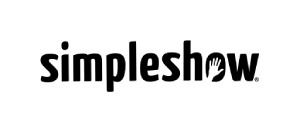
Create videos from text, use AI, record guided workflows, explainer videos, and even make corporate videos. These videos can be embedded in your internal dashboards, workflow documents, project management software, and elsewhere. Ready-to-use templates help you record faster and share with your team members.
Key features
- AI video creator;
- Guided workflow videos with screen capture;
- Ready-to-use video templates.
Pricing
- Free plan is available for creating unlimited videos; feature limitations apply.
- Paid plan starts at $129 per month with no watermark and advanced features.
ONLYOFFICE DocSpace — Real-time Document Collaboration Platform
ONLYOFFICE DocSpace is a room-based platform that makes the process of document collaboration and management simpler by allowing users to store, share, access and collaborate on office files in customizable rooms.
Best for:
- Remote teams;
- Businesses of all sizes;
- Entrepreneurs.

ONLYOFFICE DocSpace is meant for those who want to improve collaboration on office documents and other content with other people, such as colleagues, teammates, customers, partners, contractors, sponsors, etc.
The DocSpace platform provides a room-based environment for organizing a clear file structure depending on users’ needs or project goals. The system of various access permissions and user roles makes it possible to establish flexible access to the whole space or separate rooms.
Key features:
- Collaboration, custom and public rooms;
- Flexible access permissions and multiple user roles;
- Built-in office online office suite for docs, sheets, slides, forms and PDFs;
- Integration with third-party platforms, like WordPress and Zoom.
Pricing:
- Free Startup plan with 3 admins, 12 rooms and unlimited users in each room;
- Business plan with an unlimited number of rooms and users, starting from $15 per admin.
Ziflow – Collaborative Proofing Software for Creative Teams
Ziflow is an online proofing software designed to streamline the review and approval process for distributed teams working on creative projects.
Best for:
- Marketing teams;
- Creative agencies;
- Video creators and designers.

Ziflow helps teams deliver better projects faster and manage feedback across the team. There are discussion tools to collaborate on creative decisions and markup tools to manage feedback accurately from frame to frame. The version comparison feature is useful for reviewing changes and comments between previous and latest versions of a video.
Key Features
- Centralized feedback and approval process;
- Real-time collaboration with team members and external stakeholders;
- Automated email workflows to speed up project delivery;
- Version control to track changes and compare versions;
- Integrations with popular project management and file storage tools.
Pricing
- Free forever personal plan is available for two users with 2 GB storage;
- Paid plans start at $199 per month for up to 15 users and 1 TB of storage.
TimeCamp — Modern Team Collaboration Tool
TimeCamp is a comprehensive project management app and collaboration solution for communication, file sharing, and project management.
Best for:
- Remote teams
- Software development firms
- Creative agencies

TimeCamp is perfect for working in teams because it covers everything, from project and task management to communication. It offers a chat feature, project timelines, and team calendar to ensure everyone’s on the same page. You can invite clients as guests and integrate with other tools to streamline your internal/external processes.
Key Features
- Set priorities and focus;
- Checklists to convert tasks into smaller actions;
- Secure internal messenger;
- Collaborative team calendar.
Pricing
- Free plan for up to 5 users and 10 GB file storage;
- Paid plans start at $2.99 per user monthly with unlimited file storage.
HubSpot — Collaborative Tool for Large Enterprise Teams
HubSpot is an all-in-one tool connecting marketing, sales, customer service, and operations teams. With the ability to map leads across the customer journey, HubSpot makes it easy to coordinate and collaborate between departments.
Best for:
- Large enterprise companies;
- Startups with inbound marketing process;
- Organizations with multiple departments.

It offers a CRM with lead mapping and scoring features to monitor incoming leads across the funnel. Team members across departments can access information about a lead or customer based on its stage in the customer journey.
Data sync across the organization provides full visibility and compatibility to all team members about deals, projects, and marketing campaigns. Plus, there are features to store contacts, projects, teams, and campaigns in a single dashboard.
Key Features
- Customer journey tracking;
- Free CRM with contact management;
- Personalized data reporting and dashboards;
- Task management and productivity tools.
Pricing
- Free 14-day trial account available with limited features;
- Paid plans start at $18 per month with access to marketing, sales, CMS, service and operations hub for up to 2 team members.
Virola — Free Team Collaboration Tool
Virola is a self-hosted collaboration tool with team messenger, video conferencing, file sharing, and task management features. The tool offers free pre-release access to small businesses and teams seeking collaboration solutions.
Best for
- Small business;
- Early-stage startups;
- Technology brands.

It has several useful features, like permanent meeting rooms, a Kanban-style issue tracking board, screen sharing, and remote control to make sharing easier while working remotely. Plus, there’s a mobile app for team members to communicate on the go. All the standard features, like task notifications, meeting schedules/calendars, private chat servers, etc., are also available.
Key Features
- Secure internal chat rooms with chat history;
- Remote control with screen sharing feature;
- Self-hosted solution;
- Personal notes for every team member.
Pricing
Free to use for unlimited team members as a part of pre-release access.
WP Project Manager Pro — WordPress Project Management Plugin
WP Project Manager is a WordPress plugin that offers a user-friendly and effective approach to project management and team collaboration. The feature to break tasks into sub-tasks enhances organization and accelerates work completion.
Best for:
- Software companies;
- Marketing companies;
- Creative agencies.

This WordPress plugin makes managing diverse tasks and projects achievable with just a few clicks.
The pusher notification feature ensures prompt alerts for task assignments. If fostering team communication is a priority, then WP Project Manager plugin provides an effective solution.
Key Features
- Project progress report from the Gantt Chart;
- Auto-generate different types of report;
- Web-based task management;
- Smart project tracking dashboard;
- Full control over privacy and security.
Pricing
The premium version of WP Project Manager starts from $79/year.
ThoughtFarmer — Modern Intranet Software
ThoughtFarmer intranet software is designed to help companies centralize knowledge, streamline communications, and grow employee engagement.
Best For
- Companies with more than 50 employees;
- Companies operating in the Financial, Healthcare, Legal, or Engineering space.

The platform’s flexible, cloud-based architecture offers enterprise-grade security, and can be customized to meet the unique business needs or design requirements of any organization with more than 50 employees.
It is an intuitive solution with a short-learning curve for all users, and an award-winning support team that has helped launch thousands of successful intranets.
Key Features
- Content management through a suite of user-friendly, flexible tools.
- Employee engagement;
- Knowledge management;
- Automation of repetitive tasks.
Pricing
- 30-day trial available, all features enabled;
- Paid plans start at $5 per month, per user.
Empuls — Social Intranet Software to Centralize Team Communication
Empuls is your go-to social intranet software, designed to streamline communication and foster connections within your workplace. It unites your team by providing a central hub for information, promoting collaboration across departments, and encouraging open dialogue.
Best for:
- Remote & hybrid teams;
- Large enterprise companies.

With Empuls, you stay informed with timely updates, nurturing a culture of trust and innovation. It enhances engagement and drives results through improved communication and a strong sense of belonging within your organization.
Key Features
- Centralized communication hub;
- Social networking capabilities;
- Timely updates and notifications;
- Feedback and surveys;
- Employee recognition tools.
Pricing
- Starting from $2 per user per month.
Key Takeaways: Team Collaboration Tools
A team collaboration tool is like supporting crew in your business. When you’ve got the right one by your side, your team is better prepared to act in harmony. Remember the following when choosing one:
- Choose a tool that makes communication seamless and team members informed in real time;
- Look for features that help you assign and track project tasks as well as collaborate on projects;
- Ensure that the tool supports video calls and private chats;
- Never pick a tool that has a steep learning curve or requires training your crew for more than a few hours.
Now that you’ve chosen your team collaboration tool, you might be interested in these software: