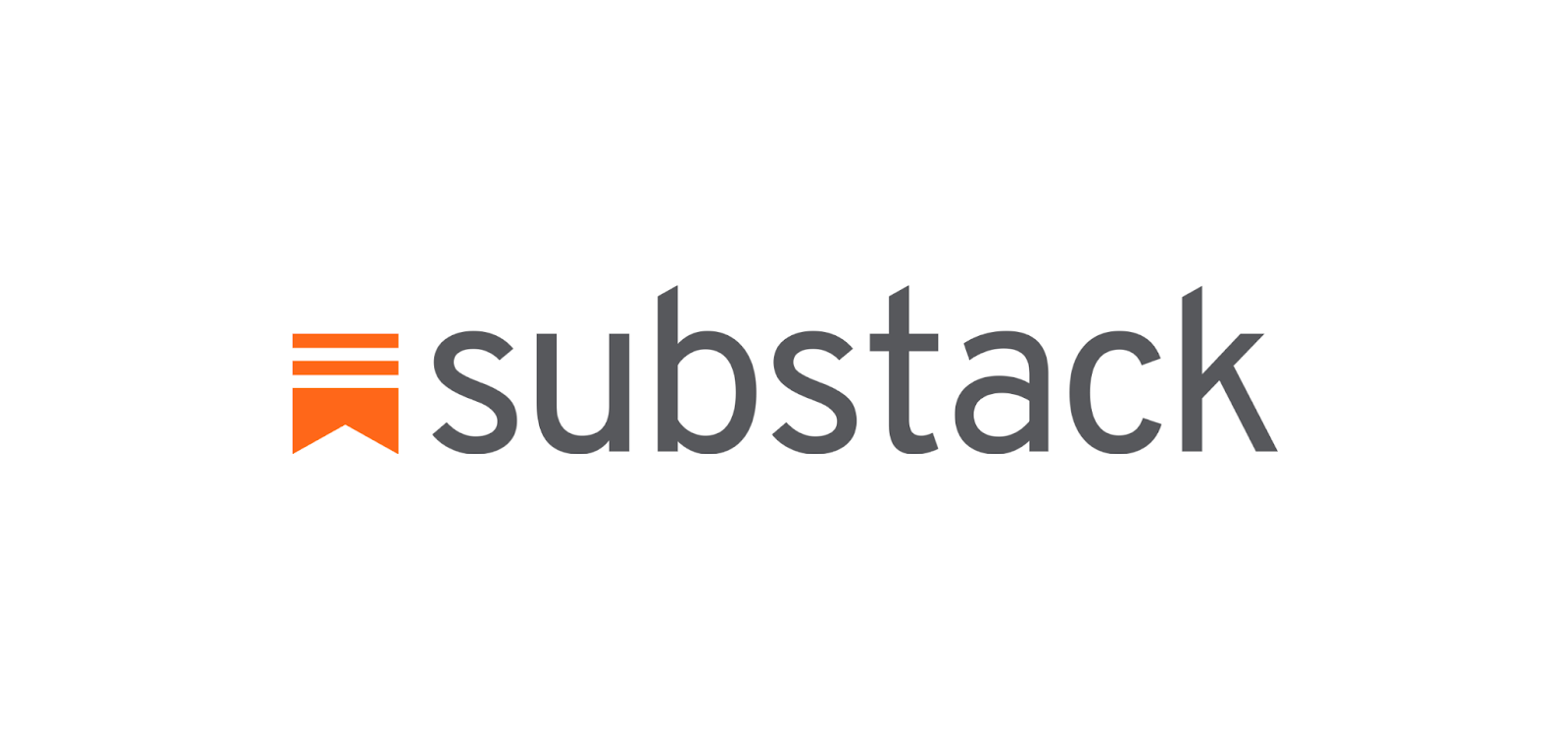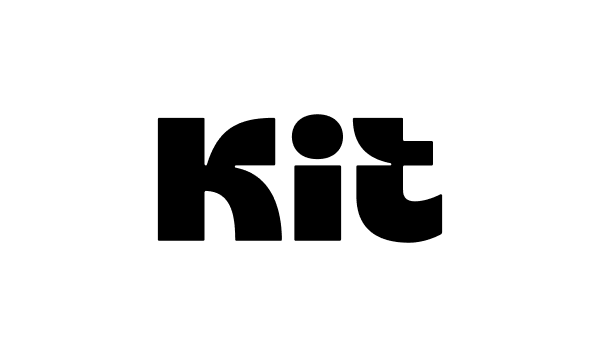Beehiiv is a relatively new online publishing platform that quickly gained popularity among the creator community. It’s clean, creator-focused, and designed for simplicity.
While Beehiiv nails the basics, I keep hearing about the same problems—limited design control, underwhelming automation, and lack of integration capabilities.
That’s what pushed me to explore Beehiiv replacements. Not just based on essential features but based on real growth needs. This blog is a result of that journey.
I handpicked and reviewed 6 powerful email marketing services, each with its unique strengths.
Disclaimer: This article evaluates Beehiiv alternatives, including Sender, which our company owns. Assessments are based on research, industry standards, and user feedback. No commissions are earned from links in this article.
Why Consider Beehiiv Alternatives?
Beehiiv is a solid newsletter platform, don’t get me wrong. But many users, particularly small & medium-sized businesses, outgrow it fast, especially in terms of flexibility, monetization, or curated newsletter features you’d normally expect.
If you’ve hit a wall with Beehiiv, you’re not alone—and there are many good reasons to explore Beehiiv competitors. Let’s break them down.
Limited Design Control Hurts Brand Identity
Beehiiv’s streamlined design tools make newsletter creation easy but limit creative flexibility as a trade-off. Templates can feel rigid, with restricted control over fonts, layouts, and visual elements like headers and footers.
Advanced customization (such as code editing or full template design), meanwhile, is often locked behind higher-tier plans, leaving smaller creators stuck with generic-looking newsletters.
I also noticed inconsistencies between the editor and the actual email renders. It only happened once or twice, but it was enough to make me paranoid about sending out newsletters that might look like a school assignment thrown together at the very last minute.
Poor Integration Support Increases Costs
While Beehiiv provides no-code integrations via Zapier and Make and an API, key features like webhooks and certain event triggers are locked behind higher-tier plans (Scale and above).
Because of that, users on lower plans often have to resort to workarounds—manual data transfer, third-party tools, or custom scripts.
These workarounds carry hidden costs: more setup time, more maintenance when integrations break, and sometimes hidden fees for the third-party services themselves (some users have also reported slow responses to integration requests, especially for niche or regional tools).
Also, geographic / payment tool restrictions (e.g. Stripe unavailability in certain countries) further amplify the cost because creators need to find alternate providers or build custom payment flows using external services, adding complexity and risk.
Basic Automation Limits Growth
Beehiiv’s automation tools are useful for simple welcome or re-engagement sequences but fall short for growing newsletters that need advanced workflows. The lack of behavioral triggers, limited conditional logic, and minimal integrations with external platforms are just some of the pain points.
Advanced automation features like behavior triggers are locked behind mid- and premium plans, and even then, scaling can be cumbersome due to enrollment glitches and daily send limits. Compared to rivals like Kit or Sender, Beehiiv’s automations feel restrictive, forcing creators to rely on third-party tools or manual workarounds.
Restricted Monetization Features
Beehiiv promotes built-in monetization tools like paid subscriptions, ad placements, and ‘Boosts’ (essentially a paid recommendations feature). However, I found monetization features frustratingly limited.
For starters, monetization isn’t available on the free plan, and even paid users must meet eligibility criteria before gaining access. The Ad Network and Boosts tools, for example, require a certain subscriber count and consistent publishing activity, meaning smaller newsletters are often locked out.
Creators outside supported regions also face geographic restrictions and limited payout options that will surely make them look for a new digital publishing home.
Pricing Becomes Expensive at Scale
While Beehiiv’s free plan is generous for beginners, its pricing plan becomes relatively steep as your subscriber base grows. Once you surpass 2,500 subscribers, you’re pushed into payment plans that can feel costly—especially for independent creators or small, nichey newsletters.
Sure, Beehiiv offers strong growth and monetization tools. But the price jump between tiers can sting (not sure about you, but additional $844 per year is a lot of money for an indie newsletter), making it less affordable for hobbyists or those outside high-income regions once their audience starts to scale.
Beehiiv Competitors: A Quick Comparison
Before I dive deeper into detailed comparisons, here’s a quick overview of the platforms similar to Beehiiv that you can consider:
| Tool | Free plan | Paid plan (up to 1,000 subscribers) | Best for |
| Sender | Up to 2,500 subs and 15,000 monthly emails | $7/month | Ecommerce stores and content creators |
| Substack | Free to use | 10% transaction fee on paid subscriptions | Newsletter writers and journalists |
| Mailerlite | Up to 500 subs and 12,000 monthly emails | $13/month | Course creators and agencies |
| Kit | Up to 10,000 contacts* | $33/month | Digital creators and writers |
| Drip | 14-day free trial only | $39/month | Ecommerce and Shopify stores |
| Ghost | Free trial available | $15/month | Digital creators and bloggers |
6 Best Beehiiv Alternatives Ready for Your Move
Now, let’s look at these alternatives in detail and see how these bulk email services are better than Beehiiv for email marketing operations.
Sender – Best Free Plan for Marketing Campaigns
Sender is an impressive online platform that helps you with email marketing automation without draining your budget. From robust automation to generous subscriber limits (even on the free plan), it ticks boxes that Beehiiv still struggles with.
Sender pricing: Starts at $7/month for up to 1,000 subscribers and 12,000 emails/month | Generous Sender Free Plan available.
The email automation builder, for instance, is clean and intuitive, and helps you set up basic workflows easily. There are 9 easily customizable pre-made automations. You can use the builder to set custom triggers, delays, and conditions without technical knowledge.
This all-in-one email marketing platform does more than just send emails—it also includes a built-in landing page builder. You can quickly design high-converting signup forms and funnels without needing additional tools.
Even from a scaling perspective, Sender is a much more affordable Beehiiv alternative compared to all other marketing automation tools on this list. Add in detailed analytics for smarter optimization and a generous Forever Free plan, and Sender stands out as more than just another great Beehiiv alternative—it’s a well-rounded tool built for success.
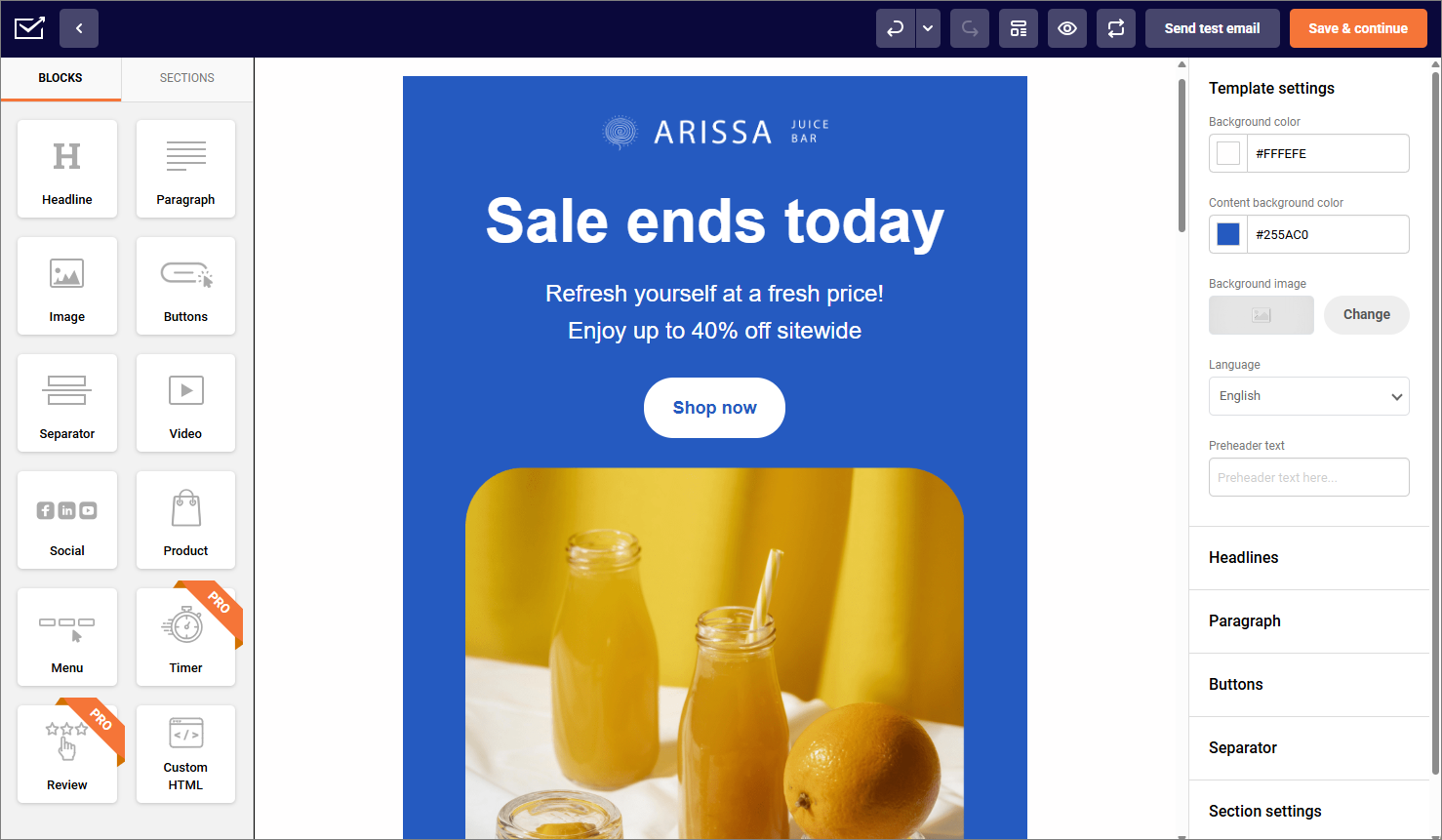
Key Features
- Drag-and-drop builder. User-friendly email editor with a template library, ready-made blocks, and full flexibility;
- Visual automation builder. Premade workflows and a visual automation builder for creating behavior-based automations;
- Easy integrations. One-step integrations with your existing store or website for setting behavioral popups, spin-to-win forms, etc.;
- A/B testing. Improve results by experimenting with different subject lines, content, and send times to discover what drives the highest engagement;
- Landing page builder. Design sign-up pages, promotional offers, or product showcases in just minutes using a code-free drag-and-drop editor and mobile-ready templates.
Use Case by Industry
Sender is an excellent choice for ecommerce brands and solo marketers looking for value-packed email automation software. It’s also ideal for online stores that want to set up automated welcome sequences and cart reminders without costly tools or coding, and bloggers or creators who want to grow their audience through engaging newsletters and popups.
Pricing
Sender’s pricing is one of the most appealing aspects of the platform—transparent, flexible, and far more affordable than most competitors. Plans start at just $7 per month, making it one of the best-value options for small businesses and solo marketers.
Even the Professional plan remains budget-friendly (starting at $14/month), especially when compared to Beehiiv and other premium email marketing platforms.
Pros and Cons
Pros:
- Free plan. Includes 2,500 subscribers and 15,000 emails/month with almost all premium features;
- Full access to automation & segmentation. All plans come with access to robust automation workflows and advanced audience segmentation;
- Cost-effective upgrade options. As your needs and client list scale, Sender offers budget-friendly plan upgrades that unlock advanced features without steep price hikes;
- Beginner-friendly. Sender offers a user-friendly interface, let alone thought out onboarding, making it ideal for newcomers to email marketing.
Cons:
- Branding on free plan. Emails sent on the free plan include Sender’s logo, which might make your marketing campaigns look less professional.
Substack – Best for Paid Newsletters and Digital Products
If you’re a solo creator, a former journalist, or a fiction writer who loves to write and hopes to monetize your words, Substack is a great choice. One that enjoys over 5 million paid subscribers and tens of millions of total active subscribers.
Substack pricing: Free to publish for writers | 10% fee on paid subscriptions
I tested Substack specifically to see how it stacks up as a Beehiiv alternative. While it doesn’t offer as many growth or design features, the simplicity works in its favor.
The editor’s vibe is old-school in the best way—no fluff, just focus. The setup took minutes and I was able to start publishing immediately.
But this user-friendly platform comes with trade-offs. You won’t find advanced automations, robust analytics, or multiple content monetization models. Earning big bucks from subscriptions can also be tough, as many platform users attest, but Substack’s discoverability can help you attract new readers, clients, and writing opportunities.
Which is why many talented writers find their new home exactly on this Beehiiv alternative.
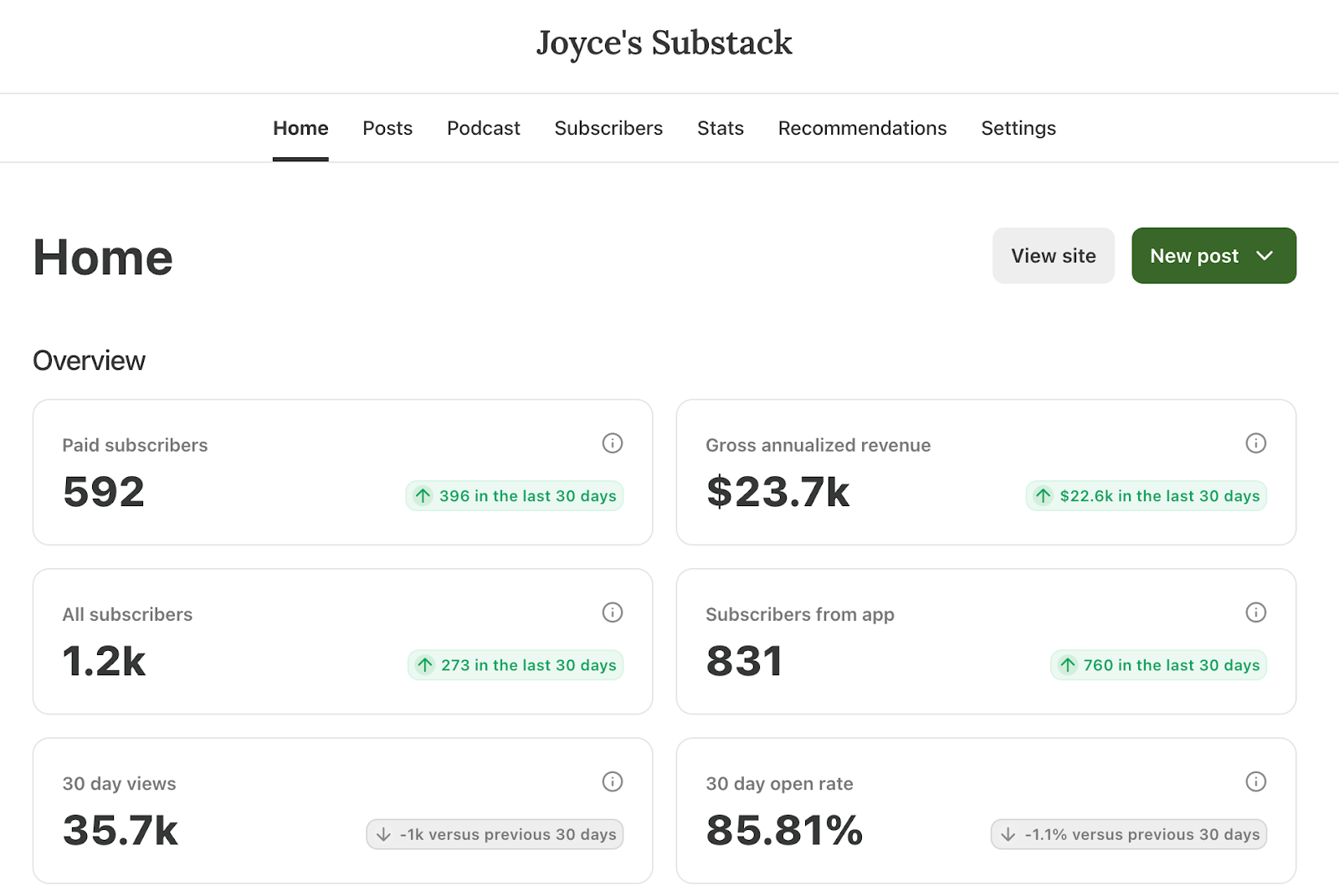
Key Features
- Distraction-free editor. Feels like a digital journal with a simple layout and zero clutter, perfect for focused writing;
- Built-in community features. Readers can comment, like, explore feeds, and even message writers directly;
- Podcast integration. Record episodes inside the platform to turn newsletters into audio experiences;
- Partner program. Earn recurring commissions by referring new users to the platform;
- Pledge campaign tool. Measure reader interest and potential earnings before launching a paid newsletter—no guesswork involved;
- Paid subscriptions. Set up paid newsletters with multiple tiers and manage recurring subscriptions to start earning from your content.
Use Case by Industry
Substack is perfect for creators who value simplicity and built-in monetization tools. It’s a great fit for coaches and educators looking to sell exclusive lessons through paid newsletters, journalists who want to grow independent audiences without relying on ads, and finance professionals sharing premium stock insights or market analysis with subscribers.
Pricing
Substack’s pricing model is refreshingly straightforward—it only earns money when you do. The platform takes a 10% cut from paid subscriptions, while Stripe, its payment processor, charges 2.9% plus $0.30 per transaction.
For example, on a $5 monthly subscription, you’d keep about $4.05 after fees. In return, Substack gives you a customizable website, unlimited email sends, built-in analytics, community features, and powerful growth tools like Notes and Recommendations—all without upfront costs or recurring subscription fees.
Pros and Cons
Pros:
- Frictionless publishing. Substack’s interface is refreshingly minimal—no distracting sidebars, menus, or settings. Just open the editor, write, and hit publish;
- Great monetization system. You can start charging for content immediately, with no need for third-party tools or complicated checkout setups.
Cons:
- Limited customization & growth tools. You won’t find landing pages, pop-ups, or A/B testing here. What you gain in simplicity, you lose in growth flexibility;
- No advanced automation. Substack doesn’t support behavior-based triggers or multi-step sequences—tools that marketers often rely on to scale engagement;
- Basic analytics. Substack offers minimal insights—open rates, subscriber count, and not much more.
It is a very good tool for running a free newsletter. If you are new in the industry and want to write blogs or newsletters this is the best tool for that. Reliable customer support is another advantage.
MailerLite – Best for Beginners with Minimal Learning Curve
MailerLite is designed for small business owners and teams who want solid performance without an overwhelming learning curve.
It brings just the right amount of customization, automation, and ease of use together to offer a practical Beehiiv alternative for budget-conscious marketers.
MailerLite pricing: Starts at $13/month for up to 1,000 subscribers and unlimited emails | MailerLite Free plan available.
During my hands-on with MailerLite, the first thing that stood out was simplicity. From an intuitive editor to seamless campaign setup, the whole process felt smooth like writing on a well-oiled typewriter.
Unlike Beehiiv, which lacks visual flexibility and design templates, MailerLite gives you more freedom to design an on-brand email. I created automated campaigns in minutes and easily added interactive blocks like quizzes, countdowns, and surveys—something Beehiiv doesn’t support natively.
More importantly, one of its biggest draws is the inclusion of unlimited monthly emails, even on its entry plan. With everything else in mind, this makes MailerLite one fine Beehiiv alternative.
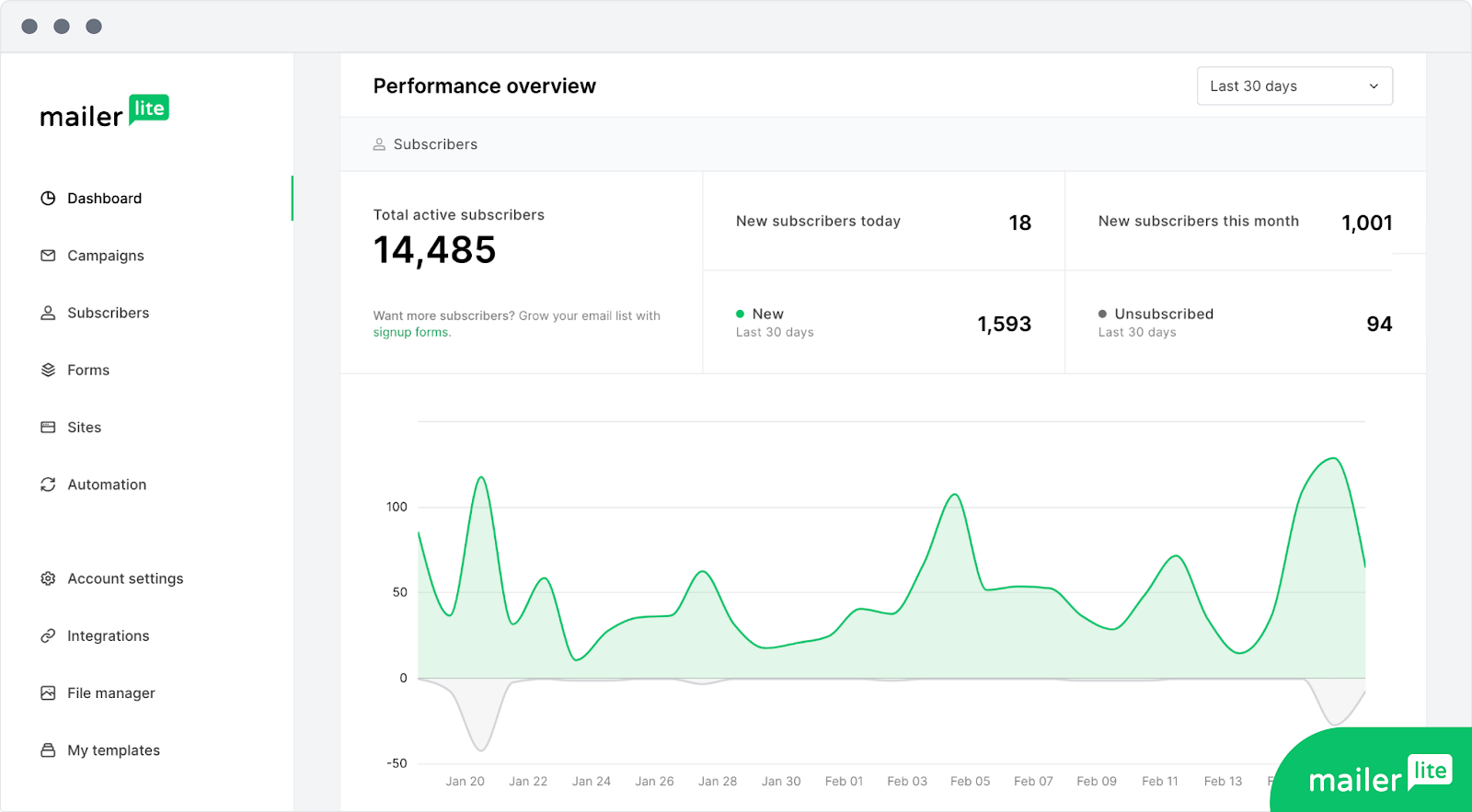
Key Features
- Drag-and-drop editor. Visually build campaigns using blocks, surveys, countdowns, and more;
- Great deliverability rates. High deliverability rates compared to Beehiiv due to email list verification and other features;
- Useful automation tools. Build multi-step automated workflows easily with triggers, conditions, and list-cleaning logic;
- Landing page builder. Built-in drag-and-drop landing page builder for launching offer pages quickly.
Use Case by Industry
MailerLite combines beginner-friendly simplicity with enough advanced features to outshine tools like Beehiiv.
It’s a great fit for ecommerce brands automating product launches and cart recovery, course creators building drip lessons and feedback surveys, and agencies or freelancers managing multiple clients through branded templates and smooth onboarding—all without needing to touch a single line of code.
Pricing
MailerLite’s pricing model strikes a solid balance between a generous free tier and scalable paid plans. Besides offering a quite generous Free forever plan, their paid plans start at $9/month and Advanced plan (starting around $20/month) unlock extras such as multivariate testing, custom HTML editors, enhanced automations, and live chat support.
For high-volume users, the Enterprise option delivers custom solutions (dedicated IP, account manager, etc.) with a set-your-own price tag.
Pros and Cons
Pros:
- User-friendly Drag & Drop builder. The drag-and-drop editor is beginner-friendly and doesn’t require any coding skills;
- Extensive template library. A wide selection of pre-made templates makes it easy to create professional-looking emails and newsletters without starting from scratch;
- RSS campaigns. Convert new website content into automated newsletters with RSS-to-email feeds;
- Strong segmentation and personalization. Easily customize campaigns for different audience segments using dynamic content.
Cons:
- No spam & inbox preview tools. There are no built-in options to test for spam triggers or see how your emails render across different email clients;
- Limited Free plan. While the free version offers a basic overview, most advanced features are hidden behind a paywall;
- Slow customer support. Response times are often delayed, particularly for users on free or starter plans.
Mailerlite is filled with pretty templates and drag and drop designing is so easy to use! I have full control and overview of the response of the receivers. Not to mention landing pages. A fun way to make simple and noticeable pages for a campaign.
Kit – Best for Digital Products & AI Tools
Kit is another popular online publishing platform designed for creators, digital product sellers, and AI tool builders who need clean automations, flexible tagging, and monetization features.
Where Beehiiv often feels newsletter-first and automation-second, Kit flips that script with tools designed for subscriber engagement and funnel-building from day one.
Kit pricing: Starts at $33/month for up to 1,000 subscribers | Kit Free plan available
I found Kit to be great for building an email audience and digital product marketing. The visual automation builder is clean and has rule-based automations. You can set up a rule to tag people who click a link in the email and trigger a sequence. That’s quite useful when launching courses, selling products, or running paid newsletters.
Unlike Beehiiv, Kit doesn’t just let you build a list—it helps you build a segmented audience. There’s also better template customization, one-click product embedding, a creator network for recommendations, and real-time email filtering by tags or behavior. All in all, a solid Beehiiv alternative that you shouldn’t overlook.
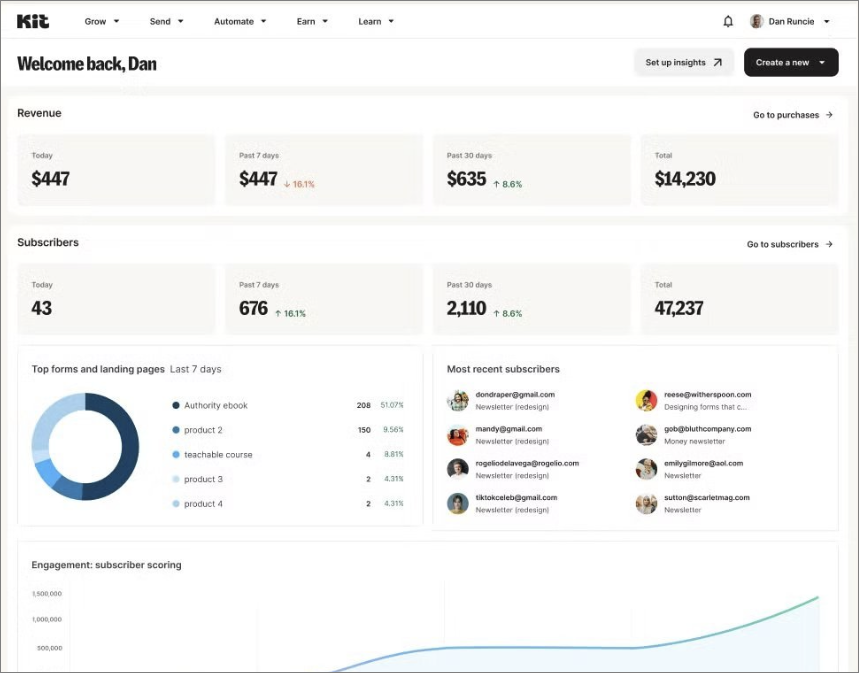
Key Features
- Smart tag-based rules. Set automations based on pre-set rules without any added steps for email subscribers;
- Reusable templates & snippets. Create dynamic email blocks and templates that you can reuse as many times as you want for different campaigns;
- Web forms. Easily collect leads or customer data through built-in or embeddable forms;
- Built-in monetization. Sell digital products or ask for tips directly from within your emails;
- Tag-based segmentation. Filter sends by tags or email behaviors to automate email delivery.
Use Case by Industry
Kit is built with creators in mind but works just as well for any personality-driven business that relies on audience relationships to fuel its product funnel. It’s ideal for online coaches who want to automate course launches and lead magnets without tech hassles.
The platform’s flexible premium subscriptions also make it a strong choice for creators selling gated content or exclusive newsletters.
Pricing
Kit’s pricing is refreshingly transparent and built for growth. Their free plan lets you bring in up to 10,000 subscribers. Once you’re ready for more power, the Creator plan (starting at $33/month) unlocks unlimited automations, sequences, integrations, and unlimited subscribers.
For the serious grower, Creator Pro, starting at $66/month, adds advanced reporting, deliverability tools, referral programs, priority support, and the ability to change links after sending. Across all plans, selling digital products and paid newsletters carries a transaction fee of 3.5% + $0.30.
Pros and Cons
Pros:
- Easy-to-use automation. Kit’s visual automation interface makes setting up email sequences a breeze—even if you’re new to email marketing;
- Attractive landing page builder. Build sleek and unlimited landing pages to grow your list without needing a separate page builder or design experience;
- Smooth third-party integrations. With Zapier support and other integrations, Kit connects easily to your favorite external apps.
Cons:
- Limited analytics & reporting. If you’re looking for in-depth data, you might find Kit’s performance tracking too basic for scaling advanced campaigns;
- Lacking native integrations. While Zapier helps fill the gap, Kit doesn’t yet offer as many direct integrations as tools like Mailchimp or ActiveCampaign.
Kit does a great job at making things simple. The UI is easy to navigate, and templates are easy to set up and implement. Automations are also very easy to set up with a visual interface.
Drip – Best for Ecommerce Automation
Drip is an ecommerce-centric email marketing solution that’s way more intuitive and smarter for targeted customer journeys than Beehiiv. Think of it as an ecommerce CRM solution with powerful automations for boosting customer lifetime value (CLV) using intelligent flows and personalization.
Drip pricing: Starts at $39/month for up to 2,500 subscribers | 14-day free trial available.
Drip performs better than Beehiiv on every front. For instance, Beehiiv doesn’t have much to show off when it comes to automation. Drip, on the other hand, lets you build condition-based journeys with ease.
Want to send different emails based on purchase behavior? Or retarget cart abandoners with Facebook ads? Drip helps you do all that.
There are built-in campaign wizards, pre-built automation templates, and powerful segmentation features. For small teams, it’s a force multiplier. You set it up once, and it works silently in the background, doing necessary tasks to grow, nurture and convert your audience.
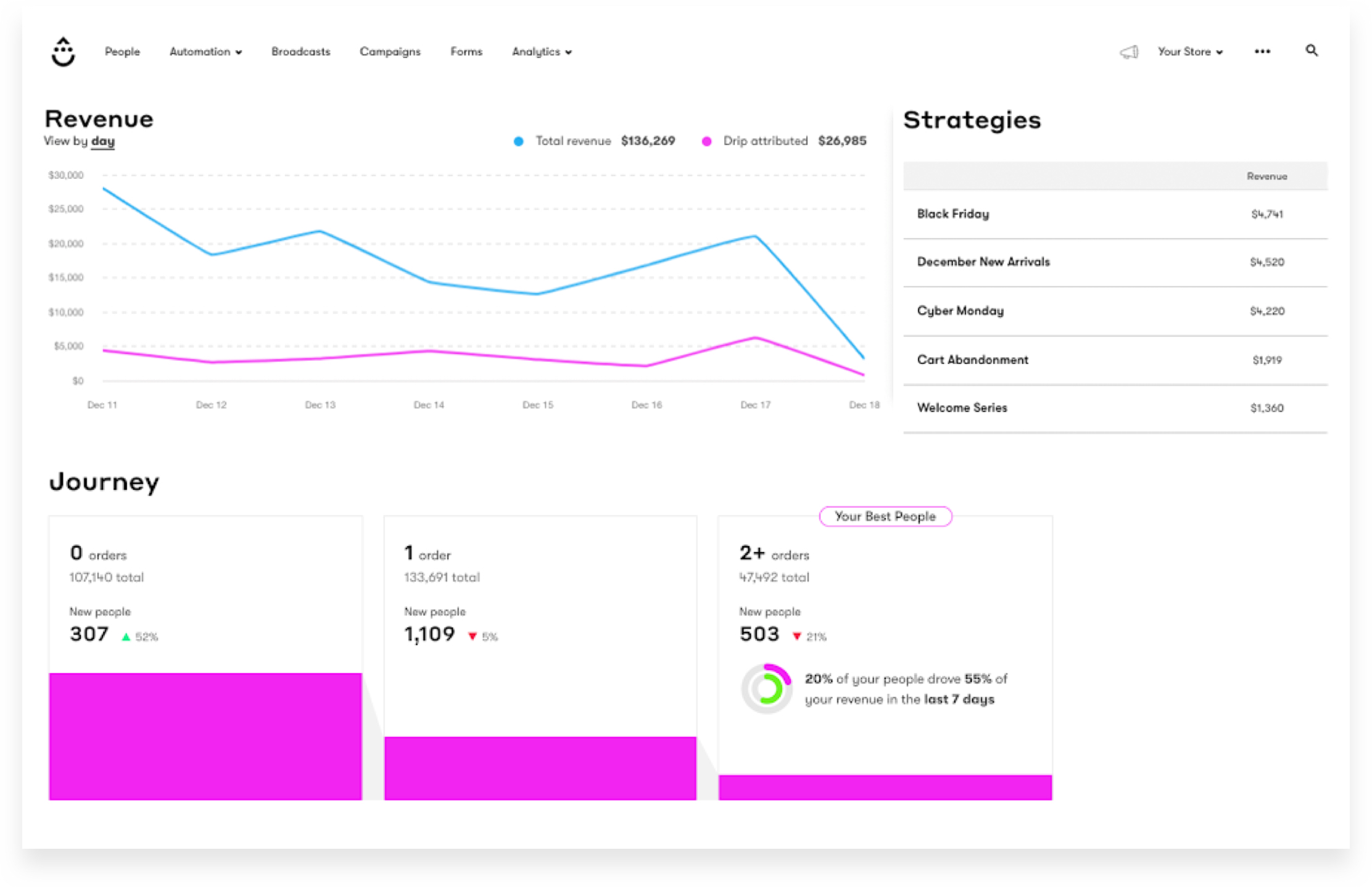
Key Features
- Behavioral targeting & workflows. Trigger actions based on purchases, pageviews, tags, or email engagement.
- Facebook ads sync. Integrate Drip with Facebook to segment and retarget users automatically;
- Prebuilt templates. Plug-and-play automation workflows for cart recovery, product onboarding, and more;
- Built-in CRM functionality. Handles large lists and complex customer life cycles using a centralized interface.
Use Case by Industry
Drip is perfect for fast-growing ecommerce brands focused on boosting customer engagement and retention.
It’s a great fit for DTC stores that want to automate post-purchase sequences, upsells, and targeted follow-ups, subscription box businesses using tag-based logic to tailor messages by plan type or renewal cycle, and digital product sellers delivering courses, upsells, or exclusive content based on customer behavior.
Pricing
Drip’s pricing is relatively straightforward—it starts at $39 per month for up to 2,500 contacts and scales based on the size of your email list.
There are no tiered plans or hidden limits; every user gets access to the full feature set, including automation workflows, segmentation, personalization, and analytics. As your audience grows, you simply pay for the number of contacts, making Drip a flexible choice for fast-scaling ecommerce businesses.
Pros and Cons
Pros:
- Generous free trial. You get access to most core features right away, allowing you to thoroughly explore the platform before making a commitment;
- Powerful automation tools. Set up behavior-based email triggers for actions like cart abandonment, product views, and site activity without much effort;
- Smart segmentation. The platform automatically groups subscribers based on their behavior and purchasing patterns, so you don’t have to manage lists manually.
Cons:
- Best suited for ecommerce. With a strong focus on online retail, it may not be the ideal fit for businesses in other sectors;
- Steeper learning curve. The dashboard and feature set can feel complex or unintuitive for beginners unfamiliar with email marketing platforms.
Easy to navigate UI, solid visual email builder, prompt live chat service response. Supplied email builder templates are well designed and flexible to utilize for a variety of messaging styles. Continuous improvement of features and implementation of new tools.
Ghost – Best for Creator Monetization Options
Ghost isn’t just a publishing platform—it’s a minimal solution built for creators who want control, not chaos. While Beehiiv pushes rapid newsletter growth, Ghost leans into content ownership, sustainable monetization, and long-term brand building.
Ghost Pricing: Starts at $15/month for up to 1,000 subscribers | Free trial available.
I found Ghost’s writing environment to be delightfully distraction-free, with custom HTML email templates and editor, and code injection support that Beehiiv lacks. And unlike Beehiiv’s sometimes rigid editor (hello, CSS issues), Ghost lets you go under the hood when needed, without getting in the way when you don’t.
Where Beehiiv wins on growth hacks, Ghost quietly leads in giving creators a home for content, members, and revenue.
While Beehiiv lacks depth in terms of setting up a public publishing portal for creators, Ghost opens up possibilities with flexible design, SEO-friendly architecture, and native monetization built into its DNA. A solid Beehiiv alternative you won’t be Ghosting.
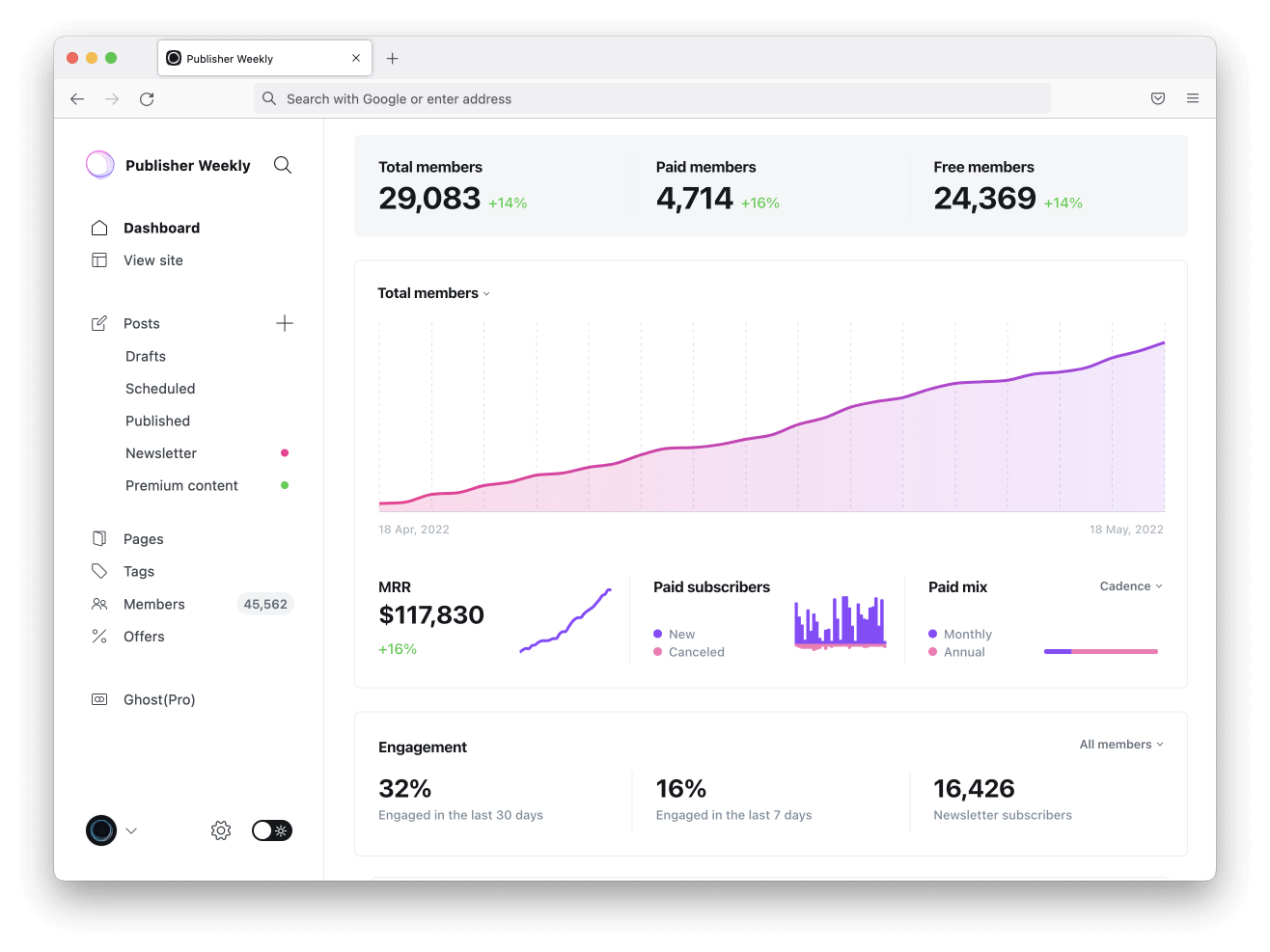
Key Features
- Built-in member paywalls. Helps you charge readers directly for content access—no add-ons or third-party setups needed;
- Flexible site customization. Use pre-made themes or custom code for full design freedom;
- SEO-optimized blogging. Advanced meta controls, clean URLs, and structured content for attracting organic traffic;
- Website builder. Customize your entire site layout and pages through themes or custom code;
- Content + Email Integration. Blog posts double as newsletter editions to help creators write once, distribute forever.
Use Case by Industry
Ghost empowers creators to build high-earning, content-driven businesses without relying heavily on external platforms. It’s perfect for writers and bloggers launching paid newsletters or gated content under their own domain, niche publishers running subscriber-only series or mini digital magazines with tiered pricing.
Pricing
Ghost offers a managed hosting option called Ghost(Pro), starting at around $15/month, with no transaction fees on membership revenue—you keep 100% of what your audience pays.
Since Ghost is open-source (unlike Beehiiv or Substack), you can also self-host, but you’ll need to cover hosting costs, Publisher plan (starting at $29/month) and integrate services like Mailgun for email delivery, which can add significantly to your expenses. However, its native RSS to email support helps offset that by simplifying content delivery automation.
Pros and Cons
Pros:
- Distraction‑free publishing. Ghost’s clean, minimal editor lets creators focus on content—and dive into customization when needed;
- Top-tier payment system. You can launch paid tiers and member-only content right out of the box, keeping your full revenue (minus Stripe fees);
- SEO‑ready. Ghost includes built-in SEO tools and ultra-fast loading speeds thanks to its Node.js architecture.
Cons:
- Limited email marketing functionality. Ghost lacks native email automations, A/B tests, and advanced analytics—relying on Mailgun plus third-party tools like Zapier to fill gaps;
- Restricted to Mailgun for bulk emails. Newsletter sends are tied exclusively to Mailgun which can be tricky, not to mention pricey for newcomers;
- Needs tech know-how to customize. Theme edits, layout changes, or advanced tweaks demand coding skills;
- No native landing/page builder. While Ghost offers flexible design via themes, it lacks an intuitive drag‑and-drop page builder or form toolkit found in traditional platforms.
The interface is clean and uncluttered and the ability to use markdown is beautiful. If you’d like to set up a basic membership blog without a lot of drama, they’ve made it extremely easy to do so.
Email Marketing Platforms Cost Calculator
Finding the right email marketing platform that fits your audience size, must-have features, and budget can be tricky, let alone time consuming. That’s why we built our price calculator—a fast, easy way to compare plans and find the most affordable option for your business.
What is the best Beehiiv Alternative?
If you’re tired of Beehiiv’s steep pricing and limited flexibility, and you’ve been searching for more affordable Beehiiv alternatives, there are a handful of choices. However, if you’re looking for the crème de la crème of Beehiiv alternatives, one that connects seamlessly with must-have integrations like Google Analytics and offers unlimited users, give Sender a try.
With Sender, you get unlimited automations, popups, and 15,000 monthly emails for free—plus live chat support whenever you need it. Even as your audience grows, running bulk email campaigns with Sender costs far less than on Beehiiv. All of this makes Sender one of the best alternatives to Beehiiv available today.