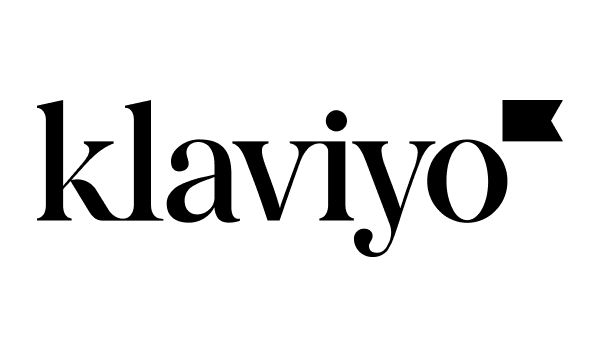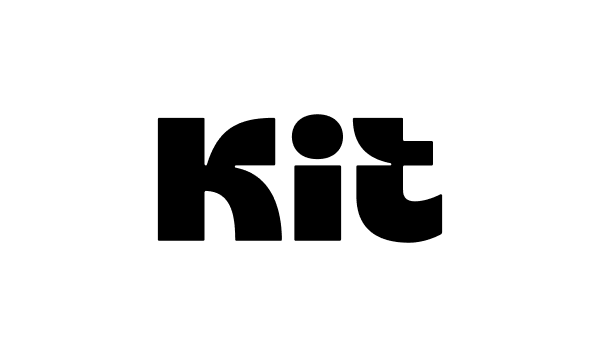Campaign Monitor has been around for quite some time, carving itself a name under the email marketing sun with an intuitive drag-and-drop builder and a trove of mobile-optimized templates. But with some users struggling with delayed email delivery, expensive upgrades, or slow support, it’s no surprise to see people thinking about a Campaign Monitor alternative.
I’ve seen many people hitting that wall. So, I decided to test the most powerful alternatives to Campaign Monitor and put them out here so you can compare and see the difference yourself.
This isn’t just another ‘top tools’ list. It’s a real-world guide to 10 Campaign Monitor alternatives that actually fix many issues and help you scale your marketing efforts without second-guessing every click.
Disclaimer: This article evaluates Campaign Monitor alternatives, including Sender, which our company owns. Assessments are based on research, industry standards, and user feedback. No commissions are earned from links in this article.
Why Consider Campaign Monitor Alternatives?
Don’t get me wrong—Campaign Monitor offers its strengths. However, once your list grows and automation needs evolve, Campaign Monitor will turn out to be quite costly as an email marketing software solution. And that’s not the only problem.
I found several email marketers and business owners complaining about Campaign Monitor because of the following:
- High pricing and poor value. Many find Campaign Monitor pricing to be too expensive, especially as contact lists grow, and they feel they’re not getting enough value for the cost they pay (G2).
- Missing or limited features. Users report that some advanced capabilities (e.g., complex automation triggers, responsive emails, or easy scheduling options) are lacking, making the platform feel limited compared to competitors (G2).
- Limited HTML email editor functionality. Some users also point out the lack of Campaign Monitor’s HTML editor functions, including the ability to fully export, edit, or reuse custom-coded templates outside the platform (Trustpilot).
- Outdated email templates. Campaign Monitor’s design library hasn’t evolved much over time, making many templates feel generic and inflexible. Customizing them for modern, mobile-first layouts often requires manual tweaking or HTML skills that most digital marketing manager professionals don’t have time for. (Reddit)
- Inconsiderate support. Users frequently report delayed replies or canned responses instead of proactive troubleshooting, which can stall email campaigns during critical times. (Reddit)
- Limited integrations. Campaign Monitor connects with a smaller set of tools compared to newer platforms. Missing or outdated integrations with CRMs, ecommerce tools, and analytics tools make it harder to create seamless omnichannel experiences or advanced automation flows. (Capterra)
Campaign Monitor Alternatives: A Quick Comparison
There’s a clear pattern of why customers are switching from Campaign Monitor to other email marketing services. They’re tired of the costs and need a powerful email marketing solution.
I’ve compared the best choices for email marketing tool platforms like Campaign Monitor in this table, including their pricing details, to help you start evaluating quickly:
| Platform | Best For | Stands Out For | Free Plan | Starting Price |
| Sender | SMBs focused on growth without complexity | Visual automation builder, advanced segmentation, transparent pricing | Free plan: 2,500 contacts, 15,000 emails/month | Paid plans start at $7/month |
| ActiveCampaign | Advanced automation & CRM | Industry-leading automation, behavior-based triggers, integrated CRM | No free plan. Free 14-day trial only | Paid plans start at $15/month |
| Constant Contact | Event marketing & live phone support | Event marketing tools, reliable live phone support, simple automation | No free plan. Free 30-day trial only | Paid plans start at $12/month |
| GetResponse | Comprehensive marketing suite | AI funnel builder, built-in webinar hosting, strong automation | No free plan. Free 14-day trial only | Paid plans start at $17/month |
| Brevo | Multi-channel marketing (SMS, Email, WhatsApp) | Multichannel marketing, in-built CRM, affordable plans | Free plan up to 300 emails/day | Paid plans start at $8/month |
| Mailchimp | Small brands & beginners | Easy-to-use interface, large integration ecosystem, AI content optimization | Free plan: 500 contacts, 1,000 emails/month | Paid plans start at $13/month |
| AWeber | Quick & reliable list building | Fast deliverability, simple list management, built-in landing pages | No free plan. Free 14-day trial only | Paid plans start at $12.50/month |
| Klaviyo | Ecommerce marketing & personalization | Deep data-driven personalization, predictive analytics, ecommerce integrations | Free plan: 250 contacts, 500 emails/month | Paid plans start at $45/month |
| Kit (ConvertKit) | Creators & digital sellers | Minimalist editor, built-in landing pages, email-to-commerce tools | Free 14-day trial. Free plan for up to 10,000 subscribers | Paid plans start at $33/month |
| HubSpot | Enterprise-grade marketing automation & CRM | Full-stack marketing + CRM integration, advanced segmentation, reporting | Free plan: 1,000 contacts, 2,000 emails/month | Paid plans start at $20/month. Enterprise begins at $3,000/month |
10 Best Campaign Monitor Alternatives Reviewed
If you’ve scrolled so far, there’s a high chance that Campaign Monitor isn’t delivering what you need.
Let’s take a closer look at the best Campaign Monitor replacements to help you upgrade your email marketing game without hassles.
Sender — Best Email Marketing Platform for SMBs
When I first opened Sender’s visual automation builder, I immediately noticed how different it felt from Campaign Monitor’s rigid structure. Building complex sequences—like combining abandoned cart flows with reactivation campaigns—took me just minutes instead of the hours I’d spent wrestling with other platforms.
Sender pricing: Starts at $7/month for up to 2,500 subscribers and 12,000 emails/month. Free plan available.
What really won me over was discovering that automation features and advanced segmentation weren’t locked behind expensive tiers. I could personalize content based on subscriber attributes, browsing behavior, or even device type without upgrading my plan.
The deliverability rates have consistently impressed me, helping emails avoid spam folders and reach actual inboxes. The platform provides real time analytics that help optimize marketing strategy on the fly.
Finally, the platform offers transparent pricing that scales reasonably with growth. The platform does have its limits—if you’re looking for CRM-level automation capabilities like HubSpot offers, you won’t find it here. But for SMBs focused on growth without complexity, Sender hits that sweet spot between powerful features and actual usability.
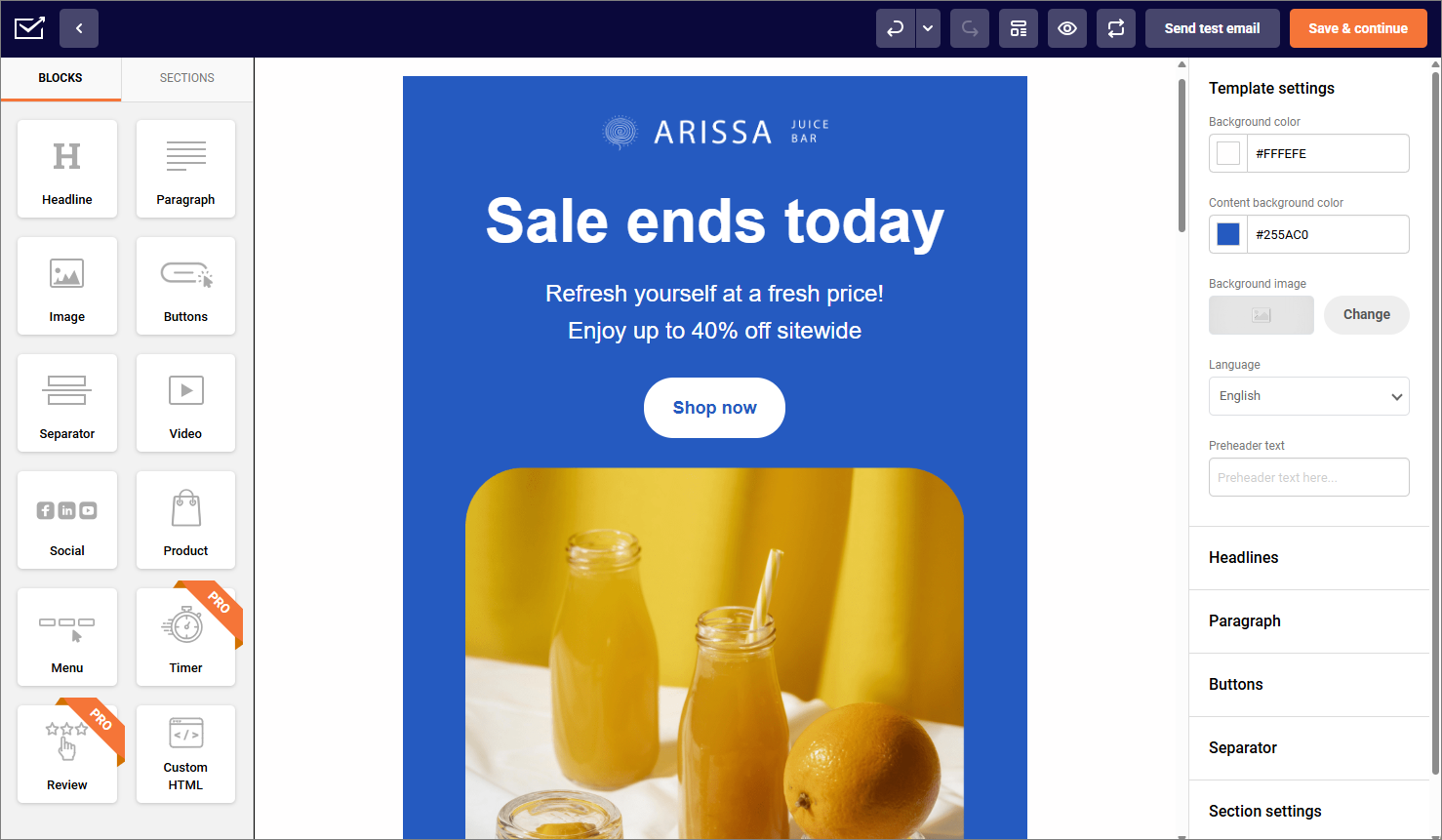
Standout Features
- Visual automation builder. Create complex, smart workflows using an intuitive user interface without a steep learning curve;
- Advanced segmentation. Target visitors based on actions, devices, or engagement history, without expensive upgrades;
- Drag-and-drop editor. Easy-to-use drag-and-drop email designer with ready-to-use blocks and real-time previews to create professional emails;
- Landing page builder. Build conversion-focused pages in minutes with customizable landing page templates and flexible display controls;
- Responsive support. Get real human help within 10 seconds—no frustrating ticket systems or ghosted chats.
Pros & Cons
Pros:
- Intuitive visual automation builder with zero learning curve;
- Generous free plan (2,500 subscribers, 15,000 emails) without feature restrictions;
- Exceptional deliverability and human-level support within seconds.
Cons:
- Sender branding in free plan;
- SMS messaging available only in paid plans;
- A/B testing not available in free plan.
Pricing
- Free Forever plan. Up to 2,500 subscribers and 15,000 emails/month, with all core features included;
- Paid plans start around $7/month, scaling with subscriber count and email volume;
- Enterprise plans. Custom pricing for high-volume senders needing advanced automation, deliverability tools, and dedicated support.
See why businesses choose Sender:
ActiveCampaign — Advanced Automation & CRM Features
ActiveCampaign feels like the platform Campaign Monitor users dream about when their workflows get complicated. The conditional logic capabilities blew me away—I can trigger sequences based on engagement scores, predictive purchase behavior, or combinations of actions I never thought possible.
ActiveCampaign pricing: Plans start at $15/month for up to 1,000 contacts and 10,000 emails/month. 14-day trial available.
Having the CRM built directly into the platform changed how I approach sales campaigns entirely. Sales and marketing data live in the same place, giving me a complete view of each customer’s journey and customer behavior patterns.
I’ll be honest though—the learning curve hit me hard initially. The interface demanded patience, and I spent considerable time figuring out where everything lived. The platform includes site tracking capabilities that reveal visitor behavior patterns. The AI writing tools are impressive when they work, but I’ve found them hit-or-miss for my specific industry.
What keeps me using it is the precision it offers as one of the leading marketing automation platforms. Once I pushed through the initial setup challenges, it became my go-to tool for behavior-based marketing that actually scales with my growing needs. Oh, and the multi-user access feature has been essential for team collaboration.
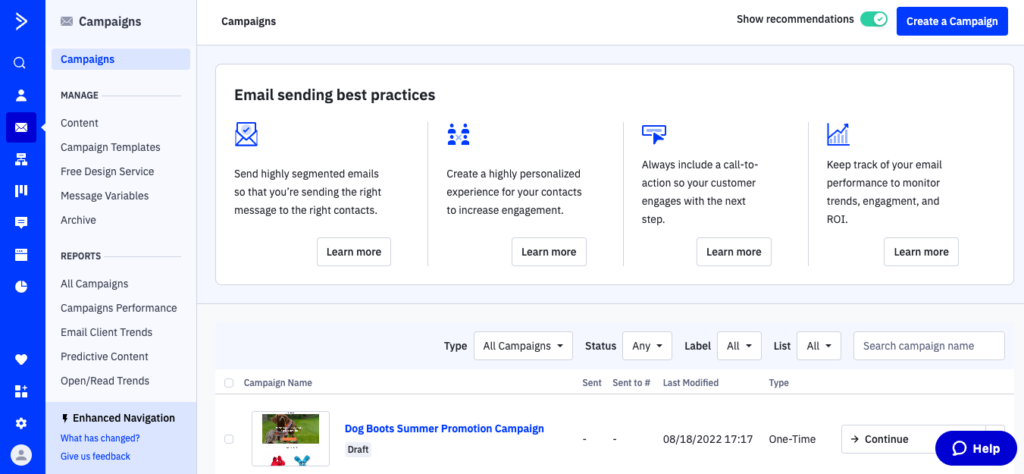
Standout Features
- AI-powered campaigns. Generate email designs, subject lines, and copy based on your brand identity and goals;
- Behavior-based triggers. Automate actions based on user behavior like link clicks, web visits, or purchases;
- CRM dashboard. Manage contacts, deal pipelines, and sales automations without paying for a separate CRM;
- Massive automation library. Access hundreds of pre-built workflows for different industries and sales/marketing goals including automated email sequences.
Pros & Cons
Pros:
- Industry-leading automation flexibility with behavioral triggers;
- Integrated CRM connects sales and marketing seamlessly;
- Predictive sending and AI recommendations improve engagement.
Cons:
- Steep learning curve for beginners;
- Costs increase sharply with contact volume;
- Interface can feel cluttered with too many nested menus.
Pricing
- Free 14-day trial available;
- Paid plans start at $15/month;
- Enterprise plan starts at $145/month.
We moved to ActiveCampaign from two separate systems – one a CRM and one an email marketing provider. Having the capabilities for both of these in one solution has been amazing. I love how easy it is to use ActiveCampaign for creating and sending our marketing emails.
— DJ from G2
Constant Contact — Event Marketing & Live Phone Support
After years of automated chat support that led nowhere, picking up the phone and reaching an actual Constant Contact offers representative felt refreshing. This platform gets something that many others miss—sometimes you just need to talk through a problem with a human.
Constant Contact pricing: Starts at $12/month for up to 500 contacts and up to 5,000 emails/month. 30-day free trial available.
Constant Contact’s event marketing module surprised me with its depth. I can handle RSVPs, send automated reminders, and even process payments without juggling multiple tools.
Where I feel the platform’s age is in email automation. Coming from more sophisticated platforms, the workflows feel basic—mostly limited to simple autoresponders. But I’ve learned to appreciate what Constant Contact does well: reliability for small businesses looking for a straightforward email marketing solution.
The social posting tools and visual content features give me everything I need in one place without overwhelming complexity. Deliverability has been rock solid, and for event-driven campaigns where personal touch matters more than complex automation logic, it delivers exactly what’s needed. Many businesses looking for Constant Contact alternatives often overlook these strengths.
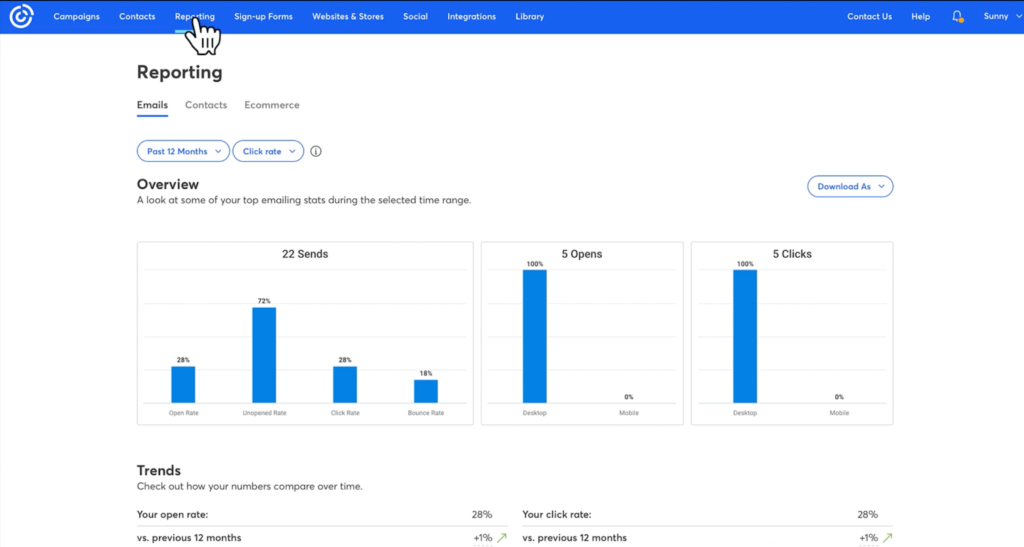
Standout Features
- Automation flows. Trigger welcome emails, birthday discounts, and cart reminders without building workflows from scratch;
- Segmentation tools. Target your audience, prospects, or first-timers automatically based on shopping and behavior data;
- Social media manager. Post, manage, and respond across Facebook, Instagram, Twitter, and LinkedIn from one place;
- Reliable customer support. Live help that actually solves your problems and doesn’t make you dig through endless FAQs.
Pros & Cons
Pros:
- Excellent event management and RSVP tools;
- Reliable live phone and chat support—rare among competitors;
- Simplified automation setup ideal for beginners.
Cons:
- Outdated interface and limited workflow flexibility;
- Lacks advanced segmentation or multi-channel automation;
- Pricing isn’t competitive for its limited feature depth.
Pricing
- Free 30-day trial available;
- Paid plans start at $12/month;
- Premium plan starts at $80/month.
Constant Contact has been very useful for communication. For the most part, the platform is user-friendly and intuitive to use. It’s important to keep an eye on the number of contacts in your system as it bills by the number of contacts in your account.
— Allyson from Capterra
GetResponse — Comprehensive Marketing Suite & Webinars
GetResponse caught my attention with something Campaign Monitor never even attempted—a comprehensive marketing platform ecosystem.
GetResponse pricing: Starts at $15/month for up to 1,000 contacts and unlimited emails. Free plan available.
When I discovered GetResponse’s AI Funnel Builder, I was skeptical, but after answering a few setup questions, it generated an entire customer journey that actually made sense for my business. The webinar integration offers seamless integration—I run sessions and the platform automatically handles reminder emails and replay sequences without any manual intervention.
The downside became apparent as I dove deeper. The interface feels heavy, and I often find myself clicking through multiple menus to find what I need. Power definitely comes at the cost of simplicity here.
The platform includes a website builder that creates simple standalone sites without external hosting. The platform also supports web push notifications to reach audiences beyond email.
As my contact list grew, I watched the pricing climb faster than expected, which stung a bit. But for consolidating my marketing stack—landing pages, emails, webinars, even paid ad funnels—into one platform, GetResponse saves me from the integration headaches I used to deal with constantly.
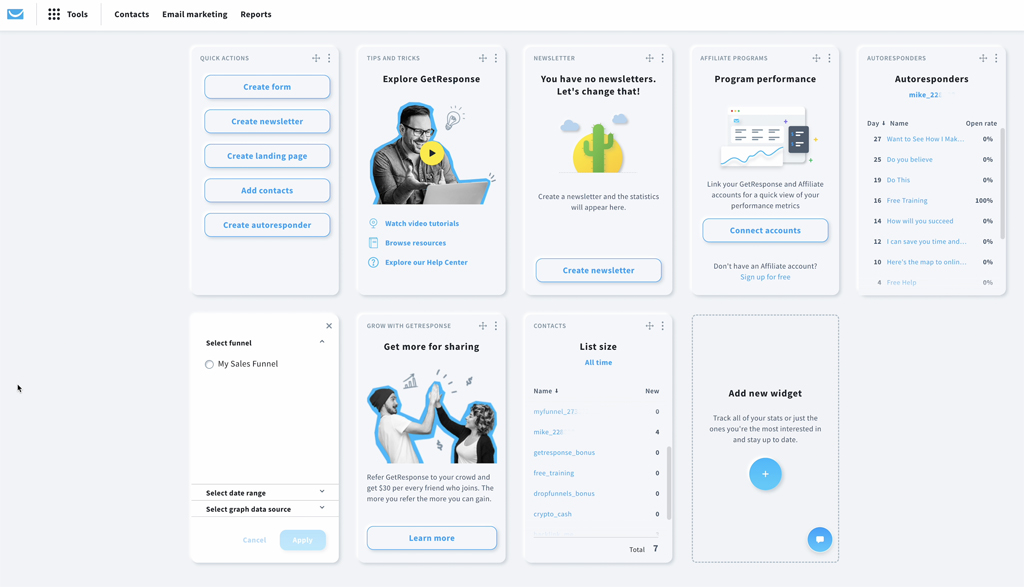
Standout Features
- AI funnel builder. Create responsive landing pages, emails, and welcome sequences by just answering a few prompts;
- Website builder. Create simple standalone sites or product pages without needing WordPress or external hosting;
- Advanced list segmentation. Tag, segment, and re-engage users automatically based on behavior or inactivity triggers;
- Ecommerce integration. Connect online stores, track purchases, and launch abandoned cart automations easily.
Pros & Cons
Pros:
- Built-in webinar hosting and marketing funnels;
- Strong automation with behavioral segmentation;
- Website and landing page builder included in all tiers.
Cons:
- UI can feel overwhelming with so many tools;
- Pricing scales quickly as contact lists grow;
- Reporting and analytics require a learning period to master.
Pricing
- Free 14-day trial available;
- Paid plans start at $17/month;
- Creator plan starts at $62/month.
It has an accessible interface that makes it easy for a single person to set up and monitor multiple campaigns at once. The analytics dashboard gives immediate feedback on campaign performance with ease.
— Sasha from Capterra
Brevo — Multi-Channel Marketing with SMS & Email
Switching to Brevo opened up possibilities I hadn’t considered with Campaign Monitor’s email-only approach. Running email, SMS, and WhatsApp campaigns from the same dashboard transformed how I think about customer communication. The built-in CRM syncing perfectly with marketing data means I finally have a complete picture of how customers interact across all channels.
Brevo pricing: Starts at $8/month for up to 5,000 monthly emails and 500 contacts. Free plan available with usage limitations.
The automation builder surprised me with its capabilities, especially considering the price point, though I’ll admit it lacks the visual polish of some competitors. I discovered their brand library feature almost by accident—it pulled my website’s colors and fonts automatically, saving me hours of setup time.
The free plan’s generosity initially drew me in, but I’ve noticed deliverability can be inconsistent when sending larger volumes. For teams prioritizing cross-channel consistency over perfect design aesthetics, Brevo delivers practical functionality that just works.
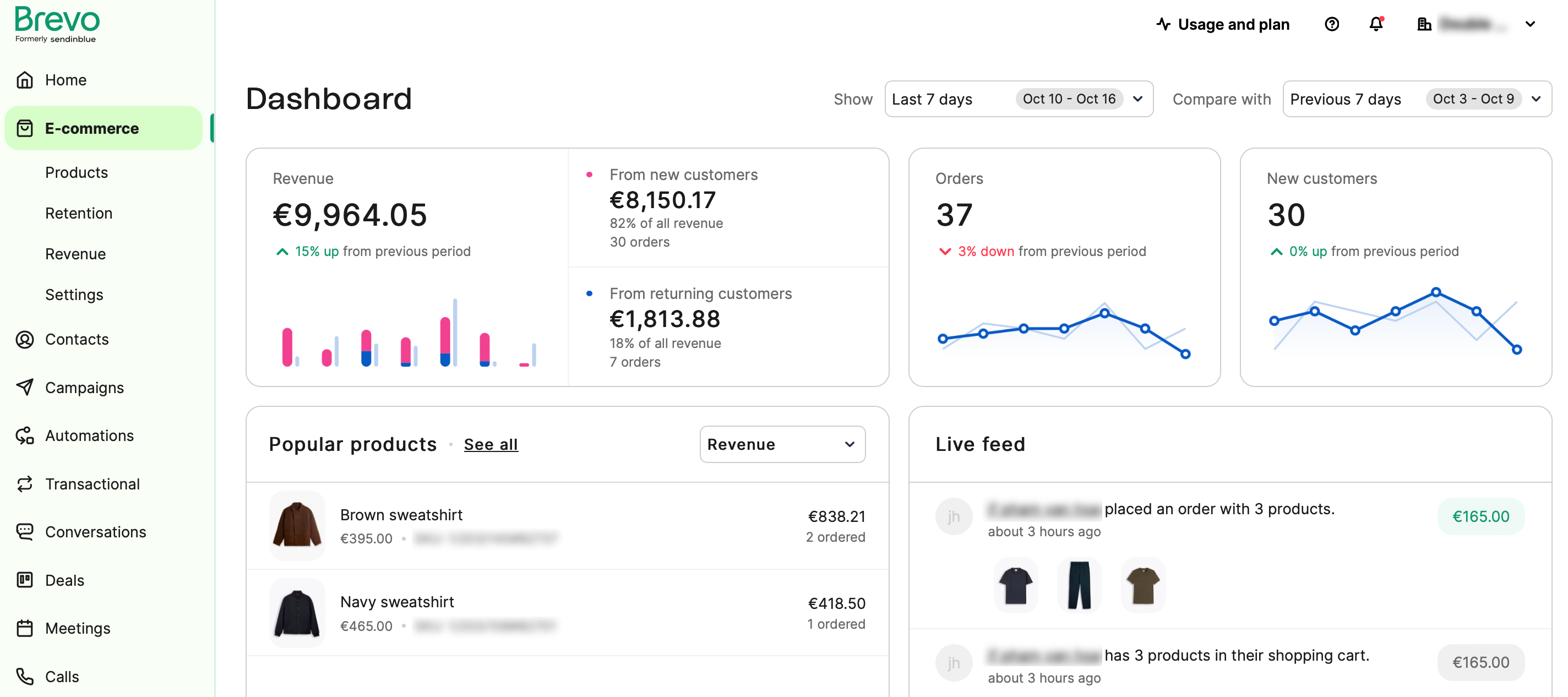
Standout Features
- Multichannel marketing. Launch emails, SMS marketing, WhatsApp broadcasts, and live chat campaigns from one dashboard easily;
- In-built CRM. Manage deals, pipelines, and sales tasks without paying extra for a CRM tool;
- Brand library setup. Auto-pull brand colors, logos, and fonts directly from your website, without manual setup;
- Automation flows. Set triggered flows across email, SMS channels with complete customization, or integrate via email API for advanced use cases.
Pros & Cons
Pros:
- Combines email, SMS, and chat in one platform;
- In-built CRM with real-time deal tracking;
- Affordable plans with flexible pay-as-you-go options.
Cons:
- Automation builder feels slower and less polished than competitors;
- Deliverability varies with higher sending volumes;
- Limited design customization for advanced branding needs.
Pricing
- Free plan up to 300 emails/day;
- Paid plans start at $8/month;
- Enterprise plan at custom pricing.
I’ve had an amazing experience with Brevo! I love the automations, the stats, and the notifications it provides. The double opt-in feature is my favorite, and I use it a lot for easy email subscriptions.
— Kudakwashe from Capterra
Mailchimp — Popular All-in-One Email Marketing Platform
I have a complicated relationship with Mailchimp. On one hand, the platform’s maturity shows in its polish and extensive integration library. The content optimizer has genuinely improved my email performance—its AI suggestions for layout and tone adjustments are subtle but effective.
Mailchimp pricing: Starts at $12/month for up to 500 contacts and up to 5,000 emails/month. Free plan available.
Having landing pages, ecommerce tools, ads, and appointment scheduling all in one place simplifies my workflow considerably. But I’ve also experienced the frustrations long-time users know well. The pricing tiers feel designed to push you into higher plans, with exclusive features locked away even on paid tiers.
Automation remains surprisingly linear for such an established platform, and getting help from support on lower-tier plans tests my patience. Every time I consider switching, the familiarity and ecosystem pull me back, but I understand why power users often outgrow it.
It’s the comfortable choice, not necessarily the most efficient one for scaling automation-heavy campaigns.
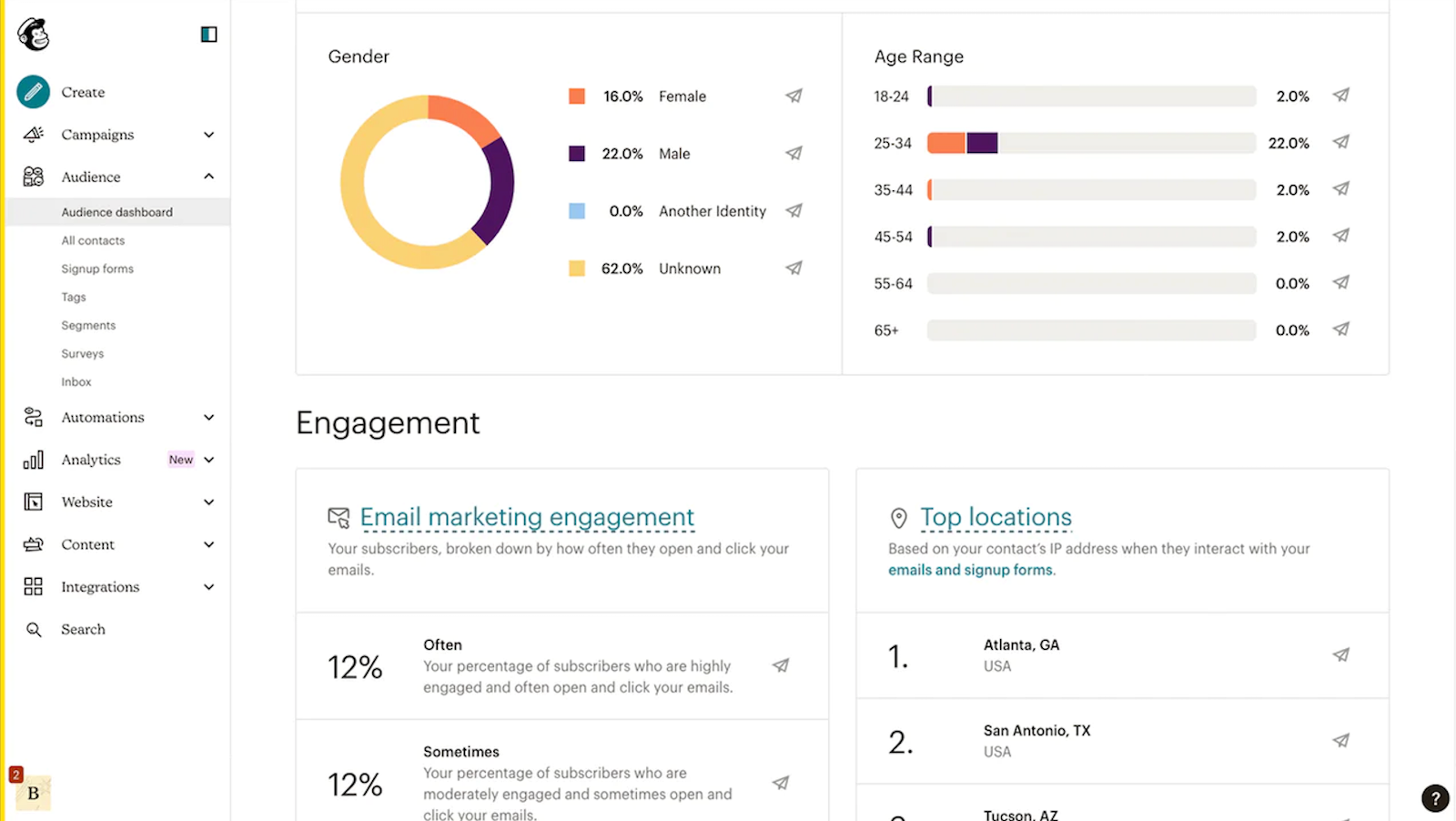
Standout Features
- User-friendly interface. Clean dashboard and intuitive design make email creation feel easy, not overwhelming;
- Comprehensive platform. Besides emails, create landing pages, appointment schedulers, and even an online store;
- Pre-built automations. Easily set up welcome emails, drip series, and more without starting from scratch;
- Reporting & analytics. Get detailed open rates, click maps, geolocation insights, and email marketing campaign performance data with comprehensive analytics.
Pros & Cons
Pros:
- Huge integration ecosystem and reliable performance;
- Easy drag-and-drop builder with AI content optimization;
- Ideal for beginners and small brands.
Cons:
- Pricing tiers quickly lock essential features behind paywalls;
- Limited automation branching logic;
- Customer support can be slow on lower-tier plans.
Pricing
- Free Plan: 500 contacts and up to 1,000 sends per month.
- Paid plans start at $13/month for 500 contacts, adding scheduling and A/B testing.
- Premium Plan starts at $350/month, offering advanced segmentation, analytics, and multiple seats.
My overall experience with Mailchimp has been positive. While there are some limitations and the pricing could be more accessible, the platform delivers on its promise of simplifying email marketing efforts.
— Alec from Capterra
AWeber — Quick & Reliable List Building Solution
AWeber is deceptively simple—it’s the email tool that quietly just works. Compared to Campaign Monitor, which often feels rigid, AWeber shines in ease of list management and form integration.
AWeber pricing: Paid plans start at $13/month for up to 500 subscribers and 5,000 monthly emails. Free plan available.
AWeber is built around speed and deliverability, making it great for small teams who want reliability over aesthetics. Tag-based segmentation is its hidden strength, allowing for lightweight automation without complexity. Its landing page builder and ecommerce widgets are functional but not revolutionary.
What’s impressive is AWeber’s near-instant deliverability—campaigns go out fast, even to large lists. The downside: reporting and design flexibility are dated, and automation feels minimal compared to Sender or ActiveCampaign.
Still, for creators or small businesses who value simplicity, AWeber remains a trustworthy, friction-free tool that outperforms Campaign Monitor in consistency and inbox placement.
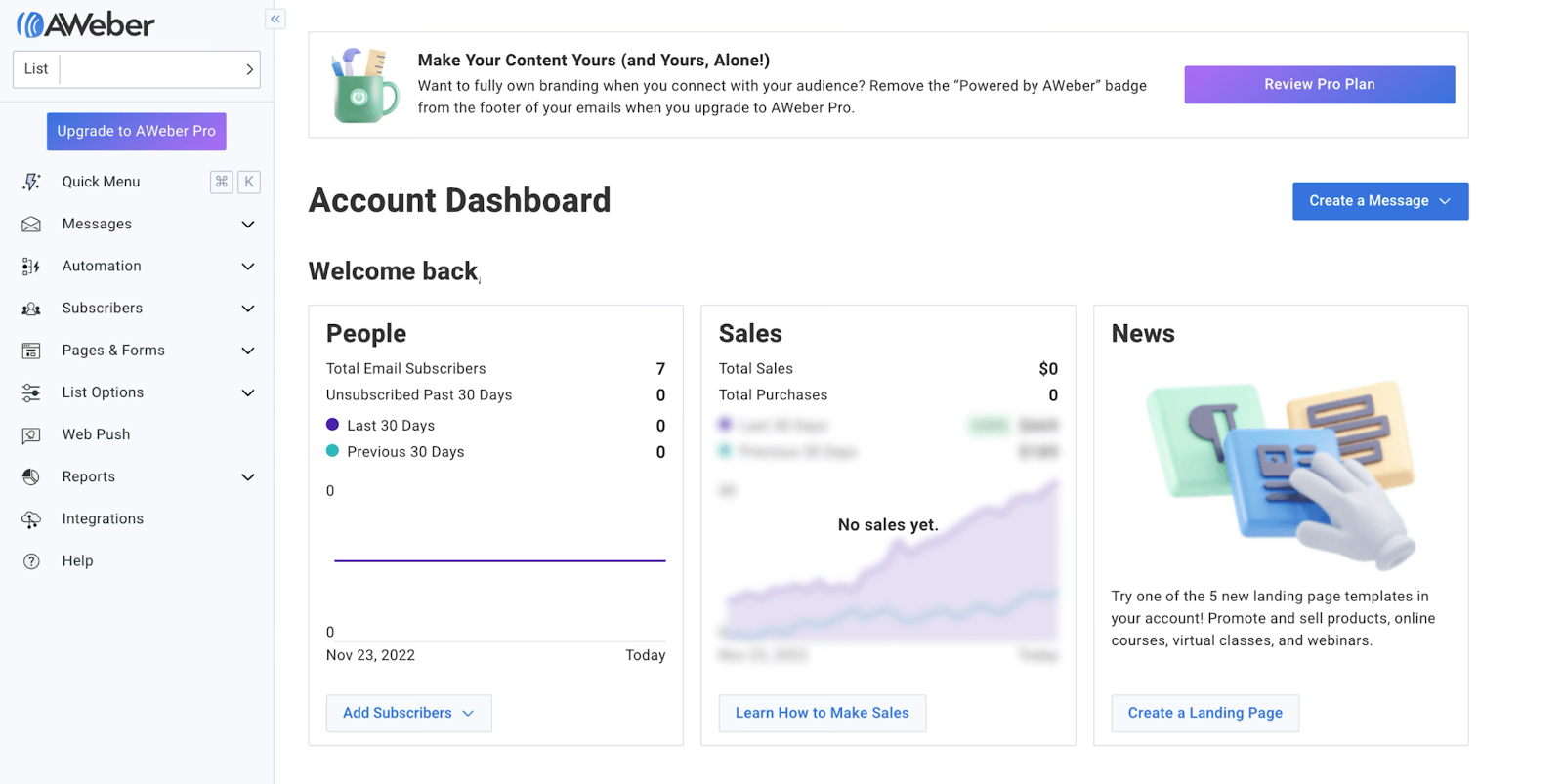
Standout Features
- One-click list setup. Quickly create new email lists, custom confirmation flows, and audience tags without technical hassle;
- Landing page builder. Create high-converting landing pages for ebooks, workshops, or newsletters;
- Ecommerce widget. Sell digital products or services directly from your landing pages without external integrations;
- Reliable deliverability. Fast email sending with minimal delays that land in the recipient’s inboxes.
Pros & Cons
Pros:
- Excellent deliverability and fast campaign execution;
- Tag-based automation is simple yet effective;
- Built-in landing page and ecommerce widgets add flexibility.
Cons:
- Dated email templates and visuals;
- Limited reporting and analytics features;
- Advanced automation tools are basic compared to modern ESPs.
Pricing
- Free 14-day trial available;
- Paid plans start at $12.50/month.
I enjoyed using AWeber. It was easy to set up lists and broadcast emails. And it made it possible for me to get started building my business online without much tech skill.
— Ben Marcoux from Capterra
Klaviyo — Advanced Ecommerce Marketing & Personalization
Klaviyo is an ecommerce-centric platform that thrives where Campaign Monitor falters—deep data-driven personalization. It syncs effortlessly with Shopify, WooCommerce, and BigCommerce, turning purchase history into actionable triggers.
Klaviyo pricing: Paid plans start at $45/month for up to 500 contacts. Free plan available.
The real magic lies in predictive analytics: it forecasts next-purchase dates, churn probability, and revenue impact per segment. Its automation builder rivals ActiveCampaign’s in complexity but with a sharper ecommerce focus.
The catch? Klaviyo’s power comes with a steep price curve, and deliverability dips if data hygiene isn’t maintained. The interface can overwhelm non-technical users, yet once configured, it delivers surgical-precision targeting that drives serious ROI. Think of it as a CRM-meets-email hybrid designed for revenue optimization, not just broadcasting.
For ecommerce brands scaling fast, Klaviyo is less an alternative to Campaign Monitor and more a quantum leap forward in data-led marketing.
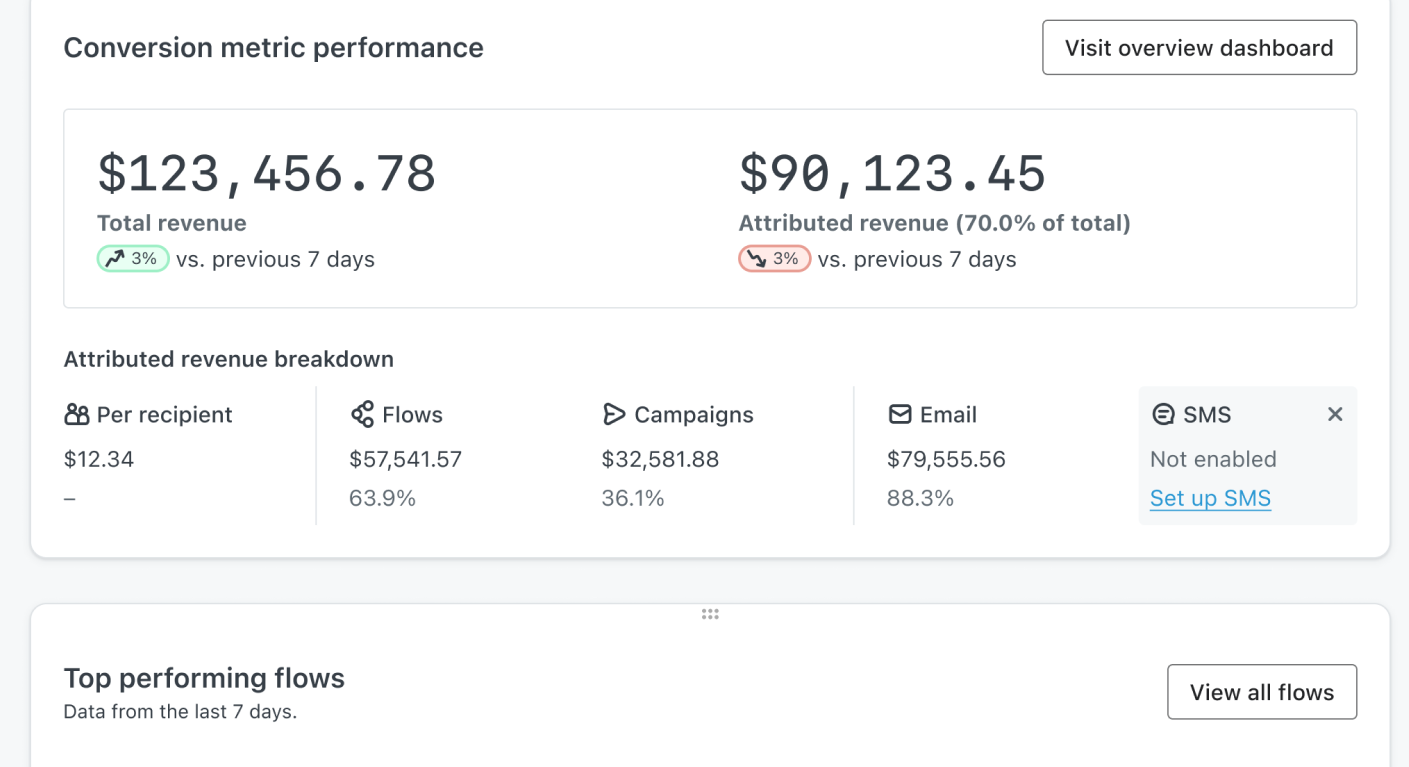
Standout Features
- Predictive analytics. Klaviyo uses AI-driven models to forecast customer behavior, predict churn risk, and estimate next purchase dates—something Campaign Monitor can’t touch;
- Dynamic personalization. Every email, SMS, or popup can adapt in real time based on user data, cart value, or browsing patterns;
- Deep ecommerce integrations. Seamless syncing with Shopify, WooCommerce, and Magento ensures real-time updates on purchases, revenue, and customer segments;
- Powerful segmentation. Build segments using 30+ conditions, including browsing time, average order value, and engagement recency;
- Revenue-focused reporting. Track ROI per email and campaign directly, attributing revenue down to the individual customer;
- Automation library. Pre-built ecommerce flows—abandoned cart, win-back, post-purchase—ready to launch in minutes.
Pros & Cons
Pros:
- Unmatched ecommerce data integration and personalization;
- Predictive analytics for next-order and churn forecasts;
- Strong ROI tracking and revenue attribution.
Cons:
- Expensive as contact lists grow;
- Interface can overwhelm new users;
- Deliverability dips if contact hygiene isn’t maintained.
Pricing
- Free Plan: Up to 250 contacts and 500 monthly email sends;
- Email Plan starts at $45/month for 500 contacts, scaling steeply with list size;
- Email + SMS Plan starts at $60/month, with combined automation and SMS credits.
I have been using Klaviyo for the last 4, 5 years for different clients from across the globe, it is very easy to use, and easy to integrate with any tool, and the functionality and the features are fantastic
— Abishek from Capterra
Kit (formerly ConvertKit) — Built-In Landing Pages for Creators
Kit caters to creators, educators, and indie entrepreneurs—a niche Campaign Monitor never truly served. Its minimalist editor strips away clutter to focus on relationships, not campaigns.
Kit pricing: Paid plans start at $33/month for up to 1,000 contacts. Free plan available.
Tag-based automation and visual sequences make audience nurturing straightforward, while built-in landing pages help creators launch lead magnets without separate tools. The hidden strength lies in its commerce integration—selling digital products or paid newsletters directly via email. While advanced segmentation and analytics are limited, Kit’s workflow simplicity is unmatched.
Deliverability is excellent, though customization is modest compared to Mailchimp or Sender. In essence, Kit is for creators who prefer intimacy over scale—an ideal Campaign Monitor replacement if you value clarity, connection, and creative autonomy over corporate-style complexity.
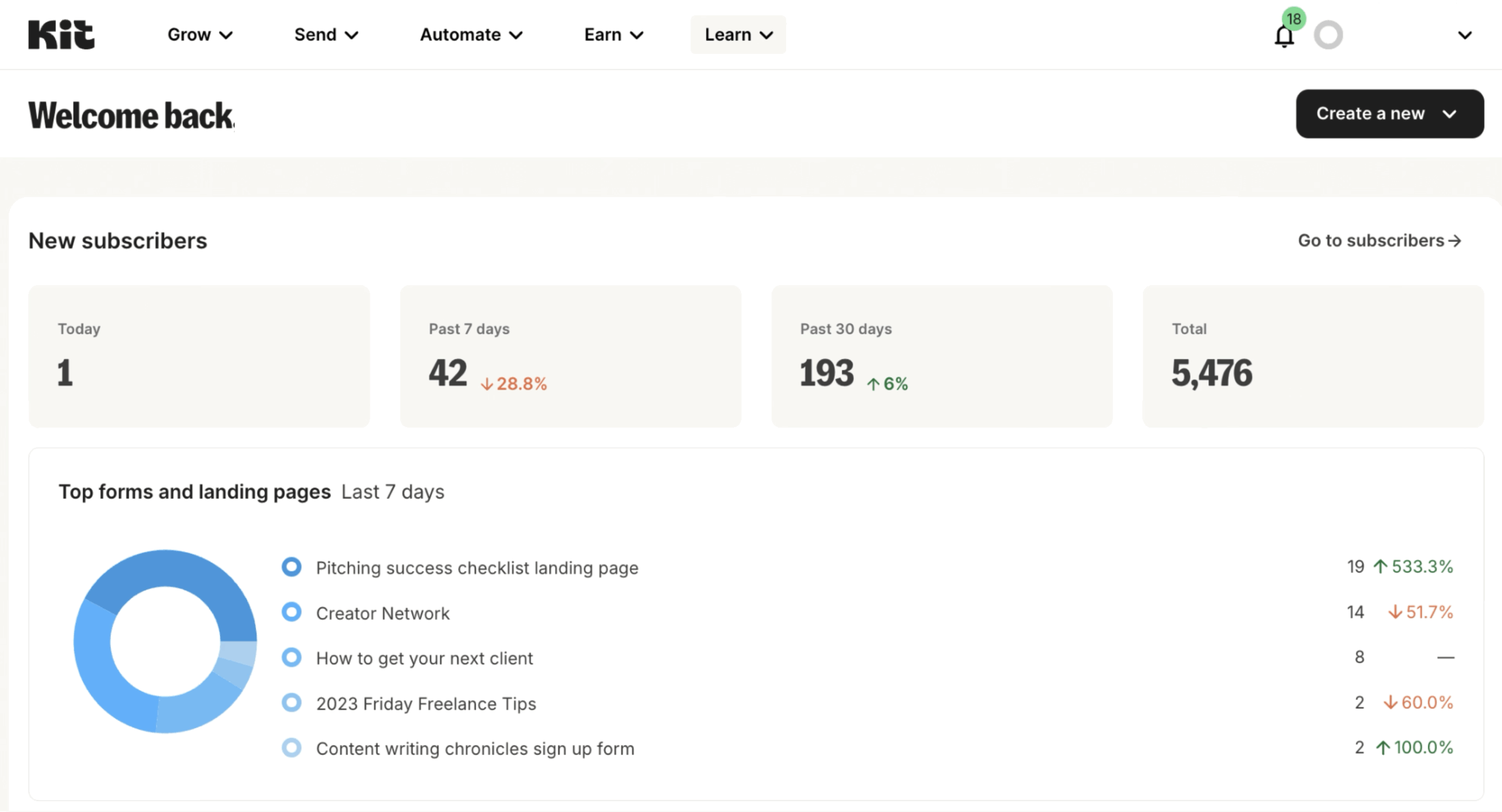
Standout Features
- Creator-first automation. Visual sequences make it easy to nurture leads or launch product emails without coding or integrations;
- Built-in landing pages. Launch opt-in pages and digital product offers directly inside the platform—no need for WordPress or extra hosting;
- Email-to-commerce tools. Sell digital downloads, memberships, and courses straight from emails with integrated payment options;
- Tag-based subscriber management. Organize audiences based on behavior, purchase intent, or engagement for hyper-personal follow-ups;
- Clean, minimalist editor. Focuses on content clarity and deliverability, avoiding Campaign Monitor’s heavier design approach;
- Integration-friendly. Syncs with Gumroad, Stripe, Teachable, and dozens of creator-focused platforms.
Pros & Cons
Pros:
- Perfectly tailored for creators and digital sellers;
- Easy-to-use automation and tagging system;
- Integrated payments for digital products and memberships.
Cons:
- Limited reporting and visual design options;
- No native CRM or SMS capabilities;
- Less suitable for large-scale ecommerce or B2B setups.
Pricing
- Free 14-day trial available;
- Free plan available up to 10,000 subscribers and 1 email sequence;
- Paid plans start at $33/month.
I liked most about Kit is how straightforward and user-friendly it is, making task management quick and efficient.
— Annuciatha from Capterra
HubSpot — Enterprise-Grade Marketing Automation & CRM
HubSpot dwarfs Campaign Monitor in scope—it’s not just an email platform but a full-stack marketing, sales, and service ecosystem. Its email builder integrates natively with CRM data, unlocking personalization Campaign Monitor can’t touch.
HubSpot pricing: Paid plans start at $20/month for up to 1,000 contacts. Free plan available.
The workflows module allows hyper-granular triggers across every customer lifecycle stage, from onboarding to renewal. Reporting and attribution models are enterprise-grade, giving teams full visibility on ROI.
However, HubSpot’s elegance hides a catch: pricing complexity and scaling costs. Small businesses may find it overkill, while larger teams rely on it as a mission-critical hub. Its deliverability, automation depth, and content personalization are unmatched, but the trade-off is cost and learning curve.
HubSpot isn’t just an alternative—it’s the endgame platform for organizations ready to unify marketing, CRM, and automation under one roof.
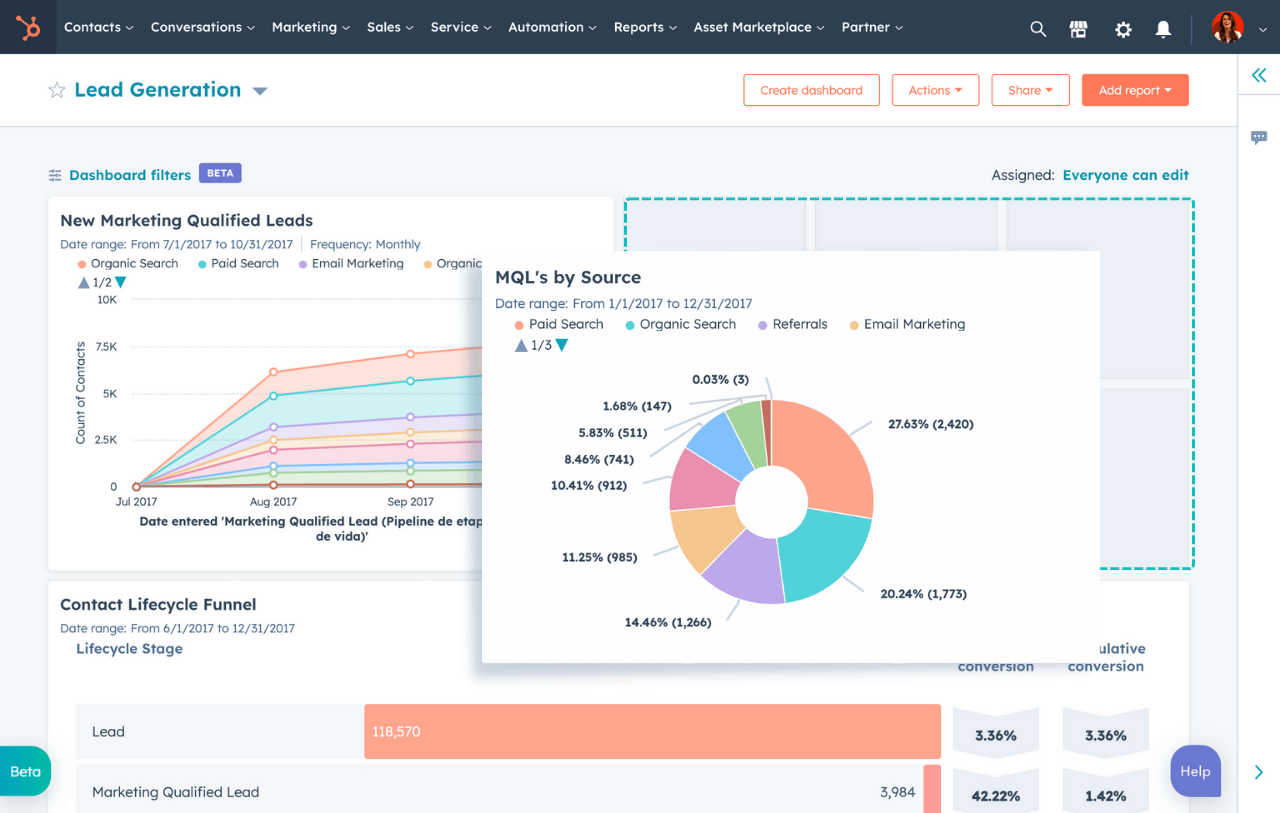
Standout Features
- All-in-one marketing + CRM. Native integration between marketing, sales, and service hubs allows seamless customer data flow;
- Advanced workflows. Create complex automation branching across emails, forms, ads, and CRM triggers—far beyond Campaign Monitor’s capabilities;
- Adaptive personalization. Use real-time CRM data (like lifecycle stage or lead score) to tailor email content dynamically;
- Multi-touch attribution reporting. Measure how every email and interaction contributes to pipeline and revenue generation;
- Customizable dashboards. Build granular performance reports combining email, web, and CRM data in one view;
- Scalable automation library. 100+ prebuilt workflows for nurturing, onboarding, upselling, and retention.
Pros & Cons
Pros:
- Fully integrated CRM + marketing automation ecosystem;
- Deep personalization and advanced segmentation;
- Comprehensive reporting and attribution models.
Cons:
- Pricing complexity and high scaling costs;
- Overkill for small teams or single-channel marketing;
- Steeper setup and onboarding requirements than Campaign Monitor.
Pricing
- Free plan: 1,000 contacts, 2,000 emails/month;
- Paid plans start around $20/month;
- Enterprise begins at $3,000/month.
What I like the most about HubSpot Marketing Hub is its user-friendly interface because the layout of the interface is clean and straightforward.
— Gouthami from Capterra
Email Marketing Platforms Cost Calculator
Choosing the right email marketing solution that fits your subscriber limits, budget, and feature requirements can be a real challenge. That’s why we created Sender’s price calculator—a fast way to compare plans and find the one that suits your business best.
Free Campaign Monitor Alternatives
If you’re searching for free or cheaper alternatives to Campaign Monitor, here are the best ones that offer useful features to get you started quickly.
| Tool | Emails per Month | Contact Limit | Key Features Included |
| Sender | 15,000 emails | 2,500 contacts | Visual automation, Premium segmentation, Form builder, Template library, Integrations, Human support. |
| Brevo (formerly Sendinblue) | 9,000 emails (300/day) | Unlimited contacts | Customizable email templates, CRM, Transactional email services. |
| Mailchimp | 1,000 emails | 500 contacts | Email templates, Basic forms & landing pages. |
| AWeber | 3,000 emails | 500 contacts | Email Automation, Signup forms, Ecommerce integrations. |
| Klaviyo | 500 emails | 250 contacts | Signup forms, basic email A/B testing |
| Kit | Unlimited | 10,000 contacts | Unlimited email broadcasts, Audience tagging and segmentation |
| HubSpot | 2,000 emails | 1,000 contacts | CRM, Landing pages |
How We Selected These Campaign Monitor Alternatives
Choosing the right Campaign Monitor alternatives isn’t about listing random tools—it’s about identifying platforms that outperform it in areas users struggle most: pricing flexibility, automation depth, and integration variety.
We started by analyzing over 20 leading email marketing services, narrowing the list to those offering tangible improvements over Campaign Monitor’s limitations, such as restricted automations, steep pricing tiers, and limited omnichannel capabilities.
Each tool on this list was vetted for ease of use, scalability, and value-to-feature ratio. We prioritized platforms that make automation intuitive, not intimidating—whether through visual builders, behavioral triggers, or AI-powered workflows. Real-world usability weighed heavily in our scoring; a feature’s worth meant nothing if it added friction for small business owners or marketers on tight schedules.
Finally, we compared deliverability performance, customer support responsiveness, and transparency in pricing—three areas that often determine long-term satisfaction. The result is a balanced list of platforms that deliver more power, better ROI, and smoother experiences than Campaign Monitor, regardless of whether you’re a creator, ecommerce brand, or scaling enterprise.
FAQs
Does Campaign Monitor comply with GDPR?
Yes, Campaign Monitor is GDPR-compliant. They offer tools to help users manage consent, store proof of consent, and handle data subject requests. However, compliance also depends on how you use the platform, so make sure your signup forms, email lists, and workflows are properly configured to meet GDPR requirements.
How email marketers can migrate from Campaign Monitor?
Migration from Campaign Monitor is easily done. Most alternatives, like Sender, offer step-by-step guides on how to import options for contacts, templates, and automation workflows. Some tools even provide free migration assistance if you have a large list. Before you migrate, always back up your email marketing campaigns, subscriber data, etc.
What are the best Campaign Monitor alternatives for beginners?
If you’re just starting out and want low-cost email marketing software that doesn’t overwhelm, Sender is a top choice. This platform offers a generous free plan, simple automation templates, clean UI, and quick support—all at a fraction of the cost of Campaign Monitor.
Other beginner-friendly picks include AWeber (great for fast landing pages and list building) and Brevo (if you also want SMS and WhatsApp campaigns in the mix).
Do Campaign Monitor alternatives offer free email templates?
Yes, most Campaign Monitor alternatives offer free email marketing campaign templates. Sender, for instance, offers 100+ ready-to-go templates, ranging from ‘welcome emails’ to ‘special offer reminders’.