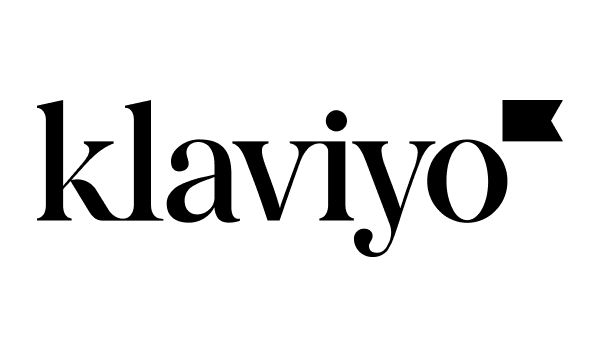Moosend felt like the perfect solution when you first signed up. Clean dashboard, simple automations, fair pricing.
But as your business scales, so do the gaps. Automations started feeling restrictive. Integrations broke without warning. And customer support? Nowhere to be found when it mattered most.
That’s exactly why this list exists; to help you explore Moosend replacement options without wasting time on trial and error.
The 30-Second Verdict: Which Moosend Alternative Should You Choose?
If you need a quick answer, here are our expert-recommended Moosend alternatives for 2025 based on extensive testing:
- Best All-Around Value: Sender — Unbeatable free plan with 2,500 subscribers, all premium features included, and paid plans starting at just $7/month with 24/7 live chat support.
- Best for Ecommerce Automation: Klaviyo — Predictive analytics, deep shopping behavior insights, and unified customer profiles make it the top choice for high-growth online retailers.
- Best for Advanced Teams: ActiveCampaign — Sophisticated automation builder with branching logic, integrated CRM, and 870+ integrations for B2B companies and agencies managing complex sales funnels.
Scroll down for a side-by-side price and feature breakdown.
Why Consider Moosend Alternatives?
While Moosend may feel like a solid choice as a simple email marketing tool, certain limitations make it hard for users to scale their email campaigns operations.
Here are the top reasons why users look at Moosend competitors
- Lacks advanced automation. While Moosend offers basic email automation tools, users with evolved business needs often find themselves looking at competitors with advanced automated workflows capabilities. (Truspilot)
- Limited customizations. Several users have reported that, while Moosend allows you to customize email templates using their visual email builder, it’s rather limited, especially without HTML knowledge, making it challenging to create unique designs. (G2)
- Lack of integrations. Moosend integrates with many popular tools but lacks seamless integration for some specialized applications, limiting its utility for certain businesses seeking a comprehensive marketing platform. (G2)
- Poor customer support. Customer support is another reason leading many users to consider other providers as their email service provider (ESP). During peak times, Moosend users have experienced slower response times from Moosend’s support team, affecting timely issue resolution. (G2)
- Questionable deliverability. Several users have reported reputation issues with Moosend’s bulk email services when sending emails to different email inbox providers. (G2)
Moosend Alternatives: A Quick Comparison Table
Here’s a quick side-by-side look at the top Moosend alternatives. Check out their pricing plans, valuable features, and who they’re best suited for.
| Platform | 1,000 subscribers | Best Feature | Best For | G2 rating |
| Sender | $7/month | Behavioral automation + ecommerce-ready templates | Startups and ecommerce brands | 4.7/5.0 |
| ActiveCampaign | $15/month | Advanced automation builder with CRM integration | B2B SaaS and agencies with large sales funnels | 4.5/5.0 |
| Klaviyo | $30/month | Predictive analytics + ecommerce segmentation | High-growth ecommerce & D2C brands | 4.6/5.0 |
| Mailchimp | $45/month | Wide range of integrations + template variety | General businesses, consultants, online stores | 4.3/5.0 |
| Constant Contact | $30/month | AI marketing tools + social media | Solopreneurs, small businesses, non-tech users | 4.1/5.0 |
| Omnisend | $14/month | Ecommerce-specific features + omnichannel tools | SMBs, Ecommerce businesses | 4.6/5.0 |
| MailerLite | $11/month | Landing page builder + A/B testing | Bloggers, early-stage creators, small businesses | 4.6/5.0 |
| Brevo | $8/month | Multi-channel platform with email marketing SMS, WhatsApp | B2B SaaS and agencies with large sales funnels | 4.5/5.0 |
Top Moosend Competitors Pricing Comparison Table
Before we deep-dive into each tools’ features, let’s see how their prices compare. Because no business should overpay their growth.
| Platform | Price per 1,000 subscribers | Price per 2,500 subscribers | Price per 5,000 subscribers | Price per 10,000 subscribers |
| Sender | $7/month | $13/month | $23/month | $40/month |
| ActiveCampaign | $15/month | $39/month | $79/month | $149/month |
| Klaviyo | $30/month | $60/month | $100/month | $150/month |
| Mailchimp | $45/month | $60/month | $100/month | $135/month |
| Constant Contact | $30/month | $50/month | $80/month | $120/month |
| Omnisend | $14/month | $31/month | $57/month | $92/month |
| MailerLite | $11/month | $18/month | $29/month | $54/month |
| Brevo | $8/month | From $17/month | ||
Note: Brevo charges based on email volume, not contact list size. On the Starter plan, once you exceed 20,000 emails per month, you can store up to 500,000 contacts, and your price scales according to the number of emails you send.
Quick Picks: Find the Perfect Moosend Alternative Fast
Use this list to quickly match your business needs with the ideal platform:
- Best Free Plan: Sender (2,500 subscribers, 15,000 emails/month, and full automation features included at no cost.)
- Best for Ecommerce: Klaviyo (Predictive analytics, unified customer profiles, and deep shopping behavior segmentation.)
- Best for Startups/SMBs: Sender (Affordable $7/month starting price with unlimited automation and 24/7 live chat support.)
- Best Budget Option: MailerLite (Clean interface, A/B testing on free plan, and paid plans starting at just $9/month for 5,000 subscribers.)
- Best for Enterprise/Agencies: ActiveCampaign (Advanced automation builder with branching logic, integrated CRM, and 870+ integrations.)
- Best for Omnichannel Marketing: Omnisend (Pre-built ecommerce workflows combining email, SMS, and push notifications in single campaigns.)
- Best for Large Lists with Low Volume: Brevo (Generous contact limits with pay-per-email pricing model, ideal for seasonal or infrequent senders.)
8 Best Moosend Alternatives Worth Switching To
You quickly glanced over the best ESP (Email Service Providers) in the last section. Now, it’s time to look at each of these alternatives in more detail. These alternatives overcome Moosend’s limitations and equip you to execute your marketing strategy efficiently.
Sender — Best Email Marketing Platform for SMBs
If you need an email automation platform with an easy-to-use interface that offers powerful features and is budget-friendly, Sender is an affordable option worth checking out.
Sender is everything newsletter software like Moosend tries to be, but with better execution. It’s clean, fast, and offers better features for an affordable price.
The platform excels at behavioral segmentation, allowing you to group users based on user behavior including clicks, opens, and purchase activity. Its drag-and-drop email builder includes readymade blocks with real-time analytics previews, making campaign creation effortless.
What sets Sender apart is its scalable pricing model. The generous free plan supports up to 2,500 subscribers with all the features you need for lead generation. Paid plans start at just $7/month and include unlimited automation and 24/7 support.
The advanced automation flows let you use premade templates or build multi-step automated customer journeys triggered by user actions, time delays, or segment changes.
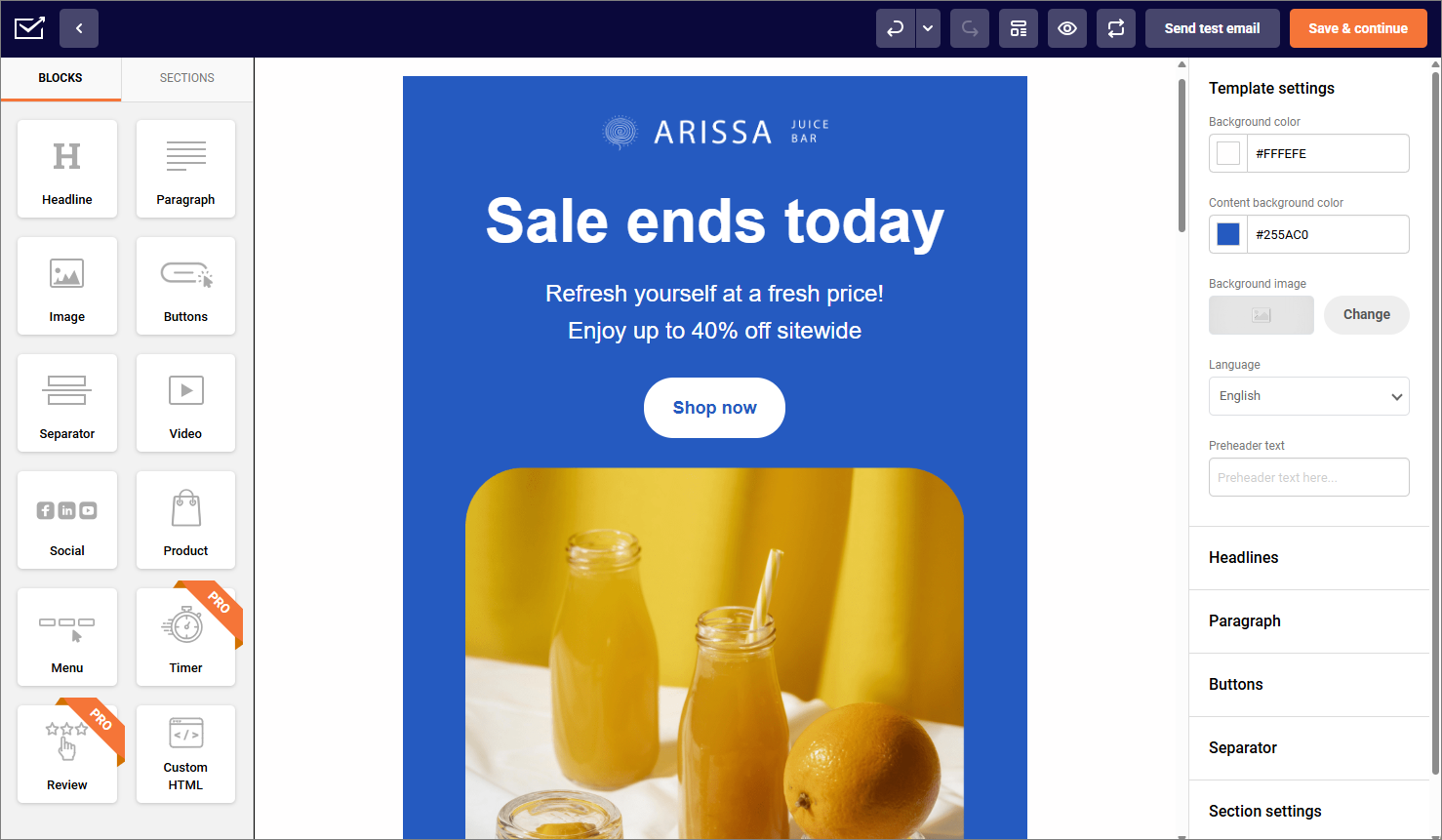
Sender Features
- Advanced automation flows. Use premade automation templates or build multi-step workflows triggered by user actions, time delays, or segment changes;
- Behavioral segmentation. Group and target users based on clicks, opens, purchase activity, and online activity;
- Drag-and-drop email builder. Easy to use email designer with readymade blocks and real-time previews;
- Scalable pricing model. A generous free plan for up to 2,500 subscribers with almost all premium features + affordable upgrades.
Pros & Cons
Pros:
- Generous free plan with 2,500 subscribers and automation features included;
- Extremely affordable paid plans starting at just $7/month;
- Intuitive drag-and-drop editor with real-time preview and behavioral segmentation.
Cons:
- Limited advanced features compared to enterprise platforms like ActiveCampaign;
- Fewer integrations than established competitors like Mailchimp;
- Relatively new platform with smaller user community for support resources.
Pricing
Sender’s pricing offers one of the most competitive pricing structures in the email marketing space. The free plan allows up to 2,500 subscribers with 15,000 emails per month, including automation features and sign-up forms. Paid plans start at just $7/month for 1,000 subscribers and 12,000 monthly emails.
As your list grows, pricing remains affordable: $23/month for 5,000 subscribers, $40/month for 10,000 subscribers, and custom pricing for lists over 200,000. All paid plans include advanced automation, SMS marketing, and landing page builder making it significantly cheaper than Moosend’s comparable tiers.
See why businesses choose Sender:
ActiveCampaign — Advanced Marketing Automation
If email marketing is just one part of your customer relationships management and you want more control over every step, ActiveCampaign delivers. It’s a powerful platform offering advanced triggers for optimizing sales funnels across email, CRM, and SMS, using AI to optimize flows and recommend improvements based on customer behavior.
In our tests, the automation builder felt like building a massive decision tree with conditions, goals, delays, if/else branches, and multi-channel steps baked in. While it was intimidating at first, walking through its documentation made everything easy.
We tracked user interactions, applied dynamic segmentation using their flexible tagging system, and triggered email/SMS based on CRM activity. Compared to Moosend’s basic triggers, this was a serious level-up with dedicated support available when needed.
The integrated CRM eliminates juggling between email providers and external CRMs. You can track contact behavior, manage deals, and automate sales outreach without switching tools. With 870+ integrations and AI-powered personalization features for predictive sending and dynamic content generation, ActiveCampaign is ideal for businesses needing granular control over personalized funnels and customer retention.
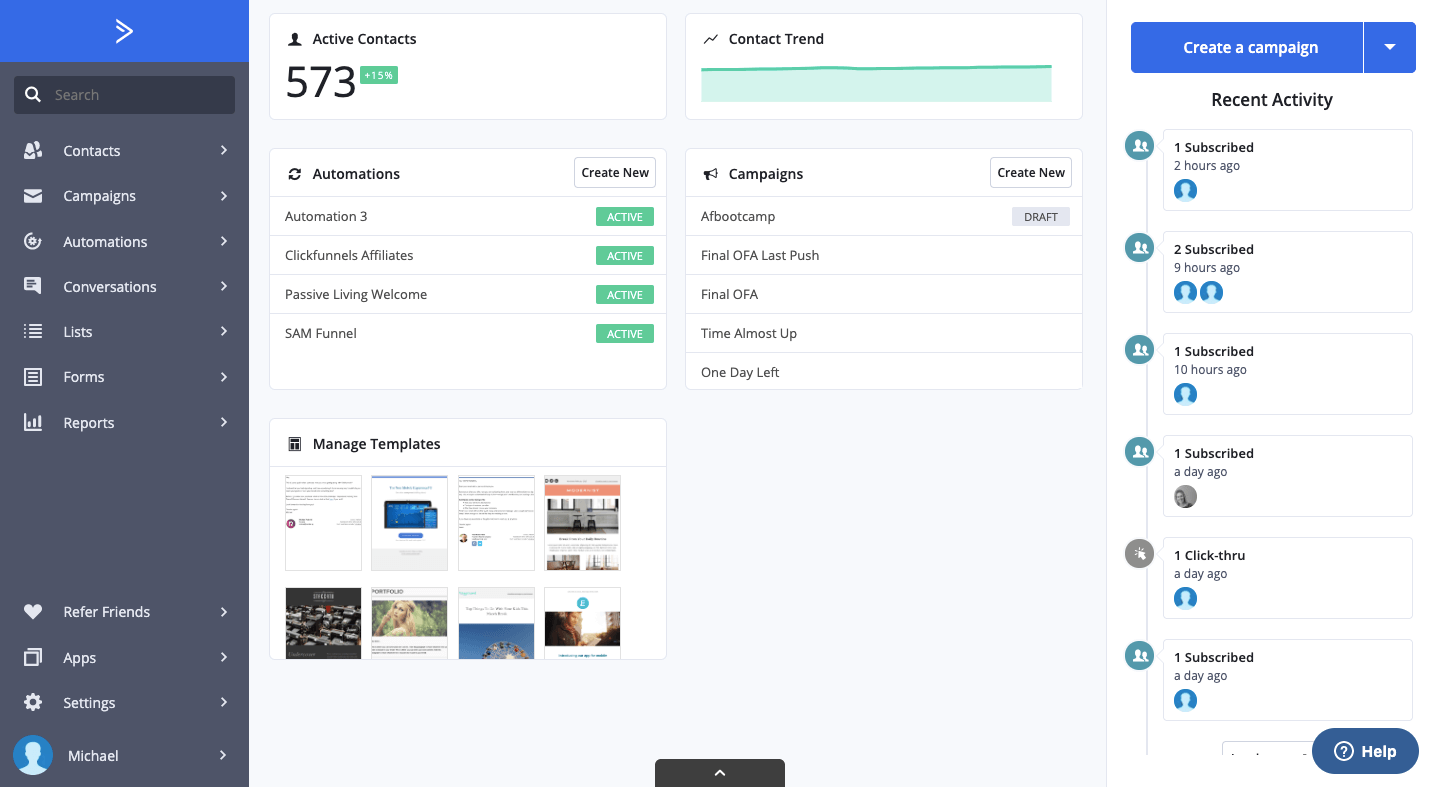
ActiveCampaign Features
- Integrated CRM. Track contact behavior, manage deals, and automate sales outreach without switching to other tools;
- Visual automation builder. Build multi-step workflows using triggers, conditions, goals, and CRM actions;
- AI-powered personalization. Utilize AI recommendations for predictive sending, dynamic content generation, and drip sequence recommendations;
- 870+ integrations. Seamlessly connect with other platforms and tools from your marketing, development, or operational stack.
Limitations
ActiveCampaign’s complexity is its biggest drawback. The learning curve is steep, often requiring dedicated training time or hiring specialists to utilize its full potential as an email marketing tool. This makes it overwhelming for small businesses or solo entrepreneurs who need simple email marketing.
The pricing is significantly higher than basic email tools, and there’s no free plan available. The email designer, despite recent updates, still feels dated compared to modern drag-and-drop builders. Some users report that the platform can be slow when loading complex automations or large contact lists.
Pros & Cons
Pros:
- Powerful automation builder with advanced branching, conditions, and multi-channel workflows;
- Built-in CRM eliminates need for separate sales tools and data syncing;
- AI-powered features for predictive sending and content optimization.
Cons:
- Steep learning curve requiring significant training time to master;
- Expensive pricing with no free plan, starting at $15/month for basic features;
- Email designer feels outdated compared to modern drag-and-drop builders.
Pricing
ActiveCampaign’s pricing doesn’t offer a free plan, only a 14-day free trial. The Lite plan starts at $15/month for up to 1,000 contacts with basic email marketing and automation. To access the CRM and sales automation, you’ll need the Plus plan at $49/month for 1,000 contacts.
Professional plans with machine learning and attribution start at $79/month for 1,000 contacts. For 10,000 contacts, expect to pay $189/month for Plus or $375/month for Professional. Enterprise pricing is custom but typically starts above $589/month. While expensive, the integrated CRM and advanced automation may justify the cost for businesses needing these features.
“ActiveCampaign made our marketing practices yield more and better results by helping us understand and adopt new personalized marketing campaigns that allow us to target customers based on their needs. This has by a greater margin seen us have a great attraction to new customers by turning potential leads into customers.”
— Lydia from Capterra
Klaviyo — Ecommerce Email Marketing Software
If you’re running a fast-growing ecommerce brand obsessed with customer data and need to sell digital products, Klaviyo is worth checking out. It’s a B2C CRM that unifies data, automations, customer service, and analytics into one platform, providing the depth needed for personalizing customer experiences.
Klaviyo builds a comprehensive view of each customer’s activity – order history, product views, and support chats. The dashboard even predicts their next purchase. Its segmentation capabilities automatically tag customers based on behavior, including back-in-stock notifications. Automation flows extend beyond emails to handle SMS marketing campaigns.
You can run RFM analysis (recency, frequency, monetary value) to reward loyal buyers or prevent churn. The platform’s unified customer profiles provide real-time views across channels, purchases, and interactions.
The predictive segmentation engine automatically updates subscribers based on behavior, interests, and lifecycle stage. AI campaign tools auto-generate content and personalize campaigns with simple prompts.
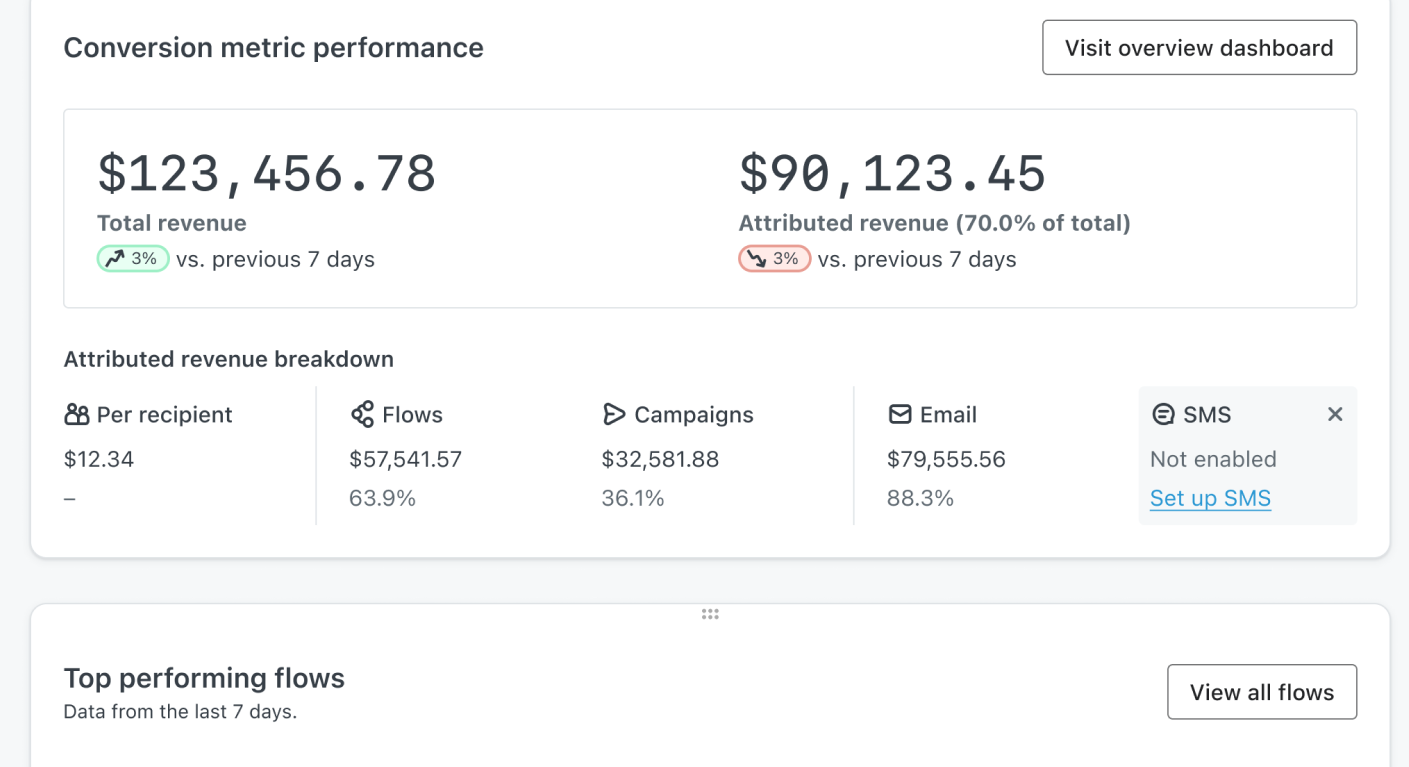
Klaviyo Features
- Unified customer profiles. Real-time view of every customer across channels, purchases, and interactions;
- Predictive segmentation engine. Automatically updates subscribers based on behavior, interests, and lifecycle stage;
- AI campaign tools. Auto-generate content, build flows, and personalize SMS/email campaigns with prompts;
- Advanced ecommerce analytics. Funnel reports, RFM, product predictions, and real-time campaign insights.
Limitations
Klaviyo’s pricing is among the highest in the industry, making it prohibitive for small businesses. The platform charges based on both contacts and email sends, which can lead to unexpected costs for high-frequency senders. There’s no free plan beyond a limited trial period.
The interface complexity requires significant onboarding time, and many features assume advanced marketing knowledge. Customer support response times can be slow for lower-tier accounts. The platform is also heavily focused on ecommerce, making it less suitable for B2B companies or service-based businesses.
Pros & Cons
Pros:
- Deep ecommerce integration with real-time customer data and predictive analytics;
- Sophisticated segmentation engine that automatically updates based on behavior;
- Proven ROI tracking with detailed revenue attribution for every campaign.
Cons:
- Among the most expensive platforms, easily exceeding $1,000/month for larger lists;
- Overwhelming interface requiring extensive onboarding and marketing expertise;
- Heavily ecommerce-focused, making it unsuitable for B2B or service businesses.
Pricing
Klaviyo offers a free tier for up to 250 contacts with 500 email sends and 150 SMS credits monthly. Beyond that, email pricing starts at $45/month for 500 contacts with 5,000 sends.
Costs escalate quickly: $60/month for 2,500 contacts, $100/month for 5,000 contacts, and $375/month for 20,000 contacts with unlimited sends. SMS is billed separately at $0.01-$0.03 per message depending on volume. For businesses sending frequent campaigns to large lists, Klaviyo can easily cost over $1,000/month, making it suitable primarily for businesses with healthy profit margins from email marketing.
“Klaviyo is an excellent tool for our email campaigns, offering seamless integration with Shopify and powerful segmentation features. The intuitive interface allows us to create automated flows easily, helping us target our audience effectively and drive conversions.”
— Shayne from Capterra
Mailchimp — All-in-One Email Marketing Platform
Mailchimp is another popular email marketing platform that offers several key features that complement your marketing efforts. There’s a built-in landing page builder, appointment scheduling feature, and more.
We found it easy to navigate (mostly), and quite intuitive for beginners. The drag-and-drop editor works well, and the automation builder is beginner-friendly. Moving from Moosend, you’ll find a better template library and analytics tools like geolocation and click maps.
The real perk lies in the full ecosystem; Mailchimp has more integrations than Moosend competitors. It includes built-in digital tools to set up an online store, manage digital ads, and appointments without external platforms, perfect for unbound marketing strategies.
However, setting up abandoned cart flows for Shopify or managing complex sequences demands higher-tier plans. Multi-step automations and branching logic are locked behind expensive upgrades.
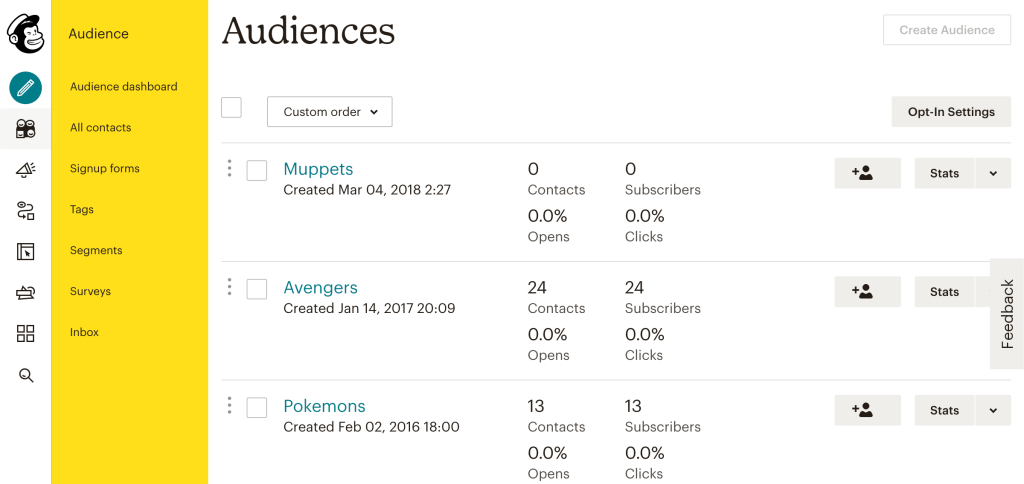
Mailchimp Features
- Built-in digital tools. Set up an online store, manage digital ads, and appointments without an external platform;
- Visual automation editor. User-friendly interface makes setting up automation workflows easy even for people without a technical background;
- Great analytics dashboard. Get access to marketing statistics including click maps, and geo-data from the same dashboard;
- Landing page builder. Set up simple landing pages using readymade templates and customize them using a drag-and-drop editor.
Limitations
Mailchimp’s biggest limitation is its pricing structure, which becomes expensive as your business needs grow. Many additional features like advanced segmentation, multivariate testing, and behavioral targeting are only available on the Premium plan, making it costly for growing businesses.
The platform’s automation builder, while user-friendly, lacks the depth of specialized tools like ActiveCampaign. Users also report that the interface can become cluttered with so many features, making simple tasks unnecessarily complex. Email template customization options without HTML knowledge are limited features compared to newer competitors.
Pros & Cons
Pros:
- All-in-one platform with built-in tools for online stores, ads, and appointments;
- Extensive integration ecosystem with connections to virtually every business tool;
- User-friendly interface with good template library and visual automation editor.
Cons:
- Expensive pricing that escalates quickly with advanced features locked behind premium tiers;
- Interface becomes cluttered with features, making simple tasks unnecessarily complex;
- Limited automation depth compared to specialized platforms like ActiveCampaign.
Pricing
Mailchimp’s pricing starts with a free plan for up to 500 contacts and 1,000 monthly sends, but features are extremely limited including basic pop-up forms. The Essentials plan begins at $13/month for 500 contacts, jumping to $45/month for 1,000 subscribers with only 10x monthly sends.
The Standard plan (required for advanced automation and retargeting) costs $20/month for 500 contacts and $65/month for 1,000 contacts. Premium plans with multivariate testing and advanced segmentation start at $260/month. Pricing scales steeply – expect to pay $100/month for 10,000 contacts on the Standard plan, making it one of the pricier options available.
“My overall experience with Mailchimp has been positive. While there are some limitations and the pricing could be more accessible, the platform delivers on its promise of simplifying email marketing.”
— Alec from Capterra
Constant Contact — Event Marketing & Email Campaigns
Constant Contact focuses on simplicity for small businesses and event organizers who need reliable email marketing without complexity. The platform excels at event management features that Moosend lacks entirely. It offers various Constant Contact features that make event marketing seamless.
Its event marketing tools include registration forms, ticketing, and automated event reminders. The social media integration allows scheduling posts alongside email campaigns, creating cohesive marketing efforts. The platform offers industry-specific templates for restaurants, nonprofits, and retail businesses, reducing design time significantly.
Unlike Campaign Monitor and similar tools, it focuses on simplicity over advanced features. Contact management is straightforward with automatic list cleaning and duplicate detection. The real-time reporting dashboard shows opens, clicks, and social shares at a glance.
Customer support stands out with phone support available even on lower-tier plans. While it lacks advanced automation compared to other alternatives, Constant Contact delivers reliability and ease of use for businesses prioritizing simplicity over sophisticated features with its month-limited free plan.
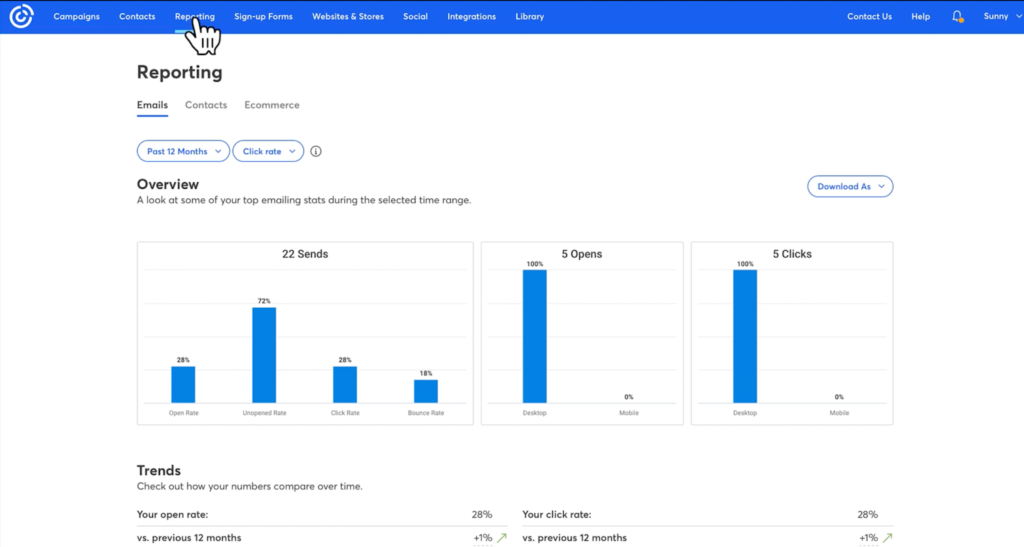
Constant Contact Features
- Event marketing tools with registration and ticketing. Create and manage events with built-in registration forms, ticketing systems, and automated reminder emails to boost attendance;
- Social media scheduling integration. Schedule and publish social media posts directly from your email dashboard to coordinate campaigns across email and social channels;
- Industry-specific email templates. Access pre-designed templates tailored for restaurants, nonprofits, retail stores, and other industries to quickly create professional campaigns;
- Automatic list cleaning and duplicate detection. Keep your contact list healthy with automated removal of invalid emails and duplicate entries to improve deliverability and reduce costs;
- Phone support on all plans. Get direct phone assistance from support representatives regardless of your subscription level, unlike competitors that restrict phone support to premium tiers.
Limitations
Constant Contact’s automation features are extremely basic, limited to simple autoresponders and welcome series. Advanced segmentation options are minimal, making targeted campaigns challenging for data-driven marketers. The platform lacks modern features like behavioral triggers and dynamic content.
The email templates, while numerous, look dated compared to contemporary designs. Pricing is higher than competitors offering similar features, and the platform charges extra for features like event marketing that others include standard. Integration options are limited compared to platforms like Mailchimp or ActiveCampaign.
Pros & Cons
Pros:
- Excellent event marketing tools with registration, ticketing, and automated reminders;
- Phone support available on all plans, unlike most competitors;
- Industry-specific templates that save design time for restaurants, nonprofits, and retail.
Cons:
- Extremely basic automation limited to simple autoresponders and welcome series;
- Dated email templates that look outdated compared to modern designs;
- Higher pricing than competitors offering more advanced features.
Pricing
For most users the only downside will be the lack of a 30-day free trial, offering just a 14-day free trial instead. Constant Contact’s pricing starts with the Lite plan at $12/month for up to 500 contacts, increasing to $50/month for 2,500 contacts and $65/month for 5,000 contacts.
The Standard plan with advanced features like automated behavioral series and dynamic content starts at $35/month for 500 contacts, $75/month for 2,500 contacts, and $110/month for 5,000 contacts. For 10,000 contacts, expect to pay $120/month on Lite or $160/month on Standard. Event marketing features may require additional fees depending on your plan level.
“Overall Constant Contact is reliable and user friendly. It works well for small businesses or anyone wanting to get professional email campaigns out quickly without a steep learning curve. While the cost can be higher than some competitors, the support and ease of use help balance it out.”
— Katie from Capterra
Omnisend — Omnichannel Ecommerce Automation
Omnisend specializes in ecommerce automation, making it ideal for online retailers looking to move beyond Moosend’s basic capabilities. The platform seamlessly integrates with major ecommerce platforms like Shopify, WooCommerce, and BigCommerce.
Its standout feature is the pre-built automation workflows specifically designed for ecommerce—welcome series, cart abandonment, post-purchase flows, and win-back campaigns. These templates save hours of setup time while delivering proven results. The platform combines email, SMS marketing, and push notifications in single workflows, allowing true omnichannel marketing.
Omnisend’s segmentation engine automatically creates segments based on shopping behavior, purchase frequency, and customer lifetime value. The product picker feature lets you drag products directly from your store into emails. Campaign performance tracking shows revenue attribution, making ROI calculations straightforward with detailed analytics.
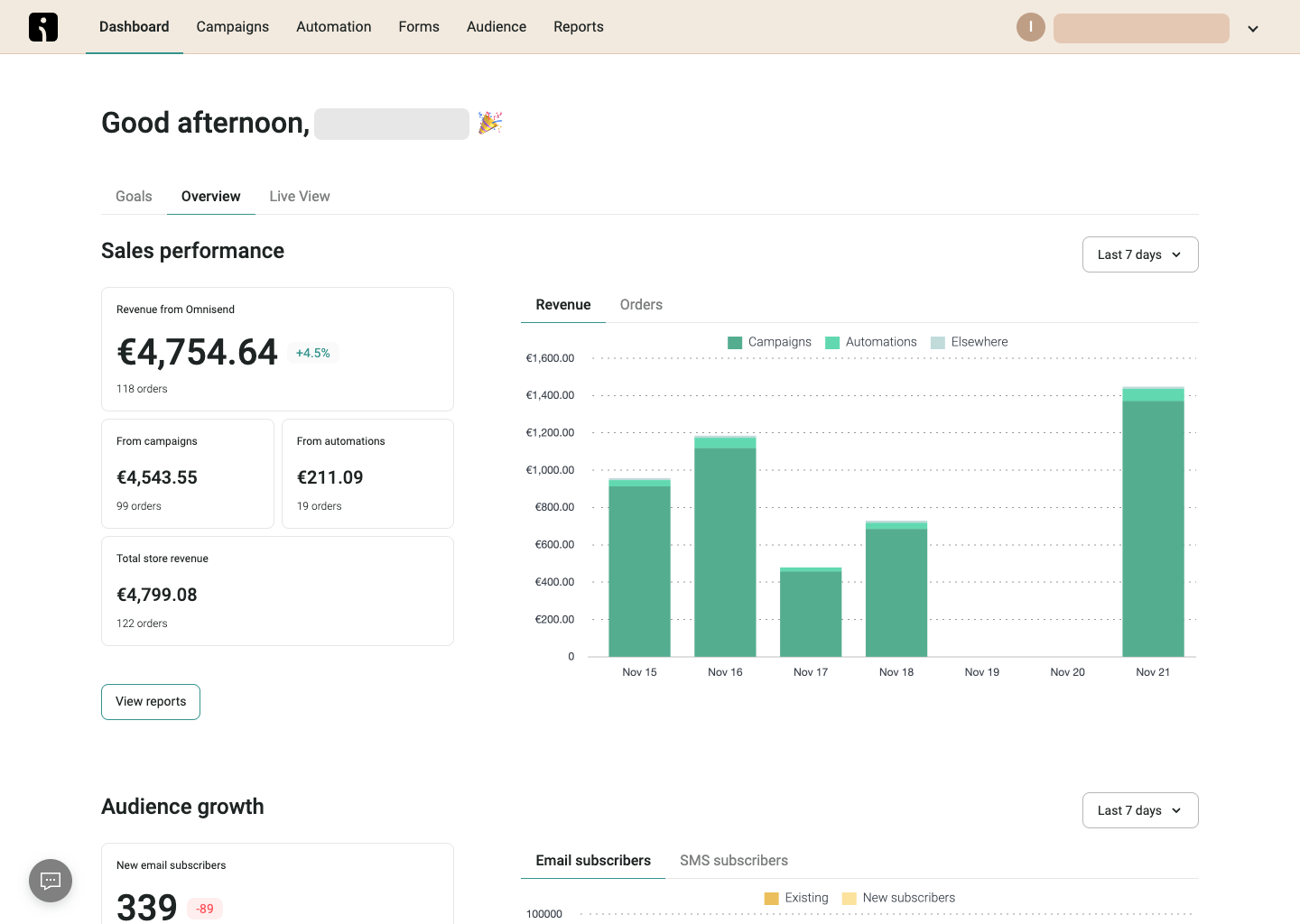
Omnisend Features
- Pre-built ecommerce automation workflows. Ready-to-use templates for cart abandonment, welcome series, and other campaigns that can be activated with minimal setup;
- Omnichannel campaigns (email, SMS, push). Coordinate messaging across email, text messages, and push notifications within a single workflow to reach customers on their preferred channels;
- Automatic behavioral segmentation. Dynamically group customers based on their shopping habits, browsing history, and purchase patterns without manual list management;
- Direct product picker from store catalog. Drag and drop products from your connected store directly into emails without copying product details or images manually;
- Revenue attribution tracking. See exactly how much revenue each campaign generates with detailed purchase tracking that connects sales directly to specific email or SMS sends.
Limitations
Omnisend’s focus on ecommerce means it’s not ideal for non-retail businesses. The platform’s pricing can escalate quickly when adding SMS credits, making omnichannel campaigns expensive for high-volume senders. Some users find the learning curve steep when setting up complex automation workflows.
Integration with less common ecommerce platforms is limited, and the email template designs, while functional, aren’t as modern as competitors like Klaviyo. The reporting and analytics interface can be overwhelming for beginners, with almost too much data presented at once.
Pros & Cons
Pros:
- Pre-built ecommerce workflows that can be activated with minimal setup time;
- True omnichannel capabilities combining email, SMS, and push notifications;
- Direct product picker lets you drag items from your store into emails.
Cons:
- Not suitable for non-retail businesses due to heavy ecommerce focus;
- SMS credits add significant cost, making omnichannel campaigns expensive;
- Steep learning curve for setting up complex automation workflows.
Pricing
Omnisend provides a free plan for up to 500 contacts with 500 emails/month and basic automation workflows. The Standard plan starts at $16/month for up to 500 contacts with 6,000 emails monthly, including all email features and 24/7 support.
The Pro plan begins at $11/month for 500 contacts with unlimited emails, adding SMS capabilities and advanced reporting. Pricing increases to $57/month for 5,000 contacts and $244/month for 15,000 contacts on the Pro plan. SMS credits cost extra, starting at $20 for 1,000 messages, which can significantly increase your monthly costs if you use omnichannel campaigns.
“My experience with Omnisend has been very positive. It’s easy to use, has all of the important features that I’m looking for, and the plans are affordable for a small business owner.”
— Iona from Capterra
MailerLite — A/B Testing & Landing Pages
MailerLite is a great alternative for small business owners looking to extract maximum value from software. It’s clean, beginner-friendly, and includes useful features like a landing page builder and A/B testing, even on the free plan.
During our tests, the minimal interface stood out immediately. The dashboard is fast, the drag-and-drop editor loads instantly. Its landing page builder mirrors the newsletter creator with the same interface, eliminating the learning curve. The platform also offers forms and landing pages that integrate seamlessly with your email campaigns.
The A/B test feature was easy to use and helped us run split tests on multiple elements. It’s designed for users who don’t want to read extensive documentation.
Compared to Moosend, MailerLite is far more inviting for creators wanting stunning campaigns without advanced logic. While automation options are limited and there’s no social tracking, it excels at building lists, testing headlines, and sending weekly campaigns efficiently with its first-month free plan.
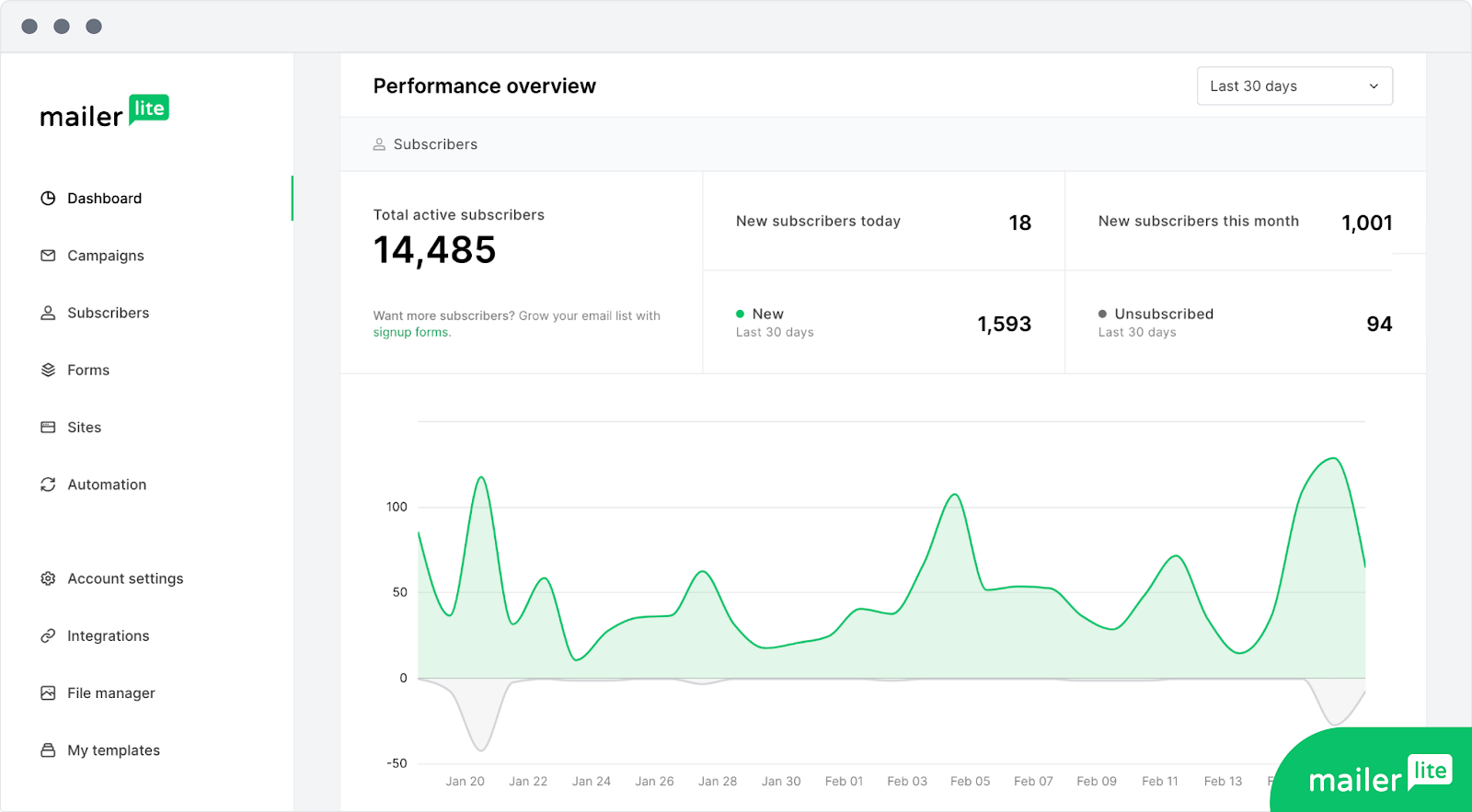
MailerLite Features
- A/B testing. Set up split testing for subject lines or content blocks, even on the free plan;
- Landing page builder. Build sleek pages with a simple drag-and-drop builder and multiple templates;
- Timezone-based sending. Schedule emails based on your audience’s timezone to target a global audience;
- Ready-to-use ecommerce blocks. Add Shopify or WooCommerce products directly into emails and pages.
Limitations
MailerLite’s automation capabilities are basic compared to advanced platforms, limiting complex workflow creation. The platform lacks built-in CRM features and advanced ecommerce integrations, making it less suitable for businesses needing sophisticated customer journey mapping.
Customer support is only available via email on lower-tier plans, with no phone support option. The analytics dashboard, while clean, lacks depth for data-driven marketers who need detailed conversion tracking and attribution reporting. Some users also report that the platform can be slow when managing very large subscriber lists.
Pros & Cons
Pros:
- Clean, minimal interface that’s genuinely beginner-friendly and fast;
- A/B testing included even on the generous free plan;
- Excellent value with competitive pricing and unlimited emails on paid plans.
Cons:
- Basic automation capabilities limiting complex workflow creation;
- Email-only support on lower plans with no phone support option;
- Lacks built-in CRM and advanced ecommerce integrations.
Pricing
MailerLite’s free forever plan supports up to 500 subscribers (reduced from 1,000 subscribers as of 23rd September, 2025) with 12,000 emails monthly, including automation and landing pages. This makes it one of the most generous free tiers available.
Paid plans start at just $9/month for 5,000 subscribers with unlimited emails. Pricing scales reasonably: $23/month for 2,500 contacts, $35/month for 5,000 contacts, and $98/month for 15,000 contacts. All paid plans include unlimited emails, advanced features, and priority support. The pricing remains competitive even at higher tiers, costing $260/month for 50,000 subscribers.
“Mailerlite is filled with pretty templates, and if you want to design it yourself the drag and drop designing is so easy to use! And not to mention landing pages. A fun way to make simple and noticeable pages for a campaign that doesn’t need complicated coding and design.”
— Danna from G2
Brevo — Unlimited Contacts Email Marketing Software
Brevo (formerly Sendinblue) takes a different approach to email marketing pricing by charging based on emails sent rather than contacts stored. This makes it particularly attractive for businesses with large lists but infrequent sending patterns, offering unlimited contacts on all plans.
The platform combines email marketing with SMS, WhatsApp, and chat features in a unified interface. Unlike Moosend’s contact-based pricing, Brevo lets you store unlimited contacts on all plans, charging only for the volume of emails you send. This pricing model can save significant costs for businesses with seasonal campaigns or irregular sending schedules.
During our testing, Brevo’s transactional and marketing emails capabilities stood out. The platform handles both marketing and transactional emails from the same account, with separate sending reputations to protect deliverability. The built-in CRM tracks deal pipelines and contact interactions, though it’s more basic than dedicated CRM solutions.
The automation builder uses a visual workflow editor similar to ActiveCampaign but simplified for ease of use. You can trigger workflows based on website activity, email engagement, or CRM events. The platform also includes heat mapping for email clicks, showing exactly where subscribers engage with your content.
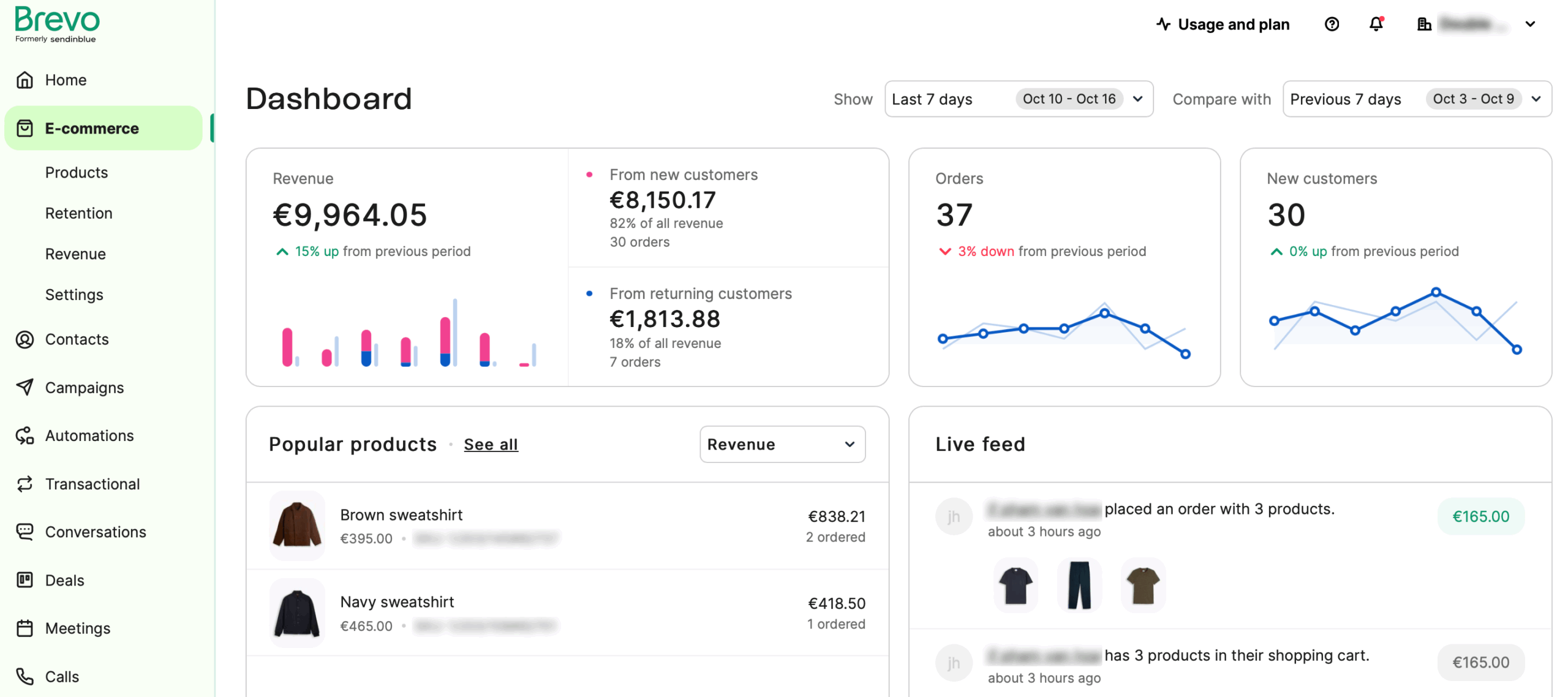
Brevo Features
- Unlimited contact storage. Store as many contacts as needed without increasing costs, paying only for emails sent monthly;
- Multi-channel marketing hub. Manage email, SMS, WhatsApp, and live chat conversations from a single dashboard;
- Transactional email API. Send both marketing and transactional emails with separate sending reputations and dedicated IPs available;
- Built-in CRM and sales automation. Track deals, manage pipelines, and automate follow-ups without needing external CRM tools;
- Advanced personalization engine. Use dynamic content blocks and conditional display rules to customize messages based on contact attributes and behavior.
Limitations
Brevo’s email designer feels outdated compared to modern builders, requiring more effort to create visually appealing campaigns. The platform’s automation features, while functional, lack the depth of specialized tools like ActiveCampaign or Klaviyo for complex workflows.
Customer support response times can be slow on lower-tier plans, with priority support reserved for premium accounts. The reporting interface, while comprehensive, can be confusing to navigate initially. Some advanced features like machine learning predictions and advanced segmentation require higher-tier plans, limiting functionality for budget-conscious users.
Pros & Cons
Pros:
- Unlimited contacts on all plans;
- Combined marketing and transactional email platform;
- Built-in CRM functionality.
Cons:
- Dated email designer interface;
- Limited automation compared to specialists;
- Slow support on basic plans.
Pricing
Brevo offers a free plan with up to 300 emails per day (9,000/month) and unlimited contacts, making it generous for low-volume senders. The Starter plan begins at $17/month for 10,000 emails with no daily sending limit.
The Standard plan starts at $35/month for 10,000 emails and includes advanced features like A/B testing, send time optimization, and multi-user access. For higher volumes, pricing scales to $500/month for 150,000 emails/month.
Enterprise plans with dedicated IP, advanced integrations, and priority support require custom pricing. The pay-per-email model means you can maintain large lists affordably—perfect for businesses with seasonal campaigns or those building lists for future campaigns.
“What makes it amazing is that it offers great marketing capabilities and it is an all in one marketing solution. I like the drag and drop features, ease of customizing, sending and tracking emails and the fact that it works in multiple channels.”
— Scansioni from G2
Top Moosend Alternatives Free Tier Comparison
We know that the price is one of the key aspects when choosing the best email marketing solution for your needs—especially when comparing Moosend cost to its alternatives.
With that in mind, here’s a comprehensive pricing comparison for email tools to help you determine what fits within your budget:
| Platform | Max subscribers | Max emails |
| Sender | 2,500 | 15,000/month |
| ActiveCampaign | No Free Plan (14-day trial only) | |
| Klaviyo | 250 | 500/month |
| Mailchimp | 500 | 1,000/month |
| Constant Contact | No Free Plan (14-day trial only) | |
| Omnisend | 500 | 500/month |
| MailerLite | 500 | 500/month |
| Brevo | 100,000 | 300/day |
Which Moosend Alternative is Best? Our Top 3 Picks
After extensive testing and comparing all eight alternatives, we’ve identified three platforms that consistently outperform Moosend across different business needs. While each platform excels in specific areas, these three offer the best combination of features, pricing, and ease of use for most businesses looking to switch from Moosend. Our selections are based on real-world performance, value for money, customer support quality, and the ability to scale with your business growth.
- Sender (best overall). With its unbeatable free plan supporting 2,500 subscribers and all premium features included, Sender delivers exceptional value for SMBs and growing businesses. The platform combines powerful behavioral automation, intuitive drag-and-drop editing, and unlimited email sends on paid plans starting at just $7/month. What truly sets it apart is the 24/7 live chat support available even on the free tier, ensuring you’re never stuck when migrating from Moosend or setting up campaigns.
- ActiveCampaign (best for advanced automation). For businesses requiring sophisticated marketing automation and CRM integration, ActiveCampaign is the clear winner. Its visual automation builder with branching logic, integrated CRM, and AI-powered personalization features justify the higher price point. While the learning curve is steeper than Moosend, the platform’s 870+ integrations and ability to create complex, multi-channel customer journeys make it ideal for B2B companies and agencies managing large sales funnels.
- Klaviyo (best for ecommerce). High-growth ecommerce brands will find Klaviyo’s predictive analytics and deep shopping behavior insights invaluable. The platform’s unified customer profiles, automatic segmentation based on purchase patterns, and proven ROI tracking help justify its premium pricing. With pre-built flows for cart abandonment, win-back campaigns, and personalized product recommendations, Klaviyo transforms email marketing into a revenue-driving machine for online retailers.
FAQs
Does Moosend have better deliverability than its alternatives?
Not necessarily. Moosend has solid deliverability, but it really depends on your configuration, content and list hygiene. That said, platforms like Sender, ActiveCampaign, and Kit are known for consistently high deliverability rates, especially if you’re sending to warm, well-segmented lists.
Can I migrate from Moosend to another marketing tool easily?
Yes. Almost all the platforms make it really easy to migrate from Moosend. All you need to do is just export your subscribers from Moosend and import them on the chosen platform. You will have to create your templates using drag-and-drop email editors and set up automations again. Platforms like Sender also offer migration services and you can contact the support through live chat.
Which Moosend alternatives offer a free tier?
All of Moosend’s alternatives from our list, including MailerLite and Kit, offer a free tier. However, after thoroughly testing each free email marketing solution, we found that Sender’s Free Forever plan stands out as the best one—especially considering the limitations of other free versions.
Even on the free plan, you can take advantage of pre-built automation templates to easily set up welcome emails, abandoned cart reminders, and more.
Disclaimer: This article evaluates Moosend alternatives, including Sender, which our company owns. Assessments are based on research, industry standards, and user feedback. No commissions are earned from links in this article.