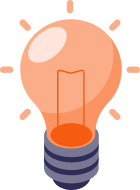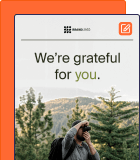Do you have a lot of visitors who lurk on your website, browse some products or services, and leave without purchasing? If you do, you’re not alone.
According to studies by Baymard Institute, the average cart abandonment rate in 2023 across all industries is just under 70%. That means more than two-thirds of your potential customers leave your site without buying anything.
But you can immensely reduce this rate by leveraging the power of email retargeting.
How’s that, you ask? Well, that’s what we’re here to talk about.
What is Email Retargeting?
Email retargeting is a powerful email marketing strategy that allows you to send personalized and captivating emails to your website visitors and customers or subscribers who’ve already shown interest in your products or services but are yet to convert.
Retargeted emails can help you increase your conversion rates and grow your revenue by turning potential customers (aka prospects) into regular ones.
All you need to do is send targeted and timely emails to their inboxes based on their behavior and interests.
For example, you can email someone who’s added an item to their cart but hasn’t checked out, reminding them of the product and offering a discount or free shipping. Or you can email someone who’s browsed a specific category or product page, suggesting other products they might like or showing customer reviews and testimonials of the product.
How Does Email Retargeting Work?
To run an email retargeting campaign, you must have access to your customers’ personal info, like name, email address, location, age, gender, etc. Make sure you get their consent while collecting it.
Email retargeting works in the following way:
- Use a tracking pixel or browser cookies placed on your website to track leads for email retargeting.
- The pixel or cookies collects information about your website visitors, such as their email address, browsing history, location, device type, and more.
- When visitors leave your website without completing a purchase or a desired action, the pixel or cookies trigger an email campaign tailored to their specific behavior and interests.
- The email campaign can consist of one or more emails sent to site visitors at specific intervals and with particular messages.
5 Steps for Successful Email Retargeting
There are many email retargeting best practices that you can follow to run a successful email retargeting campaign. You can follow the bellow 5 steps to create a solid strategy that will complement your email retargeting efforts:
1. Build Your Email Contact List
The first step for email retargeting is collecting email addresses to build your email list. You need to have the permission and consent of the visitors to send them emails.
You can collect their email addresses in various ways:
- Offer a lead magnet, such as an ebook, a webinar, a coupon, or a free trial.
- Try to motivate them to subscribe to your newsletter.
- Create a custom landing page or popup that invites them to join your email list.
- Utilize social media platforms or other channels to drive traffic to your website and capture their email addresses by asking them to sign up.
Ensure you comply with your region’s data protection and privacy laws and provide clear and transparent information about how you will use their email addresses and how they can opt out.
2. Define Your Audience Segments
The second step for email retargeting is to define your audience segments. If you have your customers’ emails, you can check their past interactions with your website and categorize them based on their activities.
You can keep all the customers with similar types of activity in the same group. For example, customers who added some products to their cart but didn’t check out can be a group. Then, you can easily send them a reminder email about their abandoned cart.
You can segment target customers based on multiple criteria, such as:
- Visitor’s Behavior: You can categorize the visitors on your website based on their behavior, such as the pages they visited, the products they viewed, the items they added to their cart, etc.
- Audience Demographic: Your audience’s demographic characteristics can be a good segmentation criterion. The characteristics include age, gender, location, income level, etc.
- Psychographic Characteristics: It’s a vital one as it covers audience interests, preferences, values, motivations, etc.
- Buyer’s Journey: Customers’ current stage in the buyer’s journey (awareness, consideration, decision, or loyalty) is another great segmentation option.
Segmenting your audience will help you to create more personalized and relevant retargeting campaigns that match their needs and expectations.
This segmentation is also crucial for effective remarketing campaigns.
You can use different tools and platforms, like Sender, Baremetrics, and Kissmetrics, to do email segmentation of your audience automatically based on the data collected by the pixel or cookies.
Sender offers advanced audience segmentation that helps target relevant audiences and maximize the results of your campaigns. You can even set the automation with behavioral triggers (e.g., the abandoned cart) so the recipient receives the message at the best time.
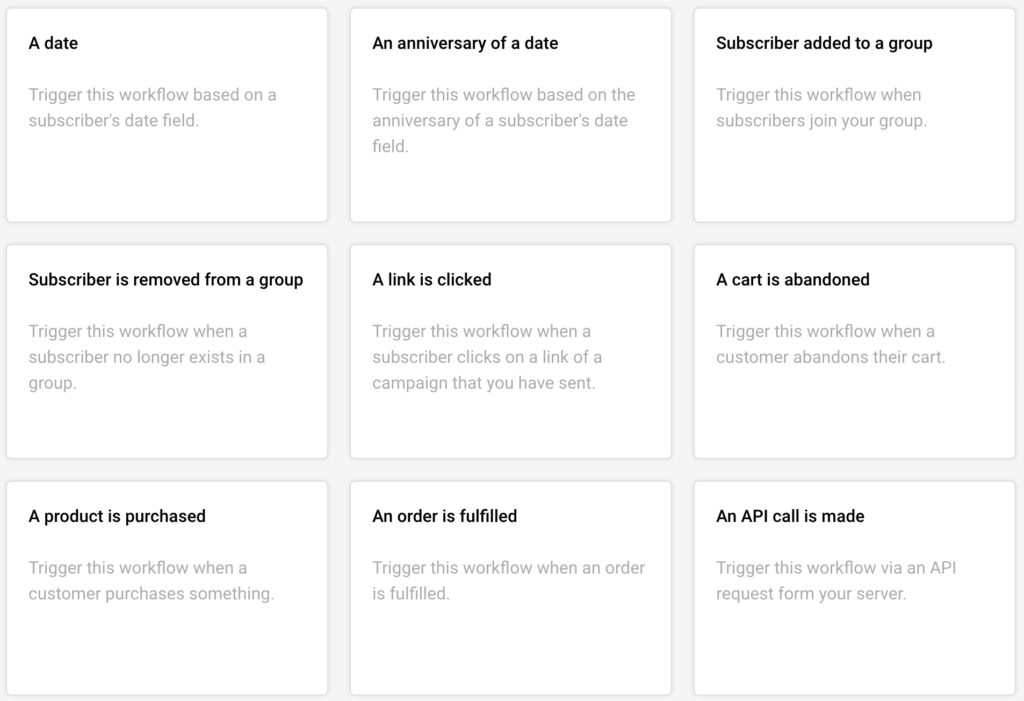
Want to learn more about Sender’s features? Find out how we can help you achieve best results.
3. Plan Your Email Sequences
The third step for email retargeting is to plan your email sequences. It would be best to decide how many emails you will send and when you will send them. You must also decide what you will say in each email.
Email sequencing aims to remind people of what they have left behind and persuade them to return and complete their purchase.
To do this, you need to consider the following factor:
Timing is Crucial
How soon and how often will you send your emails to previous customers, paying customers, or inactive visitors? You don’t want to send them too soon or too late, or even too frequently or infrequently.
You need to find the optimal balance between being helpful and being annoying. A good rule of thumb is to send your first email within an hour of the cart abandonment and follow up with one or two more emails within the next few days.
You must retarget the customers before they completely forget about your product or service. Someone might add something to their cart to order later, but they may forget it due to workload. If you can give him a reminder on time, there’s a high chance he’ll come back and complete the purchase.
With Sender, planning and executing email sequences couldn’t be simpler. Say goodbye to manual work and let automation handle the hard work for you. Best part? You can do it for free!
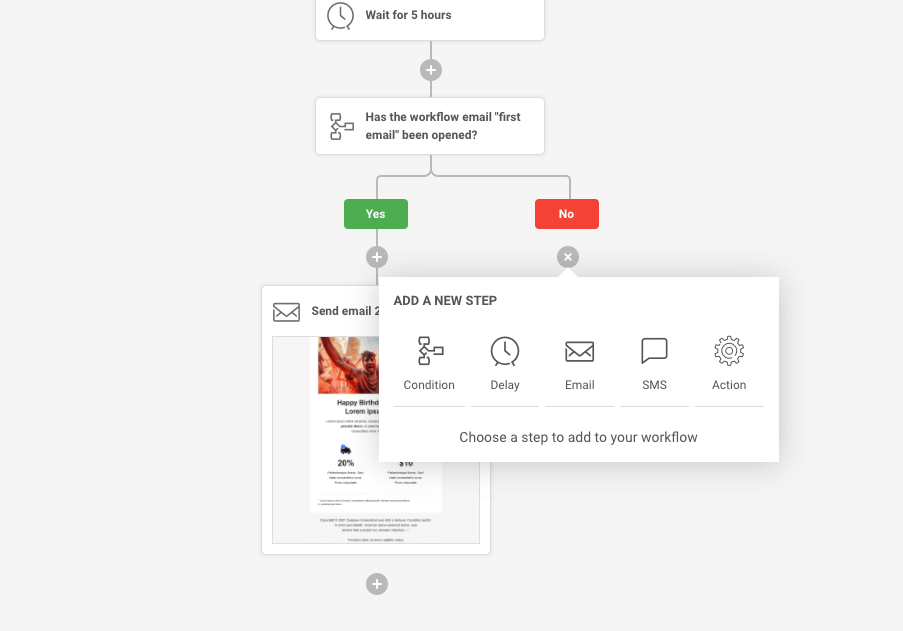
4. Create Direct and Clear Emails
The next step is to create direct and clear emails that will capture your subscribers’ attention and compel them to take action. You are contacting them for a purpose; your email should reflect that clearly.
Here are some tips on how to do that:
1. Choose Eye-catching Subject Lines
The first thing people notice when they receive an email is the subject line. It’s also the main determining factor whether they will open it. So, you must ensure your subject line is catchy, relevant, and enticing. You can use emotion, humor, curiosity, personalization, or urgency to make your subject line stand out.
Here are some examples:
- “Uh-oh, your discount offer is expiring!”
- “You left something behind…”
- “Is this the hottest career in marketing?”
- “Don’t wear last year’s styles”
2. Use Visible CTAs
Your CTA (Call to action) is one of the most crucial elements of your email. It’s what tells your subscribers what you want them to do next. Therefore, you want to ensure your CTA is visible, clear, and actionable. For example, you can have a look at the following visual.
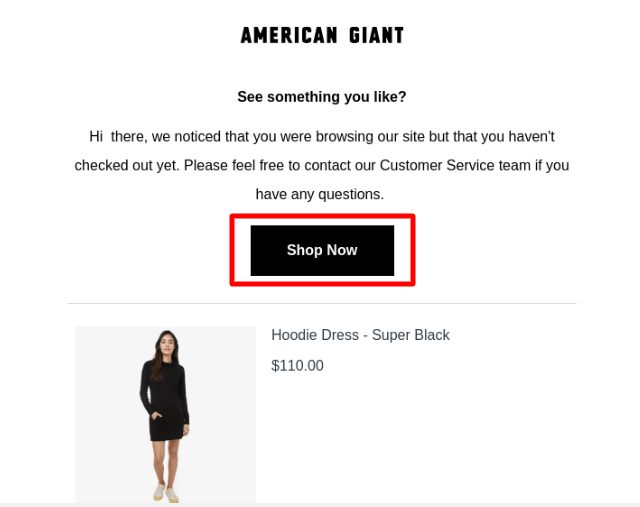
You can use buttons, colors, fonts, or icons to make your CTA stand out. You can also use strong, specific words conveying value and urgency. For example:
- “Shop Now”
- “Upgrade Now”
- “Claim Your Offer”
- “Complete Your Order”
- “Get It Before It’s Gone!”
3. Write Engaging Copy
Your words can make or break the deal! The words you use in your copy are the key to convincing people to click the CTA button and return to your website.
So, make sure your copy is engaging, persuasive, and concise. Focus on the benefits of your products or services rather than just the features.
Here’s an example:
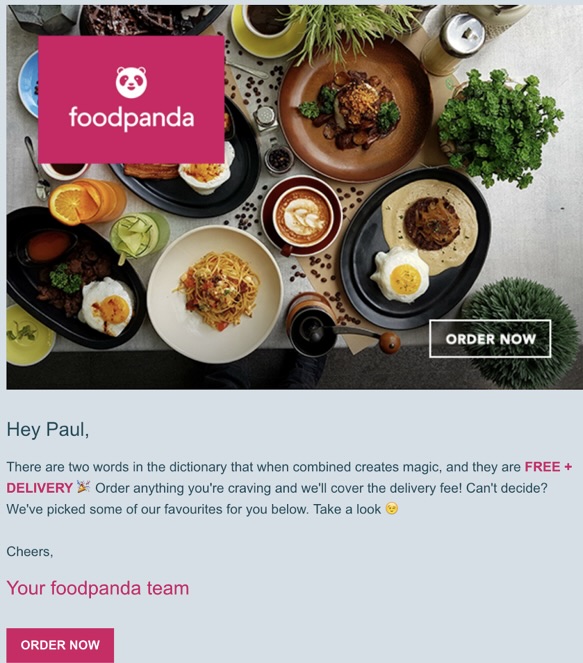
Foodpanda focused on two words (FREE DELIVERY) in this retargeting copy to convince the customers to order something, and it’s enough for food lovers like me to be convinced.
4. Email Personalization
Use the recipient’s name in the email to make it feel more personalized. On top of that, you can use the information you have about the recipient to tailor the email content to their interests. For example:
“Hi John, we noticed you were interested in our running shoes. As a thank you for your interest, we’re offering you 10% off on your next purchase. Take a look at our newest collection and find your perfect fit!”
Also read: Email Personalization: Examples, Statistics & Best Practices
5. Consider Your Email Content
Make sure your email content is clear and easy to understand. Use short sentences and break up large blocks of text. The content may vary depending on the type of your email. It can be announcements for new products, weekly or monthly newsletters, or promotional emails.
For example:
“Ready to take your fitness to the next level? Our new running shoes will help you achieve your goals. Plus, with free shipping on all orders, getting the gear you need has never been easier. Shop now!”
5. Don’t Forget A/B Testing
One of the best ways to optimize your email retargeting campaigns is to test different elements of your emails and see what works best for your audience. You can create different email templates and test various aspects of the emails, such as:
- Subject lines
- Images
- CTAs
- Content length and format
- Timing and frequency
You can compare the performance of different versions of your emails and identify what drives more opens, clicks, conversions, and revenue. You can then use the winning variations for your future email campaigns.
Bonus Tip: Use Retargeting Tools
Everyone is using marketing automation tools to stay ahead in the game, so you shouldn’t fall behind, either. You can use retargeting tools like Sender (to set up win-back email sequences to re-engage inactive subscribers) AdRoll (to run retargeting ads), HubSpot CRM (to set custom automation workflows to send bulk emails), etc.
With the help of these retargeting tools, you can trigger personalized email retargeting campaigns based on customer actions and behavior to win them back and boost your revenue.
TL;DR: Email Retargeting
Email retargeting is a powerful tool for faster business growth in today’s crowded digital landscape. Remember, effective email retargeting requires a deep understanding of your customer’s needs and behaviors.
Here are the key points of everything we discussed in this blog:
- Email retargeting is a powerful marketing strategy to convert potential customers who have shown interest in your products or services.
- Email retargeting requires a deep understanding of customer needs and behaviors for successful implementation.
- It involves sending personalized and timely emails based on visitors’ behavior and interests.
- Important factors to consider include timing, catchy subject lines, visible CTAs, engaging copy, and email personalization.
- A/B testing helps optimize email performance, and using retargeting tools can enhance the effectiveness of the campaigns.
By following the above-mentioned email retargeting strategies, you can easily create email retargeting campaigns that are direct, clear, engaging, relevant, and personalized. So what are you waiting for?
Start retargeting today and see the results for yourself!
Author Bio
AR Rakib works at Dorik as a content writer. He is a web technology enthusiast and a movie nerd. He writes to convey reliable information to solve problems. Apart from work, he loves traveling and watching movies. Say hi to him on LinkedIn.