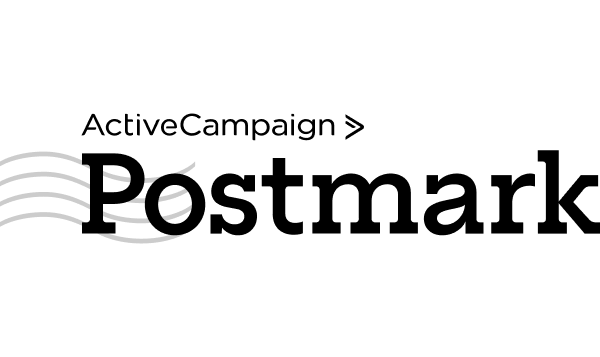Navigating the world of email marketing services can often feel overwhelming—especially when your needs go beyond basic newsletters or ‘welcome’ emails. With so many tools specializing in different things, it’s important to understand what each platform is really built for.
That said, Mailgun, an email marketing solution “built by developers, for developers,” stands out in a category of its own. While it’s renowned for transactional email capabilities, it may not meet every business’ needs. Whether you’re after user-friendly tools, better design capabilities, or well-rounded marketing automation, there are plenty of alternatives worth considering.
In this guide, I’ve rounded up the 8 best Mailgun alternatives that I will be breaking down to see how they stack up depending on what you’re looking for.
The 30-Second Verdict: Which Mailgun Alternative Should You Choose?
If you need a rapid answer, here are our expert-recommended picks for 2025 based on your specific needs:
- Best All-Around Value: Sender — Combines 99% deliverability, advanced automation, and 24/7 support even on the free plan, making it ideal for SMBs and startups who want reliability without complexity.
- Best for Ecommerce Automation: Brevo — Delivers omnichannel campaigns (email + SMS + CRM) under one roof, perfect for online retailers needing integrated marketing workflows.
- Best for Budget & High Volume: Amazon SES — At $0.10 per 1,000 emails with seamless AWS integration, it’s unbeatable for technically proficient teams sending at scale.
Scroll down for a side-by-side price and feature breakdown.
Why Consider Mailgun Alternatives?
Mailgun is a solid email marketing tool, especially among SaaS business models. However, there are a few aspects of this popular email delivery service that lead users to seek better value elsewhere.
Here’s why you might consider looking for a Mailgun alternative:
- Steep learning curve. Mailgun isn’t beginner-friendly and can take time to master, especially for users without a technical background;
- Requires technical know-how. Setting up DNS records, APIs, and templates often demands developer-level skills;
- Inconsistent deliverability. Some users report fluctuating inbox placement, especially when using shared IPs;
- Limited template customization (without code). Customizing emails often requires HTML/CSS knowledge, as visual editors are basic or nonexistent.
Mailgun Competitors Comparison Table
| Provider | Best For | Free Plan | Pricing | Top Feature |
| Sender | Ecommerce, SMBs, Startups | Up to 15,000 emails/month & 2,500 subscribers | Starting from $7/month | Landing page builder + reliable transactional email infrastructure |
| SendGrid | SaaS, media businesses | Free trial only | Starting from $20/month | Enterprise-grade API + infrastructure |
| Amazon SES | Ecommerce, finance, SaaS | Up to 3,000 emails/month | Starting from $0.10 per 1,000 emails | Ultra-low cost + AWS integration |
| Postmark | Tech industry, SaaS businesses | Up to 100 emails/month | Starting from $15/month | Extremely fast delivery + detailed logs |
| SparkPost | SaaS, fintech, digital marketplaces | Up to 500 emails/month | Starting from $20/month | Predictive analytics + strong deliverability |
| Mailchimp Transactional | Businesses already using Mailchimp | Up to 500 emails/month | Starting from $20 per 25,000-email block | Tight integration with Mailchimp marketing tools |
| Brevo | Ecommerce, SMBs | Up to 300 emails/day | Starting from $8/month | Combines transactional and marketing in one |
| MailerSend | EU-based operations, blogs, online retail | Up to 500 emails/month | Starting from $6/month | Developer-friendly API + strong support |
Key Factors to Consider When Choosing a Mailgun Alternative
If finding a reliable replacement for Mailgun were easy, you wouldn’t be reading this. That said, there are several factors you should carefully consider before settling on a Mailgun alternative:
- Transactional Email Performance: A strong Mailgun alternative should excel at fast, reliable transactional delivery. Look for providers with high send speeds, low latency, and proven uptime, so critical emails—like password resets, receipts, and confirmations—reach inboxes instantly.
- Developer Experience: Great alternatives offer clean, modern APIs, clear documentation, and easy integrations. SDKs for multiple languages, intuitive dashboards, and sandbox/testing environments help developers ship transactional workflows faster with fewer headaches.
- Deliverability & Infrastructure: Top platforms provide solid IP reputation management, automatic warm-up, authentication (SPF, DKIM, DMARC), and built-in monitoring tools. Robust global infrastructure with multiple data centers ensures consistent inbox placement and reliable message routing across regions.
- Pricing & Scalability: The best Mailgun replacements offer transparent, predictable pricing without surprise overages. Flexible plans should support small senders while scaling affordably to millions of messages per month. Look for pay-as-you-go options and discounts for higher volumes.
- Analytics & Support: Comprehensive analytics—such as delivery rates, opens, clicks, bounces, and logs—are key for troubleshooting and optimization. Reliable support via chat, email, or dedicated customer success teams ensures fast help when issues arise. Error logs, message tracking, and webhook alerts also improve visibility and control.
Quick Picks: Find the Perfect Mailgun Alternative Fast
Use this list to quickly match your business needs with the right transactional email platform:
- Best Free Plan: Sender (Up to 15,000 emails/month with advanced automation and 24/7 support included.)
- Best for Ecommerce: Brevo (Omnichannel campaigns combining email, SMS, and built-in CRM for seamless customer journeys.)
- Best for Startups/SMBs: Sender (No-code email builder, behavioral segmentation, and generous free tier for growing teams.)
- Best Budget Option: Amazon SES (Just $0.10 per 1,000 emails with enterprise-grade AWS infrastructure.)
- Best for Enterprise/Agencies: SendGrid (Advanced A/B testing, dedicated IPs, and high-volume sending with robust analytics.)
- Best for Speed-Critical Notifications: Postmark (Sub-10-second delivery times with industry-leading 92%+ deliverability.)
- Best for Data-Driven Teams: SparkPost (Predictive analytics, real-time engagement tracking, and enterprise-grade reporting.)
8 Mailgun Alternatives for Transactional & Marketing Emails
Let’s look at some of the top transactional and email marketing platforms you can use as alternatives to Mailgun.
Sender — Best Free Mailgun Alternative
If you’re looking for a platform that bridges the gap between promotional and transactional messaging, Sender is your answer.
Unlike Mailgun, Sender excels in delivering reliable transactional emails with lightning-fast speed and precision. And I wouldn’t be saying that if not for its impressive 99% inbox deliverability rate, which ensures that each and every order confirmation and password reset email lands in recipients’ inboxes.
Sender pricing: Free for up to 2,500 subscribers. Paid plans start at $7/month.
Meanwhile, its user-friendly interface means you don’t need to wrestle with APIs or touch code, and with an intuitive email builder—you’ll have marketing campaigns ready for blast-off in minutes.
Where Mailgun makes you piece together solutions for marketing needs, Sender combines email design tools with advanced automation. You get access to behavioral triggers, detailed analytics, message events tracking, and built-in segmentation—even on its free plan.
For marketers and ecommerce teams that want functionality without coding headaches or bloated pricing, Sender is an excellent all-in-one solution. And for transactional emails, Sender’s robust API, secure authentication options, and automatic IP warmups ensure consistent deliverability alongside your marketing tools.
And if you’re after reliable bulk email services, look no further.
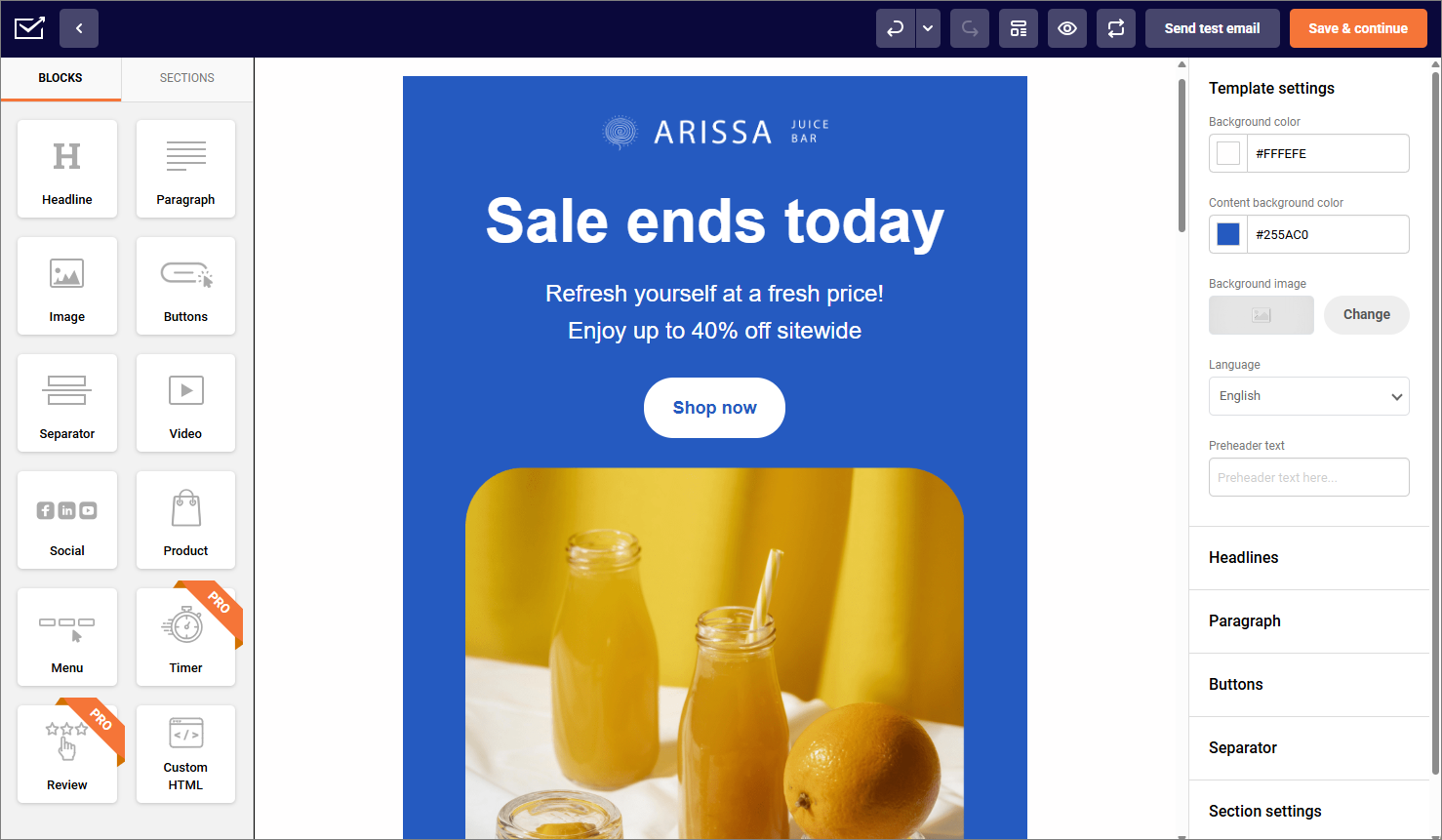
Standout Features
- No-code email builder + gallery of premade templates;
- Advanced automation even on the free plan;
- Amazing deliverability;
- Behavioral segmentation features;
- 24/7 human support.
Pros and Cons
- Advanced automation tools
- Easy-to-use interface
- State-of-the-art segmentation functionality
- Top-rated customer support
- Comprehensive analytics
- Free plan includes Sender branding
- Lacks built-in CRM features
Mailgun vs. Sender
Sender is a budget-friendly option ideal for small businesses looking for robust automation and segmentation. Mailgun focuses on developers, offering high-volume transactional email and flexible APIs.
While Mailgun provides more customization for technical teams, Sender’s intuitive interface and generous free plan make it a better fit for non-technical users seeking an all-in-one solution.
Oh, and don’t forget about priority support—Mailgun offers this only if you pay at least $90/month, while Sender provides professional live chat day & night, even for the free plan users. Therefore, Sender could be considered the best Mailgun free alternative.
See why businesses choose Sender:
SendGrid — Enterprise Email Delivery Platform
SendGrid has earned its reputation as a reliable email delivery platform that strikes a solid balance between developer-friendly features and marketing capabilities.
For such a wallet-friendly platform, I was impressed with its deliverability which didn’t dip below 82%. While slightly lower than Sender, not to mention slightly better than Mailchimp (at least on most days), anything over 80% is solid in my books.
SendGrid Pricing: Paid plans start at $20/month for up to 100,000 emails/month. Free plan includes 100 emails/day.
What sets SendGrid apart is its strategic approach to email delivery. Beyond basic transactional sending, you get advanced features like A/B testing, detailed analytics, and sophisticated automation workflows. I found that SendGrid handles high-volume bulk sending with dedicated IP addresses and reputation management tools that help maintain strong deliverability rates.
Unlike Mailgun’s developer-first approach, SendGrid offers a more balanced experience with both API access and user-friendly interfaces. Its robust API allowed me to send dynamic, event-triggered emails, manage templates, and track detailed engagement metrics without too much trouble on the coding side.
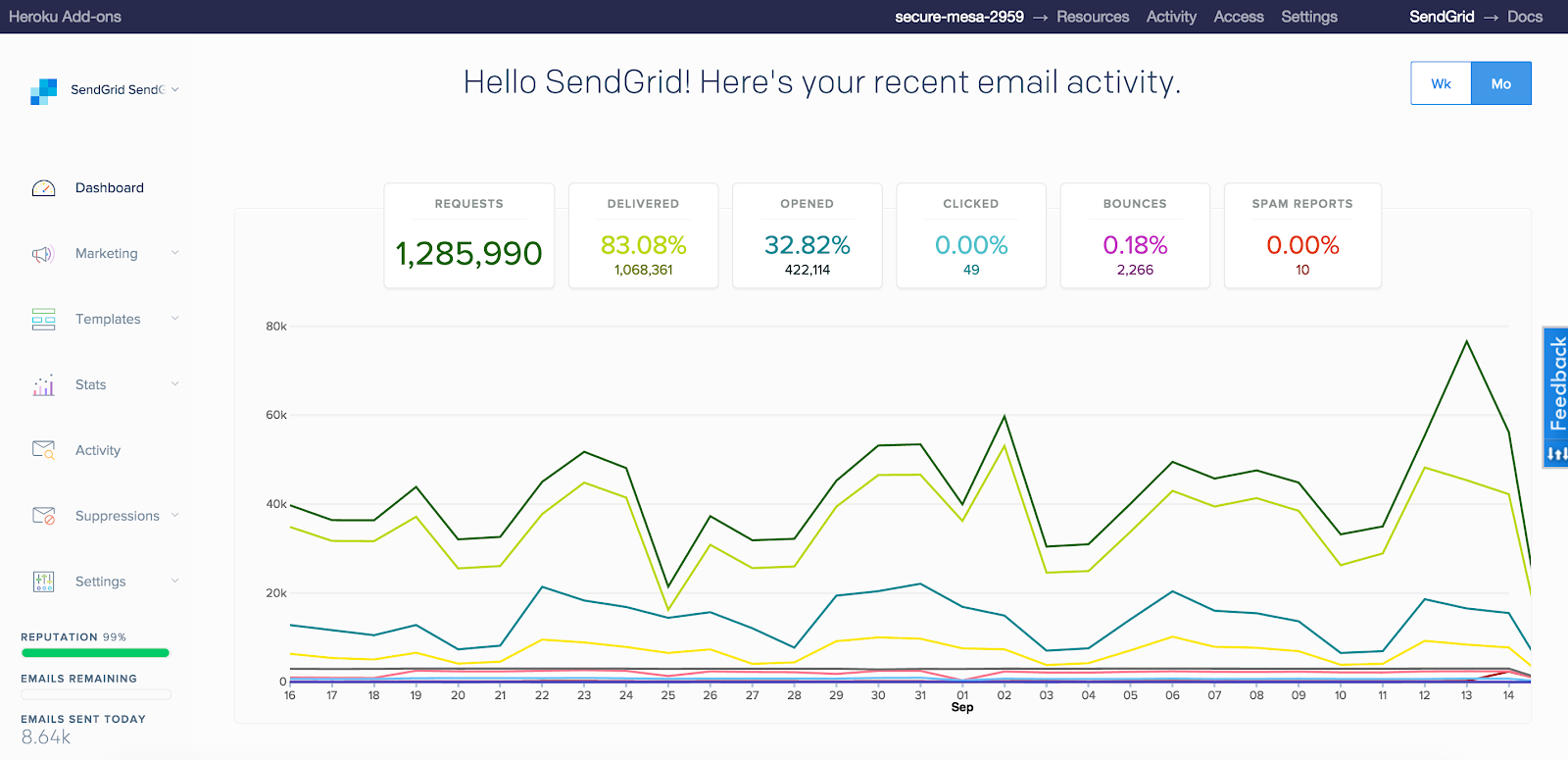
Standout Features
- Advanced A/B testing capabilities;
- Comprehensive analytics dashboard;
- Phone support even on cheapest plan;
- Built-in list management and segmentation;
- Real-time email webhooks.
Pros and Cons
- Excellent deliverability rates
- Comprehensive feature set
- Strong API documentation
- Advanced analytics and reporting
- High-volume sending capabilities
- Pricing can become expensive at scale
- Steep learning curve
- Inconsistent customer support
- Complex interface for beginners
- Limited customization in templates
Mailgun vs. SendGrid
While both platforms target developers, SendGrid offers more marketing-focused features out of the box. Mailgun excels in pure transactional delivery with simpler pricing, but SendGrid provides better tools for businesses that need both transactional and marketing capabilities in one platform. Before settling on SendGrid, it’s worth checking out a few SendGrid alternatives to make sure you’re getting the best fit for your needs.
“I use it nearly daily in my capacity as a technical support specialist, and email issues are not uncommon. SendGrid not only makes the whole emailing setup and process seamless and easily integrates with all of our software, but also provides huge transparency and reporting into all of its functions.”
— User from G2
Amazon SES — Cost-Effective Email API Service
If you’re a developer or tech-savvy marketer looking for serious email-sending power, Amazon SES is a worthy contender. It’s built for scale, making it a go-to choice for high-volume transactional and bulk emails.
While not as strong as Sender, Amazon SES reached only 84% deliverability (close to what deliverability experts at Emaildeliverabilityreport.com reported) in my tests—surprisingly low for a platform built by a company with infinite resources.
Amazon SES pricing: Starts at $0.10 per 1,000 outbound/inbound emails. Free tier is available.
With Amazon SES, you get both SMTP-based sending and API one, granular control over email authentication (SPF, DKIM, DMARC security protocols), and access to tools like Virtual Deliverability Manager for bounce handling.
However, if you’re not a developer or don’t have one on hand, setting up Amazon SES can get tricky. Unlike Sender or Mailgun, Amazon SES offers no visual email builder, no out-of-the-box automation workflows, and no user-friendly dashboard. Even basic tasks like setting up real-time notifications can turn into a dev-heavy process.
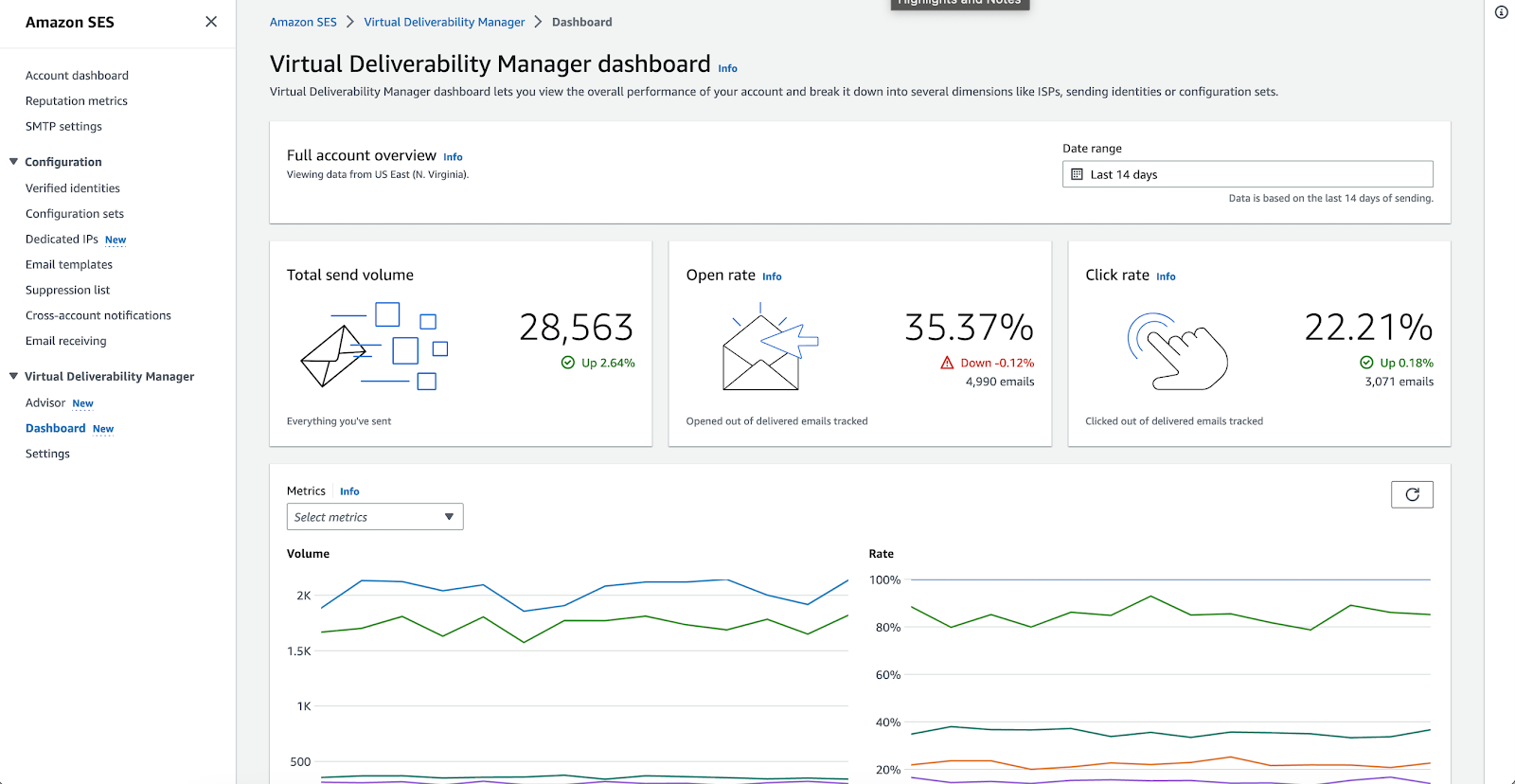
Standout Features
- Multi-region failover support;
- Built-in mail management system;
- Robust sender authentication;
- Private SMTP connectivity;
- Real-time reputation monitoring.
Pros and Cons
- Seamless AWS Integration
- Cost-effective solution
- High-deliverability
- Strong Security & Compliance
- Advanced email filtering system
- Developer-Heavy Setup
- No Built-In Email Builder
- Basic Reporting Interface
- Limited Native Automation
Mailgun vs. Amazon SES
Amazon SES is a powerful solution for sending transactional and marketing emails at scale, best suited for teams already using AWS. It offers deep customization and deliverability tools but requires more setup and technical know-how. On the other hand, Mailgun also targets developers but offers a more polished experience out of the box, with easier onboarding, clearer documentation, and stronger support options.
“I used SES and their dedicated IPS for all my business (website) email requirements for a while. We used them both for transactional and marketing emails – and the best things is that SES is extremely cost effective – you can send literally thousands of emails per second for very little overall cost.”
— Mike’s from G2
Postmark — Email API for Instant Notifications
Postmark has built its entire reputation around one thing: delivering transactional emails faster and more reliably than any platform on the market.
During my time testing out Postmark, they kept their promises and delivered emails in under 10 seconds. And with consistent, top-tier deliverability rates (often above 92% mark), Postmark ensures your subscribers never miss critical communications.
Postmark pricing: Paid plans start at $15/month for up to 10,000 emails. Free trial available.
The platform shines with its detailed delivery analytics, giving you insights into bounce rates, spam complaints, and delivery times down to the second. Unlike Mailgun’s at times complex setup, Postmark offers straightforward integration with excellent documentation and responsive support.
Finally, Postmark’s singular focus means it’s not ideal for marketing campaigns or bulk promotional emails. If you need marketing automation, email design tools, or advanced segmentation, you’ll need to look elsewhere or use Postmark alongside another email marketing solution.
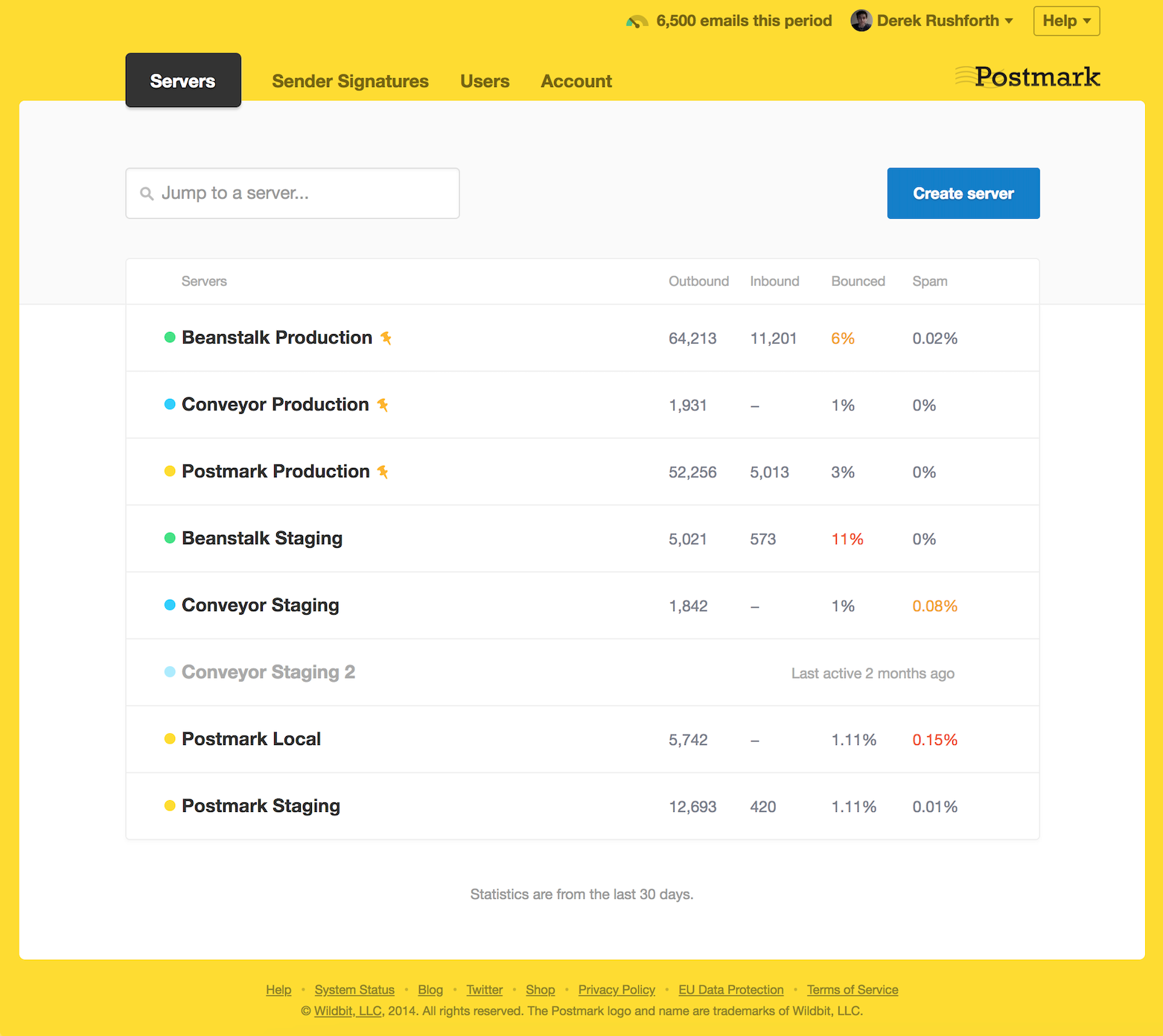
Standout Features
- Top-notch delivery speeds;
- Industry-leading deliverability rates;
- Detailed delivery & bounce analytics;
- Excellent customer support.
Pros and Cons
- Clean, intuitive interface
- Responsive & fast customer support
- Detailed analytics & reporting
- Great deliverability rates
- Seamless integration with ActiveCampaign
- Pricing can become expensive at scale
- Higher cost per email than most competitors
- Limited template customization options
- No marketing automation features
Mailgun vs. Postmark
Postmark beats Mailgun in pure transactional delivery speed and customer support quality. While Mailgun offers more flexibility and broader email capabilities, Postmark’s specialized focus delivers superior performance for time-sensitive emails.
Postmark’s pricing is higher compared to services like Mailgun, but the reliability and support quality justify the cost for businesses where email delivery is critical.
“ActiveCampaign Postmark has helped our sales, shipping, logistics, and other essential user notifications reach their inboxes without having to go through the hassle of getting them in the spam folder or getting lost. The emails arrive quickly and without delays, and it helps us to protect the quality of our domain.”
— User from G2
SparkPost — Enterprise Email Platform with Advanced Analytics
SparkPost positions itself as the email platform for data-driven marketers and developers who need deep insights into their email performance.
Like SendGrid, SparkPost impressed me with a package deal that feels rare these days: I was pleasantly surprised to see a 95% deliverability rate in my tests. It also offers predictable scaling, with clear and transparent volume limits at each pricing tier.
SparkPost pricing: Paid plans start at $20/month. Free plan is available with up to 500 emails/month.
SparkPost’s standout feature is its comprehensive analytics suite that goes far beyond basic open and click rates. During my hands-on testing, I received detailed engagement metrics, predictive analytics, and real-time monitoring that helped me understand not just what happened, but why it happened.
The platform also offers both REST API and SMTP sending options, giving developers flexibility in how they integrate email marketing functionality.
Overall, SparkPost is an outstanding Mailgun alternative that checks most essential boxes. While its advanced features may be overkill for businesses with simpler email needs, this transactional email solution nails what it was built for.
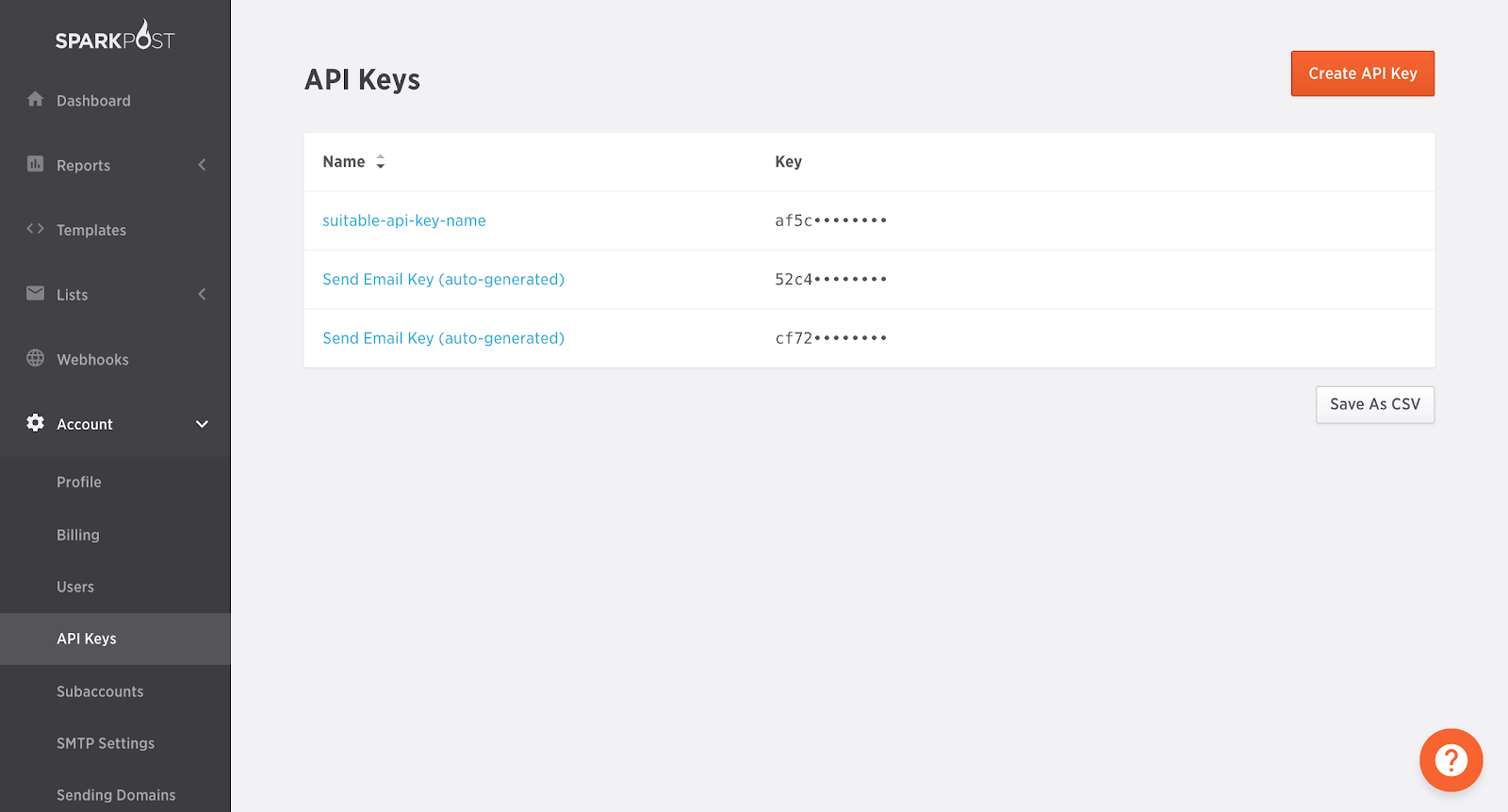
Standout Features
- Advanced predictive analytics;
- Real-time engagement tracking;
- Comprehensive suppression management;
- Outstanding A/B testing;
- Enterprise-ready features like single sign-on (SSO).
Pros and Cons
- Industry-leading analytics
- Excellent high-volume handling
- Robust API with great documentation
- Enterprise-grade infrastructure
- Steep learning curve
- Complex pricing structure
- Limited template customization options
- Customer support can be slow
Mailgun vs. SparkPost
SparkPost offers more sophisticated analytics and enterprise features compared to Mailgun’s more straightforward approach.
While Mailgun focuses on reliable delivery with solid documentation, SparkPost provides deeper insights and more advanced optimization tools. It’s better for data-driven teams that need detailed analytics, whereas Mailgun suits developers who want reliable sending without complexity.
“Sparkpost gives you the same support as a large important customer. Even though you are a startup just starting to use the service. Highly recommend.”
— Andrea from Trustpilot
Mailchimp Transactional — Transactional Email Add-On
If you’re already part of Mailchimp’s ecosystem and want to deliver effective transactional emails, their transactional email API is a superb extension of the platform’s core functions.
If you’re curious about Mailchimp Transactional’s deliverability, the short answer is: it’s hard to pin down. During my time with it, Transactional deliverability ranged from 76% to 87% depending on the day. My internet connection was completely stable, and colleagues reported seeing the same fluctuations.
Mailchimp pricing: Starts at $20 per block (each block is a credit for 25,000 emails) with up to 500,000 emails/month. A Standard Mailchimp plan is required.
While it takes some tech knowledge to set up the Transactional API, it runs on Mailchimp’s infrastructure—making it twice as easy to leverage customer data for highly personalized, automated messaging.
But while Mailchimp Transactional system is reliable, I found the pricing model to be quite limiting. For instance, features like advanced segmentation are hidden behind paywalls (even on higher-paid plans) and every contact counts toward billing. This isn’t necessarily a deal-breaker, but marketers seeking more transparent pricing and greater flexibility at scale may find better value elsewhere.
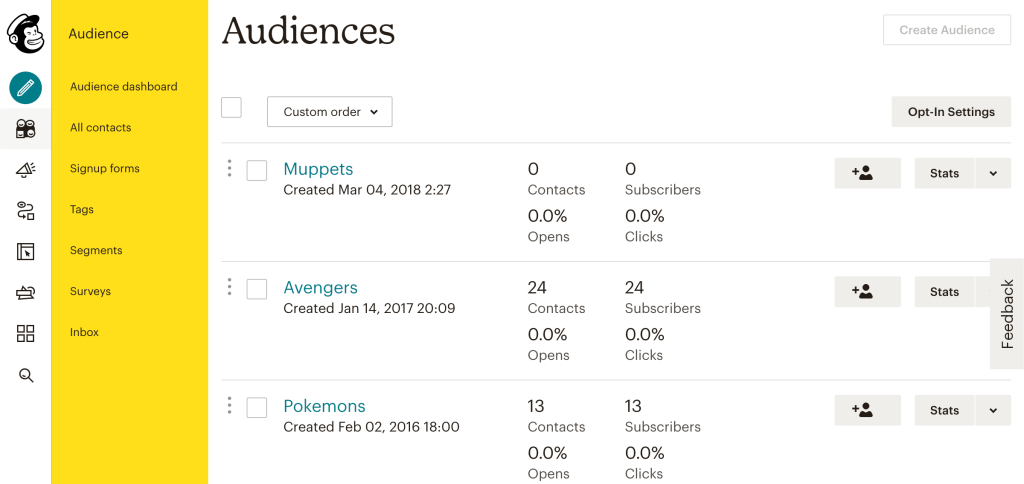
Standout Features
- API & SMTP integration;
- Dynamic personalization;
- Reliable infrastructure;
- Delivery analytics;
- Subaccounts & tags.
Pros and Cons
- Reliable infrastructure
- Dynamic personalization
- Detailed analytics
- Flexible integration
- Top-notch delivery rate
- Set up requires coding skills
- Advanced segmentation is a paid add-on
- No advanced automation
- Pricing structure can be limiting
Mailgun vs. Mailchimp Transactional
Mailchimp Transactional is a solid choice for users already in the Mailchimp ecosystem. By contrast, Mailgun is more flexible and developer-centric, with a simpler, standalone setup and broader use case support.
However, Mailchimp provides greater control and better support for custom workflows, making it one of the more well-rounded Mailgun alternatives on the market when it comes to transactional emails.
“Mailchimp has been fantastic for my small business! It’s super easy to set up and customize email campaigns, and the analytics help me see what’s working. Integrating with my online store has made follow-ups a breeze, saving me so much time.”
— Okipala from Trustpilot
Brevo — All-in-One Email Marketing Platform
Brevo takes an all-inclusive approach to digital marketing, combining email marketing, SMS campaigns, and CRM functionality under one hood.
While their inbox deliverability slightly dropped to 80% (at least based on my tests), there’s no complaining as transactional emails still reach their destination unscathed.
Brevo pricing: Free for up to 300 emails per day. Paid plans start at $8/month.
What makes Brevo compelling is its all-in-one approach that extends beyond just email. You get email marketing, SMS campaigns, live chat, CRM features, and marketing automation all under one roof. The drag-and-drop email builder is intuitive, making it easy for non-technical users to create professional-looking campaigns.
Brevo’s transactional email capabilities, while functional, aren’t as robust as dedicated platforms like Mailgun or Postmark. The platform can also feel overwhelming with its many features, and some users report that the user interface can be cluttered compared to more focused alternatives.
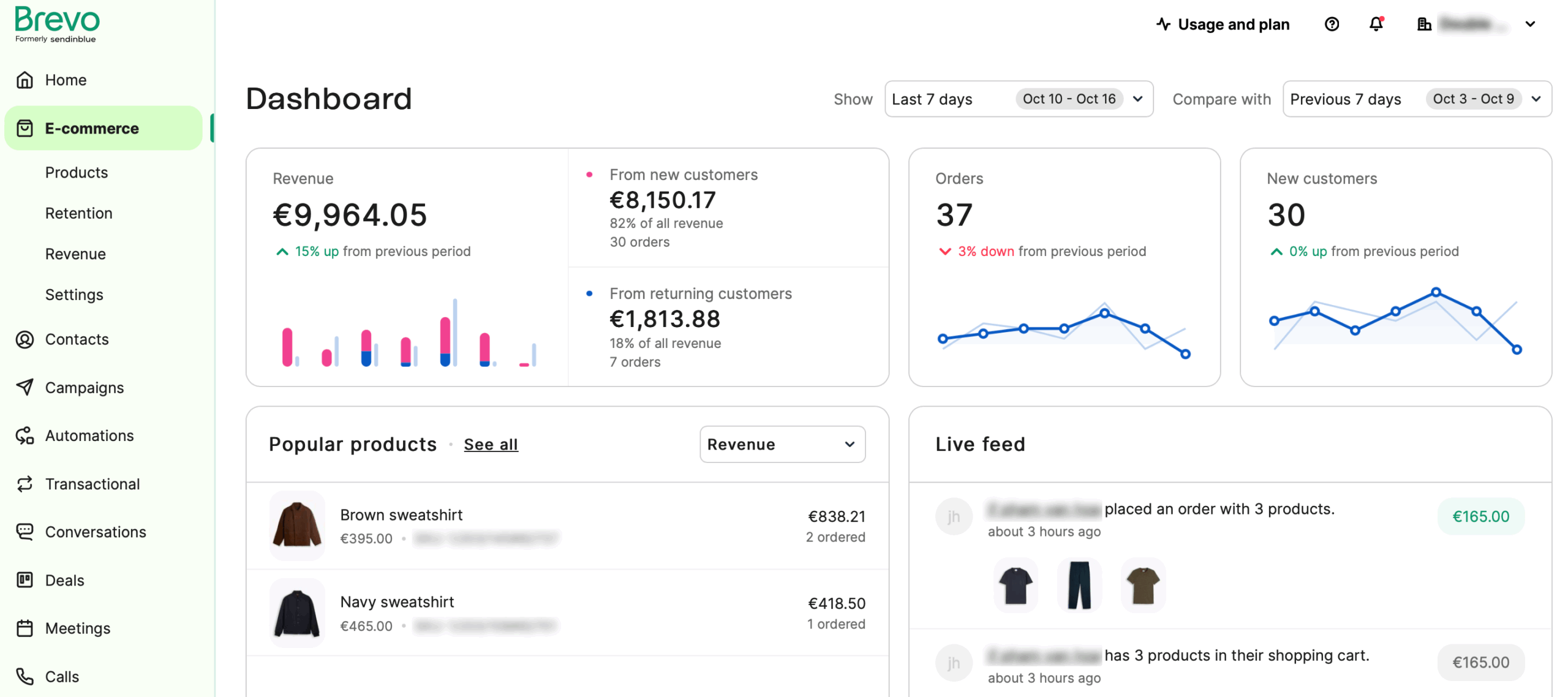
Standout Features
- Advanced reporting & analytics;
- Omnichannel automation campaigns;
- Built-in CRM functionality;
- Advanced segmentation & personalization;
- SMS marketing integration.
Pros and Cons
- Generous free plan
- Affordable pricing structure
- Multi-channel support
- Excellent automation workflows
- Inconsistent deliverability rate
- A/B testing locked behind pricier tiers
- Reporting lacks advanced funnel tracking
- Basic transactional features
Mailgun vs. Brevo
Brevo offers a broader marketing toolkit compared to Mailgun’s laser-focused approach on email delivery, but has less attractive monthly plans than Mailgun pricing. While Mailgun excels in transactional email reliability and developer-friendly features, Brevo provides better marketing automation and multi-channel campaigns.
Brevo is ideal for businesses wanting an all-in-one marketing solution, while Mailgun nails robust email delivery without extra marketing features, making it one of the best Brevo alternatives on that front.
“Platform is how user-friendly it is. It’s really easy to navigate, even if you’re not a tech expert, which makes planning and launching campaigns less stressful. Setting it up was straightforward, and I didn’t encounter any complicated steps—everything just clicked into place quickly.”
— Andres from G2
MailerSend — Flexible Transactional Email Service
Last on the list, MailerSend, one of the more flexible automation tools designed for teams that want a modern, developer-friendly transactional email solution.
First things first—email deliverability. Definitely not the worst, but not the best either, MailerSend ranks somewhere in the middle with its more-than-okay 86% inbox deliverability.
MailerSend pricing: Paid plans start at $6/month for up to 5,000 emails/month. Free plan available with up to 500 emails/month.
With MailerSend, you can send transactional messages through API, SMTP, or no-code templates, all while benefiting from a clean UI, robust analytics, and reliable inbox placement.
In my experience, onboarding was refreshingly smooth—DNS setup was straightforward, the API documentation was crystal clear, and their template builder felt more polished than Mailgun’s minimalist editor.
Although designed primarily for transactional use cases (password resets, order updates, invoices, notifications), MailerSend, the cheapest option on the list, includes helpful extras such as inbound routing, email tracking, suppression list management, and webhook support.
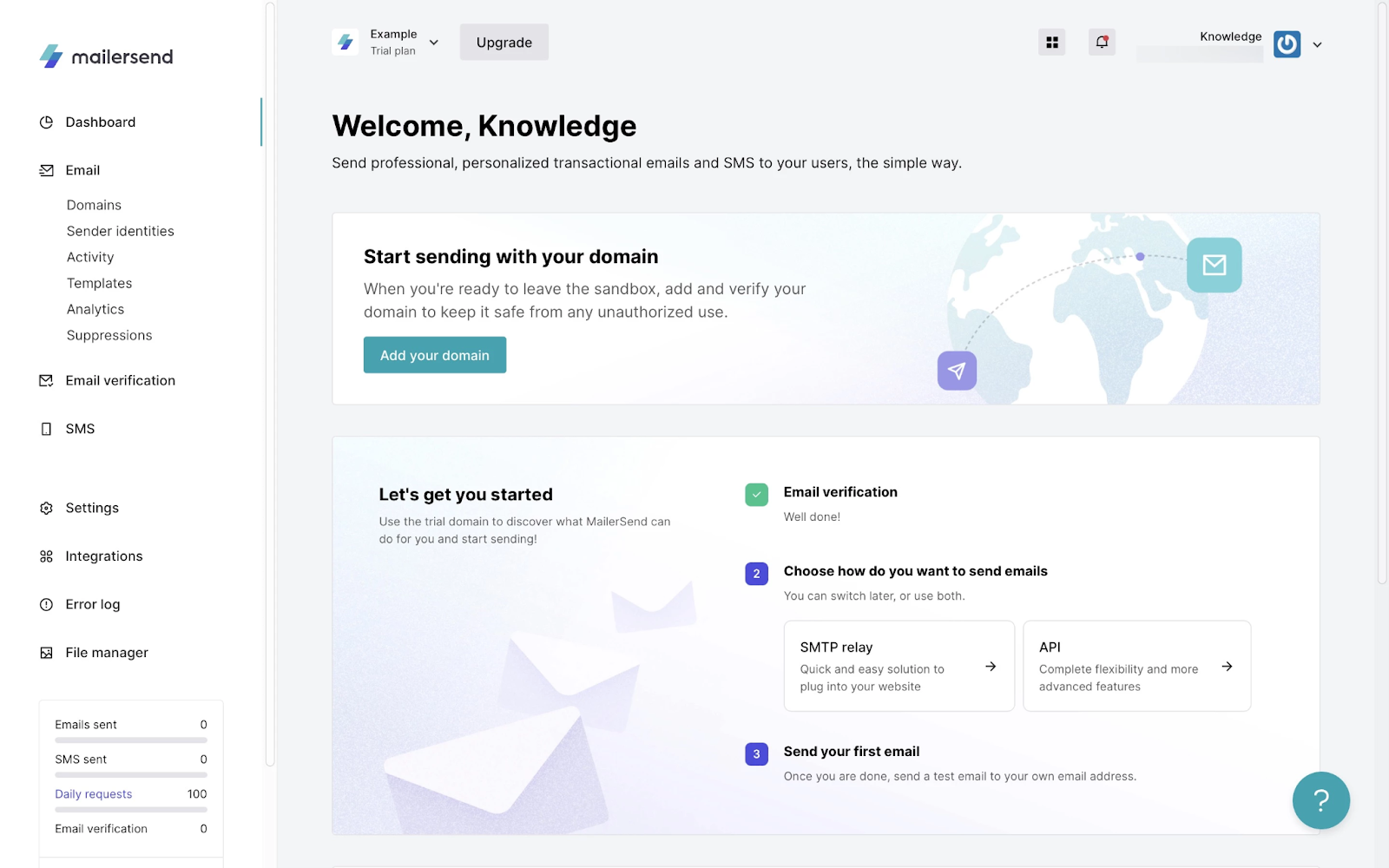
Standout Features
- Modern, well-documented transactional email API;
- Intuitive drag-and-drop template builder;
- Dynamic email personalization;
- Real-time logs, activity tracking, and analytics;
- Scalable SMTP server with excellent uptime.
Pros and Cons
- Clean, intuitive UI
- Affordable pricing, more cost-effective than Mailgun
- Strong deliverability & fast transactional speeds
- Easy onboarding for mixed technical teams
- Powerful routing, API, and webhook capabilities
- Not designed for large-scale marketing campaigns
- Limited automation vs. platforms like Brevo or Sender
- Free tier can be restrictive for growing apps
- Smaller ecosystem than older players like SendGrid
- Fewer advanced segmentation options
Mailgun vs. MailerSend
MailerSend is a more approachable, visually polished platform compared to Mailgun. While Mailgun offers a deeper developer-centric toolset and stronger customization for large-scale transactional workflows, MailerSend excels in ease of use, template design, transparent pricing, and faster onboarding.
If you want a modern transactional platform without the complexity, MailerSend is an excellent Mailgun alternative—especially for product teams, SaaS startups, and non-technical users who still need reliable, high-speed transactional delivery.
“I have been using MailerSend for a year now for sending transactional emails on a couple of websites. It was very easy to integrate using our stack which is Laravel. A few days ago we had a problem with a form that was also sending an email and was used for spamming, the team was very responsive, and helpful and guided me to correct the problem and unlock our account.”
— Catalin’s review on G2
How to Choose the Right Mailgun Alternative
Choosing the best Mailgun alternative starts with identifying your priorities—whether that’s deliverability rate, pricing structure, ease of use, or set of features. Try asking yourself these questions:
Does the platform offer a pricing model that fits your business size and email volume?
Some email service providers like Sender offer generous free plans and competitive pricing structures. While others are cost-efficient at scale. That said, be sure to watch for:
- Hidden costs (add-ons or additional charges for API access);
- Tiered pricing that limits key features (unless you upgrade);
- Email volume or subscriber caps that may restrict your growth;
- Data retention limitations that may affect compliance or long-term reporting.
Does the provider support email automation, real-time analytics, and segmentation?
Just because it’s an alternative doesn’t mean it should skimp on firepower. Always check for:
- Restrictions (think limited automation workflows, basic reporting, or no A/B testing);
- Segmentation (can you group subscribers based on behavior, location, or engagement?);
- Advanced automation (does it support event-based triggers, drip campaigns, and dynamic content?).
Is the provider easy to set up and user-friendly from the start?
The best Mailgun alternative should sync with your existing stack—CRMs, ecommerce platforms, and other tools—without too much trouble. A free trial or Forever free plan is a good way to test the waters before making a long-term commitment.
Mailgun Alternatives FAQs
Which Mailgun alternative provides the best deliverability rates?
There are many Mailgun alternatives with solid email deliverability, including listed alternatives like Postmark and Amazon SES. However, the Mailgun alternative with the best email deliverability rates is Sender. Not only does it offer consistently high inbox placement, but it also provides intuitive tools for managing sender reputation, list hygiene, and engagement tracking.
Are there any free Mailgun alternatives?
Yes, most of the Mailgun alternatives on this list, including SendGrid and Brevo, offer free plans. While they come with certain limitations that vary depending on each provider, we found that Sender is one of the best free alternatives to Mailgun. It includes up to 15,000 emails per month, automation tools, and 24/7 live support—features often locked behind paywalls elsewhere.
How reliable and secure are Mailgun alternatives?
Security and reliability vary depending on each platform and their plans. However, most Mailgun alternatives on this list offer enterprise-grade protections like TLS encryption, DKIM/SPF authentication, and GDPR compliance.
While the level of security differs from provider to provider, we found that Amazon SES and Sender stand out for their robust infrastructure and advanced security features—qualities that are often reserved for pricier plans.
Should I use a dedicated IP or a shared IP?
Dedicated IPs and shared IPs have two different use cases. A dedicated IP is best if you send high volumes and need to maintain a strong sender reputation. Meanwhile, a shared IP is ideal for most senders, including newcomers, offering easier warm-up and stable deliverability without having to worry about IP maintenance.
Disclaimer: This article evaluates Mailgun alternatives, including Sender, which our company owns. Assessments are based on research, industry standards, and user feedback. No commissions are earned from links in this article.