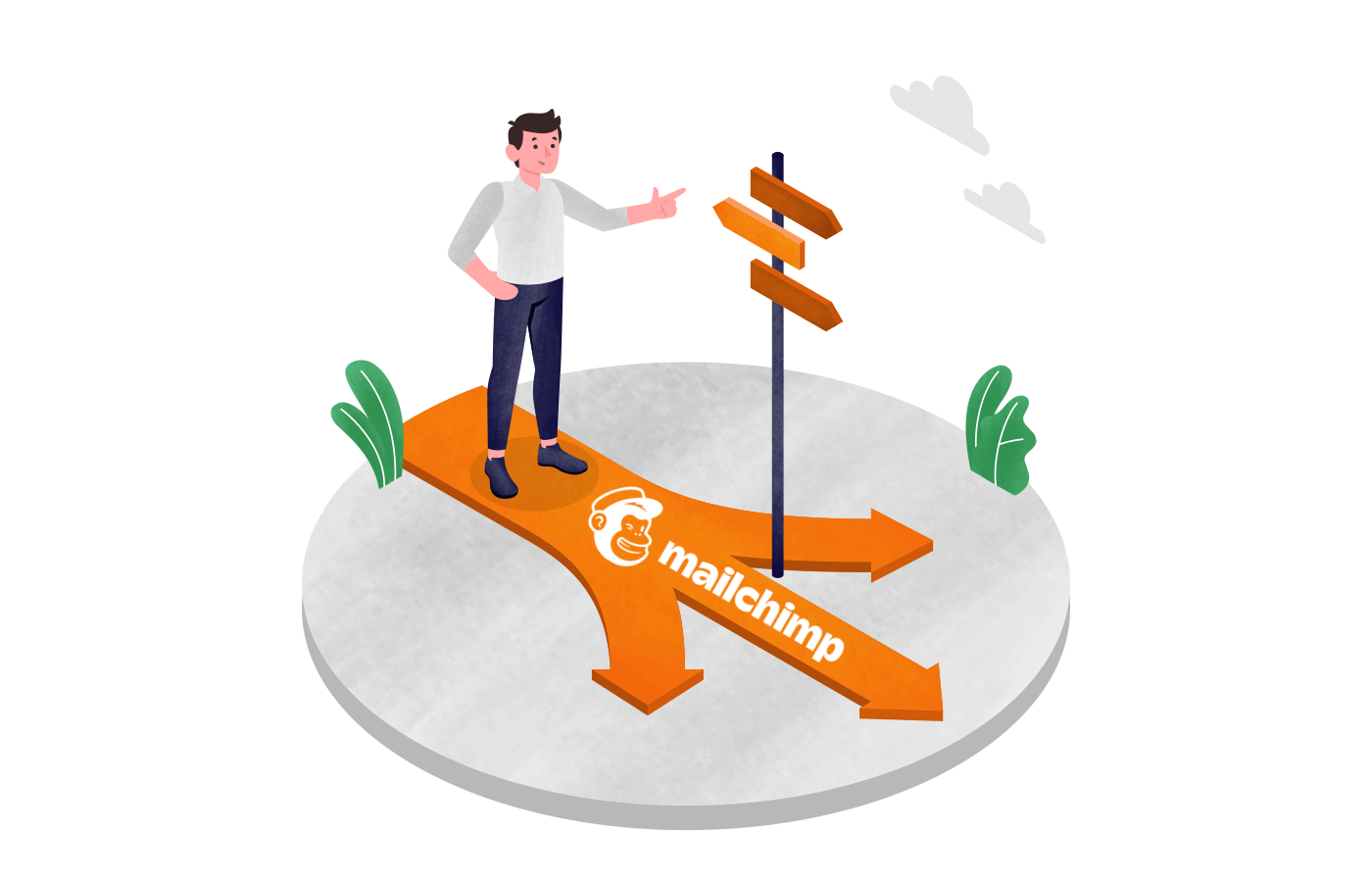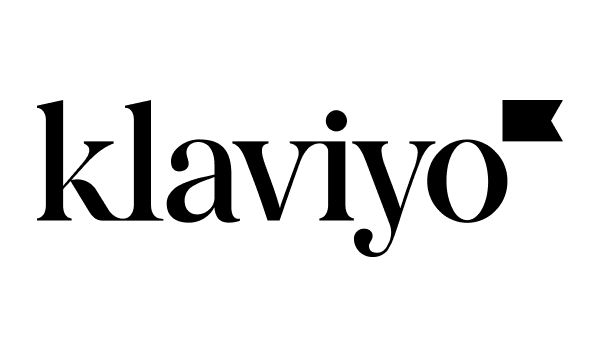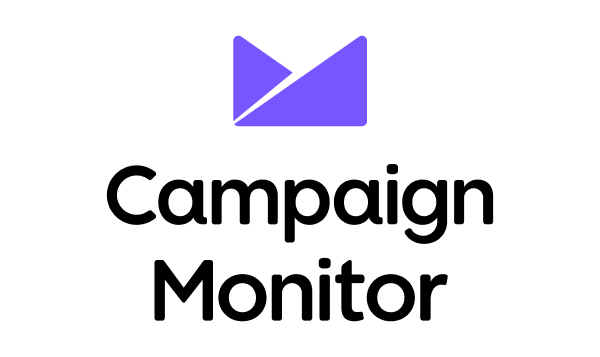Mailchimp remains a widely recognized email marketing platform, yet its pricing structure, feature limits, and scaling costs don’t align with every business. And that’s exactly why we made this guide, explaining why users make the switch and exploring practical Mailchimp alternatives based on cost, features, and use cases.
In this article, I will break down the 13 best Mailchimp alternatives, from budget-friendly ESPs to advanced marketing automation platforms, helping you weigh up the ‘Why switch from Mailchimp?’ consideration that led you here. Time to get this monkey off your back!
Disclaimer: This article evaluates the best Mailchimp alternatives, including Sender, which our company owns. Email marketing comparisons and assessments are based on research, industry standards, and user feedback. No commissions are earned from links in this article.
Why Consider Alternatives to Mailchimp?
Mailchimp is one of the most widely used email marketing platforms, but it isn’t always the best long-term fit for growing businesses and creators. As needs evolve, many users start looking for Mailchimp alternatives that offer clearer pricing, fewer plan restrictions, and more predictable scaling.
Common pain points leading teams to explore better Mailchimp alternatives include:
- Costs that rise quickly as your list grows. Mailchimp uses contact-based pricing, and costs can increase rapidly as audiences expand, making long-term budgeting harder for small and growing teams.
- Contact-counting and billing complexity. Contacts can be counted across audiences and statuses, which may lead to paying for subscribers you’re not actively engaging.
- Limited free plan usability. The Free plan includes strict sending limits, reduced automation access, and limited support, often forcing upgrades earlier than expected.
- Core features split across pricing tiers. Automation depth, reporting capabilities, and support access vary by plan, making it harder to evaluate true costs upfront.
- Scaling friction for growing teams. As campaigns, lists, and team collaboration needs increase, some users prefer platforms with fewer plan-based constraints and clearer scaling rules.
- Automation & segmentation constraints at scale. While suitable for basic workflows, some teams outgrow Mailchimp as they need clearer tags vs. segments logic and more flexible audience management.
For a deeper breakdown of Mailchimp’s pricing model, feature limitations, and how it compares to other platforms, we’ve also published a full, independent Mailchimp review.
Best Mailchimp Competitors at Glance
If you want an overview of all the top Mailchimp alternatives and newsletter management systems—from email marketing platform for small businesses to Mailchimp alternatives for enterprises—here’s a table to help you decide faster.
| Brand | Best for | Key features | Free plan |
| Sender | Ecommerce, bloggers, small businesses | Automation, segmentation, landing page builder | 2,500 subscribers / 15,000 emails per month |
| Omnisend | Ecommerce businesses | Automation, SMS, ecommerce workflows | 250 contacts / 500 emails per month |
| Brevo | Ecommerce, SaaS, transactional businesses | Email, SMS, transactional API | 300 emails per day (approx. 9,000 per month) |
| Klaviyo | Ecommerce, SaaS, data-driven businesses | Advanced segmentation, analytics | 500 contacts / 5,000 emails per month |
| Beehiiv | Digital marketing agencies & newsletter creators | Newsletter-first publishing tools, website builder | 2,500 emails/month, unlimited emails |
| Campaign Monitor | Creators, agencies, and businesses | Personalization features, pre-built engagement segments | No free plan |
| Constant Contact | Small and medium-sized businesses | Email marketing features, high deliverability | No free plan |
| ActiveCampaign | Small and medium-sized businesses | Advanced segmentation, high deliverability | No free plan |
| GetResponse | Ecommerce, SaaS, online stores | Automation, landing pages, webinars | 500 contacts / Unlimited emails for free plan |
| Moosend | Small businesses, startups | Automation, personalization | No free plan |
| Drip | Ecommerce businesses with advanced email marketing automation needs | Ecommerce CRM, workflows | No free plan |
| AWeber | Solo creators, digital product sellers, coaches | Landing pages, Stripe integration, tag-based automation | 500 subscribers / Limited features on free plan |
| Mailerlite | Small businesses, bloggers, and creators | Drag-and-drop editor, automation, high deliverability | 500 subscribers/ 12,000 emails per month on free plan |
Quick Picks: Best Mailchimp Alternatives by Use Case
Use this quick-pick list to match common business needs with the Mailchimp alternative that fits best, without digging through full feature comparisons.
- Sender — Best value for small and growing businesses
- Omnisend — Best for ecommerce automation & SMS
- Brevo — Best free alternative with unlimited contacts
- Klaviyo — Best for data-driven ecommerce segmentation
- Beehiiv — Best alternative for newsletters
- Campaign Monitor — Best for design-driven email campaigns
- Constant Contact — Best for simple email blasts
- ActiveCampaign — Best for advanced CRM + sales automation
- GetResponse — Best for funnels, webinars, and lead generation
- Moosend — Best for digital marketing agencies
- Drip — Best for ecommerce CRM & behavior-based automation
- AWeber — Best for small business newsletters
- MailerLite — Best for newsletters & creators
13 Best Mailchimp Alternatives Compared in 2026
Now that you familiarised yourself with the Mailchimp alternative finalists, let’s look at email campaign platforms like Mailchimp one by one—from the cheapest email marketing platforms to the most powerful ones. And if you need help picking out the best for your needs, head straight to the ‘How to Choose the Best Mailchimp Alternative’ section.
1. Sender — Best Value for Small and Growing Businesses
Best for: Small and growing businesses, marketing, and transactional emails;
Sender pricing: Paid plans start at $7/month for 1,000 subscribers + 12,000 monthly emails;
Sender Free plan: Up to 2,500 subscribers + 15,000 monthly emails.
Key Features
- Drag-and-drop email builder. Create professional campaigns using an intuitive visual editor with reusable blocks without writing a line of code;
- Automation workflows. Build automated email sequences triggered by subscriber actions such as opens, clicks, or purchases;
- Marketing and transactional emails in one platform. Manage promotional email campaigns and transactional messages in a single system, without relying on separate add-ons.
- Native integrations and API access. Connect Sender with tools like Shopify, WooCommerce, WordPress, and Zapier to sync data and automate workflows.
- Forms, popups, and landing pages. Use built-in list growth tools that connect directly to automations and subscriber segments.
- Email A/B testing & reporting. Test subject lines and content variations to see which combination brings the best engagement and where you can improve.
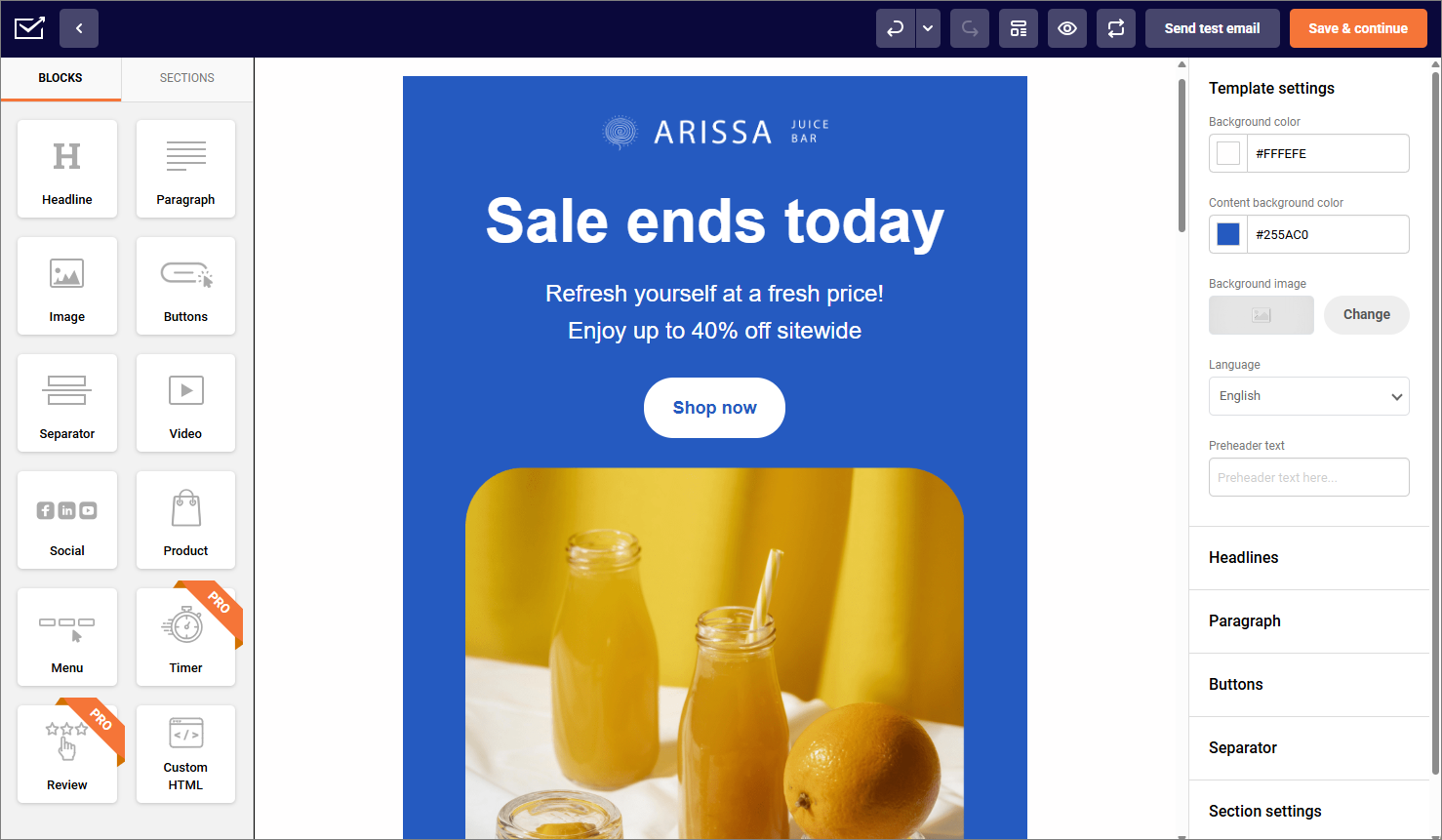
Why Choose Sender Over Mailchimp?
Sender delivers all premium email marketing features at dramatically lower costs, making it a smart choice for small businesses.
While Mailchimp charges $13/month for just 500 contacts with basic features, Sender provides 1,000 contacts at only $7/month—saving you $6 monthly while doubling your contact capacity. This pricing advantage extends across all plans, with transparent costs and no surprise overage fees.
Beyond affordability, Sender stands out for its advanced automation and transactional email capabilities—features that require either a higher-tier plan or costly add-ons with Mailchimp. From dynamic workflows to critical messages like order confirmations and password resets, everything runs through a single system.
For that alone, not to mention other not-so-obvious touches like DKIM and SPF authentication, Sender is a top-notch Mailchimp alternative not to miss out on.
Mailchimp vs. Sender Breakdown
| Feature | Mailchimp | Sender | Winner |
| Free Plan Contacts | 250 + 500 emails/month | 2,500 + 15,000 emails/month | Sender |
| Starting Price | $13/month (500 contacts) | $7/month (1,000 contacts) | Sender |
| Deliverability Rate | 89.5% | 99.3% | Sender |
| SMS Marketing | Separate add-on | Included | Sender |
| Customer Support | 15+ min wait | Instant response | Sender |
| Automation Builder | Limited on lower plans | Visual builder on all plans | Sender |
| Landing Pages | Available | Available | Tie |
| Market Experience | Established (2001) | Newer platform (2012) | Mailchimp |
| Pricing Transparency | Hidden overage fees | No hidden costs | Sender |
| A/B Testing | Limited features | Comprehensive testing | Sender |
Take a closer look at the key differences between Mailchimp vs. Sender in our in-depth comparison.
Key Advantages over Mailchimp
- 99.3% deliverability rate (compared to Mailchimp’s 89.5%);
- 6x more affordable with transparent, predictable pricing;
- 5x more generous free plan (2,500 vs 250 contacts);
- Top-rated 24/7 customer support.
2. Omnisend — Ecommerce & SMS Marketing with Lower Costs
Best for: Ecommerce brands looking for a budget-friendly email marketing solution;
Omnisend pricing: Starts at $11/month for up to 500 contacts + 6,000 monthly emails;
Omnisend free plan: Available for up to 250 contacts + 500 monthly emails.
Key Features
- Email + SMS + Push—Orchestrate coordinated marketing campaigns across email, SMS, and web-push notifications, all from a single intuitive dashboard;
- Automated review requests—Effortlessly collect and showcase customer feedback with intelligent review request workflows that integrate directly with Shopify;
- Behavior-based segmentation—Target by purchase history, site behavior, or lifecycle stage;
- Email A/B Testing—Optimize campaign performance by testing subject lines, calls-to-action, visuals, and content variations.
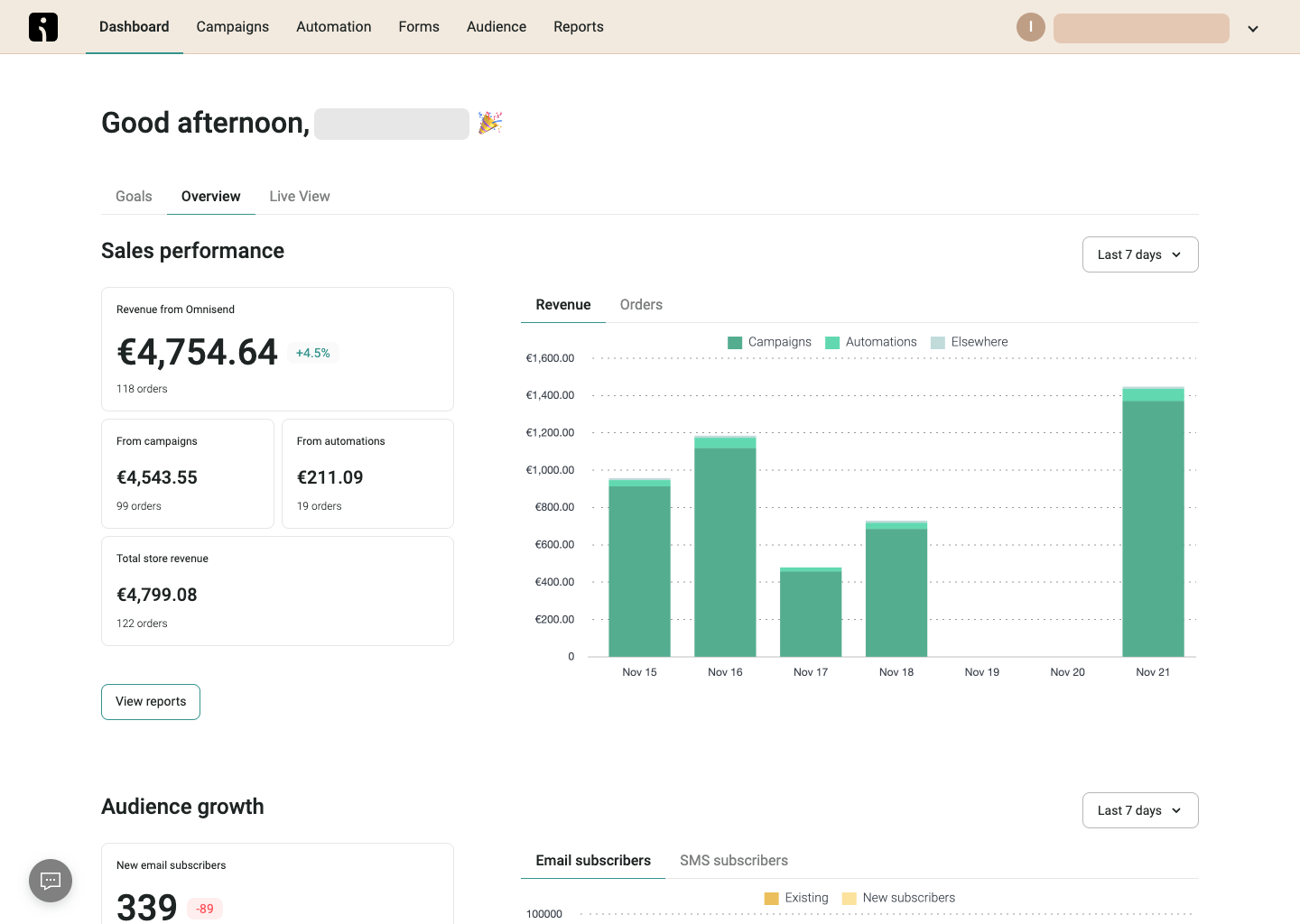
Why Choose Omnisend Over Mailchimp?
If you’re running an ecommerce store, Omnisend beats Mailchimp by focusing on what you need exactly. It simplifies automation with pre-built workflows for abandoned carts, order confirmations, and post-purchase sequences.
Where Omnisend falls short, however, is email deliverability. During my time with this Mailchimp alternative, I was generally satisfied with its deliverability, although Omnisend’s deliverability rate dropped to 78.5% (source: emailtooltester.com).
While definitely below industry standards, Omnisend compensates for janky deliverability with its integrated SMS marketing. Unlike Mailchimp—which treats SMS as a limited add-on—Omnisend offers native, fully synchronized SMS capabilities that work hand in hand with email campaigns, including drip email campaigns.
Mailchimp vs. Omnisend Breakdown
| Feature | Mailchimp | Omnisend | Winner |
| Free Plan Contacts | 250 | 250 | Tie |
| Starting Price | $13/month (500 contacts) | $11/month (500 contacts) | Omnisend |
| Deliverability Rate | 89.5% | 78.5% | Mailchimp |
| SMS Marketing | Separate add-on | Included on all plans | Omnisend |
| Customer Support | 15+ min wait | Fast email/chat support | Omnisend |
| Automation Builder | Limited on lower plans | Advanced automation builder | Omnisend |
| Landing Pages | Available | Available | Tie |
| Push notifications | Requires third-party apps | Available (on all plans) | Omnisend |
| Pricing Transparency | Hidden overage fees | Transparent pricing | Omnisend |
| A/B Testing | Limited features | Comprehensive testing | Omnisend |
Take a closer look at the key differences between Mailchimp vs. Omnisend in our in-depth comparison.
Key Advantages over Mailchimp
- Faster campaign setup for ecommerce workflows;.
- Built-in multichannel email marketing tools (email, SMS, web push notifications—no extra tools needed);
- Built-in ecommerce automations (vs Mailchimp’s general-use templates);
- Transparent pricing with no tier confusion;
- Shopify-friendly real-time sync plus WordPress plugins.
3. Brevo — Flexible Email Sending with CRM Options
Best for: Ecommerce startups looking for a reliable MailChimp alternative;
Brevo pricing: Starts at $8/month for up to 500 contacts + 5,000 monthly emails;
Brevo Free plan: Available for up to 2,000 contacts + 9,000 emails/month.
Key Features
- Transactional email engine—Reliably send order confirmations, shipping updates, and password resets with a powerful transactional system built for ecommerce performance;
- Built-in CRM—Keep all your customer data organized in one place, track interactions, and manage relationships without needing separate CRM software;
- Prebuilt automations—Save time with ready-to-use workflows for welcome sequences, cart recovery, and re-engagement that you can customize in minutes;
- Signup forms & segmentation—Grow your audience faster with flexible signup forms and segment lists automatically based on demographics, behavior, or engagement.
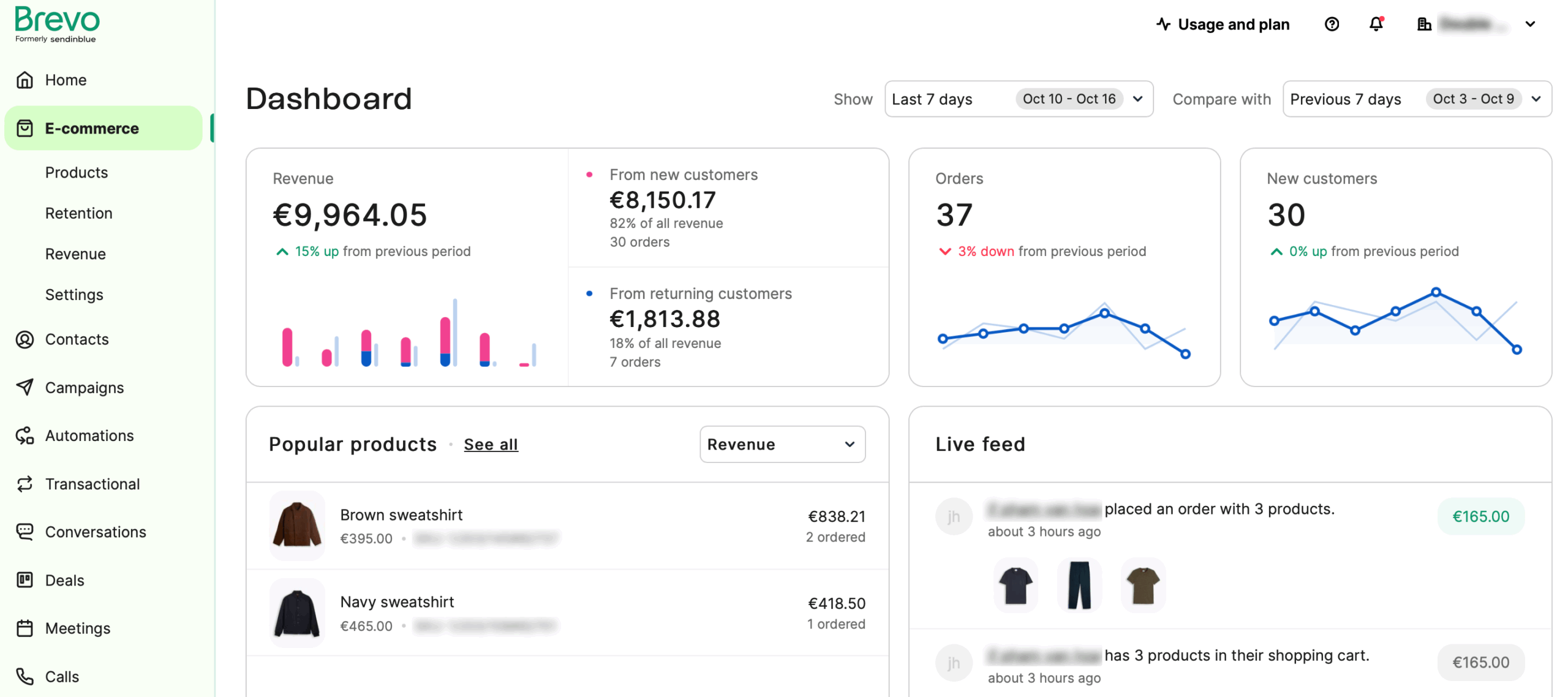
Why Choose Brevo Over Mailchimp?
Brevo (formerly Sendinblue) handles email, SMS, WhatsApp, and even transactional emails without overwhelming you with complex pricing tiers.
During my time with Brevo, one of the first things I noticed was Brevo’s built-in CRM integration. It made managing contacts, tracking interactions, and segmenting audiences far easier without relying on external tools. And while it’s not a full-on CRM platform, I still found it to be superior to Mailchimp’s tools.
When it comes to email deliverability, Brevo scored a respectable, yet below-average 74.7% (source: emailtooltester.com). While this Mailchimp alternative certainly lags behind tools like Sender or Mailchimp, the majority of emails still landed in primary inboxes across major email service providers (ESPs) like Gmail and Yahoo without any need for concern.
Mailchimp vs. Brevo Breakdown
| Feature | Mailchimp | Brevo | Winner |
| Free Plan | 250 contacts + 500 email sends/month | 2,000 contacts + 300 email sends/day | Brevo |
| Starting Price | $13/month | $8/month | Brevo |
| Deliverability Rate | 89.5% | 74.7% | Mailchimp |
| SMS/WhatsApp Marketing | SMS as add-on, no WhatsApp | Built-in Email, SMS, WhatsApp, Transactional | Brevo |
| Customer Support | 15+ min wait | Fast, responsive support | Brevo |
| CRM & Contact Management | Basic CRM tools | Built-in CRM with segmentation | Brevo |
| Automation Builder | Limited on lower plans | Available on all plans | Brevo |
| CRM integration | Built-in, missing features filled in by extensions | Built-in, no integrations needed | Brevo |
| Integrations | Large ecosystem of integrations | Shopify, WooCommerce, WP, Stripe & more | Tie |
| Pricing Transparency | Hidden overage fees | Costs extra if you want to remove Brevo branding | Tie |
| Data Privacy & Security | GDPR-compliant, US-based servers | GDPR-compliant, EU-based servers, 2FA | Brevo |
Take a closer look at the key differences between Mailchimp vs. Brevo in our in-depth comparison.
Key Advantages over Mailchimp
- Better for email marketing beginners—cleaner UX, easier to navigate.
- Unlimited contact storage (vs Mailchimp’s steep list-based pricing);
- Free transactional emails (ideal for order updates and confirmations);
- No hidden costs for essentials like automation or segmentation;
- Live chat + CRM built-in (vs paid Mailchimp add-ons).
4. Klaviyo — Data-Driven Ecommerce Segmentation and Automation
Best for: Ecommerce businesses looking for advanced segmentation features;
Klaviyo pricing: Starts at $20/month for up to 500 contacts + 5,000 monthly emails;
Klaviyo free plan: Available for up to 250 contacts and 500 monthly emails.
Key Features
- Advanced segmentation tools—Precisely target audiences using RFM segmentation (engagement level, purchase history, location, etc.) and other demographic data;
- Visual automation builder—Build powerful, multi-step workflows for onboarding, cart recovery, and win-back campaigns—all through an intuitive visual interface;
- Ecommerce-first integrations—Sync deep customer and order data from Shopify, WooCommerce, and other ecommerce platforms to create fully personalized campaigns;
- Revenue attribution dashboards—Track exactly which emails and automations drive sales, conversions, and repeat purchases with real-time performance insights;
- Dynamic content—Automatically personalize product recommendations, messaging, and CTAs for each subscriber based on their behavior and purchase patterns.
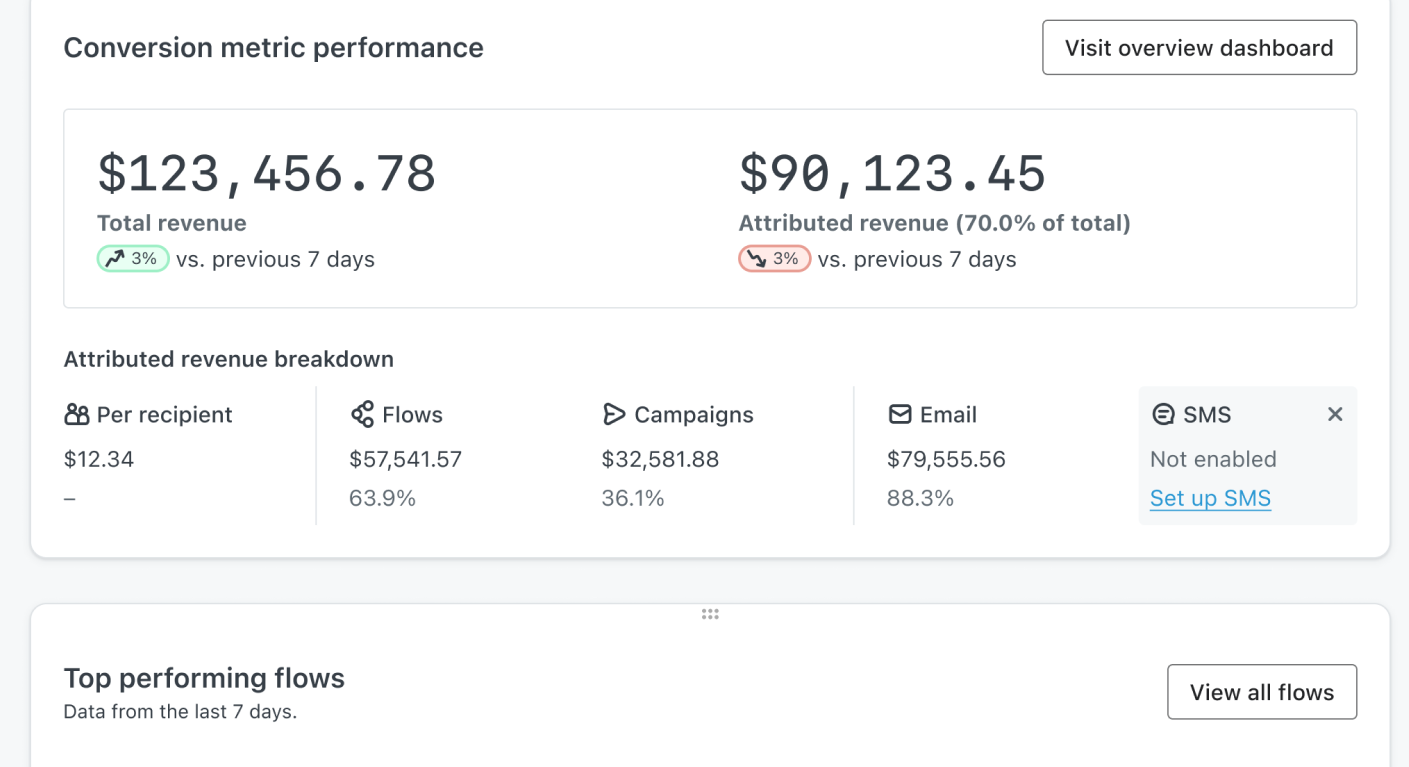
Why Choose Klaviyo Over Mailchimp?
Klaviyo is a great Mailchimp alternative for ecommerce brands serious about driving sales with data. It turns customer behavior—browsing, purchase history, engagement—into real-time, personalized email and SMS campaigns.
After starting my hands-on testing, Klaviyo surprised me with a more comprehensive segmentation, predictive analytics, and revenue attribution features for ecommerce email marketing.
If there’s one trade-off with everything that Klaviyo offers—including a strong deliverability rate roughly on par with Mailchimp’s—it’s the steep learning curve, which can be a real turnoff for email marketing newcomers. But if you’re willing to invest the time, the payoff in better features than Mailchimp and sales performance is well worth it.
Mailchimp vs. Klaviyo Breakdown
| Feature | Mailchimp | Klaviyo | Winner |
| Free Plan | 250 contacts + 500 sends/mo | Up to 250 contacts & 500 sends/mo | Tie |
| Starting Price | $13/month (500 contacts) | $20/month (500 contacts) | Mailchimp |
| Deliverability | No detailed deliverability dashboards or feedback loop data | Bounce suppression, Sender health metrics, IP warmup support | Klaviyo |
| SMS Marketing | Add-on, limited integration | Built-in SMS with email campaigns | Klaviyo |
| Customer Support | 15+ min wait | Email + chat support | Klaviyo |
| Segmentation & Targeting | Basic segmentation | Advanced, behavior-driven segmentation | Klaviyo |
| Predictive Analytics | Not available | Built-in predictive analytics | Klaviyo |
| Automation Builder | Limited on lower plans | Powerful marketing automation workflows | Klaviyo |
| Integrations | Large ecosystem of integrations | Shopify, WooCommerce, BigCommerce, etc. | Tie |
| Reporting & Revenue Attribution | Standard campaign reports | Advanced revenue attribution reports | Klaviyo |
| Ease of Use | Beginner-friendly | Steeper learning curve | Mailchimp |
| Pricing Transparency | Hidden overage fees | Transparent, usage-based pricing | Klaviyo |
Take a closer look at the key differences between Mailchimp vs. Klaviyo in our in-depth comparison.
Key advantages over Mailchimp
- Stronger campaign personalization across the funnel compared to Mailchimp;
- Hyper-specific segmentation based on real-time customer behavior;
- Revenue-tracking automation flows (vs Mailchimp’s limited tracking);
- Native ecommerce integrations with Shopify, WooCommerce, BigCommerce;
- Predictive analytics to forecast churn and future purchases.
5. Beehiiv — Great Newsletter Platform for Creators
Best for: Digital marketing agencies & newsletter creators;
Beehiiv pricing: Starts at $43/month for up to 1,000 contacts + unlimited emails;
Beehiiv free plan: Up to 2,500 emails/month and unlimited emails.
Key Features
- Newsletter-first publishing tools—Create clean, text-forward newsletters with a simple, creator-focused editor built for writing (not “marketing email design”), plus built-in post/page publishing;
- Website builder—Turn your newsletter into a full publication with a hosted site, archive, landing pages, and signup forms—all under your own domain;
- Growth tools—Built-in recommendation and referral-style growth mechanics (including features like Magic Links for frictionless subscribing) to help drive organic list growth;
- Monetization suite—Earn through Beehiiv’s Ad Network, Boosts-style paid recommendations, and paid subscriptions—designed to help creators build a newsletter business (with Beehiiv positioning “zero platform fees” on revenue);
- Analytics that match creator goals—Track subscriber growth, acquisition sources, engagement, and content performance, with revenue tracking available when monetizing through subscriptions/ads.
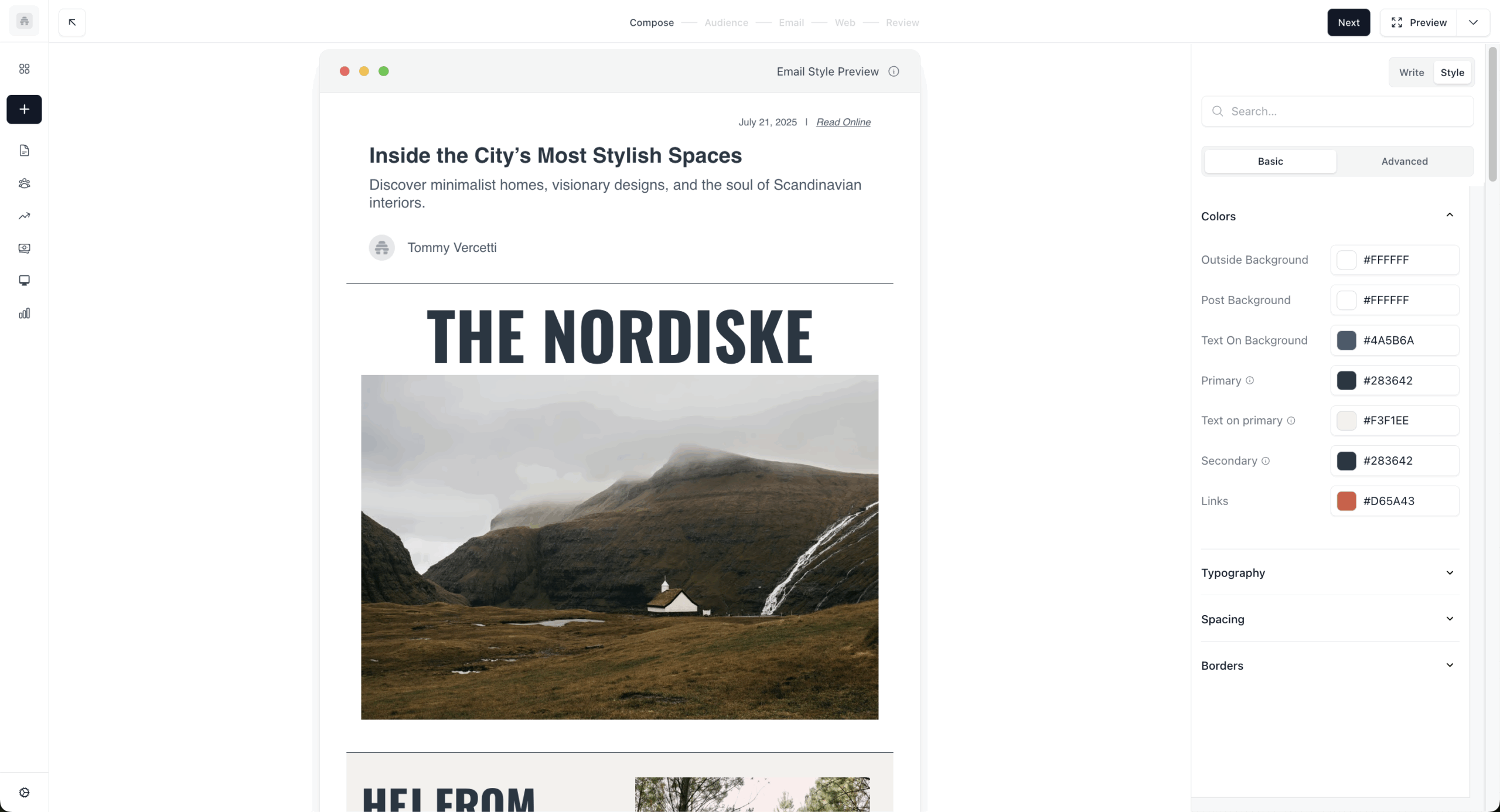
Why Choose Beehiiv Over Mailchimp?
If you’re a creator or publisher focused on growing a newsletter without paying for bloated marketing features, Beehiiv delivers exactly what you need at a competitive price point.
Having lived with Beehiiv for a couple of weeks, this writing-first publishing tool feels far more intuitive than a newsletter platform like Mailchimp—which is surprising, since once upon a time Mailchimp was renowned for its newsletter-first approach.
That said, creating and publishing newsletters and landing pages was as easy as it gets. The same was true for navigating complex marketing workflows, with reliance on tutorials feeling like a thing of the past.
Beehiiv also stands out for its creator-focused growth and monetization features, including native referral tools, paid subscriptions, and access to its ad network. While it’s not built for advanced deliverability controls, Beehiiv provides a streamlined, purpose-built foundation for growing and monetizing a newsletter—securing its place as one of the better Mailchimp alternatives for newsletters.
Mailchimp vs. Beehiiv Breakdown
| Feature | Mailchimp | Beehiiv | Winner / Notes |
| Free Plan | 250 contacts + 500 sends/month | 2,500 contacts + unlimited email sends | Beehiiv |
| Starting Price | $13/month (500 contacts) | $43/month | Mailchimp |
| Automation & Workflows | Visual “Customer Journeys,” multi-step automations. | Multi-step email Automations | Tie |
| Interface / Ease of Use | Many features but some users feel UI is more cluttered or dated | Clean, creator-first experience; Streamlined, distraction-free builder | Beehiiv |
Take a closer look at the key differences between Mailchimp vs. Beehiiv in our in-depth comparison.
Key advantages over Mailchimp
- Built for newsletters first (publishing + email + audience growth in one workflow), instead of a broad marketing suite;
- Native audience-growth features (referrals, recommendations, boosts) that Mailchimp doesn’t prioritize in a newsletter-first way;
- Better monetization toolkit for creators (ads/sponsorship options and paid newsletter mechanics), whereas Mailchimp is more “campaign marketing” oriented;
- Cleaner creator UX for writing and publishing (fewer CRM-style menus and setup steps than Mailchimp);
- Stronger media-style analytics (newsletter performance, subscriber growth tracking) designed for creator KPIs;
- Website + newsletter system together (so you’re not stitching landing pages + blog + email with extra tools).
6. Campaign Monitor — Design-Driven Email Marketing Solution
Best for: Creators, agencies, and businesses that prioritize brand consistency;
Campaign Monitor pricing: Starts at $11/month for up to 500 contacts + 2,500 monthly emails;
Campaign Monitor free plan: 30-day free trial only.
Key Features
- Drag-and-drop email designer—Build pixel-perfect, on-brand campaigns with one of the most intuitive visual editors on the market;
- Custom brand templates—Lock in your fonts, colors, and design rules to maintain visual consistency across all messages;
- Journey automation builder—Send personalized customer journeys triggered by behavior, signups, or purchases—no coding required;
- Dynamic segmentation—Group audiences by engagement, demographics, or custom fields to boost open and click-through rates;
- Advanced analytics—Visual performance dashboards that reveal what drives engagement and conversions across campaigns.
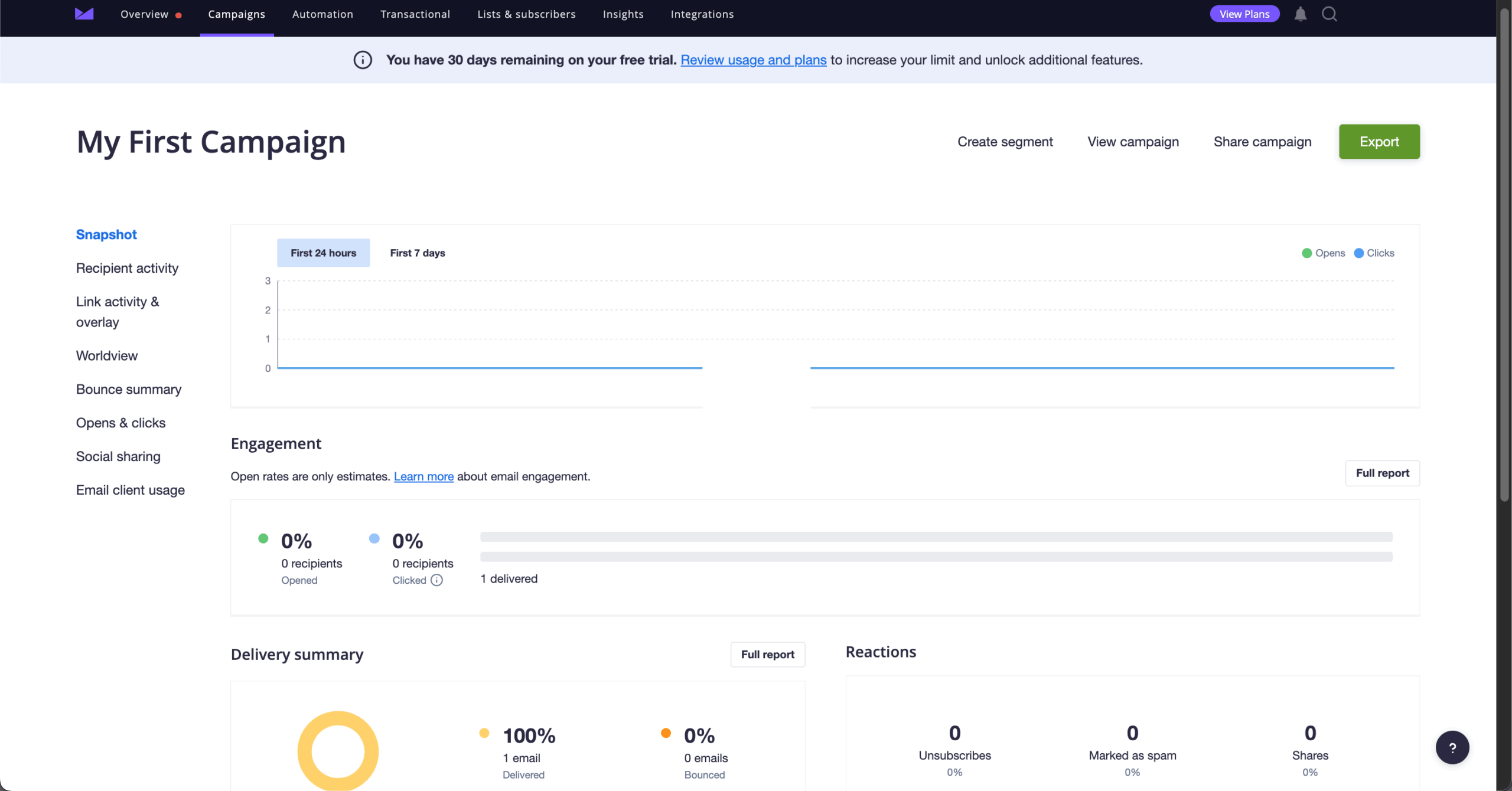
Why Choose Campaign Monitor Over Mailchimp?
Campaign Monitor stands out for its design-first approach—a core philosophy Mailchimp has been slowly moving away from. During my hands-on, Campaign Monitor’s drag-and-drop builder felt faster and more refined than that of Mailchimp’s.
Where Mailchimp often buries customization behind paywalls or complex menus, Campaign Monitor keeps things straightforward. Each campaign can automatically replicate your company’s fonts, color palette, and logo settings.
While its automation tools are slightly more limited than Mailchimp’s higher-tier workflows, Campaign Monitor compensates with visual clarity and ease of use, especially for small teams or agencies managing multiple brands. And with a deliverability rate averaging 92%, inbox placement remained consistent across Gmail, Outlook, and Yahoo.
Mailchimp vs. Campaign Monitor Breakdown
| Feature | Mailchimp | Campaign Monitor | Winner |
| Free Plan | 250 contacts + 500 sends | Free trial only | Mailchimp |
| Starting Price | $13/month (500 contacts) | $11/month (500 contacts) | Campaign Monitor |
| Deliverability Rate | 89.5% | 90.5% | Campaign Monitor |
| Email Builder | Functional email builder | Intuitive visual editor | Tie |
| Automation | Basic on lower tiers | Easy-to-use journey builder | Tie |
| Segmentation | Available on paid plans | Dynamic, real-time segmentation | Campaign Monitor |
| Design Consistency | Manual setup | Brand templates with locked styling | Campaign Monitor |
| Integrations | 300+ | 179 | Mailchimp |
| Support | Limited on free plans | Email + chat support | Campaign Monitor |
| Pricing Transparency | Hidden overage fees | Clear, usage-based pricing | Campaign Monitor |
Key Advantages over Mailchimp
- More polished and responsive email design experience;
- Branded templates ensure consistent visuals across campaigns;
- 90.5% deliverability rate with strong inbox placement;
- Straightforward pricing—no overage surprises;
- Ideal for agencies managing multiple brands or design-centric campaigns.
7. Constant Contact — Best for Basic Newsletters and Announcements
Best for: Small and medium-sized businesses looking for reliable Mailchimp alternatives;
Constant Contact pricing: Starts at $12/month for 500 contacts + 5k emails/month;
Constant Contact free plan: Not available (30-day free trial).
Key Features
- User-friendly landing page & email creator—Create email campaigns with built-in list-building features. Great for lead capture, special offers, and event signups;
- In-depth analytics—Track open rates, click-throughs, and engagement over time with visual analytics and device-specific insights;
- Reliable phone & live chat support—Real-time help available whenever you need it, perfect for users who prefer guided assistance;
- Powerful email marketing features—Use customizable templates, RSVPs, and automated reminders to drive engagement for both virtual and in-person events.
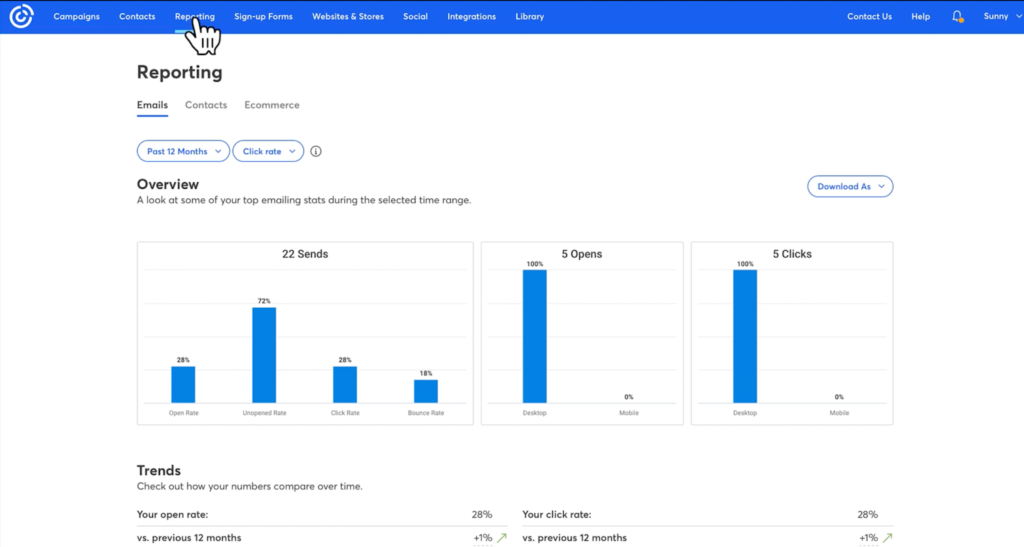
Why Choose Constant Contact Over Mailchimp?
If you’re a growing business that relies on integrations and consistent inbox placement, Constant Contact makes a compelling case over Mailchimp. While Mailchimp often limits automation and integrations to higher-priced plans, Constant Contact offers robust tools for email marketing, ecommerce, and CRM workflows—even on its basic plan.
Meanwhile, Constant Contact boasts one of the best deliverability rates in the industry—an impressive 91.7% (source: emailtooltester.com). This ~2% difference bears little difference when it comes to the actual email inbox placement—at least in my testing—but the numbers are first-rate all the same.
Another area where Constant Contact shines is integrations. Whether you’re running a Shopify store, building a site on WordPress, it offers built-in connectors that sync data with speed and precision.
Mailchimp vs. Constant Contact Breakdown
| Feature | Mailchimp | Constant Contact | Winner |
| Free Plan | 250 subs + 500 emails/mo | Free 30-day trial only | Mailchimp |
| Ease of Use | Beginner-friendly, general-purpose UI | User-friendly landing page & email creator with built-in list-building tools | Tie |
| Deliverability Rate | 89.5% | 91.7% | Constant Contact |
| Integrations | Many integrations but some locked to higher tiers | Native integrations with Shopify, WordPress, Salesforce, and more | Constant Contact |
| Support | Email support, live chat limited to paid plans | Reliable phone & live chat support available on all plans | Constant Contact |
| Automation | Many marketing automation features locked to higher tiers | Automation, list segmentation, ecommerce tools included on base plan | Constant Contact |
| Analytics | Basic analytics, advanced reporting on higher tiers | In-depth visual analytics with device-specific insights | Constant Contact |
| Event Marketing | No native event management tools | Built-in RSVP tracking, reminders, and event promotion tools | Constant Contact |
| Templates & Customization | Many integrations, but some locked to higher tiers | Highly customizable templates with easy drag-and-drop builder | Tie |
Take a closer look at the key differences between Mailchimp vs. Constant Contact in our in-depth comparison.
Key advantages over Mailchimp
- Seamless integration with Shopify, WordPress, Salesforce, and more;
- Real-time chat and phone support available on all plans (unlike Mailchimp’s paywalled assistance);
- Built-in event management with registration forms and RSVP tracking;
- Transparent pricing with automation, segmentation, and ecommerce essentials included from the start.
8. ActiveCampaign — Advanced Automation + CRM for Sales-Driven Teams
Best for: Businesses looking for advanced email automation and CRM integration;
ActiveCampaign pricing: $15/month for up to 1,000 contacts + 10k emails/month;
Active Campaign Free plan: Not available (14-day free trial).
Key Features
- Advanced segmentation—Target subscribers based on behavior, demographics, or engagement history;
- Conditional automations—Build flexible workflows that adapt to user actions in real time;
- High deliverability—Reach inboxes consistently with optimized email sending infrastructure and DKIM authentication;
- Smart scheduling—Send emails at the ideal time for each subscriber’s time zone or engagement pattern;
- Robust integrations—Connect seamlessly with tools like Shopify, WordPress, Zapier, and more.
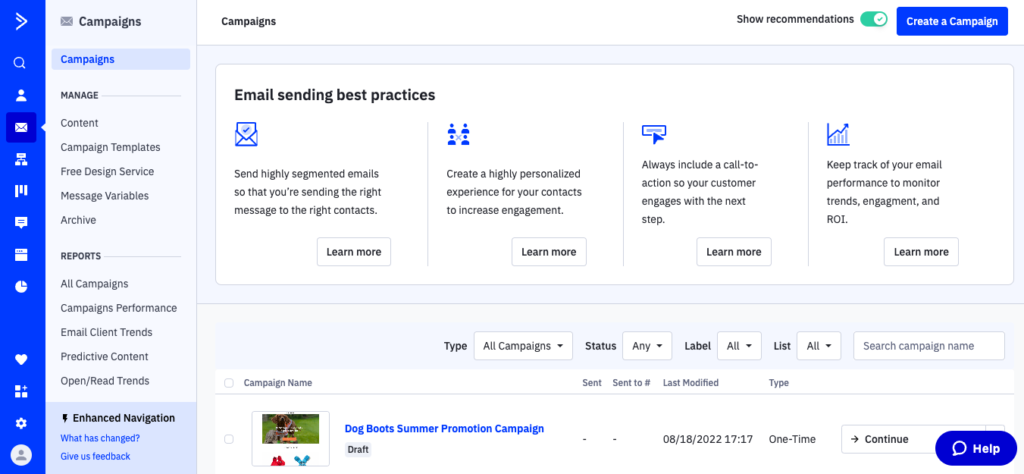
Why Choose ActiveCampaign Over Mailchimp?
For starters, ActiveCampaign’s deliverability is excellent—ActiveCampaign scores 94.2% (source: emailtooltester.com), noticeably higher than Mailchimp’s 89.5%, coming only in second place after Sender. It’s a considerable bump that increases the odds of campaigns landing in the inbox.
Automation is where ActiveCampaign shows its strengths. Its visual automation builder supports conditional logic, split actions, goals, and CRM updates—perfect for people who need more automation than Mailchimp might offer. You can build full customer journeys that go far beyond basic autoresponders, responding to behaviors like purchases, page visits, or abandoned carts.
On the integration side, ActiveCampaign supports over 900 native connections, from Shopify and WooCommerce to Salesforce and Typeform. That makes it a solid fit for businesses that rely on a wide range of tools and want deep syncing between platforms.
Mailchimp vs. ActiveCampaign Breakdown
| Feature | Mailchimp | ActiveCampaign | Winner |
| Free Plan | 250 subs + 500 emails/month | No free plan (14-day trial) | Mailchimp |
| Starting Price | $13/month | $15/month | Mailchimp |
| Automation Builder | Basic on lower tiers | Advanced visual builder, conditional logic | ActiveCampaign |
| Ease of Use | Beginner-friendly, simpler UI | Feature-rich, moderate learning curve | Mailchimp |
| Deliverability Rate | 89.5% | 94.2% | ActiveCampaign |
| Integrations | Vast ecosystem, many natives | 950+ native integrations | Tie |
| CRM & Contact Mgmt | Basic CRM tools | Built-in CRM, pipelines, scoring | ActiveCampaign |
| Templates & Builder | Larger template library, advanced tools | Flexible editor, fewer templates | Mailchimp |
| Support | Priority support on higher tiers | Live chat & email on all paid plans | ActiveCampaign |
| Pricing Transparency | Hidden overage fees | Clear tiers, no hidden fees | ActiveCampaign |
Take a closer look at the key differences between Mailchimp vs. ActiveCampaign in our in-depth comparison.
Key Advantages over Mailchimp
- Higher deliverability rates (94.2% vs. Mailchimp’s 89.5%);
- 950+ native integrations, including Salesforce and WooCommerce;
- Advanced automations with AI and conditional logic;
- Built-in CRM with sales pipelines and subscriber retention tools.
9. GetResponse — Built-in Webinars + Sales Funnels (Beyond Email)
Best for: B2B & SMBs looking for lead nurturing software & SaaS email tool;
GetResponse pricing: Starts at $15/month for up to 1,000 contacts + unlimited emails;
GetResponse free plan: Available for up to 500 contacts + 2,500 monthly emails.
Key Features
- Autofunnel builder—Create complete email and sales funnels with intuitive drag-and-drop tools that connect signup forms, automations, and checkout pages into one seamless flow;
- Webinar hosting—Host live or on-demand webinars directly within the platform to educate, nurture, and convert subscribers into paying customers—no external tools required;
- AI email writer—Instantly generate engaging subject lines and compelling email copy powered by AI to save time and boost campaign performance;
- Landing page + website builder—Visually design high-converting landing pages, lead magnets, and full websites using customizable templates that match your brand style;
- Behavior-based automations—Automatically send personalized emails triggered by user behavior—like signups, clicks, or purchases—to nurture leads and drive repeat sales.
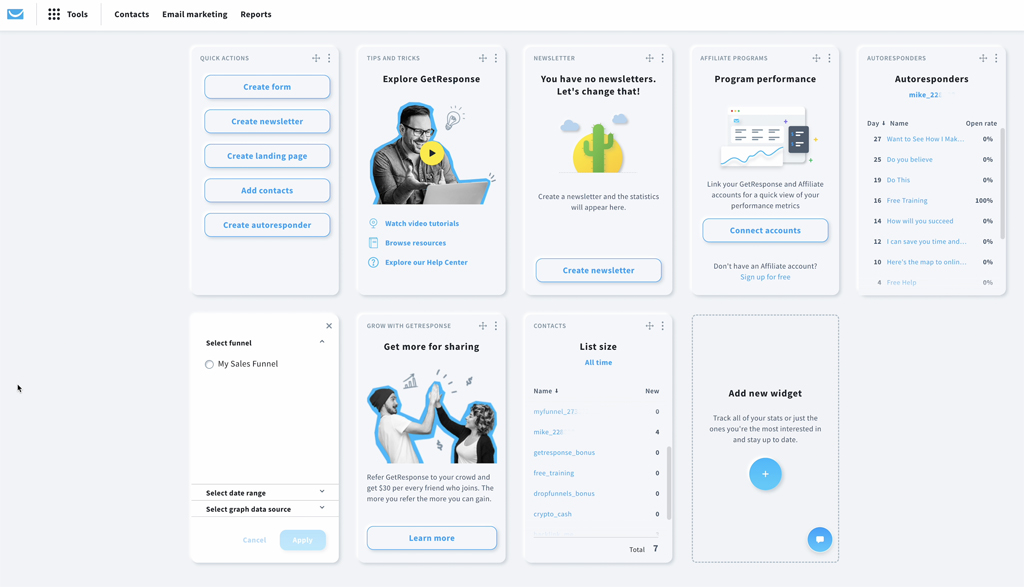
Why Choose GetResponse Over Mailchimp?
If your goal goes beyond email and you’re getting tired of Mailchimp’s limited features, GetResponse should be your pick. GetResponse helps you build entire customer journeys, from signup to sale, all without any third-party tool or add-on.
One of GetResponse’s standout features is its built-in webinar hosting—something I found Mailchimp lacks entirely. It lets you run live events, lead nurturing sessions, or product demos from the same platform you use for email marketing.
Despite offering more features, GetResponse’s plans usually cost less than Mailchimp’s. You’ll even get built-in social media and Google Ads tools, so you can automate across more channels without switching platforms.
Mailchimp vs. GetResponse Breakdown
| Feature | Mailchimp | GetResponse | Winner |
| Free Plan | 250 subs + 500 emails/mo | 500 subs + 2,500 emails/mo | GetResponse |
| Starting Price | $13/month | $15/month | Mailchimp |
| Automation Builder | Basic on lower tiers | Behavior-based automations, prebuilt funnels | GetResponse |
| Ease of Use | Beginner-friendly, simpler UI | Intuitive, slightly more feature-rich | Tie |
| Deliverability Rate | 89.5% | 90.9% | GetResponse |
| Integrations | Vast ecosystem, many natives | 120+ integrations, ecommerce & webinar tools | Mailchimp |
| CRM & Contact Mgmt | Basic CRM tools | Basic CRM, lead scoring | GetResponse |
| Templates & Builder | Larger template library, advanced tools | Landing page + website builder | Tie |
| Webinars | Not available | Built-in hosting & funnels | GetResponse |
| Support | Priority support on higher tiers | 24/7 chat & email support | GetResponse |
| Pricing Transparency | Hidden overage fees | Clear plans, fewer surprises | GetResponse |
Take a closer look at the key differences between Mailchimp vs. GetResponse in our in-depth comparison.
Key advantages over Mailchimp
- Built-in webinar hosting (vs no webinar tools on Mailchimp);
- Sales funnel automation with prebuilt, customizable flows;
- Landing pages + lead magnets under one roof;
- Impressive deliverability rate of 90.9%;
- Extra features like social media integration at a lower price point than Mailchimp.
10. Moosend — Affordable Automation for Digital Marketing Agencies
Best for: Digital marketing agencies & email marketing for startups;
Moosend pricing: Starts at $7/month for up to 500 contacts + unlimited emails;
Moosend free plan: 30-day free trial available.
Key Features
- Visual automation editor—Build sophisticated email journeys with an intuitive, no-code visual editor that maps out the entire customer experience step by step;
- Prebuilt automation recipes—Save time with ready-to-use automation templates for welcome sequences, abandoned cart recovery, re-engagement, and more;
- List segmentation & personalization—Deliver hyper-relevant content by grouping subscribers based on behavior, purchase history, or expressed interests;
- Real-time analytics—Monitor campaign performance instantly with live tracking for opens, clicks, conversions, and overall engagement metrics;
- Landing page builder—Design unlimited landing pages for lead generation, promotions, and signups using an easy drag-and-drop builder and customizable templates.
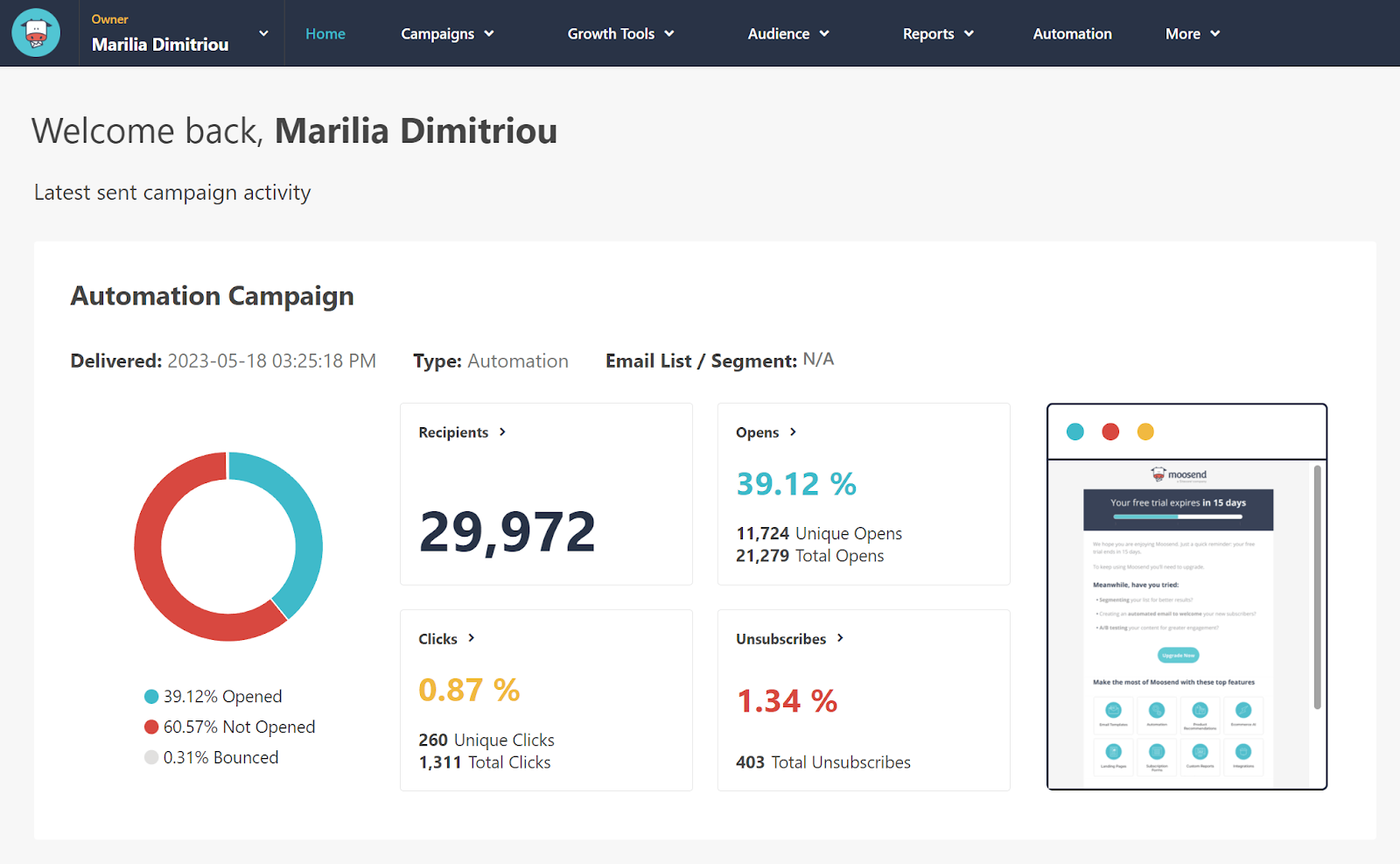
Why Choose Moosend Over Mailchimp?
If you’re a small business looking for powerful automation without overpaying, Moosend delivers more than expected at its price point.
Placing Moosend next to Mailchimp, I quickly found its visual automation builder to be more intuitive—even for team members new to email marketing. I was able to build multi-step journeys without constantly referencing tutorials.
Moosend also stood out with a deliverability score of 90.1% (source: emailtooltester.com), edging out Mailchimp by a small margin. With built-in tools to monitor sender reputation and helpful tips for avoiding spam filters, Moosend gives you a solid foundation for maintaining strong inbox placement.
Mailchimp vs. Moosend Breakdown
| Feature | Mailchimp | Moosend | Winner / Notes |
| Free Plan | 250 contacts + 500 sends/month | No actual free plan (30-day free trial) | Mailchimp |
| Starting Price | $13/month (500 contacts) | $7/month (500 contacts) | Moosend |
| Automation & Workflows | Visual “Customer Journeys,” multi-step automations. | Strong automation even at lower price points. Conditional sequences, behavior-triggered automations praised | Moosend |
| Interface / Ease of Use | Many features but some users feel UI is more cluttered or dated | Clean and straightforward | Moosend |
| Reporting & Real-Time Data | Strong reporting suite; good campaign analytics. Some lag issues or limitations on lower plans | Noted for more real-time reporting, detailed analytics, and faster feedback loops | Moosend |
| Template / Editor Flexibility | Large template library; drag-and-drop editor; extra design options | Strong drag-and-drop editor modern templates | Tie |
| Integrations | Very large ecosystem of integrations | More limited compared to Mailchimp but still covers key tools | Mailchimp |
| Support | Slow responses and higher-tier priority | Fast, responsive support | Moosend |
Take a closer look at the key differences between Mailchimp vs. Moosend in our in-depth comparison.
Key advantages over Mailchimp
- Better automation value at a lower cost;
- Transparent pricing model vs. Mailchimp;
- Clean, drag-and-drop interface;
- Visual workflows for every scenario;
- Responsive support across all tiers.
11. DRIP — Focused Ecommerce Automation (Higher Learning Curve)
Best for: Ecommerce brands that need powerful automation tools;
DRIP pricing: Starts at $39/month for up to 2,500 contacts + unlimited emails;
DRIP Free plan: Not available (14-day free trial).
Key Features
- Visual automation builder—Design sophisticated customer journeys with real-time triggers that respond instantly to subscriber actions;
- Ecommerce CRM—View detailed customer profiles, track purchase history, and sync order data directly with more personalized campaigns;
- Personalized product recommendations—Automatically showcase products each customer is most likely to buy using behavior-based insights;
- Onsite widget builder—Create targeted popups, gamified forms, and special offers that adapt to visitor behavior;
- Detailed ROI reporting—Go beyond opens and clicks with performance dashboards that connect each campaign to actual revenue and customer lifetime value.
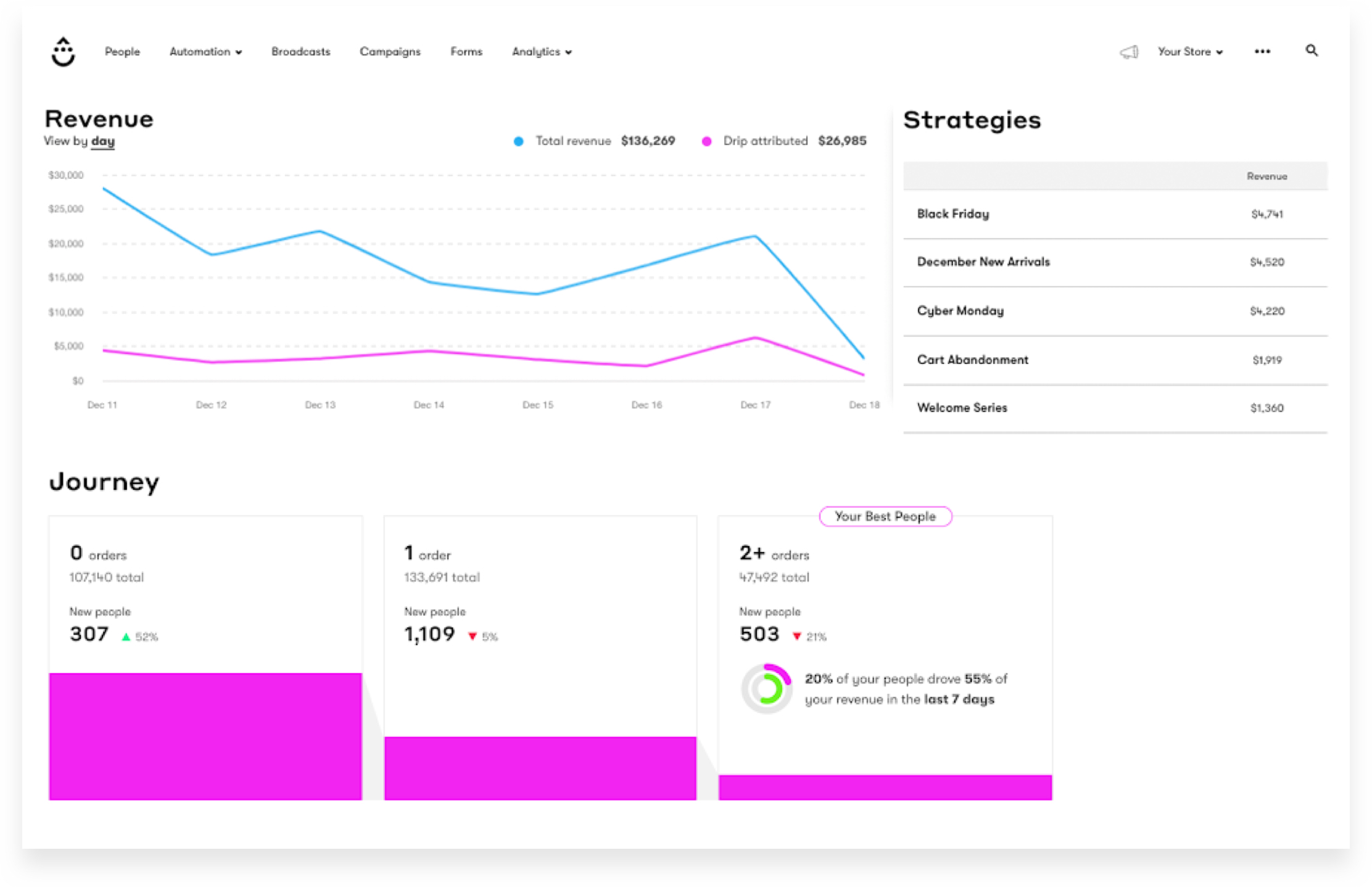
Why Choose Drip Over Mailchimp?
While Mailchimp offers general-purpose email tools, Drip dives deep into customer behavior, segmentation, and automation workflows.
I’ve seen brands increase revenue by setting up timely drip campaigns based on browsing behavior and abandoned checkouts using Drip. While I only tested this automation on a dummy campaign, I could already see why that’s the case—it’s very user-friendly and lets you build complex workflows without feeling overwhelmed.
Drip also performs well on email deliverability. Although it scores slightly below Mailchimp with 88.2% (source: emailtooltester.com), it offers engagement monitoring and sender reputation tools to help you stay out of spam folders.
This Mailchimp alternative also integrates natively with Shopify, WooCommerce, BigCommerce, and tools like Stripe, allowing you to trigger campaigns based on real-time store activity. On the other hand, with no free plan, only a limited-time trial, it’s harder for smaller teams to test those premium features before making a commitment.
Mailchimp vs. DRIP Breakdown
| Feature | Mailchimp | Drip | Winner |
| Free Plan | 250 subs + 500 emails/mo | No free plan, limited-time trial only | Mailchimp |
| Ease of Use | Beginner-friendly, general-purpose UI | Intuitive workflow builder, ecommerce-focused UI | Drip |
| Deliverability Rate | Slightly higher deliverability | 88.2% with engagement and reputation monitoring tools | Mailchimp |
| Integrations | Large ecosystem, many third-party integrations | Native integrations with Shopify, WooCommerce, BigCommerce, Stripe | Tie |
| CRM & Contact Mgmt | Basic CRM tools | Built-in ecommerce CRM, purchase tracking, granular segmentation | Drip |
| Automation | Advanced, trigger-based | Real-time behavioral | Drip |
| Personalization | Limited personalization options | On-site popups, forms, and dynamic content for personalization | Drip |
| Segmentation | Limited segmentation depth | Granular filters by product views, spend, and engagement | Drip |
| Ecommerce Focus | General-purpose marketing tool | Purpose-built for online retail, supports post-purchase and win-back flows | Drip |
| Store Activity Triggers | Lacks native real-time triggers | Can trigger campaigns based on real-time store activity (e.g., browsing, checkout) | Drip |
Key advantages over Mailchimp
- On-site personalization tools—Popups, forms, and dynamic content.
- Built-in CRM for ecommerce to manage purchase data and personalize every message;
- Real-time behavioral automation (vs Mailchimp’s basic logic);
- Pre-built ecommerce flows for abandoned carts, win-backs, post-purchase;
- Granular segmentation to filter audiences by product views, spend, engagement.
12. AWeber — Simple Setup with Better Support Than Mailchimp
Best for: Entrepreneurs, small businesses, and creators;
AWeber pricing: Starts at $12.50/month for up to 500 contacts + 5,000 monthly emails;
AWeber free plan: Available up to 500 subscribers + 3,000 emails/month.
Key Features
- Landing page builder—Create professional, high-converting pages for sales, signups, or event registrations with drag-and-drop simplicity and built-in lead capture forms;
- Stripe integration—Seamlessly accept payments for ebooks, workshops, or services directly through your landing pages—no need for an external store or complex setup;
- Tag-triggered automation—Deliver content or reminders automatically post-purchase;
- Personalized confirmation emails—Automatically send tailored confirmation messages for each product or purchase, enhancing the post-purchase experience;
- Mobile responsive templates—Use email campaign tools to create landing pages that look great on any device.
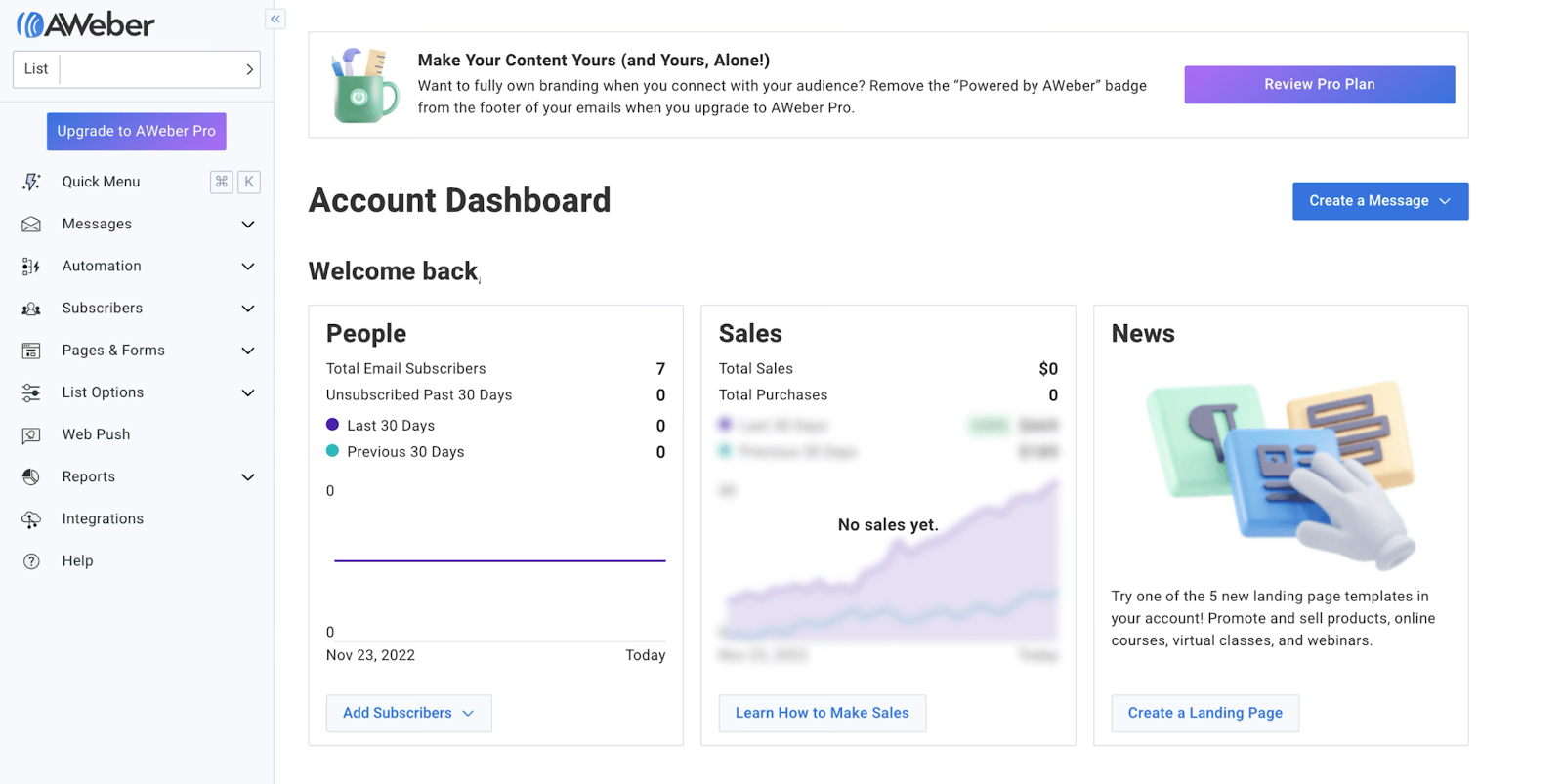
Why Choose AWeber Over Mailchimp?
AWeber offers a refreshingly simple experience as compared to Mailchimp, suitable for solo creators, coaches, and DIY marketers. While the interface is similarly lean, the learning curve is similarly low, and AWeber’s customer support is far more responsive than one found at Mailchimp.
And that’s only the start. What’s especially handy with AWeber is its two-way data sync, which lets you personalize content based on real-time subscriber behavior across platforms. Developers get a RESTful API with decent flexibility for building custom connections—not the most advanced toolkit out there, but it gets the job done.
Another good reason to switch to this Mailchimp alternative is strong inbox placement, which sits at around 83.1% (source: emailtooltester.com), despite offering nearly 6% lower results than Mailchimp. Still, it’s a solid performance that should be more than sufficient for most small businesses and creators.
Mailchimp vs. AWeber Breakdown
| Feature | Mailchimp | AWeber | Winner |
| Free Plan | 250 subs + 500 emails/mo | 500 subs + 3,000 emails/mo | AWeber |
| Starting Price | $13/mo (Essentials plan) | $12.50/mo | AWeber |
| Ease of Use | Beginner-friendly, slightly more features | Simple, beginner-friendly setup | Tie |
| Automation | Basic on lower tiers | Tag-based automations | AWeber |
| Templates & Builder | Larger template library, advanced editor | Landing page builder + Stripe integration | Tie |
| Ecommerce Tools | Requires third-party store setup | Built-in widget for products & services | AWeber |
| Customer Support | Priority support only on higher tiers | Email + phone + chat support | AWeber |
| Setup Speed | More steps, slightly slower | Quick and straightforward onboarding | AWeber |
| Pricing Transparency | Hidden overage charges | Straightforward plans, no hidden fees | AWeber |
Take a closer look at the key differences between Mailchimp vs. AWeber in our in-depth comparison.
Key advantages over Mailchimp
- Faster setup than Mailchimp, especially for beginners;
- Built-in ecommerce widget for digital products + services;
- No-code landing page builder with full Stripe integration;
- Tag-based automation for personalized content delivery;
- Responsive email and phone support along with help guides.
13. MailerLite — Lightweight Mailchimp-Style Email Marketing
Best for: Small businesses and retailers looking for budget-friendly marketing solution;
MailerLite pricing: Starts at $9/month for up to 500 contacts + unlimited emails;
MailerLite free plan: Available for up to 500 contacts + 12,000 monthly emails.
Key Features
- Intuitive drag-and-drop builder—Quickly design beautiful, mobile-optimized emails using a simple drag-and-drop interface that requires no coding or technical experience;
- Basic automation—Set up automatic email sequences triggered by customer behavior, time delays, or specific conditions to nurture leads and boost engagement;
- Solid template collection—Access a curated library of clean, professional templates—less flashy than Mailchimp’s, but perfectly suited for most marketing campaigns;
- Deliverability optimization—Achieve top-tier inbox placement with built-in deliverability tools, custom domain authentication, and smart sending practices;
- Countdowns, quizzes, surveys—Engage subscribers with interactive elements like countdown timers, quizzes, and surveys—no third-party tools or add-ons required.
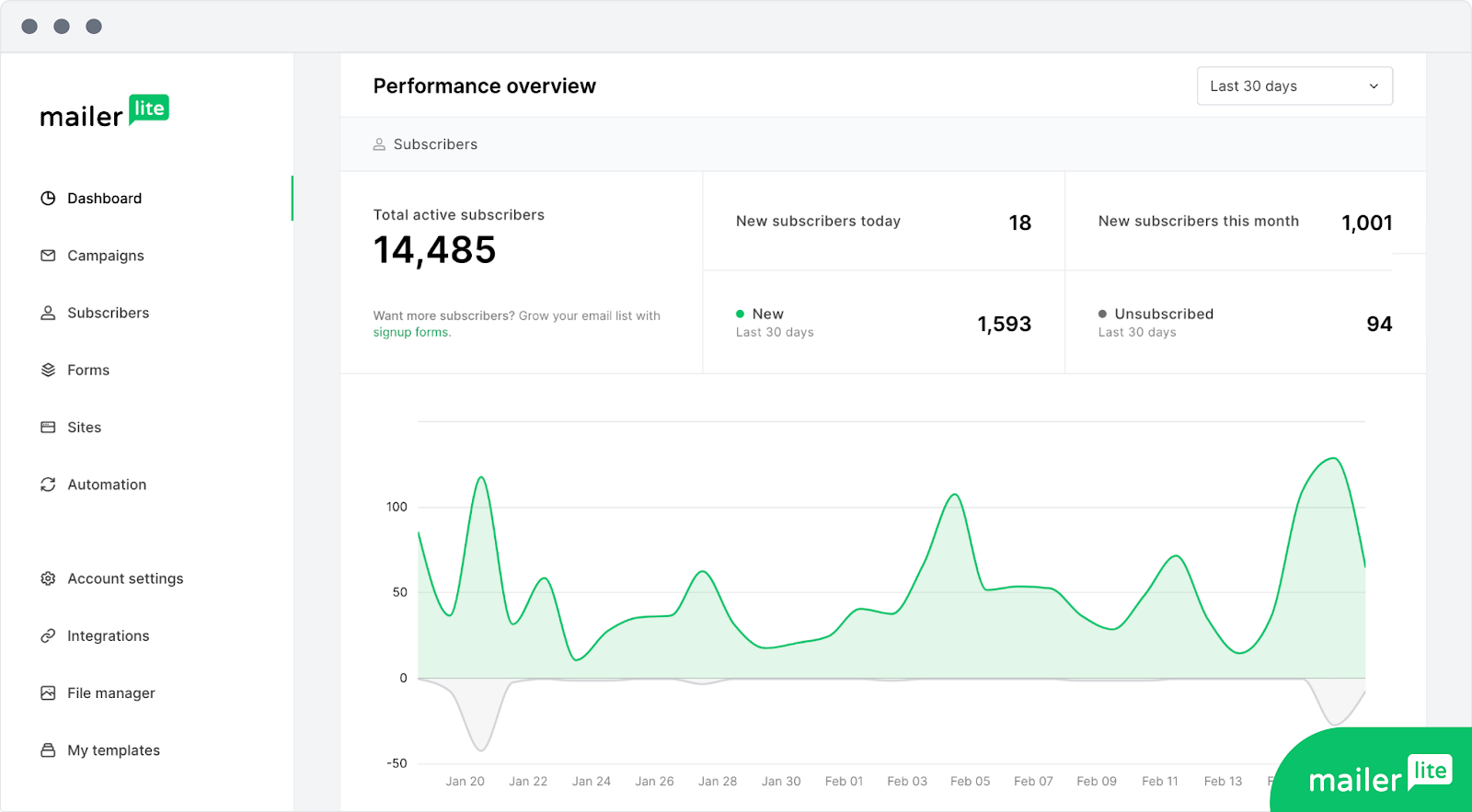
Why Choose Mailerlite Over Mailchimp?
MailerLite offers many of the same features as Mailchimp—drag-and-drop email editor, automation workflows, and email blast tool. However, all of that comes at nearly half the price of Mailchimp. Sure, you won’t get fancy bells and whistles, but everything you need to run email marketing is there.
Based on my hands-on testing, MailerLite consistently ranks great on deliverability, scoring 89.8% (source: emailtooltester.com)—just a touch over Mailchimp’s 89.5%. Sure, that barely makes a difference. For solo creators and small businesses, however, this small edge might be reason enough to consider switching from Mailchimp.
Furthermore, if you’re a developer or have one on your team, this Mailchimp alternative offers a clean, well-documented API, webhook support, and custom HTML email editing. While it’s not as advanced as Mailchimp when it comes to integrations or complex scripting, it strikes a solid balance between usability and customization.
Mailchimp vs. MailerLite Breakdown
| Feature | Mailchimp | MailerLite | Winner |
| Free Plan | 250 subs + 500 emails/month | 500 subs + 12k emails/month | MailerLite |
| Starting Price | Higher once scaling up | Lower cost for growing lists | MailerLite |
| Automation Builder | More features, higher tiers | Visual workflows on all plans | MailerLite |
| Ease of Use | Feature-rich, steeper curve | Clean, user-friendly interface | MailerLite |
| Templates & Builder | Larger email template library, advanced tools | Responsive templates, simple editor | Mailchimp |
| Integrations | Vast ecosystem, many natives | Good set, covers essentials | Mailchimp |
| Support | Priority on higher tiers | Decent support, free plan included | MailerLite |
| Deliverability Rate | 89.5% | 89.8% | MailerLite |
Take a closer look at the key differences between Mailchimp vs. MailerLite in our in-depth comparison.
Key advantages over Mailchimp
- 40–50% cheaper pricing than Mailchimp at every tier;
- Top-tier deliverability (89.8%);
- Clean interface with quick loading and editing;
- No overcomplicated menus which makes it great for beginners;
- No bloated feature sets or expensive add-ons like on Mailchimp.
Mailchimp Competitors Cost Comparison & Calculator
| Platform | Entry plan | 10,000 contacts | 20,000 contacts | 50,000 contacts | 100,000 contacts |
| Mailchimp | Starts at $13/month | $110 | $230 | $385 | $680 |
| Sender | Starts at $7/month | $40/month | $75/month | $159/month | $257/month |
| Omnisend | Starts at $11/month | $92/month | $186/month | $289/month | $630/month |
| Beehiiv | Starts at $43/month | $96/month | $149/month | $219/month | $290/month |
| Brevo | Starts at $8/month | Brevo offers unlimited contacts with pricing depending on monthly email sends, starting at $29 | |||
| Klaviyo | Starts at $20/month | $150/month | $375/month | $720/month | $1,380/month |
| Campaign Monitor | Starts at $11/month | $103/month | $214/month | $352/month | Custom price |
| Constant Contact | Starts at $12/month | $120/month | $230/month | $430/month | Custom price |
| ActiveCampaign | Starts at $15/month | $149/month | $311/month | $609/month | Custom price |
| GetResponse | Starts at $15/month | $66/month | $141/month | $246/month | $477/month |
| Moosend | Starts at $7/month | $70/month | $128/month | $252/month | $499/month |
| Drip | Starts at $39/month | $154/month | $289/month | $699/month | $1,199/month |
| Aweber | Starts at $13/month | $83/month | $154/month | $312/month | $500/month |
| Mailerlite | Starts at $9/month | $66/month | $125/month | $260/month | $396/month |
Finding a Mailchimp alternative that fits your subscriber count, budget, and feature requirements can feel overwhelming, not to mention take hours upon hours.
That’s why we built our own price calculator—so you can quickly compare different Mailchimp alternatives and choose the plan that will help you save money by cutting down on unnecessary tools.
Best Free Mailchimp Alternatives Comparison Table
Exhausted all your options but want to take some new tools for a spin? I’ve compiled a list of the most powerful free email marketing services you can use as alternatives to Mailchimp and move to a paid plan at a later stage when you grow.
| Platform | Emails per Month | Subscribers | Available features |
| Mailchimp | 1,000 (max 500/day) | 500 | • 1-step automation • Basic templates • Limited reporting |
| Sender | 15,000 | 2,500 | • Unlimited automations • Advanced segmentation • Email and popup templates • 24/7 human support |
| Omnisend | 500 | 250 | • Pre-built ecommerce automation • Email and push notifications • Popup forms |
| Brevo | 300/day | 100,000 | • Email + WhatsApp marketing • Popups and forms • Workflow automation |
| Beehiiv | Unlimited | 2,500 | • Segmentation • Basic templates • 10 AI credits per day |
| Klaviyo | 500 | 250 | • Email + SMS (up to 150 SMS credits) • Prebuilt ecommerce flows • Basic analytics |
| GetResponse | 2,500 | 500 | • Email + landing page builder • Signup forms • Autoresponders + basic automations |
| Aweber | 3,000 | 500 | • Basic automation • Landing page builder • Pre-made email templates |
| Mailerlite | 12,000 | 500 | • Email builder • Basic automations • Landing page builder |
How to Choose the Best Mailchimp Alternative
Compare pricing models (contacts vs lists vs sends)
Mailchimp alternatives price email marketing in different ways, and the model can change your total cost in different—sometimes unsuspecting—ways. Check whether the platform charges by unique contacts or counts duplicates across multiple lists (something that Mailchimp does). Also look for overage fees (when you exceed a contact or monthly send limits) and whether it does pay-as-you-go pricing model or contact volume (subscriber-based) tiers.
Match automation depth to your workflow needs
“Automation” can mean anything from basic autoresponders to complex customer journeys. Confirm whether the alternative supports simple autoresponders (welcome series, drip emails), a visual workflow builder, and advanced logic like branching/conditional rules (if/else) and multi-trigger entry (e.g., signup + purchase). If you need lifecycle automation, prioritize tools that support behavioral logic and event-based flows rather than only time-based sequences.
Check segmentation: tags, segments, and behavioral targeting
Segmentation varies between tools. Review whether it uses tags, static segments, or dynamic segments that update automatically. For ecommerce, look for behavioral targeting (browse activity, purchase frequency, cart events) and ecommerce event triggers from platforms like Shopify or WooCommerce (placed order, abandoned checkout, viewed product). For non-ecommerce lists, confirm you can segment by engagement (opens/clicks), signup source, and custom fields.
Evaluate deliverability controls and list hygiene tools
Most Mailchimp alternatives support basic email deliverability setup, but controls differ. Confirm support for domain authentication (SPF, DKIM, and DMARC authentication), suppression lists (bounces, spam complaints, manual suppressions), unsubscribe handling, and bounce categorization. Dedicated IPs are mostly relevant if you send high volumes and want tighter sender reputation control. Otherwise, shared infrastructure with strong list hygiene tools will do just fine for most SMBs.
Assess templates and the editor (Speed vs Flexibility)
If your team moves fast, the editor matters more than feature checklists. Look for a drag-and-drop builder (that is easy to use), how big is the template library, mobile responsiveness, and whether you can add custom HTML when needed. For brand consistency, look for reusable blocks, saved sections, and a brand kit (fonts, colors, logos) that will save you hundreds of hours of extra work.
Prioritize integrations: Ecommerce, CMS, Zapier, and API access
Integrations are often the deciding factor. Make sure there are native plug-ins for Shopify/WooCommerce if you sell online, and WordPress if you do most of your business on that platform. If you rely on multiple tools, Zapier support is non-negotiable. For technical teams, check whether an API and webhooks are available for custom events, syncing data, and triggering automations from your app.
Choose reporting that matches how you measure success
Reporting ranges from basic open/click stats to revenue-level analytics. Ecommerce teams often need revenue attribution (campaign → order), while content brands may care more about engagement reporting (growth, retention, long-term click behavior). Also check for deliverability reporting (bounces, spam complaints, inbox placement signals where available), as this helps diagnose issues early and protect sender reputation over time.
Don’t ignore support quality and migration help
Support can be a dealbreaker during setup and list migration. Confirm what channels—live chat, email, or phone support—and type of customer support you get. If you’re switching platforms, look for migration help (importing contacts, recreating automations, forms, templates, and verifying sending domains), as that can make things smoother with Mailchimp migration.
Historical Changes to Mailchimp Pricing Plans
Mailchimp hasn’t kept their prices consistent despite being a widely used email campaign management system.
According to public sources, Mailchimp increases its prices between 7-14% year on year.
Besides the regular price increase, the email marketing giant also tends to inflate the price of add-ons from time to time (for example, the cost for 25,000 transactional emails via Mandrill, Mailchimp’s transactional email add-on, rocketed from $9.95 to $20 after it was integrated into Mailchimp, also requiring users to maintain a paid Mailchimp plan).
All this has reinforced the belief that Mailchimp is abusing its market dominance to hold unreasonable prices, making people look for more affordable email marketing service for small business owners. Here’s how Mailchimp pricing plans have changed in the past:
- December, 2025. Mailchimp has pared down its Free Forever plan, reducing both subscriber and monthly email limits by half—from 500 subscribers to 250 and 1,000 emails/month to 500;
- June, 2025. Classic Automation Builder discontinued from Mailchimp’s Free Forever plan. This change required freemium users to upgrade to paid plans in order to continue using Mailchimp’s advanced automation capabilities;
Naturally, a lot of Mailchimp users were not happy, as you can see from the response below:
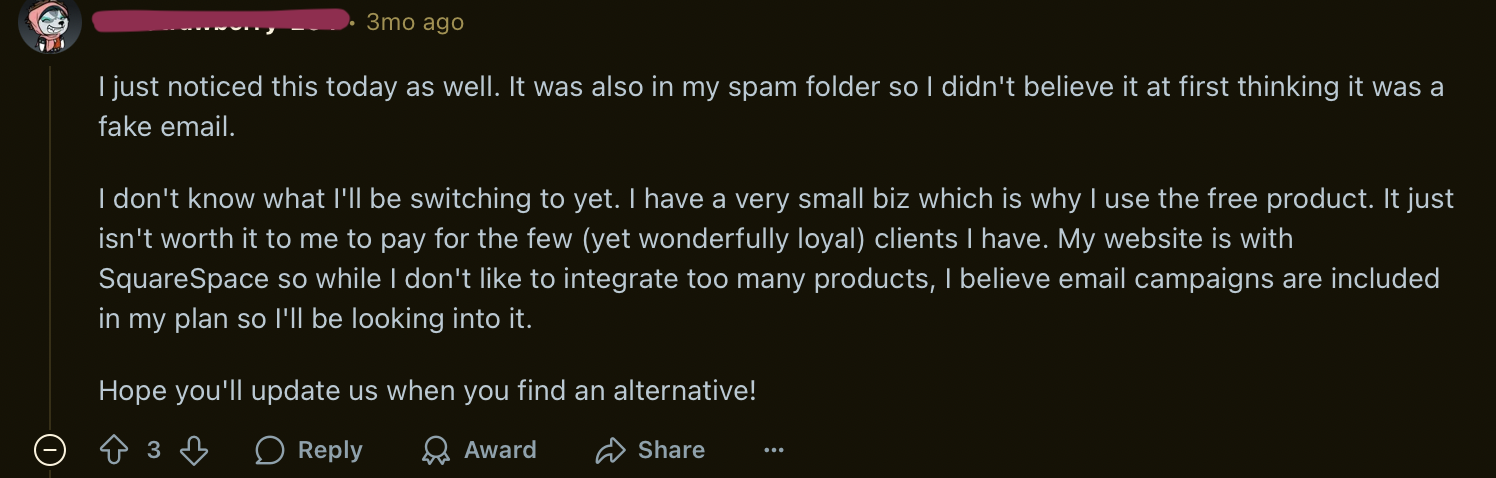
- June 2024. Premium plan reduced to 10,000 contacts, all other plans reduced to 500 contacts. Sending limit in all paid plans reduced from unlimited to 5,000-150,000 email sends per month;
- November 2023. Increased prices by 7% across all plans and tiers;
- March 2023. Reduction in free plan limits – 500 contacts and sending limit of up to 1,000 emails per month with a daily limit of up to 500 emails;
- February 2023. Increase in prices of the standard plan from $17/month to $20/month;
- August 2022. Free plan reduced to 500 contacts and 2,500 monthly emails, from 2,000 contacts and 10,000 emails previously;
- February 2022. Mailchimp increased its prices across all plans by 11%.
User Reviews
People have been sharing their experiences with Mailchimp across major review and ratings platforms, such as Trustpilot, G2, and Capterra. And while Mailchimp has received strong ratings on Capterra (4.5/5) and G2 (4.3/5), with Shopify rating hovering at a respectable 4.5/5, it mostly comes down to how overpriced and slow Mailchimp can be.
One such user shared his experience and pointed out the glitches on the platform:
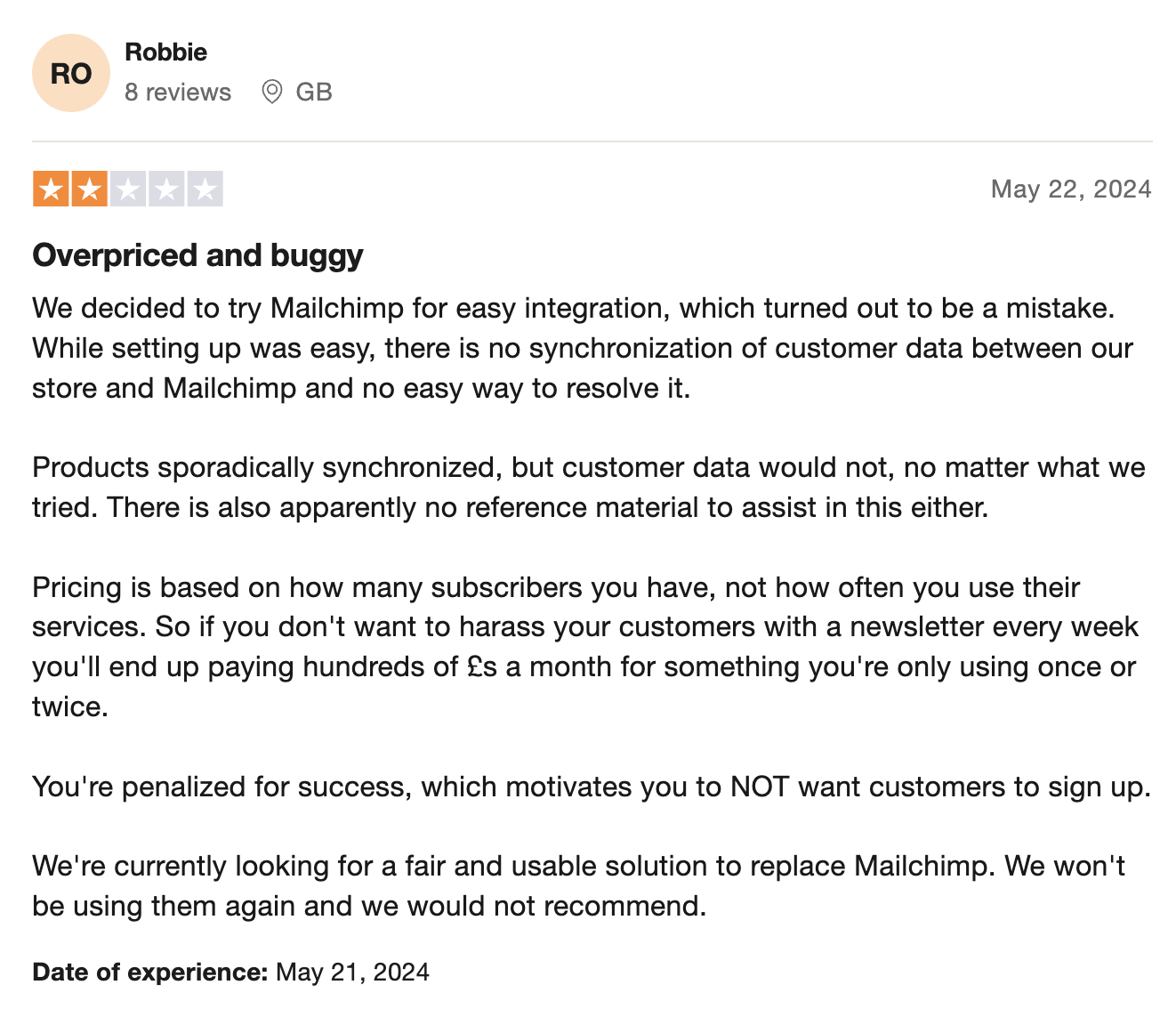
If you look at independent reviews, you’ll find many complaints about billing issues, customer support, making users search for Mailchimp alternatives for nonprofits, and small business email marketing.
While another user points out how predatory Mailchimp’s pricing system can be:
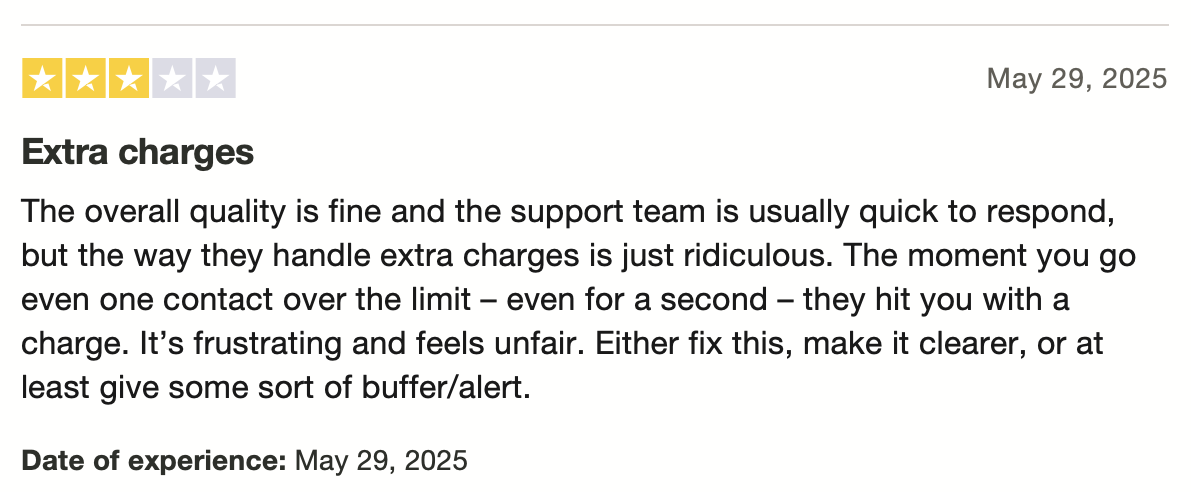
If you look at independent reviews, you’ll find many complaints about billing issues, customer support, making users look for Mailchimp alternatives.
How We Evaluate Mailchimp Alternatives
- Core email marketing features. In-depth evaluation of each marketing automation suite, segmentation, email analytics platform capabilities, and subscriber engagement metrics tools—measuring how effectively they deliver results compared to Mailchimp;
- Expert assessment. Insights from marketing professionals and ESP specialists were used to benchmark performance, deliverability, and overall marketing automation depth;
- Ease of use & design. The intuitiveness of dashboards, campaign builders, and workflow editors was tested to assess how quickly new users can launch and scale campaigns;
- User reviews. Feedback from marketers, ecommerce owners, and creators was analyzed to gauge the overall satisfaction rate, highlight common frustrations, and reveal if Mailchimp follows email marketing best practices;
- Value for money. Subscription costs were compared against included features, scalability, and long-term email marketing ROI to identify the most affordable Mailchimp alternatives;
- Support quality. Responsiveness and helpfulness across live chat, email, and phone channels were taken into consideration to determine which providers offer the best assistance.
FAQs
What is the best free Mailchimp alternative?
The best free Mailchimp alternative depends on how the free plan is structured and what you’re after. If you need generous sending limits and support for a large subscriber list, Sender is the best choice for small businesses testing the waters. While options like Klaviyo and Moosend exist, no free Mailchimp alternative comes close to Sender when it comes to fewer limitations.
Why do businesses switch from Mailchimp?
Businesses usually leave Mailchimp due to pricing that scales quickly with contact growth, and sneaky pricing practices, including counting duplicate contacts and dormant ones in the final billing.
Is Mailchimp’s pricing contact-based or list-based?
Mailchimp uses a contact-based pricing model but counts duplicate contacts across multiple audiences, which can increase costs. Many Mailchimp alternatives use unique-contact billing, where a subscriber is counted once regardless of how many segments or lists they appear in, making pricing more predictable as databases grow.
Which Mailchimp alternative is best for small businesses?
The best Mailchimp alternative for small businesses is Sender. It’s favored by small teams because it offers a generous free plan with up to 15,000 emails/month, contact-based pricing, and access to automation and transactional emails without enterprise-level costs.
Which Mailchimp alternative is best for transactional emails?
Sender is the best Mailchimp alternative for transactional emails. Unlike many email marketing tools, this email marketing provider supports SMTP and API-based sending, making it well-suited for transactional messages like password resets, order confirmations, and account notifications.
Can I migrate from Mailchimp for free?
Yes, you can migrate from Mailchimp for free. Contacts, tags, and basic lists can usually be exported and imported without cost. Email templates and automations often need to be rebuilt manually, although some providers offer guided migration or onboarding assistance depending on the plan.