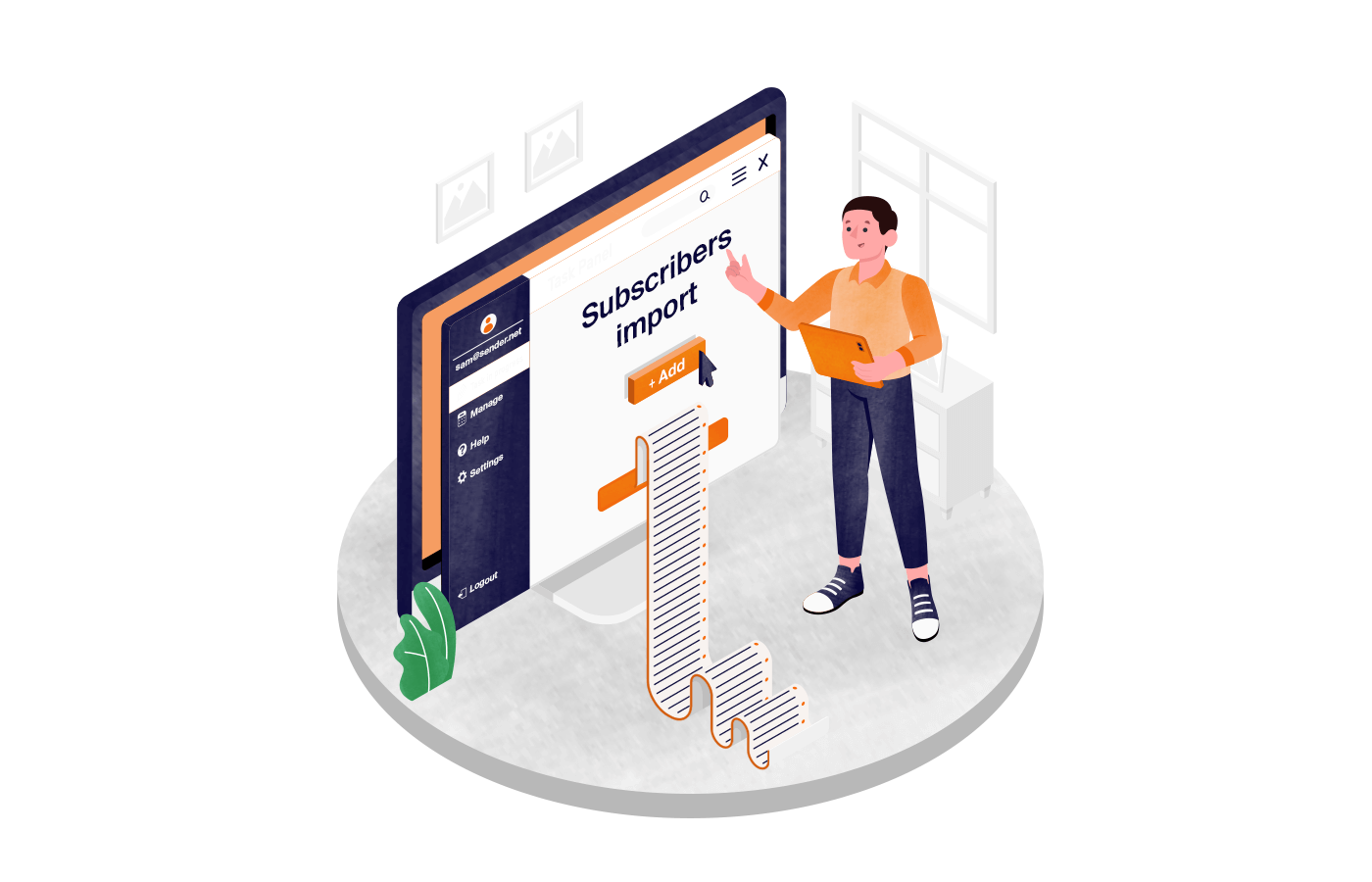Building an email list is like nurturing a garden – you need several things to make everything work. Just as plants need healthy seeds, fertile soil, and ample sunlight to thrive, your email list-building strategy requires the right mix of tactics, content, and approach to grow.
Growing the list is about patience meeting digital marketing strategy to create a fertile ground for long-term relationships. Today, we’ll share 10 proven strategies on how to grow email list and the dos and don’ts for effective email list building.
What is an Email List?
An email list is a group of people who’ve given you the green light to send them promos, updates, newsletters, and more.
Sure, some marketers could think of it as a virtual door opening to promote your stuff. But it’s more than that—it’s a sign that customers trust your brand enough to let you into their inbox.
Importance of an Email List
Any email marketer worth their salt knows how invaluable email lists are—and for good reason. For starters, it lets you reach both potential and existing customers directly, without breaking the bank. Plus, unlike social media followers, your email list is something you actually own.
If a social media platform suddenly changes its algorithm and makes it harder for brands to reach their audience, there’s not much you can do. But with an email list, you always have a direct, algorithm-proof way to stay in touch with subscribers who expect to hear from you.
Of course, it takes ongoing care to keep your email list nurtured—segmenting different types of customers, avoiding inbox overload, and keeping your content relevant. But when you consider that email marketing consistently delivers a higher return on investment (ROI) than most other marketing channels, all that effort seems worthwhile.
How to Build an Email List From Scratch: 10 Methods
Starting an email list from the ground up can seem daunting. If you’ve been googling – ‘How to build an email list for free?’ and want to start a newsletter, we’ve got some ideas on how to set up an email list.
Learn how to start building your email list and grow your subscriber base for free by following the tips below:
Add Email Signup Forms to Your Homepage
An email sign up form helps collect email addresses from website visitors. It “pops up” on the homepage, inviting them to sign up in exchange for an incentive: a discount, special offer, newsletter subscription, etc.
Here’s an example of a website popup:
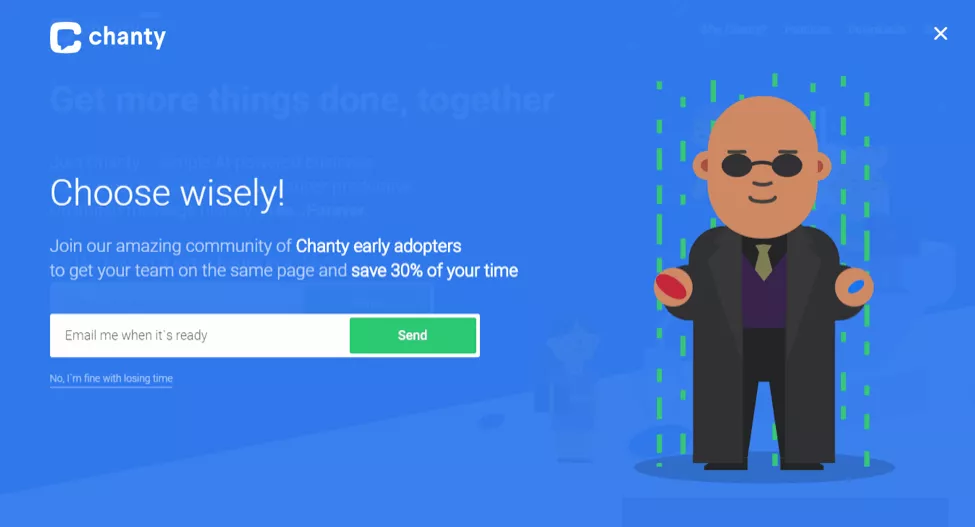
As much as everyone loves to hate popups, they are among the most effective ways to build your email list. In fact, on average, website pop ups convert 3.8% of visitors.
How to build an email list quickly? Adding the following in your popup:
- A heading and subheading that promises and details an offer that’s hard to refuse.
- A call-to-action (CTA) button that urges to act.
- An email input field where visitors can submit their addresses.
- Visual branding to put your name next to the offer.
For more inspiration check out 13 newsletter signup examples & how to create an effective form.
Utilize QR Codes for List Building
QR codes can help you capture instant attention and grow your email list when used contextually. They’re easy to create, can be placed almost anywhere, and make people curious about scanning them.
Here are some ways to use QR codes in your email marketing strategies:
- Email signatures. Include a QR code in your email signature. Every email you send becomes an opportunity for the recipient to join your email list by simply scanning the code;
- Print QR code on marketing materials. Add QR codes to your business cards, flyers, posters, brochures, packaging, you name it. When people scan the code, direct them to a landing page where they can join the contact list by subscribing to your email list;
- Event promotions. Use QR codes at events, workshops, or trade shows. Encourage attendees to scan the code to receive event updates, exclusive discounts, or access to limited content.
- Digital content. Add QR codes to your digital content, such as a social media post, blog post, website banner, and lead magnet. This way, users can easily add themselves to your email lead list with a simple phone scan.
Ensure that your QR code is accompanied by a clear and compelling call-to-action (CTA), such as “Scan to Subscribe for Exclusive Updates!”. You can also offer an incentive, like a discount, freebie, or access to exclusive content, to encourage people to subscribe.
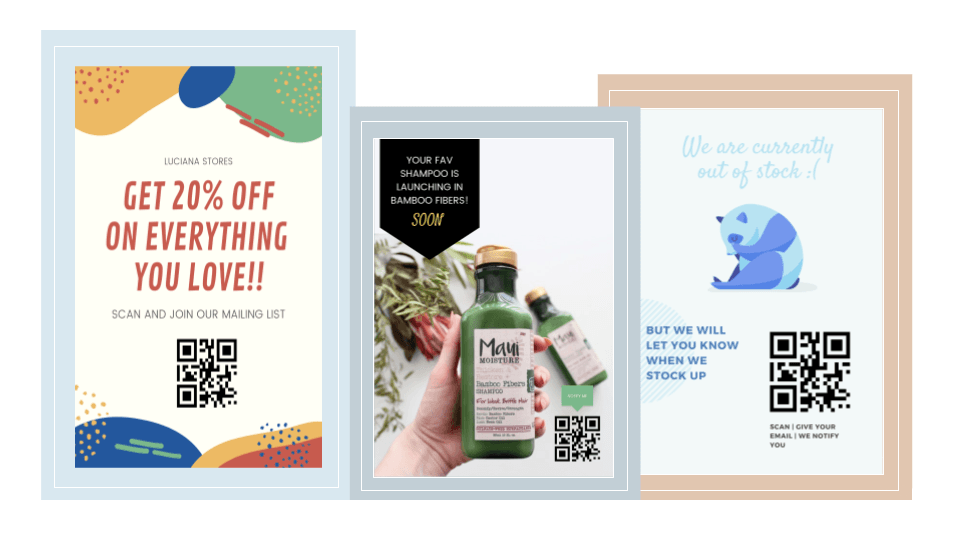
Use High-Converting Popup Forms
Every website visitor is unique, and depending on your audience, you can use different variations of pop up forms, such as exit intent or spin to win, to entice them to sign up for your regular emails.
A spin-to-win popup works simply. After users enter their contact details, they can spin the wheel for a chance to win a prize. This adds “gamification” to your website, making signing up for an email list fun.
Try to build your own spin-to-win popup with Sender: it’s super easy yet very effective. Start capturing leads like a pro!
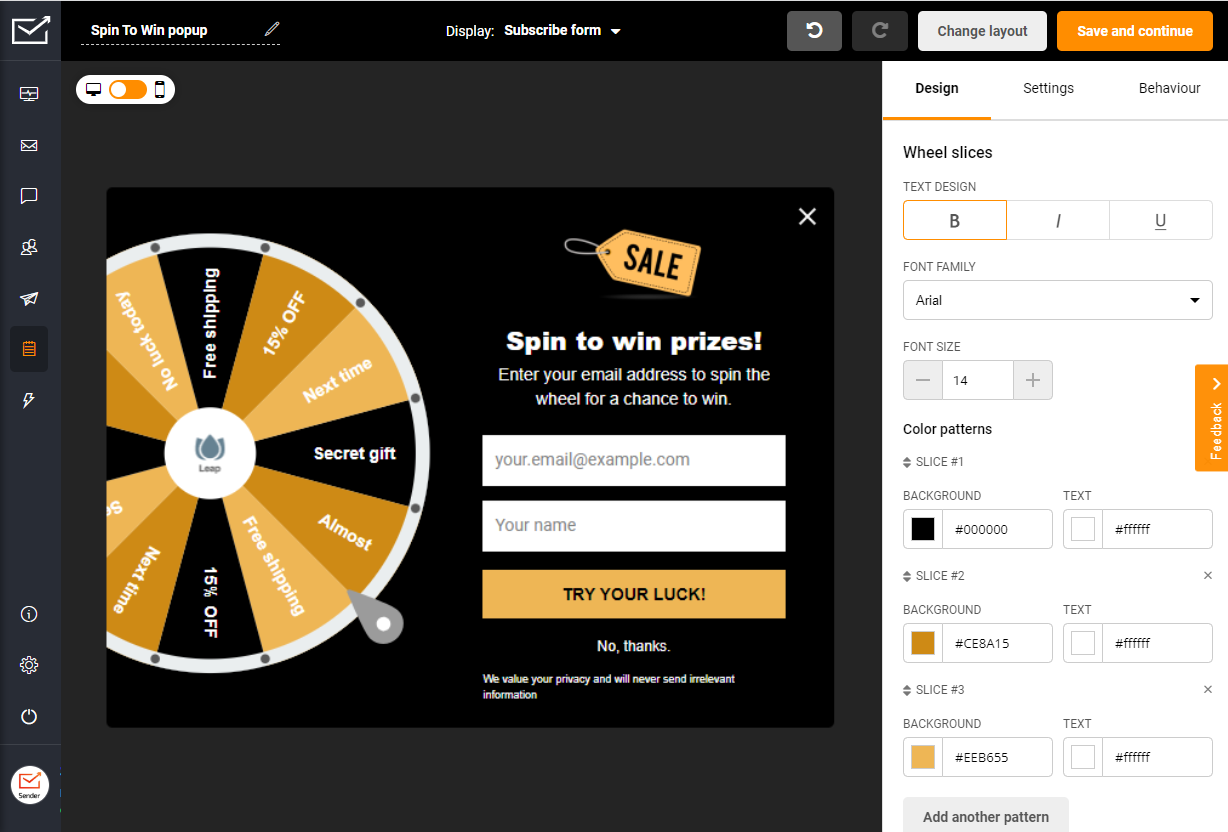
Exit-intent popups appear when a visitor wants to leave your website. When they move their mouse onto another tab or intend to exit the website, they’re shown exit pop ups with a valuable offer, such as a coupon code, or exclusive product demo that requires them to fill out email opt in forms.
Here are some best practices to make the most of your popup form:
- The popup forms should appear at the right time — 15-30 seconds after website entry, when a user is about to leave, or based on the user’s behavior;
- Your forms should match your brand style;
- Ensure your popup forms are responsive and can fit any device.
To make it truly effective, you must make the CTA (call-to-action) pop. Free your imagination when designing the button and crafting the copy to catch the visitor’s eye.
But don’t forget that it should stay in line with your branding. While a bright red button with “Buy now!!!” is visible, it will steer away shocked readers.
Lacking creativity? Discover 20 newsletter popup design examples that inspire.
Create Landing Pages
According to HubSpot research, increasing the number of landing pages from 10 to 15 results in a 55% increase in leads.
It makes sense since personalized landing pages let you reach a broader audience. Everyone who visits your website needs something different, so the more landing pages you create to address each person’s specific needs, the more sign-ups you’ll receive.
Whether you’re using a website builder platform or custom development to create landing pages, you should:
- Understand where your website visitors are in the customer journey;
- Target users based on their behavior, demographics, and interests;
- Ensure your landing pages are indexed by search engines to capture traffic from different keyword searches;
- Determine the specific type of content you want to deliver to each target audience.
Create Lead Magnets
A lead magnet (or gated content) is a valuable incentive (free ebooks, webinars, templates) or special offers marketers provide to website visitors in exchange for their email addresses. Lead magnets are effective marketing assets due to their ability to generate leads by encouraging sign-ups.
Your lead magnet should have life-changing value for the prospect — ideally, something they can use immediately, quickly, and benefit from instantly.
An excellent lead magnet should be:
- Relevant to your target audience and provide them value;
- Shareable so you can acquire more leads;
- Trustworthy by backing it up with research and data whenever possible.
Add Signup Buttons to Social Media
Most users follow online businesses on social media to stay updated on new products. But how do you build an email list using your socials? Try adding an option on your Instagram, Facebook, and other social media channels for your customers to sign up for your regular email updates
Here are some tips you can follow:
- Add sign-up buttons on your social accounts to add your fans to your email list;
- Add an email sign-up app to your social accounts to contact those interested in your offers. When your followers click on the app, they’ll be directed to an opt-in form to enter their email addresses.
Drive Email Sign-Ups With Ad Campaigns
Building an email list with online ads is a good idea when you have the budget. You can use social media, PPC ads, or any other advertising channel you’re looking at.
All you need is a compelling ad copy, creative, and a functional landing page for it.
Targeted landing pages boost email list signups as they’re typically designed with a singular objective in mind. When aiming for successful campaigns, create a landing page that:
- Proposes a direct offer for a particular target audience;
- Clears out the value proposition and answers apprehensions;
- Has a short sign-up form to capture email addresses.
Here’s an example by a coach who uses his Facebook page and paid ads to promote his newsletter and grow his email list:
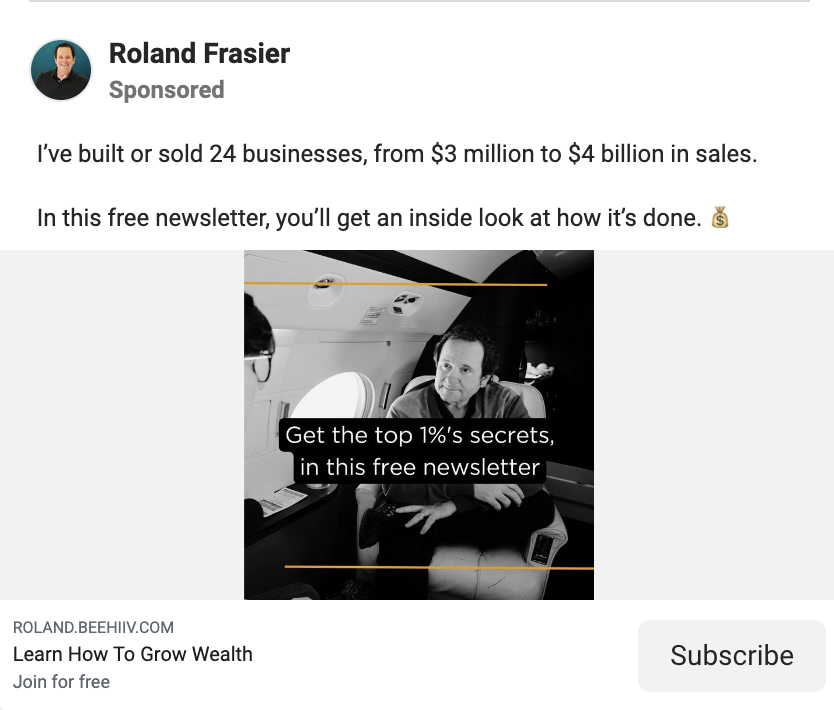
You can also create similar ads on Facebook, YouTube or wherever your ideal audience hangs out. Target the right audience using Facebook Ads Manager and Google Ads and give them a tailored offer they can’t resist. This will help you reach a new audience and grow your email list fast.
Include Signup Options in Registration
Another almost effortless way to earn precious customers’ information, including email addresses, is to ask for it when they are ready to give it to you – at the account registration step. Many marketers consider site registration an undefiable way to ensure subscribers’ quantity and quality. Add a marketing email sign-up checkbox in the account registration form for new customers on your ecommerce website.
Follow these practices to ensure maximum effectiveness:
- Consider your target audience and what offer would motivate them to submit their email address.
- Be clear about the reason why your customers should sign up.
- Put the focus on the CTA by using enticing language and captivating design.
Offer Free Trials and Discounts
A free trial can benefit both your business and potential customers. You can show what your product can do, and the customers can try it without risk before buying.
Here’s an example from Zapier:
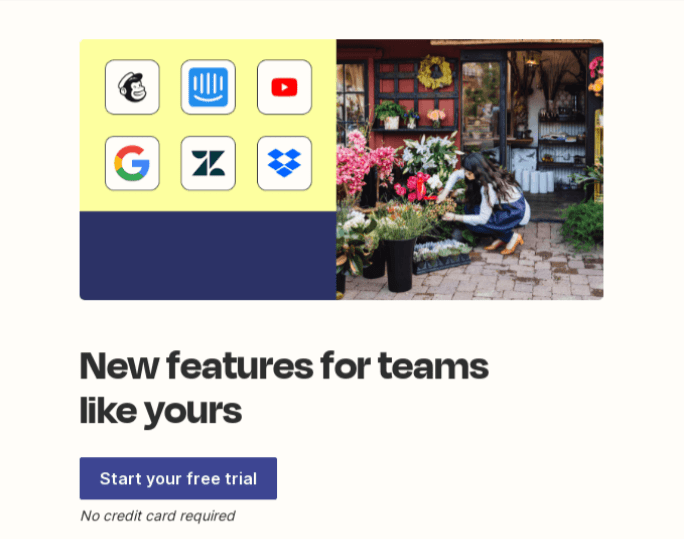
To increase your email signups using free trials:
- Design and launch campaigns that excite prospects and make them want to sign up;
- Target your ideal users with content designed to make them take action;
- Keep sign-up forms short and only ask for essential information (usually email and name).
- Set up referral programs that reward existing users for bringing in new subscribers.
Leverage Email List Growth Tools
Email list growth tools can turn your website into a subscriber magnet. This powerful tool can help attract, nurture, and grow your email lead list.
Imagine it as your centralized growth console that helps you capture leads, nurture them through automated emails, and drive them toward conversions.
You can set up engaging signup forms without coding, design beautiful emails for follow-ups, and even put your entire sales funnel on autopilot. It’s like having water, seeds, fertilizers, equipment, etc., to set up and take care of a vibrant garden.
Why You Should Do It?
- List-building tools help you streamline the process of capturing, welcoming, and nurturing inbound leads through marketing automation;
- You can see your list growing on a single dashboard using analytics and reports, which can help you identify winning list building strategies and optimize your existing efforts;
- Such tools also help you to personalize your campaign by segmenting your email list based on behavior and/or online activity. This helps you boost relevance and increase engagement.
Common Email List Building Mistakes
Growing anything, whether it’s your backyard garden or email list, takes time, cultivation, and knowing what mistakes can stunt its growth. Read on to learn the most common email list-building mistakes to avoid so your list can thrive like a well-watered fig tree.
Never Purchase Email Lists
Many email marketing beginners wonder “How do I build email list from scratch?” or “How to get email list for marketing”? Buying email lists might seem quick to expand your audience, but it’s a bad idea. People on purchased lists haven’t agreed to receive emails from you. Sending unsolicited messages can irritate recipients and lead to high spam complaints.
- Leads to low engagement rates;
- Damages your reputation;
- Invades user privacy, and;
- Can you get into legal trouble after laws like GDPR & CAN-SPAM?
Since these recipients don’t know you, they’re less likely to open, click, or buy from your emails. Plus, purchased lists can harm your sender’s reputation and deliverability.
Don’t Overwhelm with Frequency
Flooding your subscribers’ inboxes with too many emails is like a friend who calls you five times a day – it quickly becomes annoying, no matter how much you like them.
Here’s why overwhelming your audience with emails is a flawed strategy:
- Sending too many emails can tire your subscribers, leading to higher unsubscribe rates;
- When people receive too many emails, they start ignoring them, leading to lower open and click-through rates;
- Bombarding emails can make your business seem desperate or inconsiderate, which differs from the image you want to project.
It’s good to keep a consistent frequency or ask your subscribers how often they want to receive the emails, which they can change in the preferences center, as mentioned above.
Also, telling them how often you’ll email them in your welcome email is good practice. This sets the right expectations right from the start.
Avoid Sending Irrelevant Content
Sending content that doesn’t align with your subscribers’ interests or needs is like giving a vegetarian a chicken pizza – it just doesn’t make sense.
Irrelevant emails can frustrate your audience. If subscribers consistently receive content that doesn’t match their preferences, they’ll lose interest in your brand and unsubscribe.
Here’s what it means:
- You’ll be seen as a spammy brand;
- Your sender’s reputation will go down;
- You’ll waste time and money on every email campaign.
So, it’s better to research, listen, and respect their preferences so you’re always remembered for the right reasons, including valuable content.
Stop Using Misleading Subject Lines
While using sensational subject lines might seem like a quick hack, it can significantly damage your brand’s reputation and create suspicion in your audience.
Misleading subject lines may increase your open rates temporarily, but they often lead to higher unsubscribe rates and spam complaints. Here are some examples:
| Misleading Subject Line | Why It’s Wrong? | Correct/Alternative Subject Line |
| “You’re a Winner! Claim Your Prize” | Implies the recipient has won something | “Enter for a Chance to Win Exciting Prizes” |
| “Urgent: Your Account Will Be Closed” | Creates unnecessary fear without a real basis | “Important: Action Required for Account Update” |
| “Free Gift Inside!” | Suggests a guaranteed free gift | “Special Offer: Get a Free Gift with Purchase” |
Honesty and transparency in your email marketing efforts are essential for building and maintaining a loyal subscriber base.
Here’s what you should remember:
- Avoid sensationalism. While it’s important to create curiosity, avoid using exaggerated claims that your email content can’t deliver on;
- Match content with subject line. The content of your email should directly relate to what your subject line promises. If your subject line mentions a sale, make sure the email highlights that sale prominently;
- Be specific. Specific subject lines give a clear idea of what the email contains. For example, “Save 20% on Summer Apparel” is more specific and truthful than “Huge Discounts Inside!”
- Use numbers and data: Numbers can make your subject lines more credible and appealing;
- Keep it relevant: Make sure your subject line is relevant to the recipient. Personalization based on past behavior or preferences is essential for higher engagement and conversions.
Don’t Ignore Mobile Optimization
Mobile optimization is critical for email marketing list building success, no question about it. With a whopping 85% of users checking their inboxes on mobile devices these days, ignoring that mobile-only part of your audience is like throwing a party but catering to guests who fit the dress code only.
Unoptimized emails with difficult navigation, tiny buttons, or slow loading times cause subscribers to abandon your email list. Email recipients expect seamless interactions across all devices, and friction at the signup stage directly correlates with reduced list growth.
Here are some time-tested design choices that will help optimize email campaigns for mobiles:
- Single-column layouts. Simplify your email design with a single-column layout to ensure clean, easy-to-read content on any mobile screen;
- Optimized-CTAs. Use large, tappable calls-to-action that are easy to click on smaller devices, maybe with some padding around it;
- Streamlined form fields. Keep form fields minimal to reduce friction and make submissions quick and easy on the go;
- Fast email loading speeds. Compress images and minimize code to guarantee your emails load quickly, even on slower networks.
Maintaining List Hygiene and Compliance
If you’re serious about email marketing, you must ensure your email list stays up-to-date. Think of this as an insurance policy that ensures the best results and keeps you safe from unnecessary hassles.
After GDPR, CCNA, and other anti-spam and privacy protection laws, keeping your list clean is no longer a ‘good-to-follow’ tactic. You’re legally bound to comply with regulations to protect your subscriber information and use email marketing tools.
Here’s what you should do:
- Clean your list. Spend time towards email list cleaning by removing inactive subscribers who haven’t engaged with your emails for a set period, like six months or a year. This helps improve your open and click-through rates and ensures your content reaches those genuinely interested;
- Remove invalid contacts. Correct or remove invalid email contacts to reduce bounce rates and protect your sender’s reputation;
- Use double opt-ins. A double opt-in list process requires subscribers to confirm their email addresses after signing up. This serves as proof of clear consent, which is crucial for compliance with regulations like GDPR;
- Make unsubscribing easy. Ensure every email includes an easy-to-find and simple-to-use unsubscribe link. Clear and straightforward unsubscribe processes respect user preferences and comply with anti-spam laws;
- Stay updated about regulations. Familiarize yourself with email marketing regulations relevant to your audience’s location. You should comply with obtaining proper consent, providing clear sender information, and respecting user data privacy;
- Segment your list. Segment your list based on subscriber behavior, preferences, and demographics to send more targeted and relevant content. This not only improves engagement but also reduces the likelihood of subscribers losing interest and marking your emails as spam.